Logfile of HijackThis v1.99.1
Scan saved at 5:06:47 AM, on 8/26/2005
Platform: Windows XP SP2 (WinNT 5.01.2600)
MSIE: Internet Explorer v6.00 SP2 (6.00.2900.2180)
Running processes:
C:\WINDOWS\System32\smss.exe
C:\WINDOWS\system32\winlogon.exe
C:\WINDOWS\system32\services.exe
C:\WINDOWS\system32\lsass.exe
C:\WINDOWS\system32\svchost.exe
C:\WINDOWS\System32\svchost.exe
C:\WINDOWS\system32\spoolsv.exe
C:\WINDOWS\Explorer.exe
C:\Program Files\Viewpoint\Viewpoint Manager\ViewMgr.exe
C:\Program Files\InterVideo\Common\Bin\WinCinemaMgr.exe
C:\Program Files\Java\jre1.5.0_04\bin\jusched.exe
C:\WINDOWS\system32\ljlgjtm.exe
C:\Program Files\AVPersonal\AVGNT.EXE
C:\WINDOWS\system32\vn9i78ld.exe
C:\Program Files\Logitech\MouseWare\system\em_exec.exe
C:\Program Files\AIM\aim.exe
C:\Program Files\Common Files\AOL\1124285310\ee\AOLHostManager.exe
C:\Program Files\CMAPP\Client\cmappclient.exe
C:\Program Files\Common Files\AOL\1124285310\ee\AOLServiceHost.exe
C:\Program Files\Common Files\AOL\1124285310\ee\AOLServiceHost.exe
C:\Program Files\AVPersonal\AVGUARD.EXE
C:\Program Files\AVPersonal\AVWUPSRV.EXE
C:\WINDOWS\system32\nvsvc32.exe
C:\Program Files\Spybot - Search & Destroy\SpybotSD.exe
C:\Program Files\Internet Explorer\iexplore.exe
C:\Program Files\Hijackthis\HijackThis.exe
R1 - HKCU\Software\Microsoft\Internet Explorer\Main,Search Bar = http://websearch.drs...esearch.cgi?id=
R1 - HKCU\Software\Microsoft\Internet Explorer\Main,Search Page = http://websearch.drs...esearch.cgi?id=
R1 - HKLM\Software\Microsoft\Internet Explorer\Main,Default_Page_URL = http://www.monarchco...search/main.php
R1 - HKLM\Software\Microsoft\Internet Explorer\Main,Search Bar = http://websearch.drs...esearch.cgi?id=
R1 - HKLM\Software\Microsoft\Internet Explorer\Main,Search Page = http://websearch.drs...esearch.cgi?id=
R0 - HKLM\Software\Microsoft\Internet Explorer\Search,SearchAssistant = http://websearch.drs...esearch.cgi?id=
R0 - HKLM\Software\Microsoft\Internet Explorer\Search,CustomizeSearch = http://websearch.drs...esearch.cgi?id=
R1 - HKCU\Software\Microsoft\Internet Explorer\SearchURL,(Default) = websearch.drsnsrch.com/q.cgi?q=
R3 - URLSearchHook: AOLTBSearch Class - {EA756889-2338-43DB-8F07-D1CA6FB9C90D} - C:\Program Files\AOL\AOL Toolbar 2.0\aoltb.dll
F2 - REG:system.ini: Shell=Explorer.exe C:\WINDOWS\Nail.exe
O2 - BHO: Band Class - {00F1D395-4744-40f0-A611-980F61AE2C59} - C:\WINDOWS\dsr.dll
O2 - BHO: AcroIEHlprObj Class - {06849E9F-C8D7-4D59-B87D-784B7D6BE0B3} - C:\Program Files\Adobe\Acrobat 6.0\Reader\ActiveX\AcroIEHelper.dll
O2 - BHO: PicShow Class - {4487598C-2EC7-43A2-870E-6D8D720FDD9F} - C:\WINDOWS\system32\pkshhzgr.dll
O2 - BHO: AOL Toolbar Launcher - {7C554162-8CB7-45A4-B8F4-8EA1C75885F9} - C:\Program Files\AOL\AOL Toolbar 2.0\aoltb.dll
O2 - BHO: {92E1B3F7-0546-421E-9835-904D25B7BA66} - {C4F147D7-BF25-488E-A12B-EFD43E7029BF} - C:\WINDOWS\system32\winvbie.dll
O3 - Toolbar: AOL Toolbar - {DE9C389F-3316-41A7-809B-AA305ED9D922} - C:\Program Files\AOL\AOL Toolbar 2.0\aoltb.dll
O4 - HKLM\..\Run: [Ptipbmf] rundll32.exe ptipbmf.dll,SetWriteCacheMode
O4 - HKLM\..\Run: [ftutil2] rundll32.exe ftutil2.dll,SetWriteCacheMode
O4 - HKLM\..\Run: [PtiuPbmd] Rundll32.exe ptipbm.dll,SetWriteBack
O4 - HKLM\..\Run: [NvCplDaemon] RUNDLL32.EXE C:\WINDOWS\system32\NvCpl.dll,NvStartup
O4 - HKLM\..\Run: [nwiz] nwiz.exe /install
O4 - HKLM\..\Run: [Logitech Utility] Logi_MwX.Exe
O4 - HKLM\..\Run: [NvMediaCenter] RUNDLL32.EXE C:\WINDOWS\system32\NvMcTray.dll,NvTaskbarInit
O4 - HKLM\..\Run: [ViewMgr] C:\Program Files\Viewpoint\Viewpoint Manager\ViewMgr.exe
O4 - HKLM\..\Run: [WINCINEMAMGR] "C:\Program Files\InterVideo\Common\Bin\WinCinemaMgr.exe"
O4 - HKLM\..\Run: [SunJavaUpdateSched] C:\Program Files\Java\jre1.5.0_04\bin\jusched.exe
O4 - HKLM\..\Run: [HostManager] C:\Program Files\Common Files\AOL\1124285310\ee\AOLHostManager.exe
O4 - HKLM\..\Run: [AVGCtrl] C:\Program Files\AVPersonal\AVGNT.EXE /min
O4 - HKLM\..\Run: [vn9i78ld] C:\WINDOWS\system32\vn9i78ld.exe
O4 - HKLM\..\Run: [dgzkuoh] C:\WINDOWS\system32\ljlgjtm.exe r
O4 - HKLM\..\Run: [Dinst] C:\WINDOWS\dinst.exe
O4 - HKCU\..\Run: [AIM] C:\Program Files\AIM\aim.exe -cnetwait.odl
O4 - HKCU\..\Run: [pshower] C:\WINDOWS\system32\pshwr.exe
O4 - HKCU\..\Run: [CMAPP] "C:\Program Files\CMAPP\Client\cmappclient.exe"
O4 - Global Startup: InterVideo WinCinema Manager.lnk = C:\Program Files\InterVideo\Common\Bin\WinCinemaMgr.exe
O8 - Extra context menu item: &AOL Toolbar Search - c:\program files\aol\aol toolbar 2.0\resources\en-US\local\search.html
O9 - Extra button: (no name) - {08B0E5C0-4FCB-11CF-AAA5-00401C608501} - C:\Program Files\Java\jre1.5.0_04\bin\npjpi150_04.dll
O9 - Extra 'Tools' menuitem: Sun Java Console - {08B0E5C0-4FCB-11CF-AAA5-00401C608501} - C:\Program Files\Java\jre1.5.0_04\bin\npjpi150_04.dll
O9 - Extra button: AOL Toolbar - {3369AF0D-62E9-4bda-8103-B4C75499B578} - C:\Program Files\AOL\AOL Toolbar 2.0\aoltb.dll
O9 - Extra button: AIM - {AC9E2541-2814-11d5-BC6D-00B0D0A1DE45} - C:\Program Files\AIM\aim.exe
O9 - Extra button: Messenger - {FB5F1910-F110-11d2-BB9E-00C04F795683} - C:\Program Files\Messenger\msmsgs.exe
O9 - Extra 'Tools' menuitem: Windows Messenger - {FB5F1910-F110-11d2-BB9E-00C04F795683} - C:\Program Files\Messenger\msmsgs.exe
O9 - Extra button: Monarch - {99580170-A6F8-4351-9DB7-CDF04F2D6244} - http://www.monarchcomputer.com (file missing) (HKCU)
O14 - IERESET.INF: START_PAGE_URL=http://www.monarchcomputer.com/search/main.php
O16 - DPF: {17492023-C23A-453E-A040-C7C580BBF700} (Windows Genuine Advantage Validation Tool) - http://go.microsoft....467&clcid=0x409
O16 - DPF: {6414512B-B978-451D-A0D8-FCFDF33E833C} (WUWebControl Class) - http://v5.windowsupd...b?1109371317359
O16 - DPF: {70BA88C8-DAE8-4CE9-92BB-979C4A75F53B} (GSDACtl Class) - https://www.gamespyid.com/alaunch.cab
O23 - Service: AntiVir Service (AntiVirService) - H+BEDV Datentechnik GmbH - C:\Program Files\AVPersonal\AVGUARD.EXE
O23 - Service: AntiVir Update (AVWUpSrv) - H+BEDV Datentechnik GmbH, Germany - C:\Program Files\AVPersonal\AVWUPSRV.EXE
O23 - Service: NVIDIA Display Driver Service (NVSvc) - NVIDIA Corporation - C:\WINDOWS\system32\nvsvc32.exe
Thanks again for your help.

 This topic is locked
This topic is locked













 Sign In
Sign In Create Account
Create Account

