I have installed and re-installed the Alcatel Speedtouch software but its not sorted it.
Basically the password and username boxes are completely blank despite entering the info numerous times... and the modem tries to dial out before I can enter the details. But regardless of this when I look at the Status Window nothing appears to have happened. i.e. it hasn't tried to dial out.
I've tried my ISP and they just say its an "application error" end of subject. I don't know what they mean.
The problem seemed to start but I'm not certain about this after I tried to clean up the machine using System Mechanic, Spy Bot, etc, if I was pushed I suspect System Mechanic altered something in the registry but I don't know enough to be sure or to resolve it. I've tried a few forums and had the machine into my local repair people but it still isn't sorted.
So I'm turning to you.. clear English please I'm not used to Geekspeak.
I have a ZoneAlarm firewall installed and have been told "its possible.. something nasty is interfering with the firewall and preventing me dialling out"




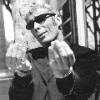











 Sign In
Sign In Create Account
Create Account

