Oh ya... my norton oso found few trojan.dropper some time ago...
juz found a hacktool.rootkit at C:\Documents and Settings\User Name\msdirectx.sys and C:\Documents and Settings\User Name\MSDIREC~1.SYS
i also have Bloodhound.Morphine at C:\WINDOWS\system32\realplay.exe
and my internet security is giving me problems... the firewall won't allow me to browse even when i'm using firefox and IE... any1 know what i can do?
thx for all of ur help =)
Logfile of HijackThis v1.99.1
Scan saved at 7:20:28 PM, on 8/28/2005
Platform: Windows XP SP1 (WinNT 5.01.2600)
MSIE: Internet Explorer v6.00 SP1 (6.00.2800.1106)
Running processes:
C:\WINDOWS\System32\smss.exe
C:\WINDOWS\system32\winlogon.exe
C:\WINDOWS\system32\services.exe
C:\WINDOWS\system32\lsass.exe
C:\WINDOWS\system32\svchost.exe
C:\WINDOWS\System32\svchost.exe
C:\Program Files\Common Files\Symantec Shared\ccProxy.exe
C:\Program Files\Common Files\Symantec Shared\ccSetMgr.exe
D:\Program Files\Norton\ISSVC.exe
C:\Program Files\Common Files\Symantec Shared\SNDSrvc.exe
C:\Program Files\Common Files\Symantec Shared\SPBBC\SPBBCSvc.exe
C:\Program Files\Common Files\Symantec Shared\ccEvtMgr.exe
C:\WINDOWS\system32\spoolsv.exe
C:\WINDOWS\Explorer.EXE
D:\PROGRA~1\A4Tech\Mouse\Amoumain.exe
C:\Program Files\ATI Technologies\ATI Control Panel\atiptaxx.exe
C:\PROGRA~1\KEMailKb\KEMailKb.EXE
C:\WINDOWS\System32\spool\DRIVERS\W32X86\3\E_S4I3S2.EXE
C:\WINDOWS\AGRSMMSG.exe
C:\Program Files\Common Files\Symantec Shared\ccApp.exe
D:\Program Files\Microsoft AntiSpyware\gcasServ.exe
C:\Program Files\Common Files\InstallShield\UpdateService\issch.exe
D:\Program Files\Winamp\winampa.exe
D:\Program Files\Alwil Software\Avast4\aswUpdSv.exe
C:\WINDOWS\System32\Ati2evxx.exe
D:\Program Files\Alwil Software\Avast4\ashServ.exe
C:\Program Files\Common Files\Microsoft Shared\VS7DEBUG\MDM.EXE
D:\Program Files\Norton\Norton AntiVirus\navapsvc.exe
D:\PROGRA~1\ALWILS~1\Avast4\ashDisp.exe
C:\Program Files\Common Files\Symantec Shared\CCPD-LC\symlcsvc.exe
D:\Program Files\Alwil Software\Avast4\ashWebSv.exe
D:\Program Files\Alwil Software\Avast4\ashMaiSv.exe
D:\Program Files\Microsoft AntiSpyware\gcasDtServ.exe
D:\Program Files\Norton\Norton AntiVirus\SAVScan.exe
C:\WINDOWS\System32\ctfmon.exe
C:\Program Files\Messenger\msmsgs.exe
D:\Program Files\MSI\PC Alert 4\PCAlert4.exe
C:\Program Files\MSN Messenger\msnmsgr.exe
C:\Program Files\MSN Messenger\msnmsgr.exe
C:\Program Files\Windows Media Player\wmplayer.exe
C:\Program Files\Mozilla Firefox\firefox.exe
C:\Program Files\Internet Explorer\IEXPLORE.EXE
C:\Program Files\Common Files\Symantec Shared\AdBlocking\NSMdtr.exe
C:\Documents and Settings\Thompson\Desktop\HijackThis.exe
D:\Program Files\Microsoft AntiSpyware\gcasServAlert.exe
R3 - URLSearchHook: ICQ Toolbar - {855F3B16-6D32-4fe6-8A56-BBB695989046} - D:\Program Files\ICQToolbar\toolbaru.dll
O2 - BHO: AcroIEHlprObj Class - {06849E9F-C8D7-4D59-B87D-784B7D6BE0B3} - D:\Program Files\Adobe\Acrobat 5.0\Reader\ActiveX\AcroIEHelper.ocx
O2 - BHO: (no name) - {5C8B2A36-3DB1-42A4-A3CB-D426709BBFEB} - (no file)
O2 - BHO: ST - {9394EDE7-C8B5-483E-8773-474BF36AF6E4} - C:\Program Files\MSN Apps\ST\01.03.0000.1005\en-xu\stmain.dll
O2 - BHO: Google Toolbar Helper - {AA58ED58-01DD-4d91-8333-CF10577473F7} - c:\program files\google\googletoolbar2.dll
O2 - BHO: MSNToolBandBHO - {BDBD1DAD-C946-4A17-ADC1-64B5B4FF55D0} - C:\Program Files\MSN Apps\MSN Toolbar\01.02.3000.1001\en-us\msntb.dll
O2 - BHO: NAV Helper - {BDF3E430-B101-42AD-A544-FADC6B084872} - D:\Program Files\Norton\Norton AntiVirus\NavShExt.dll
O2 - BHO: EpsonToolBandKicker Class - {E99421FB-68DD-40F0-B4AC-B7027CAE2F1A} - C:\Program Files\EPSON\EPSON Web-To-Page\EPSON Web-To-Page.dll
O3 - Toolbar: MSN - {BDAD1DAD-C946-4A17-ADC1-64B5B4FF55D0} - C:\Program Files\MSN Apps\MSN Toolbar\01.02.3000.1001\en-us\msntb.dll
O3 - Toolbar: EPSON Web-To-Page - {EE5D279F-081B-4404-994D-C6B60AAEBA6D} - C:\Program Files\EPSON\EPSON Web-To-Page\EPSON Web-To-Page.dll
O3 - Toolbar: Norton Internet Security - {0B53EAC3-8D69-4b9e-9B19-A37C9A5676A7} - C:\Program Files\Common Files\Symantec Shared\AdBlocking\NISShExt.dll
O3 - Toolbar: Norton AntiVirus - {42CDD1BF-3FFB-4238-8AD1-7859DF00B1D6} - D:\Program Files\Norton\Norton AntiVirus\NavShExt.dll
O3 - Toolbar: ICQ Toolbar - {855F3B16-6D32-4fe6-8A56-BBB695989046} - D:\Program Files\ICQToolbar\toolbaru.dll
O3 - Toolbar: &Radio - {8E718888-423F-11D2-876E-00A0C9082467} - C:\WINDOWS\System32\msdxm.ocx
O3 - Toolbar: &Google - {2318C2B1-4965-11d4-9B18-009027A5CD4F} - c:\program files\google\googletoolbar2.dll
O4 - HKLM\..\Run: [IMJPMIG8.1] "C:\WINDOWS\IME\imjp8_1\IMJPMIG.EXE" /Spoil /RemAdvDef /Migration32
O4 - HKLM\..\Run: [PHIME2002ASync] C:\WINDOWS\System32\IME\TINTLGNT\TINTSETP.EXE /SYNC
O4 - HKLM\..\Run: [PHIME2002A] C:\WINDOWS\System32\IME\TINTLGNT\TINTSETP.EXE /IMEName
O4 - HKLM\..\Run: [WheelMouse] D:\PROGRA~1\A4Tech\Mouse\Amoumain.exe
O4 - HKLM\..\Run: [ATIPTA] C:\Program Files\ATI Technologies\ATI Control Panel\atiptaxx.exe
O4 - HKLM\..\Run: [KEMailKb] C:\PROGRA~1\KEMailKb\KEMailKb.EXE
O4 - HKLM\..\Run: [EPSON Stylus C65 Series] C:\WINDOWS\System32\spool\DRIVERS\W32X86\3\E_S4I3S2.EXE /P23 "EPSON Stylus C65 Series" /O5 "LPT1:" /M "Stylus C65"
O4 - HKLM\..\Run: [AGRSMMSG] AGRSMMSG.exe
O4 - HKLM\..\Run: [Messenger] C:\WINDOWS\System32\winampa.exe
O4 - HKLM\..\Run: [KernelFaultCheck] %systemroot%\system32\dumprep 0 -k
O4 - HKLM\..\Run: [ccApp] "C:\Program Files\Common Files\Symantec Shared\ccApp.exe"
O4 - HKLM\..\Run: [SSC_UserPrompt] C:\Program Files\Common Files\Symantec Shared\Security Center\UsrPrmpt.exe
O4 - HKLM\..\Run: [Symantec NetDriver Monitor] C:\PROGRA~1\SYMNET~1\SNDMon.exe /Consumer
O4 - HKLM\..\Run: [gcasServ] "D:\Program Files\Microsoft AntiSpyware\gcasServ.exe"
O4 - HKLM\..\Run: [ICQ Lite] D:\Program Files\ICQLite\ICQLite.exe -minimize
O4 - HKLM\..\Run: [ISUSPM Startup] C:\PROGRA~1\COMMON~1\INSTAL~1\UPDATE~1\ISUSPM.exe -startup
O4 - HKLM\..\Run: [ISUSScheduler] "C:\Program Files\Common Files\InstallShield\UpdateService\issch.exe" -start
O4 - HKLM\..\Run: [Compaqs Service Drivers] compqs.exe
O4 - HKLM\..\Run: [Compaq32 Service Drivers] msconfig32.exe
O4 - HKLM\..\Run: [WinampAgent] D:\Program Files\Winamp\winampa.exe
O4 - HKLM\..\Run: [QuickTime Task] "C:\Program Files\QuickTime\qttask.exe" -atboottime
O4 - HKLM\..\Run: [NeroFilterCheck] C:\WINDOWS\system32\NeroCheck.exe
O4 - HKLM\..\Run: [avast!] D:\PROGRA~1\ALWILS~1\Avast4\ashDisp.exe
O4 - HKLM\..\Run: [MediaXPServicePack2] msncx.exe
O4 - HKLM\..\RunServices: [Compaqs Service Drivers] compqs.exe
O4 - HKLM\..\RunServices: [Compaq32 Service Drivers] msconfig32.exe
O4 - HKLM\..\RunServices: [MediaXPServicePack2] msncx.exe
O4 - HKCU\..\Run: [CursorXP] D:\Program Files\CursorXP\CursorXP.exe
O4 - HKCU\..\Run: [MsnMsgr] "C:\Program Files\MSN Messenger\MsnMsgr.Exe" /background
O4 - HKCU\..\Run: [Yahoo! Pager] C:\Program Files\Yahoo!\Messenger\ypager.exe -quiet
O4 - HKCU\..\Run: [ctfmon.exe] C:\WINDOWS\System32\ctfmon.exe
O4 - HKCU\..\Run: [MSMSGS] "C:\Program Files\Messenger\msmsgs.exe" /background
O4 - HKCU\..\Run: [ares] "D:\Program Files\Ares\Ares.exe" -h
O4 - HKCU\..\Run: [Compaqs Service Drivers] compqs.exe
O4 - HKCU\..\Run: [Compaq32 Service Drivers] msconfig32.exe
O4 - HKCU\..\Run: [MediaXPServicePack2] msncx.exe
O4 - HKCU\..\RunServices: [Compaqs Service Drivers] compqs.exe
O4 - HKCU\..\RunServices: [Compaq32 Service Drivers] msconfig32.exe
O4 - HKCU\..\RunServices: [MediaXPServicePack2] msncx.exe
O4 - Global Startup: PC Alert 4.lnk = D:\Program Files\MSI\PC Alert 4\PCAlert4.exe
O8 - Extra context menu item: &Google Search - res://c:\program files\google\GoogleToolbar2.dll/cmsearch.html
O8 - Extra context menu item: &ICQ Toolbar Search - res://D:\Program Files\ICQToolbar\toolbaru.dll/SEARCH.HTML
O8 - Extra context menu item: Backward Links - res://c:\program files\google\GoogleToolbar2.dll/cmbacklinks.html
O8 - Extra context menu item: Cached Snapshot of Page - res://c:\program files\google\GoogleToolbar2.dll/cmcache.html
O8 - Extra context menu item: E&xport to Microsoft Excel - res://D:\PROGRA~1\MICROS~1\OFFICE11\EXCEL.EXE/3000
O8 - Extra context menu item: Similar Pages - res://c:\program files\google\GoogleToolbar2.dll/cmsimilar.html
O8 - Extra context menu item: Translate into English - res://c:\program files\google\GoogleToolbar2.dll/cmtrans.html
O9 - Extra button: (no name) - {08B0E5C0-4FCB-11CF-AAA5-00401C608501} - C:\Program Files\Java\j2re1.4.2_02\bin\npjpi142_02.dll
O9 - Extra 'Tools' menuitem: Sun Java Console - {08B0E5C0-4FCB-11CF-AAA5-00401C608501} - C:\Program Files\Java\j2re1.4.2_02\bin\npjpi142_02.dll
O9 - Extra button: Research - {92780B25-18CC-41C8-B9BE-3C9C571A8263} - D:\PROGRA~1\MICROS~1\OFFICE11\REFIEBAR.DLL
O9 - Extra button: ICQ Lite - {B863453A-26C3-4e1f-A54D-A2CD196348E9} - D:\Program Files\ICQLite\ICQLite.exe
O9 - Extra 'Tools' menuitem: ICQ Lite - {B863453A-26C3-4e1f-A54D-A2CD196348E9} - D:\Program Files\ICQLite\ICQLite.exe
O9 - Extra button: Messenger - {FB5F1910-F110-11d2-BB9E-00C04F795683} - C:\Program Files\Messenger\MSMSGS.EXE
O9 - Extra 'Tools' menuitem: Windows Messenger - {FB5F1910-F110-11d2-BB9E-00C04F795683} - C:\Program Files\Messenger\MSMSGS.EXE
O12 - Plugin for .spop: C:\Program Files\Internet Explorer\Plugins\NPDocBox.dll
O16 - DPF: {48884C41-EFAC-433D-958A-9FADAC41408E} (EGamesPlugin Class) - https://www.e-games....GamesPlugin.cab
O16 - DPF: {665585FD-2068-4C5E-A6D3-53AC3270ECD4} (FileSharingCtrl Class) - http://appdirectory....sharingctrl.cab
O16 - DPF: {6FDB0065-2787-11D6-B1D8-0001023916FC} (CLOActiveXInstaller Control) - http://www.igl.net/c...tallerProj1.cab
O16 - DPF: {9A9307A0-7DA4-4DAF-B042-5009F29E09E1} (ActiveScan Installer Class) - http://www.pandasoft...free/asinst.cab
O17 - HKLM\System\CCS\Services\Tcpip\..\{75818C87-F8C4-45F7-8DC8-962EFEF66090}: NameServer = 202.188.0.133,202.188.1.5
O17 - HKLM\System\CCS\Services\Tcpip\..\{93162E66-6CEE-4D31-9EBD-BFAFC0231A9F}: NameServer = 202.188.0.133,202.188.1.5
O17 - HKLM\System\CCS\Services\Tcpip\..\{9E4ADCE5-05E4-495A-80EA-8BFE908D049C}: NameServer = 202.188.0.133 202.188.1.5
O23 - Service: avast! iAVS4 Control Service (aswUpdSv) - Unknown owner - D:\Program Files\Alwil Software\Avast4\aswUpdSv.exe
O23 - Service: Ati HotKey Poller - Unknown owner - C:\WINDOWS\System32\Ati2evxx.exe
O23 - Service: ATI Smart - Unknown owner - C:\WINDOWS\system32\ati2sgag.exe
O23 - Service: avast! Antivirus - Unknown owner - D:\Program Files\Alwil Software\Avast4\ashServ.exe
O23 - Service: avast! Mail Scanner - Unknown owner - D:\Program Files\Alwil Software\Avast4\ashMaiSv.exe" /service (file missing)
O23 - Service: avast! Web Scanner - Unknown owner - D:\Program Files\Alwil Software\Avast4\ashWebSv.exe" /service (file missing)
O23 - Service: Symantec Event Manager (ccEvtMgr) - Symantec Corporation - C:\Program Files\Common Files\Symantec Shared\ccEvtMgr.exe
O23 - Service: Symantec Network Proxy (ccProxy) - Symantec Corporation - C:\Program Files\Common Files\Symantec Shared\ccProxy.exe
O23 - Service: Symantec Password Validation (ccPwdSvc) - Symantec Corporation - C:\Program Files\Common Files\Symantec Shared\ccPwdSvc.exe
O23 - Service: Symantec Settings Manager (ccSetMgr) - Symantec Corporation - C:\Program Files\Common Files\Symantec Shared\ccSetMgr.exe
O23 - Service: ISSvc (ISSVC) - Symantec Corporation - D:\Program Files\Norton\ISSVC.exe
O23 - Service: Norton AntiVirus Auto-Protect Service (navapsvc) - Symantec Corporation - D:\Program Files\Norton\Norton AntiVirus\navapsvc.exe
O23 - Service: SAVScan - Symantec Corporation - D:\Program Files\Norton\Norton AntiVirus\SAVScan.exe
O23 - Service: ScriptBlocking Service (SBService) - Symantec Corporation - C:\PROGRA~1\COMMON~1\SYMANT~1\SCRIPT~1\SBServ.exe
O23 - Service: Symantec Network Drivers Service (SNDSrvc) - Symantec Corporation - C:\Program Files\Common Files\Symantec Shared\SNDSrvc.exe
O23 - Service: Symantec SPBBCSvc (SPBBCSvc) - Symantec Corporation - C:\Program Files\Common Files\Symantec Shared\SPBBC\SPBBCSvc.exe
O23 - Service: Symantec Core LC - Symantec Corporation - C:\Program Files\Common Files\Symantec Shared\CCPD-LC\symlcsvc.exe
O23 - Service: SYS MANAGER (system) - Unknown owner - C:\WINDOWS\SYSWIN32.EXE
Edited by ytkwong, 28 August 2005 - 06:05 AM.

 This topic is locked
This topic is locked

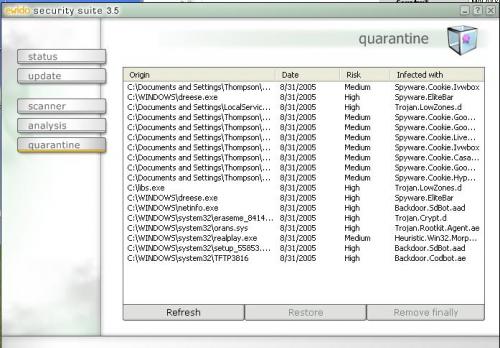











 Sign In
Sign In Create Account
Create Account

