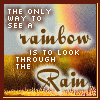
winfixer 2005 [RESOLVED]
Started by
Diane86
, Aug 30 2005 03:42 PM
#1
![winfixer 2005 [RESOLVED]: post #1](https://www.geekstogo.com/forum/public/style_images/shift/icon_share.png)
 Posted 30 August 2005 - 03:42 PM
Posted 30 August 2005 - 03:42 PM

#2
![winfixer 2005 [RESOLVED]: post #2](https://www.geekstogo.com/forum/public/style_images/shift/icon_share.png)
 Posted 31 August 2005 - 03:02 PM
Posted 31 August 2005 - 03:02 PM

Click here to download HijackThis by Merijn Bellekom. Doubleclick the file, click Unzip and extract the application to C:\HijackThis. Run it from there to scan your computer.
When the scan is finished, the "Scan" button will change into a "Save Log" button. Save the log, Ctrl-A to Select All and post it here for examination. Don't fix anything yet as most of what it lists will be harmless.
When the scan is finished, the "Scan" button will change into a "Save Log" button. Save the log, Ctrl-A to Select All and post it here for examination. Don't fix anything yet as most of what it lists will be harmless.
#3
![winfixer 2005 [RESOLVED]: post #3](https://www.geekstogo.com/forum/public/style_images/shift/icon_share.png)
 Posted 01 September 2005 - 01:54 PM
Posted 01 September 2005 - 01:54 PM

Hi This is Diane thanks for your assitance Daemon........this is the log that i got when i ran the program you told me to download
Logfile of HijackThis v1.99.1
Scan saved at 3:48:28 PM, on 09/01/2005
Platform: Windows XP SP2 (WinNT 5.01.2600)
MSIE: Internet Explorer v6.00 SP2 (6.00.2900.2180)
Running processes:
C:\WINDOWS\System32\smss.exe
C:\WINDOWS\system32\winlogon.exe
C:\WINDOWS\system32\services.exe
C:\WINDOWS\system32\lsass.exe
C:\WINDOWS\system32\svchost.exe
C:\WINDOWS\System32\svchost.exe
C:\Program Files\Common Files\STOPzilla!\SZServer.exe
C:\WINDOWS\Explorer.EXE
C:\WINDOWS\system32\LEXBCES.EXE
C:\WINDOWS\system32\spoolsv.exe
C:\WINDOWS\system32\LEXPPS.EXE
C:\Program Files\Common Files\AOL\ACS\AOLAcsd.exe
C:\Program Files\Common Files\AOL\TopSpeed\2.0\aoltsmon.exe
C:\Program Files\Common Files\Symantec Shared\ccSetMgr.exe
C:\Program Files\Norton AntiVirus\navapsvc.exe
C:\Program Files\Norton AntiVirus\IWP\NPFMntor.exe
C:\Program Files\Common Files\Symantec Shared\SNDSrvc.exe
C:\Program Files\Common Files\Symantec Shared\SPBBC\SPBBCSvc.exe
C:\WINDOWS\System32\svchost.exe
C:\Program Files\Webroot\Spy Sweeper\WRSSSDK.exe
C:\Program Files\Common Files\Symantec Shared\CCPD-LC\symlcsvc.exe
C:\Program Files\Common Files\Symantec Shared\ccEvtMgr.exe
C:\Program Files\Internet Explorer\iexplore.exe
C:\Program Files\STOPzilla!\STOPzilla.exe
C:\Program Files\Common Files\Symantec Shared\ccApp.exe
C:\Program Files\America Online 9.0b\waol.exe
C:\Program Files\America Online 9.0b\shellmon.exe
C:\Program Files\Messenger\msmsgs.exe
C:\DOCUME~1\Owner\LOCALS~1\Temp\Temporary Directory 1 for hijackthis.zip\HijackThis.exe
R1 - HKCU\Software\Microsoft\Internet Explorer\Main,Default_Page_URL = http://qus10.hpwis.com/
R1 - HKCU\Software\Microsoft\Internet Explorer\Main,Default_Search_URL = http://srch-qus10.hpwis.com/
R0 - HKCU\Software\Microsoft\Internet Explorer\Main,Start Page = http://www.comcast.net/
R0 - HKLM\Software\Microsoft\Internet Explorer\Main,Start Page = http://www.comcast.com
R1 - HKCU\Software\Microsoft\Internet Explorer\Main,Window Title = Microsoft Internet Explorer provided by Comcast
N3 - Netscape 7: user_pref("browser.startup.homepage", "www.msn.com"); (C:\Documents and Settings\Owner\Application Data\Mozilla\Profiles\default\r0jn1gfl.slt\prefs.js)
N3 - Netscape 7: user_pref("browser.search.defaultengine", "engine://C%3A%5CProgram%20Files%5CNetscape%5CNetscape%5Csearchplugins%5CSBWeb_01.src"); (C:\Documents and Settings\Owner\Application Data\Mozilla\Profiles\default\r0jn1gfl.slt\prefs.js)
O2 - BHO: Yahoo! Companion BHO - {02478D38-C3F9-4efb-9B51-7695ECA05670} - C:\Program Files\Yahoo!\companion\Installs\cpn2\ycomp5_5_7_0.dll
O2 - BHO: AcroIEHlprObj Class - {06849E9F-C8D7-4D59-B87D-784B7D6BE0B3} - C:\Program Files\Adobe\Acrobat 6.0\Reader\ActiveX\AcroIEHelper.dll
O2 - BHO: MSEvents Object - {827DC836-DD9F-4A68-A602-5812EB50A834} - C:\WINDOWS\system32\awvtq.dll
O2 - BHO: CNavExtBho Class - {BDF3E430-B101-42AD-A544-FADC6B084872} - C:\Program Files\Norton AntiVirus\NavShExt.dll
O2 - BHO: STOPzilla Browser Helper Object - {E3215F20-3212-11D6-9F8B-00D0B743919D} - C:\Program Files\STOPzilla!\SZIEBHO.dll
O3 - Toolbar: Norton AntiVirus - {42CDD1BF-3FFB-4238-8AD1-7859DF00B1D6} - C:\Program Files\Norton AntiVirus\NavShExt.dll
O3 - Toolbar: Yahoo! Companion - {EF99BD32-C1FB-11D2-892F-0090271D4F88} - C:\Program Files\Yahoo!\companion\Installs\cpn2\ycomp5_5_7_0.dll
O3 - Toolbar: AOL Toolbar - {4982D40A-C53B-4615-B15B-B5B5E98D167C} - C:\Program Files\AOL Toolbar\toolbar.dll
O4 - HKLM\..\Run: [STOPzilla] C:\Program Files\STOPzilla!\STOPzilla.exe /autostart
O4 - HKLM\..\Run: [ccApp] "C:\Program Files\Common Files\Symantec Shared\ccApp.exe"
O4 - HKCU\..\Run: [AOL Fast Start] "C:\Program Files\America Online 9.0b\AOL.EXE" -b
O8 - Extra context menu item: &AOL Toolbar search - res://C:\Program Files\AOL Toolbar\toolbar.dll/SEARCH.HTML
O8 - Extra context menu item: E&xport to Microsoft Excel - res://C:\PROGRA~1\MI1933~1\OFFICE11\EXCEL.EXE/3000
O9 - Extra button: (no name) - {08B0E5C0-4FCB-11CF-AAA5-00401C608501} - C:\WINDOWS\System32\msjava.dll (file missing)
O9 - Extra 'Tools' menuitem: Sun Java Console - {08B0E5C0-4FCB-11CF-AAA5-00401C608501} - C:\WINDOWS\System32\msjava.dll (file missing)
O9 - Extra button: AOL Toolbar - {4982D40A-C53B-4615-B15B-B5B5E98D167C} - C:\Program Files\AOL Toolbar\toolbar.dll
O9 - Extra 'Tools' menuitem: AOL Toolbar - {4982D40A-C53B-4615-B15B-B5B5E98D167C} - C:\Program Files\AOL Toolbar\toolbar.dll
O9 - Extra button: ComcastHSI - {669B269B-0D4E-41FB-A3D8-FD67CA94F646} - http://www.comcast.net/ (file missing)
O9 - Extra button: Support - {8828075D-D097-4055-AA02-2DBFA9D85E8A} - http://www.comcastsupport.com/ (file missing)
O9 - Extra button: Help - {97809617-3937-4F84-B335-9BB05EF1A8D4} - http://online.comcast.net/help/ (file missing)
O9 - Extra button: Messenger - {FB5F1910-F110-11d2-BB9E-00C04F795683} - C:\Program Files\Messenger\msmsgs.exe
O9 - Extra 'Tools' menuitem: Windows Messenger - {FB5F1910-F110-11d2-BB9E-00C04F795683} - C:\Program Files\Messenger\msmsgs.exe
O12 - Plugin for .ipp: C:\Program Files\Internet Explorer\Plugins\npimth32.dll
O12 - Plugin for .ipt: C:\Program Files\Internet Explorer\Plugins\npimth32.dll
O16 - DPF: {09C6CAC0-936E-40A0-BC26-707480103DC3} (shizmoo Class) - http://www.uproar.co...pside_web18.cab
O16 - DPF: {10093E98-C073-4C75-8D0E-FB5CD3A71D33} (ZoneUpwords Object) - http://messenger.zon...ds.cab30149.cab
O16 - DPF: {14B87622-7E19-4EA8-93B3-97215F77A6BC} (MessengerStatsClient Class) - http://messenger.zon...nt.cab31267.cab
O16 - DPF: {2917297F-F02B-4B9D-81DF-494B6333150B} (Minesweeper Flags Class) - http://messenger.zon...er.cab31267.cab
O16 - DPF: {30528230-99F7-4BB4-88D8-FA1D4F56A2AB} (YInstStarter Class) - http://us.dl1.yimg.c...nst20040510.cab
O16 - DPF: {37A273C2-5129-11D5-BF37-00A0CCE8754B} (TTestGenXInstallObject) - http://www.mathxl.co...GenXInstall.cab
O16 - DPF: {3A7FE611-1994-4EF1-A09F-99456752289D} (WildTangent Active Launcher) - http://install.wildt...iveLauncher.cab
O16 - DPF: {4A3CF76B-EC7A-405D-A67D-8DC6B52AB35B} (QDiagAOLCCUpdateObj Class) - http://aolcc.aol.com...kup/qdiagcc.cab
O16 - DPF: {74D05D43-3236-11D4-BDCD-00C04F9A3B61} (HouseCall Control) - http://a840.g.akamai...all/xscan53.cab
O16 - DPF: {8E0D4DE5-3180-4024-A327-4DFAD1796A8D} (MessengerStatsClient Class) - http://messenger.zon...nt.cab31267.cab
O16 - DPF: {908F3C82-B57E-11D4-BF33-00A0CCE8754B} (TInterActXInstallObject) - http://www.mathxl.co...ActXInstall.cab
O16 - DPF: {B38870E4-7ECB-40DA-8C6A-595F0A5519FF} (MsnMessengerSetupDownloadControl Class) - http://messenger.msn...pDownloader.cab
O16 - DPF: {B8BE5E93-A60C-4D26-A2DC-220313175592} (ZoneIntro Class) - http://zone.msn.com/...ro.cab34246.cab
O16 - DPF: {C4925E65-7A1E-11D2-8BB4-00A0C9CC72C3} (Virtools WebPlayer Class) - http://a532.g.akamai...0/Installer.exe
O16 - DPF: {CC32D4D8-2A0B-4CEB-B105-C9B968379105} (CGameManagerCtrl Object) - http://www.disney.go...GameManager.cab
O16 - DPF: {DF780F87-FF2B-4DF8-92D0-73DB16A1543A} (PopCapLoader Object) - http://zone.msn.com/...aploader_v6.cab
O16 - DPF: {F58E1CEF-A068-4C15-BA5E-587CAF3EE8C6} (MSN Chat Control 4.5) - http://chat.msn.com/bin/msnchat45.cab
O20 - Winlogon Notify: awvtq - C:\WINDOWS\system32\awvtq.dll
O20 - Winlogon Notify: STOPzilla - C:\WINDOWS\SYSTEM32\IS3WLHandler.dll
O23 - Service: AOL Connectivity Service (AOL ACS) - America Online - C:\Program Files\Common Files\AOL\ACS\AOLAcsd.exe
O23 - Service: AOL TopSpeed Monitor (AOL TopSpeedMonitor) - America Online, Inc - C:\Program Files\Common Files\AOL\TopSpeed\2.0\aoltsmon.exe
O23 - Service: AOL Spyware Protection Service (AOLService) - Unknown owner - C:\PROGRA~1\COMMON~1\AOL\AOLSPY~1\\aolserv.exe
O23 - Service: Symantec Event Manager (ccEvtMgr) - Symantec Corporation - C:\Program Files\Common Files\Symantec Shared\ccEvtMgr.exe
O23 - Service: Symantec Password Validation (ccPwdSvc) - Symantec Corporation - C:\Program Files\Common Files\Symantec Shared\ccPwdSvc.exe
O23 - Service: Symantec Settings Manager (ccSetMgr) - Symantec Corporation - C:\Program Files\Common Files\Symantec Shared\ccSetMgr.exe
O23 - Service: LexBce Server (LexBceS) - Lexmark International, Inc. - C:\WINDOWS\system32\LEXBCES.EXE
O23 - Service: Norton AntiVirus Auto-Protect Service (navapsvc) - Symantec Corporation - C:\Program Files\Norton AntiVirus\navapsvc.exe
O23 - Service: Norton AntiVirus Firewall Monitor Service (NPFMntor) - Symantec Corporation - C:\Program Files\Norton AntiVirus\IWP\NPFMntor.exe
O23 - Service: NVIDIA Driver Helper Service (NVSvc) - NVIDIA Corporation - C:\WINDOWS\System32\nvsvc32.exe
O23 - Service: SAVScan - Symantec Corporation - C:\Program Files\Norton AntiVirus\SAVScan.exe
O23 - Service: ScriptBlocking Service (SBService) - Symantec Corporation - C:\PROGRA~1\COMMON~1\SYMANT~1\SCRIPT~1\SBServ.exe
O23 - Service: Symantec Network Drivers Service (SNDSrvc) - Symantec Corporation - C:\Program Files\Common Files\Symantec Shared\SNDSrvc.exe
O23 - Service: Symantec SPBBCSvc (SPBBCSvc) - Symantec Corporation - C:\Program Files\Common Files\Symantec Shared\SPBBC\SPBBCSvc.exe
O23 - Service: Webroot Spy Sweeper Engine (svcWRSSSDK) - Webroot Software, Inc. - C:\Program Files\Webroot\Spy Sweeper\WRSSSDK.exe
O23 - Service: Symantec Core LC - Symantec Corporation - C:\Program Files\Common Files\Symantec Shared\CCPD-LC\symlcsvc.exe
O23 - Service: STOPzilla Service (szserver) - Unknown owner - C:\Program Files\Common Files\STOPzilla!\SZServer.exe
Logfile of HijackThis v1.99.1
Scan saved at 3:48:28 PM, on 09/01/2005
Platform: Windows XP SP2 (WinNT 5.01.2600)
MSIE: Internet Explorer v6.00 SP2 (6.00.2900.2180)
Running processes:
C:\WINDOWS\System32\smss.exe
C:\WINDOWS\system32\winlogon.exe
C:\WINDOWS\system32\services.exe
C:\WINDOWS\system32\lsass.exe
C:\WINDOWS\system32\svchost.exe
C:\WINDOWS\System32\svchost.exe
C:\Program Files\Common Files\STOPzilla!\SZServer.exe
C:\WINDOWS\Explorer.EXE
C:\WINDOWS\system32\LEXBCES.EXE
C:\WINDOWS\system32\spoolsv.exe
C:\WINDOWS\system32\LEXPPS.EXE
C:\Program Files\Common Files\AOL\ACS\AOLAcsd.exe
C:\Program Files\Common Files\AOL\TopSpeed\2.0\aoltsmon.exe
C:\Program Files\Common Files\Symantec Shared\ccSetMgr.exe
C:\Program Files\Norton AntiVirus\navapsvc.exe
C:\Program Files\Norton AntiVirus\IWP\NPFMntor.exe
C:\Program Files\Common Files\Symantec Shared\SNDSrvc.exe
C:\Program Files\Common Files\Symantec Shared\SPBBC\SPBBCSvc.exe
C:\WINDOWS\System32\svchost.exe
C:\Program Files\Webroot\Spy Sweeper\WRSSSDK.exe
C:\Program Files\Common Files\Symantec Shared\CCPD-LC\symlcsvc.exe
C:\Program Files\Common Files\Symantec Shared\ccEvtMgr.exe
C:\Program Files\Internet Explorer\iexplore.exe
C:\Program Files\STOPzilla!\STOPzilla.exe
C:\Program Files\Common Files\Symantec Shared\ccApp.exe
C:\Program Files\America Online 9.0b\waol.exe
C:\Program Files\America Online 9.0b\shellmon.exe
C:\Program Files\Messenger\msmsgs.exe
C:\DOCUME~1\Owner\LOCALS~1\Temp\Temporary Directory 1 for hijackthis.zip\HijackThis.exe
R1 - HKCU\Software\Microsoft\Internet Explorer\Main,Default_Page_URL = http://qus10.hpwis.com/
R1 - HKCU\Software\Microsoft\Internet Explorer\Main,Default_Search_URL = http://srch-qus10.hpwis.com/
R0 - HKCU\Software\Microsoft\Internet Explorer\Main,Start Page = http://www.comcast.net/
R0 - HKLM\Software\Microsoft\Internet Explorer\Main,Start Page = http://www.comcast.com
R1 - HKCU\Software\Microsoft\Internet Explorer\Main,Window Title = Microsoft Internet Explorer provided by Comcast
N3 - Netscape 7: user_pref("browser.startup.homepage", "www.msn.com"); (C:\Documents and Settings\Owner\Application Data\Mozilla\Profiles\default\r0jn1gfl.slt\prefs.js)
N3 - Netscape 7: user_pref("browser.search.defaultengine", "engine://C%3A%5CProgram%20Files%5CNetscape%5CNetscape%5Csearchplugins%5CSBWeb_01.src"); (C:\Documents and Settings\Owner\Application Data\Mozilla\Profiles\default\r0jn1gfl.slt\prefs.js)
O2 - BHO: Yahoo! Companion BHO - {02478D38-C3F9-4efb-9B51-7695ECA05670} - C:\Program Files\Yahoo!\companion\Installs\cpn2\ycomp5_5_7_0.dll
O2 - BHO: AcroIEHlprObj Class - {06849E9F-C8D7-4D59-B87D-784B7D6BE0B3} - C:\Program Files\Adobe\Acrobat 6.0\Reader\ActiveX\AcroIEHelper.dll
O2 - BHO: MSEvents Object - {827DC836-DD9F-4A68-A602-5812EB50A834} - C:\WINDOWS\system32\awvtq.dll
O2 - BHO: CNavExtBho Class - {BDF3E430-B101-42AD-A544-FADC6B084872} - C:\Program Files\Norton AntiVirus\NavShExt.dll
O2 - BHO: STOPzilla Browser Helper Object - {E3215F20-3212-11D6-9F8B-00D0B743919D} - C:\Program Files\STOPzilla!\SZIEBHO.dll
O3 - Toolbar: Norton AntiVirus - {42CDD1BF-3FFB-4238-8AD1-7859DF00B1D6} - C:\Program Files\Norton AntiVirus\NavShExt.dll
O3 - Toolbar: Yahoo! Companion - {EF99BD32-C1FB-11D2-892F-0090271D4F88} - C:\Program Files\Yahoo!\companion\Installs\cpn2\ycomp5_5_7_0.dll
O3 - Toolbar: AOL Toolbar - {4982D40A-C53B-4615-B15B-B5B5E98D167C} - C:\Program Files\AOL Toolbar\toolbar.dll
O4 - HKLM\..\Run: [STOPzilla] C:\Program Files\STOPzilla!\STOPzilla.exe /autostart
O4 - HKLM\..\Run: [ccApp] "C:\Program Files\Common Files\Symantec Shared\ccApp.exe"
O4 - HKCU\..\Run: [AOL Fast Start] "C:\Program Files\America Online 9.0b\AOL.EXE" -b
O8 - Extra context menu item: &AOL Toolbar search - res://C:\Program Files\AOL Toolbar\toolbar.dll/SEARCH.HTML
O8 - Extra context menu item: E&xport to Microsoft Excel - res://C:\PROGRA~1\MI1933~1\OFFICE11\EXCEL.EXE/3000
O9 - Extra button: (no name) - {08B0E5C0-4FCB-11CF-AAA5-00401C608501} - C:\WINDOWS\System32\msjava.dll (file missing)
O9 - Extra 'Tools' menuitem: Sun Java Console - {08B0E5C0-4FCB-11CF-AAA5-00401C608501} - C:\WINDOWS\System32\msjava.dll (file missing)
O9 - Extra button: AOL Toolbar - {4982D40A-C53B-4615-B15B-B5B5E98D167C} - C:\Program Files\AOL Toolbar\toolbar.dll
O9 - Extra 'Tools' menuitem: AOL Toolbar - {4982D40A-C53B-4615-B15B-B5B5E98D167C} - C:\Program Files\AOL Toolbar\toolbar.dll
O9 - Extra button: ComcastHSI - {669B269B-0D4E-41FB-A3D8-FD67CA94F646} - http://www.comcast.net/ (file missing)
O9 - Extra button: Support - {8828075D-D097-4055-AA02-2DBFA9D85E8A} - http://www.comcastsupport.com/ (file missing)
O9 - Extra button: Help - {97809617-3937-4F84-B335-9BB05EF1A8D4} - http://online.comcast.net/help/ (file missing)
O9 - Extra button: Messenger - {FB5F1910-F110-11d2-BB9E-00C04F795683} - C:\Program Files\Messenger\msmsgs.exe
O9 - Extra 'Tools' menuitem: Windows Messenger - {FB5F1910-F110-11d2-BB9E-00C04F795683} - C:\Program Files\Messenger\msmsgs.exe
O12 - Plugin for .ipp: C:\Program Files\Internet Explorer\Plugins\npimth32.dll
O12 - Plugin for .ipt: C:\Program Files\Internet Explorer\Plugins\npimth32.dll
O16 - DPF: {09C6CAC0-936E-40A0-BC26-707480103DC3} (shizmoo Class) - http://www.uproar.co...pside_web18.cab
O16 - DPF: {10093E98-C073-4C75-8D0E-FB5CD3A71D33} (ZoneUpwords Object) - http://messenger.zon...ds.cab30149.cab
O16 - DPF: {14B87622-7E19-4EA8-93B3-97215F77A6BC} (MessengerStatsClient Class) - http://messenger.zon...nt.cab31267.cab
O16 - DPF: {2917297F-F02B-4B9D-81DF-494B6333150B} (Minesweeper Flags Class) - http://messenger.zon...er.cab31267.cab
O16 - DPF: {30528230-99F7-4BB4-88D8-FA1D4F56A2AB} (YInstStarter Class) - http://us.dl1.yimg.c...nst20040510.cab
O16 - DPF: {37A273C2-5129-11D5-BF37-00A0CCE8754B} (TTestGenXInstallObject) - http://www.mathxl.co...GenXInstall.cab
O16 - DPF: {3A7FE611-1994-4EF1-A09F-99456752289D} (WildTangent Active Launcher) - http://install.wildt...iveLauncher.cab
O16 - DPF: {4A3CF76B-EC7A-405D-A67D-8DC6B52AB35B} (QDiagAOLCCUpdateObj Class) - http://aolcc.aol.com...kup/qdiagcc.cab
O16 - DPF: {74D05D43-3236-11D4-BDCD-00C04F9A3B61} (HouseCall Control) - http://a840.g.akamai...all/xscan53.cab
O16 - DPF: {8E0D4DE5-3180-4024-A327-4DFAD1796A8D} (MessengerStatsClient Class) - http://messenger.zon...nt.cab31267.cab
O16 - DPF: {908F3C82-B57E-11D4-BF33-00A0CCE8754B} (TInterActXInstallObject) - http://www.mathxl.co...ActXInstall.cab
O16 - DPF: {B38870E4-7ECB-40DA-8C6A-595F0A5519FF} (MsnMessengerSetupDownloadControl Class) - http://messenger.msn...pDownloader.cab
O16 - DPF: {B8BE5E93-A60C-4D26-A2DC-220313175592} (ZoneIntro Class) - http://zone.msn.com/...ro.cab34246.cab
O16 - DPF: {C4925E65-7A1E-11D2-8BB4-00A0C9CC72C3} (Virtools WebPlayer Class) - http://a532.g.akamai...0/Installer.exe
O16 - DPF: {CC32D4D8-2A0B-4CEB-B105-C9B968379105} (CGameManagerCtrl Object) - http://www.disney.go...GameManager.cab
O16 - DPF: {DF780F87-FF2B-4DF8-92D0-73DB16A1543A} (PopCapLoader Object) - http://zone.msn.com/...aploader_v6.cab
O16 - DPF: {F58E1CEF-A068-4C15-BA5E-587CAF3EE8C6} (MSN Chat Control 4.5) - http://chat.msn.com/bin/msnchat45.cab
O20 - Winlogon Notify: awvtq - C:\WINDOWS\system32\awvtq.dll
O20 - Winlogon Notify: STOPzilla - C:\WINDOWS\SYSTEM32\IS3WLHandler.dll
O23 - Service: AOL Connectivity Service (AOL ACS) - America Online - C:\Program Files\Common Files\AOL\ACS\AOLAcsd.exe
O23 - Service: AOL TopSpeed Monitor (AOL TopSpeedMonitor) - America Online, Inc - C:\Program Files\Common Files\AOL\TopSpeed\2.0\aoltsmon.exe
O23 - Service: AOL Spyware Protection Service (AOLService) - Unknown owner - C:\PROGRA~1\COMMON~1\AOL\AOLSPY~1\\aolserv.exe
O23 - Service: Symantec Event Manager (ccEvtMgr) - Symantec Corporation - C:\Program Files\Common Files\Symantec Shared\ccEvtMgr.exe
O23 - Service: Symantec Password Validation (ccPwdSvc) - Symantec Corporation - C:\Program Files\Common Files\Symantec Shared\ccPwdSvc.exe
O23 - Service: Symantec Settings Manager (ccSetMgr) - Symantec Corporation - C:\Program Files\Common Files\Symantec Shared\ccSetMgr.exe
O23 - Service: LexBce Server (LexBceS) - Lexmark International, Inc. - C:\WINDOWS\system32\LEXBCES.EXE
O23 - Service: Norton AntiVirus Auto-Protect Service (navapsvc) - Symantec Corporation - C:\Program Files\Norton AntiVirus\navapsvc.exe
O23 - Service: Norton AntiVirus Firewall Monitor Service (NPFMntor) - Symantec Corporation - C:\Program Files\Norton AntiVirus\IWP\NPFMntor.exe
O23 - Service: NVIDIA Driver Helper Service (NVSvc) - NVIDIA Corporation - C:\WINDOWS\System32\nvsvc32.exe
O23 - Service: SAVScan - Symantec Corporation - C:\Program Files\Norton AntiVirus\SAVScan.exe
O23 - Service: ScriptBlocking Service (SBService) - Symantec Corporation - C:\PROGRA~1\COMMON~1\SYMANT~1\SCRIPT~1\SBServ.exe
O23 - Service: Symantec Network Drivers Service (SNDSrvc) - Symantec Corporation - C:\Program Files\Common Files\Symantec Shared\SNDSrvc.exe
O23 - Service: Symantec SPBBCSvc (SPBBCSvc) - Symantec Corporation - C:\Program Files\Common Files\Symantec Shared\SPBBC\SPBBCSvc.exe
O23 - Service: Webroot Spy Sweeper Engine (svcWRSSSDK) - Webroot Software, Inc. - C:\Program Files\Webroot\Spy Sweeper\WRSSSDK.exe
O23 - Service: Symantec Core LC - Symantec Corporation - C:\Program Files\Common Files\Symantec Shared\CCPD-LC\symlcsvc.exe
O23 - Service: STOPzilla Service (szserver) - Unknown owner - C:\Program Files\Common Files\STOPzilla!\SZServer.exe
#4
![winfixer 2005 [RESOLVED]: post #4](https://www.geekstogo.com/forum/public/style_images/shift/icon_share.png)
 Posted 01 September 2005 - 03:17 PM
Posted 01 September 2005 - 03:17 PM

Click here to download VundoFix.zip to your desktop.
Once the computer is rebooted post a new HiJackThis log as well as the contents of vundofix.txt which can be found in this folder: C:\VundoFix
- Double-click VundoFix.zip and extract it to your C:\ directory.
- Copy the instructions below and paste them into Notepad for reference.
- All other windows need to be closed while doing this fix!
- Navigate to the new folder C:\VundoFix
- Double click on KillVundo.bat
- When it starts running it will tell you that you need an active internet connection then ask you to press any key once you do.
- Please press any key to continue.
- Wait for HiJackThis to open.
- When HiJackThis opens, click Scan. Place a check next to the following items, if found:
O2 - BHO: MSEvents Object - {827DC836-DD9F-4A68-A602-5812EB50A834} - C:\WINDOWS\system32\awvtq.dll
O16 - DPF: {3A7FE611-1994-4EF1-A09F-99456752289D} (WildTangent Active Launcher) - http://install.wildt...iveLauncher.cab
O20 - Winlogon Notify: awvtq - C:\WINDOWS\system32\awvtq.dll
- Once they all have a check next to them, click the FIX CHECKED button, then close HiJackThis.
Once the computer is rebooted post a new HiJackThis log as well as the contents of vundofix.txt which can be found in this folder: C:\VundoFix
#5
![winfixer 2005 [RESOLVED]: post #5](https://www.geekstogo.com/forum/public/style_images/shift/icon_share.png)
 Posted 01 September 2005 - 06:39 PM
Posted 01 September 2005 - 06:39 PM

Hi daemon! I followed your instructions exactly as you told. However I have one question I know you said that you will get a "blue screen of death" during the process .......is it normal that on the blue screen to read " This system has preformed a fatal errorand will be shut down" or somethitng similar to that. Just Curious! Thanks
Logfile of HijackThis v1.99.1
Scan saved at 8:20:27 PM, on 09/01/2005
Platform: Windows XP SP2 (WinNT 5.01.2600)
MSIE: Internet Explorer v6.00 SP2 (6.00.2900.2180)
Running processes:
C:\WINDOWS\System32\smss.exe
C:\WINDOWS\system32\csrss.exe
C:\WINDOWS\system32\winlogon.exe
C:\WINDOWS\system32\services.exe
C:\WINDOWS\system32\lsass.exe
C:\WINDOWS\system32\svchost.exe
C:\WINDOWS\system32\svchost.exe
C:\WINDOWS\System32\svchost.exe
C:\Program Files\Common Files\STOPzilla!\SZServer.exe
C:\WINDOWS\Explorer.EXE
C:\WINDOWS\System32\svchost.exe
C:\WINDOWS\System32\svchost.exe
C:\WINDOWS\system32\LEXBCES.EXE
C:\WINDOWS\system32\spoolsv.exe
C:\WINDOWS\system32\LEXPPS.EXE
C:\Program Files\Common Files\AOL\ACS\AOLAcsd.exe
C:\Program Files\Common Files\AOL\TopSpeed\2.0\aoltsmon.exe
C:\Program Files\Common Files\Symantec Shared\ccSetMgr.exe
C:\Program Files\Common Files\AOL\TopSpeed\2.0\aoltpspd.exe
C:\Program Files\Norton AntiVirus\navapsvc.exe
C:\Program Files\Norton AntiVirus\IWP\NPFMntor.exe
C:\Program Files\Common Files\Symantec Shared\SNDSrvc.exe
C:\Program Files\Common Files\Symantec Shared\SPBBC\SPBBCSvc.exe
C:\WINDOWS\System32\svchost.exe
C:\Program Files\Webroot\Spy Sweeper\WRSSSDK.exe
C:\Program Files\Common Files\Symantec Shared\CCPD-LC\symlcsvc.exe
C:\WINDOWS\system32\wdfmgr.exe
C:\Program Files\Common Files\Symantec Shared\ccEvtMgr.exe
C:\WINDOWS\System32\alg.exe
C:\Program Files\STOPzilla!\STOPzilla.exe
C:\Program Files\Common Files\Symantec Shared\ccApp.exe
C:\Program Files\Webroot\Spy Sweeper\SpySweeper.exe
C:\Program Files\America Online 9.0b\waol.exe
C:\Program Files\America Online 9.0b\shellmon.exe
C:\WINDOWS\system32\wuauclt.exe
C:\Program Files\MSN Messenger\msnmsgr.exe
C:\Program Files\Messenger\msmsgs.exe
C:\DOCUME~1\Owner\LOCALS~1\Temp\Temporary Directory 2 for hijackthis.zip\HijackThis.exe
R1 - HKCU\Software\Microsoft\Internet Explorer\Main,Default_Page_URL = http://qus10.hpwis.com/
R1 - HKCU\Software\Microsoft\Internet Explorer\Main,Default_Search_URL = http://srch-qus10.hpwis.com/
R0 - HKCU\Software\Microsoft\Internet Explorer\Main,Start Page = http://www.comcast.net/
R0 - HKLM\Software\Microsoft\Internet Explorer\Main,Start Page = http://www.comcast.com
R1 - HKCU\Software\Microsoft\Internet Explorer\Main,Window Title = Microsoft Internet Explorer provided by Comcast
N3 - Netscape 7: user_pref("browser.startup.homepage", "www.msn.com"); (C:\Documents and Settings\Owner\Application Data\Mozilla\Profiles\default\r0jn1gfl.slt\prefs.js)
N3 - Netscape 7: user_pref("browser.search.defaultengine", "engine://C%3A%5CProgram%20Files%5CNetscape%5CNetscape%5Csearchplugins%5CSBWeb_01.src"); (C:\Documents and Settings\Owner\Application Data\Mozilla\Profiles\default\r0jn1gfl.slt\prefs.js)
O2 - BHO: Yahoo! Companion BHO - {02478D38-C3F9-4efb-9B51-7695ECA05670} - C:\Program Files\Yahoo!\companion\Installs\cpn2\ycomp5_5_7_0.dll
O2 - BHO: AcroIEHlprObj Class - {06849E9F-C8D7-4D59-B87D-784B7D6BE0B3} - C:\Program Files\Adobe\Acrobat 6.0\Reader\ActiveX\AcroIEHelper.dll
O2 - BHO: CNavExtBho Class - {BDF3E430-B101-42AD-A544-FADC6B084872} - C:\Program Files\Norton AntiVirus\NavShExt.dll
O2 - BHO: STOPzilla Browser Helper Object - {E3215F20-3212-11D6-9F8B-00D0B743919D} - C:\Program Files\STOPzilla!\SZIEBHO.dll
O3 - Toolbar: Norton AntiVirus - {42CDD1BF-3FFB-4238-8AD1-7859DF00B1D6} - C:\Program Files\Norton AntiVirus\NavShExt.dll
O3 - Toolbar: Yahoo! Companion - {EF99BD32-C1FB-11D2-892F-0090271D4F88} - C:\Program Files\Yahoo!\companion\Installs\cpn2\ycomp5_5_7_0.dll
O3 - Toolbar: AOL Toolbar - {4982D40A-C53B-4615-B15B-B5B5E98D167C} - C:\Program Files\AOL Toolbar\toolbar.dll
O4 - HKLM\..\Run: [STOPzilla] C:\Program Files\STOPzilla!\STOPzilla.exe /autostart
O4 - HKLM\..\Run: [ccApp] "C:\Program Files\Common Files\Symantec Shared\ccApp.exe"
O4 - HKLM\..\Run: [SpySweeper] "C:\Program Files\Webroot\Spy Sweeper\SpySweeper.exe" /startintray
O4 - HKCU\..\Run: [AOL Fast Start] "C:\Program Files\America Online 9.0b\AOL.EXE" -b
O8 - Extra context menu item: &AOL Toolbar search - res://C:\Program Files\AOL Toolbar\toolbar.dll/SEARCH.HTML
O8 - Extra context menu item: E&xport to Microsoft Excel - res://C:\PROGRA~1\MI1933~1\OFFICE11\EXCEL.EXE/3000
O9 - Extra button: (no name) - {08B0E5C0-4FCB-11CF-AAA5-00401C608501} - C:\WINDOWS\System32\msjava.dll (file missing)
O9 - Extra 'Tools' menuitem: Sun Java Console - {08B0E5C0-4FCB-11CF-AAA5-00401C608501} - C:\WINDOWS\System32\msjava.dll (file missing)
O9 - Extra button: AOL Toolbar - {4982D40A-C53B-4615-B15B-B5B5E98D167C} - C:\Program Files\AOL Toolbar\toolbar.dll
O9 - Extra 'Tools' menuitem: AOL Toolbar - {4982D40A-C53B-4615-B15B-B5B5E98D167C} - C:\Program Files\AOL Toolbar\toolbar.dll
O9 - Extra button: ComcastHSI - {669B269B-0D4E-41FB-A3D8-FD67CA94F646} - http://www.comcast.net/ (file missing)
O9 - Extra button: Support - {8828075D-D097-4055-AA02-2DBFA9D85E8A} - http://www.comcastsupport.com/ (file missing)
O9 - Extra button: Help - {97809617-3937-4F84-B335-9BB05EF1A8D4} - http://online.comcast.net/help/ (file missing)
O9 - Extra button: Messenger - {FB5F1910-F110-11d2-BB9E-00C04F795683} - C:\Program Files\Messenger\msmsgs.exe
O9 - Extra 'Tools' menuitem: Windows Messenger - {FB5F1910-F110-11d2-BB9E-00C04F795683} - C:\Program Files\Messenger\msmsgs.exe
O12 - Plugin for .ipp: C:\Program Files\Internet Explorer\Plugins\npimth32.dll
O12 - Plugin for .ipt: C:\Program Files\Internet Explorer\Plugins\npimth32.dll
O16 - DPF: {09C6CAC0-936E-40A0-BC26-707480103DC3} (shizmoo Class) - http://www.uproar.co...pside_web18.cab
O16 - DPF: {10093E98-C073-4C75-8D0E-FB5CD3A71D33} (ZoneUpwords Object) - http://messenger.zon...ds.cab30149.cab
O16 - DPF: {14B87622-7E19-4EA8-93B3-97215F77A6BC} (MessengerStatsClient Class) - http://messenger.zon...nt.cab31267.cab
O16 - DPF: {2917297F-F02B-4B9D-81DF-494B6333150B} (Minesweeper Flags Class) - http://messenger.zon...er.cab31267.cab
O16 - DPF: {30528230-99F7-4BB4-88D8-FA1D4F56A2AB} (YInstStarter Class) - http://us.dl1.yimg.c...nst20040510.cab
O16 - DPF: {37A273C2-5129-11D5-BF37-00A0CCE8754B} (TTestGenXInstallObject) - http://www.mathxl.co...GenXInstall.cab
O16 - DPF: {4A3CF76B-EC7A-405D-A67D-8DC6B52AB35B} (QDiagAOLCCUpdateObj Class) - http://aolcc.aol.com...kup/qdiagcc.cab
O16 - DPF: {74D05D43-3236-11D4-BDCD-00C04F9A3B61} (HouseCall Control) - http://a840.g.akamai...all/xscan53.cab
O16 - DPF: {8E0D4DE5-3180-4024-A327-4DFAD1796A8D} (MessengerStatsClient Class) - http://messenger.zon...nt.cab31267.cab
O16 - DPF: {908F3C82-B57E-11D4-BF33-00A0CCE8754B} (TInterActXInstallObject) - http://www.mathxl.co...ActXInstall.cab
O16 - DPF: {B38870E4-7ECB-40DA-8C6A-595F0A5519FF} (MsnMessengerSetupDownloadControl Class) - http://messenger.msn...pDownloader.cab
O16 - DPF: {B8BE5E93-A60C-4D26-A2DC-220313175592} (ZoneIntro Class) - http://zone.msn.com/...ro.cab34246.cab
O16 - DPF: {C4925E65-7A1E-11D2-8BB4-00A0C9CC72C3} (Virtools WebPlayer Class) - http://a532.g.akamai...0/Installer.exe
O16 - DPF: {CC32D4D8-2A0B-4CEB-B105-C9B968379105} (CGameManagerCtrl Object) - http://www.disney.go...GameManager.cab
O16 - DPF: {DF780F87-FF2B-4DF8-92D0-73DB16A1543A} (PopCapLoader Object) - http://zone.msn.com/...aploader_v6.cab
O16 - DPF: {F58E1CEF-A068-4C15-BA5E-587CAF3EE8C6} (MSN Chat Control 4.5) - http://chat.msn.com/bin/msnchat45.cab
O20 - Winlogon Notify: STOPzilla - C:\WINDOWS\SYSTEM32\IS3WLHandler.dll
O23 - Service: AOL Connectivity Service (AOL ACS) - America Online - C:\Program Files\Common Files\AOL\ACS\AOLAcsd.exe
O23 - Service: AOL TopSpeed Monitor (AOL TopSpeedMonitor) - America Online, Inc - C:\Program Files\Common Files\AOL\TopSpeed\2.0\aoltsmon.exe
O23 - Service: AOL Spyware Protection Service (AOLService) - Unknown owner - C:\PROGRA~1\COMMON~1\AOL\AOLSPY~1\\aolserv.exe
O23 - Service: Symantec Event Manager (ccEvtMgr) - Symantec Corporation - C:\Program Files\Common Files\Symantec Shared\ccEvtMgr.exe
O23 - Service: Symantec Password Validation (ccPwdSvc) - Symantec Corporation - C:\Program Files\Common Files\Symantec Shared\ccPwdSvc.exe
O23 - Service: Symantec Settings Manager (ccSetMgr) - Symantec Corporation - C:\Program Files\Common Files\Symantec Shared\ccSetMgr.exe
O23 - Service: LexBce Server (LexBceS) - Lexmark International, Inc. - C:\WINDOWS\system32\LEXBCES.EXE
O23 - Service: Norton AntiVirus Auto-Protect Service (navapsvc) - Symantec Corporation - C:\Program Files\Norton AntiVirus\navapsvc.exe
O23 - Service: Norton AntiVirus Firewall Monitor Service (NPFMntor) - Symantec Corporation - C:\Program Files\Norton AntiVirus\IWP\NPFMntor.exe
O23 - Service: NVIDIA Driver Helper Service (NVSvc) - NVIDIA Corporation - C:\WINDOWS\System32\nvsvc32.exe
O23 - Service: SAVScan - Symantec Corporation - C:\Program Files\Norton AntiVirus\SAVScan.exe
O23 - Service: ScriptBlocking Service (SBService) - Symantec Corporation - C:\PROGRA~1\COMMON~1\SYMANT~1\SCRIPT~1\SBServ.exe
O23 - Service: Symantec Network Drivers Service (SNDSrvc) - Symantec Corporation - C:\Program Files\Common Files\Symantec Shared\SNDSrvc.exe
O23 - Service: Symantec SPBBCSvc (SPBBCSvc) - Symantec Corporation - C:\Program Files\Common Files\Symantec Shared\SPBBC\SPBBCSvc.exe
O23 - Service: Webroot Spy Sweeper Engine (svcWRSSSDK) - Webroot Software, Inc. - C:\Program Files\Webroot\Spy Sweeper\WRSSSDK.exe
O23 - Service: Symantec Core LC - Symantec Corporation - C:\Program Files\Common Files\Symantec Shared\CCPD-LC\symlcsvc.exe
O23 - Service: STOPzilla Service (szserver) - Unknown owner - C:\Program Files\Common Files\STOPzilla!\SZServer.exe
vundofix.txt log
Command Line Process Viewer/Killer/Suspender for Windows NT/2000/XP V2.03
Copyright© 2002-2003 [email protected]
Suspending PID 600 'smss.exe'
Threads [604][608][612]
Command Line Process Viewer/Killer/Suspender for Windows NT/2000/XP V2.03
Copyright© 2002-2003 [email protected]
Killing PID 1196 'explorer.exe'
Killing PID 1196 'explorer.exe'
Command Line Process Viewer/Killer/Suspender for Windows NT/2000/XP V2.03
Copyright© 2002-2003 [email protected]
Error, Cannot find a process with an image name of rundll32.exe
Command Line Process Viewer/Killer/Suspender for Windows NT/2000/XP V2.03
Copyright© 2002-2003 [email protected]
Killing PID 676 'winlogon.exe'
Killing PID 676 'winlogon.exe'
Sucessfully Deleted
Logfile of HijackThis v1.99.1
Scan saved at 8:20:27 PM, on 09/01/2005
Platform: Windows XP SP2 (WinNT 5.01.2600)
MSIE: Internet Explorer v6.00 SP2 (6.00.2900.2180)
Running processes:
C:\WINDOWS\System32\smss.exe
C:\WINDOWS\system32\csrss.exe
C:\WINDOWS\system32\winlogon.exe
C:\WINDOWS\system32\services.exe
C:\WINDOWS\system32\lsass.exe
C:\WINDOWS\system32\svchost.exe
C:\WINDOWS\system32\svchost.exe
C:\WINDOWS\System32\svchost.exe
C:\Program Files\Common Files\STOPzilla!\SZServer.exe
C:\WINDOWS\Explorer.EXE
C:\WINDOWS\System32\svchost.exe
C:\WINDOWS\System32\svchost.exe
C:\WINDOWS\system32\LEXBCES.EXE
C:\WINDOWS\system32\spoolsv.exe
C:\WINDOWS\system32\LEXPPS.EXE
C:\Program Files\Common Files\AOL\ACS\AOLAcsd.exe
C:\Program Files\Common Files\AOL\TopSpeed\2.0\aoltsmon.exe
C:\Program Files\Common Files\Symantec Shared\ccSetMgr.exe
C:\Program Files\Common Files\AOL\TopSpeed\2.0\aoltpspd.exe
C:\Program Files\Norton AntiVirus\navapsvc.exe
C:\Program Files\Norton AntiVirus\IWP\NPFMntor.exe
C:\Program Files\Common Files\Symantec Shared\SNDSrvc.exe
C:\Program Files\Common Files\Symantec Shared\SPBBC\SPBBCSvc.exe
C:\WINDOWS\System32\svchost.exe
C:\Program Files\Webroot\Spy Sweeper\WRSSSDK.exe
C:\Program Files\Common Files\Symantec Shared\CCPD-LC\symlcsvc.exe
C:\WINDOWS\system32\wdfmgr.exe
C:\Program Files\Common Files\Symantec Shared\ccEvtMgr.exe
C:\WINDOWS\System32\alg.exe
C:\Program Files\STOPzilla!\STOPzilla.exe
C:\Program Files\Common Files\Symantec Shared\ccApp.exe
C:\Program Files\Webroot\Spy Sweeper\SpySweeper.exe
C:\Program Files\America Online 9.0b\waol.exe
C:\Program Files\America Online 9.0b\shellmon.exe
C:\WINDOWS\system32\wuauclt.exe
C:\Program Files\MSN Messenger\msnmsgr.exe
C:\Program Files\Messenger\msmsgs.exe
C:\DOCUME~1\Owner\LOCALS~1\Temp\Temporary Directory 2 for hijackthis.zip\HijackThis.exe
R1 - HKCU\Software\Microsoft\Internet Explorer\Main,Default_Page_URL = http://qus10.hpwis.com/
R1 - HKCU\Software\Microsoft\Internet Explorer\Main,Default_Search_URL = http://srch-qus10.hpwis.com/
R0 - HKCU\Software\Microsoft\Internet Explorer\Main,Start Page = http://www.comcast.net/
R0 - HKLM\Software\Microsoft\Internet Explorer\Main,Start Page = http://www.comcast.com
R1 - HKCU\Software\Microsoft\Internet Explorer\Main,Window Title = Microsoft Internet Explorer provided by Comcast
N3 - Netscape 7: user_pref("browser.startup.homepage", "www.msn.com"); (C:\Documents and Settings\Owner\Application Data\Mozilla\Profiles\default\r0jn1gfl.slt\prefs.js)
N3 - Netscape 7: user_pref("browser.search.defaultengine", "engine://C%3A%5CProgram%20Files%5CNetscape%5CNetscape%5Csearchplugins%5CSBWeb_01.src"); (C:\Documents and Settings\Owner\Application Data\Mozilla\Profiles\default\r0jn1gfl.slt\prefs.js)
O2 - BHO: Yahoo! Companion BHO - {02478D38-C3F9-4efb-9B51-7695ECA05670} - C:\Program Files\Yahoo!\companion\Installs\cpn2\ycomp5_5_7_0.dll
O2 - BHO: AcroIEHlprObj Class - {06849E9F-C8D7-4D59-B87D-784B7D6BE0B3} - C:\Program Files\Adobe\Acrobat 6.0\Reader\ActiveX\AcroIEHelper.dll
O2 - BHO: CNavExtBho Class - {BDF3E430-B101-42AD-A544-FADC6B084872} - C:\Program Files\Norton AntiVirus\NavShExt.dll
O2 - BHO: STOPzilla Browser Helper Object - {E3215F20-3212-11D6-9F8B-00D0B743919D} - C:\Program Files\STOPzilla!\SZIEBHO.dll
O3 - Toolbar: Norton AntiVirus - {42CDD1BF-3FFB-4238-8AD1-7859DF00B1D6} - C:\Program Files\Norton AntiVirus\NavShExt.dll
O3 - Toolbar: Yahoo! Companion - {EF99BD32-C1FB-11D2-892F-0090271D4F88} - C:\Program Files\Yahoo!\companion\Installs\cpn2\ycomp5_5_7_0.dll
O3 - Toolbar: AOL Toolbar - {4982D40A-C53B-4615-B15B-B5B5E98D167C} - C:\Program Files\AOL Toolbar\toolbar.dll
O4 - HKLM\..\Run: [STOPzilla] C:\Program Files\STOPzilla!\STOPzilla.exe /autostart
O4 - HKLM\..\Run: [ccApp] "C:\Program Files\Common Files\Symantec Shared\ccApp.exe"
O4 - HKLM\..\Run: [SpySweeper] "C:\Program Files\Webroot\Spy Sweeper\SpySweeper.exe" /startintray
O4 - HKCU\..\Run: [AOL Fast Start] "C:\Program Files\America Online 9.0b\AOL.EXE" -b
O8 - Extra context menu item: &AOL Toolbar search - res://C:\Program Files\AOL Toolbar\toolbar.dll/SEARCH.HTML
O8 - Extra context menu item: E&xport to Microsoft Excel - res://C:\PROGRA~1\MI1933~1\OFFICE11\EXCEL.EXE/3000
O9 - Extra button: (no name) - {08B0E5C0-4FCB-11CF-AAA5-00401C608501} - C:\WINDOWS\System32\msjava.dll (file missing)
O9 - Extra 'Tools' menuitem: Sun Java Console - {08B0E5C0-4FCB-11CF-AAA5-00401C608501} - C:\WINDOWS\System32\msjava.dll (file missing)
O9 - Extra button: AOL Toolbar - {4982D40A-C53B-4615-B15B-B5B5E98D167C} - C:\Program Files\AOL Toolbar\toolbar.dll
O9 - Extra 'Tools' menuitem: AOL Toolbar - {4982D40A-C53B-4615-B15B-B5B5E98D167C} - C:\Program Files\AOL Toolbar\toolbar.dll
O9 - Extra button: ComcastHSI - {669B269B-0D4E-41FB-A3D8-FD67CA94F646} - http://www.comcast.net/ (file missing)
O9 - Extra button: Support - {8828075D-D097-4055-AA02-2DBFA9D85E8A} - http://www.comcastsupport.com/ (file missing)
O9 - Extra button: Help - {97809617-3937-4F84-B335-9BB05EF1A8D4} - http://online.comcast.net/help/ (file missing)
O9 - Extra button: Messenger - {FB5F1910-F110-11d2-BB9E-00C04F795683} - C:\Program Files\Messenger\msmsgs.exe
O9 - Extra 'Tools' menuitem: Windows Messenger - {FB5F1910-F110-11d2-BB9E-00C04F795683} - C:\Program Files\Messenger\msmsgs.exe
O12 - Plugin for .ipp: C:\Program Files\Internet Explorer\Plugins\npimth32.dll
O12 - Plugin for .ipt: C:\Program Files\Internet Explorer\Plugins\npimth32.dll
O16 - DPF: {09C6CAC0-936E-40A0-BC26-707480103DC3} (shizmoo Class) - http://www.uproar.co...pside_web18.cab
O16 - DPF: {10093E98-C073-4C75-8D0E-FB5CD3A71D33} (ZoneUpwords Object) - http://messenger.zon...ds.cab30149.cab
O16 - DPF: {14B87622-7E19-4EA8-93B3-97215F77A6BC} (MessengerStatsClient Class) - http://messenger.zon...nt.cab31267.cab
O16 - DPF: {2917297F-F02B-4B9D-81DF-494B6333150B} (Minesweeper Flags Class) - http://messenger.zon...er.cab31267.cab
O16 - DPF: {30528230-99F7-4BB4-88D8-FA1D4F56A2AB} (YInstStarter Class) - http://us.dl1.yimg.c...nst20040510.cab
O16 - DPF: {37A273C2-5129-11D5-BF37-00A0CCE8754B} (TTestGenXInstallObject) - http://www.mathxl.co...GenXInstall.cab
O16 - DPF: {4A3CF76B-EC7A-405D-A67D-8DC6B52AB35B} (QDiagAOLCCUpdateObj Class) - http://aolcc.aol.com...kup/qdiagcc.cab
O16 - DPF: {74D05D43-3236-11D4-BDCD-00C04F9A3B61} (HouseCall Control) - http://a840.g.akamai...all/xscan53.cab
O16 - DPF: {8E0D4DE5-3180-4024-A327-4DFAD1796A8D} (MessengerStatsClient Class) - http://messenger.zon...nt.cab31267.cab
O16 - DPF: {908F3C82-B57E-11D4-BF33-00A0CCE8754B} (TInterActXInstallObject) - http://www.mathxl.co...ActXInstall.cab
O16 - DPF: {B38870E4-7ECB-40DA-8C6A-595F0A5519FF} (MsnMessengerSetupDownloadControl Class) - http://messenger.msn...pDownloader.cab
O16 - DPF: {B8BE5E93-A60C-4D26-A2DC-220313175592} (ZoneIntro Class) - http://zone.msn.com/...ro.cab34246.cab
O16 - DPF: {C4925E65-7A1E-11D2-8BB4-00A0C9CC72C3} (Virtools WebPlayer Class) - http://a532.g.akamai...0/Installer.exe
O16 - DPF: {CC32D4D8-2A0B-4CEB-B105-C9B968379105} (CGameManagerCtrl Object) - http://www.disney.go...GameManager.cab
O16 - DPF: {DF780F87-FF2B-4DF8-92D0-73DB16A1543A} (PopCapLoader Object) - http://zone.msn.com/...aploader_v6.cab
O16 - DPF: {F58E1CEF-A068-4C15-BA5E-587CAF3EE8C6} (MSN Chat Control 4.5) - http://chat.msn.com/bin/msnchat45.cab
O20 - Winlogon Notify: STOPzilla - C:\WINDOWS\SYSTEM32\IS3WLHandler.dll
O23 - Service: AOL Connectivity Service (AOL ACS) - America Online - C:\Program Files\Common Files\AOL\ACS\AOLAcsd.exe
O23 - Service: AOL TopSpeed Monitor (AOL TopSpeedMonitor) - America Online, Inc - C:\Program Files\Common Files\AOL\TopSpeed\2.0\aoltsmon.exe
O23 - Service: AOL Spyware Protection Service (AOLService) - Unknown owner - C:\PROGRA~1\COMMON~1\AOL\AOLSPY~1\\aolserv.exe
O23 - Service: Symantec Event Manager (ccEvtMgr) - Symantec Corporation - C:\Program Files\Common Files\Symantec Shared\ccEvtMgr.exe
O23 - Service: Symantec Password Validation (ccPwdSvc) - Symantec Corporation - C:\Program Files\Common Files\Symantec Shared\ccPwdSvc.exe
O23 - Service: Symantec Settings Manager (ccSetMgr) - Symantec Corporation - C:\Program Files\Common Files\Symantec Shared\ccSetMgr.exe
O23 - Service: LexBce Server (LexBceS) - Lexmark International, Inc. - C:\WINDOWS\system32\LEXBCES.EXE
O23 - Service: Norton AntiVirus Auto-Protect Service (navapsvc) - Symantec Corporation - C:\Program Files\Norton AntiVirus\navapsvc.exe
O23 - Service: Norton AntiVirus Firewall Monitor Service (NPFMntor) - Symantec Corporation - C:\Program Files\Norton AntiVirus\IWP\NPFMntor.exe
O23 - Service: NVIDIA Driver Helper Service (NVSvc) - NVIDIA Corporation - C:\WINDOWS\System32\nvsvc32.exe
O23 - Service: SAVScan - Symantec Corporation - C:\Program Files\Norton AntiVirus\SAVScan.exe
O23 - Service: ScriptBlocking Service (SBService) - Symantec Corporation - C:\PROGRA~1\COMMON~1\SYMANT~1\SCRIPT~1\SBServ.exe
O23 - Service: Symantec Network Drivers Service (SNDSrvc) - Symantec Corporation - C:\Program Files\Common Files\Symantec Shared\SNDSrvc.exe
O23 - Service: Symantec SPBBCSvc (SPBBCSvc) - Symantec Corporation - C:\Program Files\Common Files\Symantec Shared\SPBBC\SPBBCSvc.exe
O23 - Service: Webroot Spy Sweeper Engine (svcWRSSSDK) - Webroot Software, Inc. - C:\Program Files\Webroot\Spy Sweeper\WRSSSDK.exe
O23 - Service: Symantec Core LC - Symantec Corporation - C:\Program Files\Common Files\Symantec Shared\CCPD-LC\symlcsvc.exe
O23 - Service: STOPzilla Service (szserver) - Unknown owner - C:\Program Files\Common Files\STOPzilla!\SZServer.exe
vundofix.txt log
Command Line Process Viewer/Killer/Suspender for Windows NT/2000/XP V2.03
Copyright© 2002-2003 [email protected]
Suspending PID 600 'smss.exe'
Threads [604][608][612]
Command Line Process Viewer/Killer/Suspender for Windows NT/2000/XP V2.03
Copyright© 2002-2003 [email protected]
Killing PID 1196 'explorer.exe'
Killing PID 1196 'explorer.exe'
Command Line Process Viewer/Killer/Suspender for Windows NT/2000/XP V2.03
Copyright© 2002-2003 [email protected]
Error, Cannot find a process with an image name of rundll32.exe
Command Line Process Viewer/Killer/Suspender for Windows NT/2000/XP V2.03
Copyright© 2002-2003 [email protected]
Killing PID 676 'winlogon.exe'
Killing PID 676 'winlogon.exe'
Sucessfully Deleted
Edited by Diane86, 01 September 2005 - 08:07 PM.
#6
![winfixer 2005 [RESOLVED]: post #6](https://www.geekstogo.com/forum/public/style_images/shift/icon_share.png)
 Posted 02 September 2005 - 12:00 AM
Posted 02 September 2005 - 12:00 AM

Yes, that's perfectly normal - the fatal error message is where the screen gets it's nickname from.
Anyway, your log looks a lot better - how is it running now?
Anyway, your log looks a lot better - how is it running now?
#7
![winfixer 2005 [RESOLVED]: post #7](https://www.geekstogo.com/forum/public/style_images/shift/icon_share.png)
 Posted 02 September 2005 - 02:42 PM
Posted 02 September 2005 - 02:42 PM

Hi! Daemon i don't see any more pop ups for the moment however but yesterday i did, even after i did all those stuff. I need your help my norton antivirus tells me that there are viruses on my pc and when i delete them, a pop up comes up saying that my pc still have viruses. They say it's Trojan.Start page. can you please help me. thanks Diane
#8
![winfixer 2005 [RESOLVED]: post #8](https://www.geekstogo.com/forum/public/style_images/shift/icon_share.png)
 Posted 02 September 2005 - 02:48 PM
Posted 02 September 2005 - 02:48 PM

Can you let me know exactly what Norton believes is there, filenames, paths etc.
#9
![winfixer 2005 [RESOLVED]: post #9](https://www.geekstogo.com/forum/public/style_images/shift/icon_share.png)
 Posted 02 September 2005 - 04:01 PM
Posted 02 September 2005 - 04:01 PM

Sure the item information states
"The compressed file_43AE91230F5D4026A7E9003A590E5DEF within ?????? within C:\Documents and Settings\Owner\Local Settings\Temp\STOPzilla\SZProFull.mis is infected with the Trojan.StartPage virus"
Thanks Diane
"The compressed file_43AE91230F5D4026A7E9003A590E5DEF within ?????? within C:\Documents and Settings\Owner\Local Settings\Temp\STOPzilla\SZProFull.mis is infected with the Trojan.StartPage virus"
Thanks Diane
#10
![winfixer 2005 [RESOLVED]: post #10](https://www.geekstogo.com/forum/public/style_images/shift/icon_share.png)
 Posted 10 September 2005 - 03:02 AM
Posted 10 September 2005 - 03:02 AM

Looks to be something within stopzilla - is it still happening?
#11
![winfixer 2005 [RESOLVED]: post #11](https://www.geekstogo.com/forum/public/style_images/shift/icon_share.png)
 Posted 10 September 2005 - 07:10 AM
Posted 10 September 2005 - 07:10 AM

Yes it's still happening! Everytime i run Norton Antivirus and they detected that i have a virus they can neither delete or qurantine it. I uninstalled STOPzilla and still have the same problem.
Diane
Diane
#12
![winfixer 2005 [RESOLVED]: post #12](https://www.geekstogo.com/forum/public/style_images/shift/icon_share.png)
 Posted 12 September 2005 - 12:31 AM
Posted 12 September 2005 - 12:31 AM

Let's see if anything shows up with this tool.
Click here to download eScan's free mwav application. Double-click it to run it, select memory, start-up folders, registry, system folders, services, all local drives, scan all files, press 'scan' and when it is completed, anything found will be displayed in the lower pane. Highlight it, CTRL C and paste it in your next reply.
It takes a long time to run.
Click here to download eScan's free mwav application. Double-click it to run it, select memory, start-up folders, registry, system folders, services, all local drives, scan all files, press 'scan' and when it is completed, anything found will be displayed in the lower pane. Highlight it, CTRL C and paste it in your next reply.
It takes a long time to run.
#13
![winfixer 2005 [RESOLVED]: post #13](https://www.geekstogo.com/forum/public/style_images/shift/icon_share.png)
 Posted 13 September 2005 - 04:37 PM
Posted 13 September 2005 - 04:37 PM

Hi Daemon! I can't copy and paste the the stuff that eScan found..........it's not allowing me to do that. However i got this is the results:
Tue Sep 13 18:27:49 2005 => Total Objects Scanned: 125089
Tue Sep 13 18:27:49 2005 => Total Virus(es) Found: 24
Tue Sep 13 18:27:49 2005 => Total Disinfected Files: 0
Tue Sep 13 18:27:49 2005 => Total Files Renamed: 0
Tue Sep 13 18:27:49 2005 => Total Deleted Objects: 0
Tue Sep 13 18:27:49 2005 => Total Errors: 1979
Tue Sep 13 18:27:49 2005 => Time Elapsed: 02:05:10
Tue Sep 13 18:27:49 2005 => Virus Database Date: 2005/09/09
Tue Sep 13 18:27:49 2005 => Virus Database Count: 148428
Tue Sep 13 18:27:49 2005 => Scan Completed.
Tue Sep 13 18:27:49 2005 => Total Objects Scanned: 125089
Tue Sep 13 18:27:49 2005 => Total Virus(es) Found: 24
Tue Sep 13 18:27:49 2005 => Total Disinfected Files: 0
Tue Sep 13 18:27:49 2005 => Total Files Renamed: 0
Tue Sep 13 18:27:49 2005 => Total Deleted Objects: 0
Tue Sep 13 18:27:49 2005 => Total Errors: 1979
Tue Sep 13 18:27:49 2005 => Time Elapsed: 02:05:10
Tue Sep 13 18:27:49 2005 => Virus Database Date: 2005/09/09
Tue Sep 13 18:27:49 2005 => Virus Database Count: 148428
Tue Sep 13 18:27:49 2005 => Scan Completed.
#14
![winfixer 2005 [RESOLVED]: post #14](https://www.geekstogo.com/forum/public/style_images/shift/icon_share.png)
 Posted 14 September 2005 - 05:09 PM
Posted 14 September 2005 - 05:09 PM

There's not a lot I can do with that. CTRL C doesn't appear to work until you paste it - try it using Notepad after highlighting everything. Without the details I am unable to assist further.
#15
![winfixer 2005 [RESOLVED]: post #15](https://www.geekstogo.com/forum/public/style_images/shift/icon_share.png)
 Posted 16 September 2005 - 12:17 PM
Posted 16 September 2005 - 12:17 PM

I still couldn't copy and paste it but these are some off the stuff that the mwav application detected........i typed them out
Object “ezula Spyware/Adware found in File System!
Object “ezula Spyware/Adware found in File System!
Object “GoHip Spyware/Adware found in File System!
Object “huntbar Spyware/Adware found in File System!
Object “ibis Spyware/Adware found in File System!
Object “ImIServer IEPlugin Spyware/Adware found in File System!
Object “SAHAgent Spyware/Adware found in File System!
Object “WebHancer Spyware/Adware found in File System!
Object “WhenU/ClockSync Spyware/Adware found in File System!
Object “WhenU/Search Spyware/Adware found in File System!
Object “WhenU/Search Spyware/Adware found in File System!
Object “DyFuCA.Internet OptimizerWhenU/Search Spyware/Adware found in File System!
Object “Unknown Trojan Spyware/Adware found in File System!
Object “ClockSync Spyware/Adware found in File System!
Object “cws.therealsearch Spyware/Adware found in File System!
Entry “HKLM\Software\Microsoft\Windows\CurrentVersion\ModuleUsage” refers to invalid object “C:\WINDOWS\ Downloaded Program Files\ CONFLICT.1 \HDPlugin1019.dll”
Entry “HKLM\Software\Microsoft\Windows\CurrentVersion\ModuleUsage” refers to invalid object “C:\WINDOWS\ Downloaded Program Files\ CONFLICT.2 \HDPlugin1019.dll”
Entry “HKLM\Software\Microsoft\Windows\CurrentVersion\ModuleUsage” refers to invalid object “C:\WINDOWS\ Downloaded Program Files\ Install.dll”
Entry “HKLM\Software\Microsoft\Windows\CurrentVersion\ModuleUsage” refers to invalid object “C:\WINDOWS\ Downloaded Program Files\MSNChat45.ocx”
Entry “HKLM\Software\Microsoft\Windows\CurrentVersion\ModuleUsage” refers to invalid object “C:\WINDOWS\ Downloaded Program Files\ popcaploader.dll”
Entry “HKLM\Software\Microsoft\Windows\CurrentVersion\ModuleUsage” refers to invalid object “C:\WINDOWS\ Downloaded Program Files\ Upwords.ocx”
Entry “HKLM\Software\Microsoft\Windows\CurrentVersion\ModuleUsage” refers to invalid object “C:\WINDOWS\ Downloaded Program Files\ WUInst.dll”
Entry “HKLM\Software\Microsoft\Windows\CurrentVersion\ModuleUsage” refers to invalid object “C:\WINDOWS\ System32\objsafe.tlb”
Entry “HKLM\Software\Microsoft\Windows\CurrentVersion\SharedDlls” refers to invalid object “c:\Program FilesHP\Digital Imaging\ hpis\temp\Install.wse.exe”
Entry “HKLM\Software\Microsoft\Windows\CurrentVersion\SharedDlls” refers to invalid object “c:\Program FilesHP\Digital Imaging\ hpis\temp\config.ini”
Entry “HKLM\Software\Microsoft\Windows\CurrentVersion\SharedDlls” refers to invalid object “c:\Program FilesHP\Digital Imaging\ hpis\temp\templates.zip”
Entry “HKLM\Software\Microsoft\Windows\CurrentVersion\SharedDlls” refers to invalid object “C:\Program Files \CommonFiles \InstallShield \Professional \RunTime \09\01\Intel32\iKernel.dll”
Entry “HKLM\Software\Microsoft\Windows\CurrentVersion\SharedDlls” refers to invalid object “C:\Program Files \CommonFiles \InstallShield \Professional \RunTime \09\01\Intel32\Setup.dll”
Entry “HKLM\Software\Microsoft\Windows\CurrentVersion\SharedDlls” refers to invalid object “C:\Program Files \CommonFiles \InstallShield \Professional \RunTime \09\01\Intel32\DotNetInstaller.exe”
Entry “HKLM\Software\Microsoft\Windows\CurrentVersion\SharedDlls” refers to invalid object “C:\Program Files \CommonFiles \InstallShield \Professional \RunTime \09\01\Intel32\iscript.dll”
Entry “HKLM\Software\Microsoft\Windows\CurrentVersion\SharedDlls” refers to invalid object “C:\Program Files \CommonFiles \InstallShield \Professional \RunTime \09\01\Intel32\ctor.dll”
Entry “HKLM\Software\Microsoft\Windows\CurrentVersion\SharedDlls” refers to invalid object “C:\Program Files \CommonFiles \InstallShield \Professional \RunTime \09\01\Intel32\IGDI.dll”
Entry “HKLM\Software\Microsoft\Windows\CurrentVersion\ModuleUsage” refers to invalid object “C:\WINDOWS\ Downloaded Program Files\ MSNChat45.ocx”
Entry “HKLM\Software\Microsoft\Windows\CurrentVersion\ModuleUsage” refers to invalid object “C:\WINDOWS\ Downloaded Program Files\Upwords.ocx”
Entry “HKLM\Software\Microsoft\Windows\CurrentVersion\ModuleUsage” refers to invalid object “C:\WINDOWS\ Downloaded Program Files\ InterActXInstall.dll”
Entry “HKLM\Software\Microsoft\Windows\CurrentVersion\ModuleUsage” refers to invalid object “C:\WINDOWS\ Downloaded Program Files\ TestGenXInstall.dll”
Entry “HKLM\Software\Microsoft\Windows\CurrentVersion\ModuleUsage” refers to invalid object “C:\WINDOWS\ Downloaded Program Files\Install.dll”
Entry “HKLM\Software\Microsoft\Windows\CurrentVersion\ModuleUsage” refers to invalid object “C:\WINDOWS\ Downloaded Program Files\WUInst.dll”
Entry “HKLM\Software\Microsoft\Windows\CurrentVersion\ModuleUsage” refers to invalid object “C:\WINDOWS\System32\obisafe.tlb”
Entry “HKLM\Software\Microsoft\Windows\CurrentVersion\ModuleUsage” refers to invalid object “C:\WINDOWS\ Downloaded Program Files\ CONFLICT.1 \HDPlugin1019.dll”
Entry “HKLM\Software\Microsoft\Windows\CurrentVersion\ModuleUsage” refers to invalid object “C:\WINDOWS\ Downloaded Program Files\ CONFLICT.2 \HDPlugin1019.dll”
Entry “HKLM\Software\Microsoft\Windows\CurrentVersion\ModuleUsage” refers to invalid object “C:\WINDOWS\ Downloaded Program Files\ popcaploader.dll”
Entry “HKLM\Software\Microsoft\Windows\CurrentVersion\ModuleUsage” refers to invalid object “C:\DOCUME~1\Owner\LOCALS~1\Temp\Rhapsody\ common\trdr3260.dll”
Entry “HKLM\Software\Microsoft\Windows\CurrentVersion\ModuleUsage” refers to invalid object “C:\DOCUME~1\Owner\LOCALS~1\Temp\Rhapsody\ plugins\basi3260.dll”
Entry “HKLM\Software\Microsoft\Windows\CurrentVersion\SharedDlls” refers to invalid object “C:\Program Files \CommonFiles \Borderbund\UMM\Air&car.ab2”
Entry “HKLM\Software\Microsoft\Windows\CurrentVersion\SharedDlls” refers to invalid object “C:\Program Files \CommonFiles \Borderbund\UMM\Gvtoffcl.ab2”
Entry “HKLM\Software\Microsoft\Windows\CurrentVersion\SharedDlls” refers to invalid object “C:\Program Files \CommonFiles \Borderbund\UMM\Health.ab2”
Entry “HKLM\Software\Microsoft\Windows\CurrentVersion\SharedDlls” refers to invalid object “C:\Program Files \CommonFiles \Borderbund\UMM\Hotels.ab2”
Entry “HKLM\Software\Microsoft\Windows\CurrentVersion\SharedDlls” refers to invalid object “C:\Program Files \CommonFiles \Borderbund\UMM\Majcorps.ab2”
Entry “HKLM\Software\Microsoft\Windows\CurrentVersion\SharedDlls” refers to invalid object “C:\Program Files \CommonFiles \Borderbund\UMM\Print60.dat”
Entry “HKLM\Software\Microsoft\Windows\CurrentVersion\APP Paths\cmmgrSharedDlls” refers to invalid object “C:\Program Files \CommonFiles \Borderbund\UMM\Air&car.ab2”
Object “ezula Spyware/Adware found in File System!
Object “ezula Spyware/Adware found in File System!
Object “GoHip Spyware/Adware found in File System!
Object “huntbar Spyware/Adware found in File System!
Object “ibis Spyware/Adware found in File System!
Object “ImIServer IEPlugin Spyware/Adware found in File System!
Object “SAHAgent Spyware/Adware found in File System!
Object “WebHancer Spyware/Adware found in File System!
Object “WhenU/ClockSync Spyware/Adware found in File System!
Object “WhenU/Search Spyware/Adware found in File System!
Object “WhenU/Search Spyware/Adware found in File System!
Object “DyFuCA.Internet OptimizerWhenU/Search Spyware/Adware found in File System!
Object “Unknown Trojan Spyware/Adware found in File System!
Object “ClockSync Spyware/Adware found in File System!
Object “cws.therealsearch Spyware/Adware found in File System!
Entry “HKLM\Software\Microsoft\Windows\CurrentVersion\ModuleUsage” refers to invalid object “C:\WINDOWS\ Downloaded Program Files\ CONFLICT.1 \HDPlugin1019.dll”
Entry “HKLM\Software\Microsoft\Windows\CurrentVersion\ModuleUsage” refers to invalid object “C:\WINDOWS\ Downloaded Program Files\ CONFLICT.2 \HDPlugin1019.dll”
Entry “HKLM\Software\Microsoft\Windows\CurrentVersion\ModuleUsage” refers to invalid object “C:\WINDOWS\ Downloaded Program Files\ Install.dll”
Entry “HKLM\Software\Microsoft\Windows\CurrentVersion\ModuleUsage” refers to invalid object “C:\WINDOWS\ Downloaded Program Files\MSNChat45.ocx”
Entry “HKLM\Software\Microsoft\Windows\CurrentVersion\ModuleUsage” refers to invalid object “C:\WINDOWS\ Downloaded Program Files\ popcaploader.dll”
Entry “HKLM\Software\Microsoft\Windows\CurrentVersion\ModuleUsage” refers to invalid object “C:\WINDOWS\ Downloaded Program Files\ Upwords.ocx”
Entry “HKLM\Software\Microsoft\Windows\CurrentVersion\ModuleUsage” refers to invalid object “C:\WINDOWS\ Downloaded Program Files\ WUInst.dll”
Entry “HKLM\Software\Microsoft\Windows\CurrentVersion\ModuleUsage” refers to invalid object “C:\WINDOWS\ System32\objsafe.tlb”
Entry “HKLM\Software\Microsoft\Windows\CurrentVersion\SharedDlls” refers to invalid object “c:\Program FilesHP\Digital Imaging\ hpis\temp\Install.wse.exe”
Entry “HKLM\Software\Microsoft\Windows\CurrentVersion\SharedDlls” refers to invalid object “c:\Program FilesHP\Digital Imaging\ hpis\temp\config.ini”
Entry “HKLM\Software\Microsoft\Windows\CurrentVersion\SharedDlls” refers to invalid object “c:\Program FilesHP\Digital Imaging\ hpis\temp\templates.zip”
Entry “HKLM\Software\Microsoft\Windows\CurrentVersion\SharedDlls” refers to invalid object “C:\Program Files \CommonFiles \InstallShield \Professional \RunTime \09\01\Intel32\iKernel.dll”
Entry “HKLM\Software\Microsoft\Windows\CurrentVersion\SharedDlls” refers to invalid object “C:\Program Files \CommonFiles \InstallShield \Professional \RunTime \09\01\Intel32\Setup.dll”
Entry “HKLM\Software\Microsoft\Windows\CurrentVersion\SharedDlls” refers to invalid object “C:\Program Files \CommonFiles \InstallShield \Professional \RunTime \09\01\Intel32\DotNetInstaller.exe”
Entry “HKLM\Software\Microsoft\Windows\CurrentVersion\SharedDlls” refers to invalid object “C:\Program Files \CommonFiles \InstallShield \Professional \RunTime \09\01\Intel32\iscript.dll”
Entry “HKLM\Software\Microsoft\Windows\CurrentVersion\SharedDlls” refers to invalid object “C:\Program Files \CommonFiles \InstallShield \Professional \RunTime \09\01\Intel32\ctor.dll”
Entry “HKLM\Software\Microsoft\Windows\CurrentVersion\SharedDlls” refers to invalid object “C:\Program Files \CommonFiles \InstallShield \Professional \RunTime \09\01\Intel32\IGDI.dll”
Entry “HKLM\Software\Microsoft\Windows\CurrentVersion\ModuleUsage” refers to invalid object “C:\WINDOWS\ Downloaded Program Files\ MSNChat45.ocx”
Entry “HKLM\Software\Microsoft\Windows\CurrentVersion\ModuleUsage” refers to invalid object “C:\WINDOWS\ Downloaded Program Files\Upwords.ocx”
Entry “HKLM\Software\Microsoft\Windows\CurrentVersion\ModuleUsage” refers to invalid object “C:\WINDOWS\ Downloaded Program Files\ InterActXInstall.dll”
Entry “HKLM\Software\Microsoft\Windows\CurrentVersion\ModuleUsage” refers to invalid object “C:\WINDOWS\ Downloaded Program Files\ TestGenXInstall.dll”
Entry “HKLM\Software\Microsoft\Windows\CurrentVersion\ModuleUsage” refers to invalid object “C:\WINDOWS\ Downloaded Program Files\Install.dll”
Entry “HKLM\Software\Microsoft\Windows\CurrentVersion\ModuleUsage” refers to invalid object “C:\WINDOWS\ Downloaded Program Files\WUInst.dll”
Entry “HKLM\Software\Microsoft\Windows\CurrentVersion\ModuleUsage” refers to invalid object “C:\WINDOWS\System32\obisafe.tlb”
Entry “HKLM\Software\Microsoft\Windows\CurrentVersion\ModuleUsage” refers to invalid object “C:\WINDOWS\ Downloaded Program Files\ CONFLICT.1 \HDPlugin1019.dll”
Entry “HKLM\Software\Microsoft\Windows\CurrentVersion\ModuleUsage” refers to invalid object “C:\WINDOWS\ Downloaded Program Files\ CONFLICT.2 \HDPlugin1019.dll”
Entry “HKLM\Software\Microsoft\Windows\CurrentVersion\ModuleUsage” refers to invalid object “C:\WINDOWS\ Downloaded Program Files\ popcaploader.dll”
Entry “HKLM\Software\Microsoft\Windows\CurrentVersion\ModuleUsage” refers to invalid object “C:\DOCUME~1\Owner\LOCALS~1\Temp\Rhapsody\ common\trdr3260.dll”
Entry “HKLM\Software\Microsoft\Windows\CurrentVersion\ModuleUsage” refers to invalid object “C:\DOCUME~1\Owner\LOCALS~1\Temp\Rhapsody\ plugins\basi3260.dll”
Entry “HKLM\Software\Microsoft\Windows\CurrentVersion\SharedDlls” refers to invalid object “C:\Program Files \CommonFiles \Borderbund\UMM\Air&car.ab2”
Entry “HKLM\Software\Microsoft\Windows\CurrentVersion\SharedDlls” refers to invalid object “C:\Program Files \CommonFiles \Borderbund\UMM\Gvtoffcl.ab2”
Entry “HKLM\Software\Microsoft\Windows\CurrentVersion\SharedDlls” refers to invalid object “C:\Program Files \CommonFiles \Borderbund\UMM\Health.ab2”
Entry “HKLM\Software\Microsoft\Windows\CurrentVersion\SharedDlls” refers to invalid object “C:\Program Files \CommonFiles \Borderbund\UMM\Hotels.ab2”
Entry “HKLM\Software\Microsoft\Windows\CurrentVersion\SharedDlls” refers to invalid object “C:\Program Files \CommonFiles \Borderbund\UMM\Majcorps.ab2”
Entry “HKLM\Software\Microsoft\Windows\CurrentVersion\SharedDlls” refers to invalid object “C:\Program Files \CommonFiles \Borderbund\UMM\Print60.dat”
Entry “HKLM\Software\Microsoft\Windows\CurrentVersion\APP Paths\cmmgrSharedDlls” refers to invalid object “C:\Program Files \CommonFiles \Borderbund\UMM\Air&car.ab2”
Similar Topics
0 user(s) are reading this topic
0 members, 0 guests, 0 anonymous users
As Featured On:








 This topic is locked
This topic is locked




 Sign In
Sign In Create Account
Create Account

