I have a problem with the Task Manager... Every time I try to open it with CTRL+ALT+DEL it just won't open... I can open it by clicking the right mouse on the aplications bar and then Task Manager... But sometimes the Explorer closes and I try to open it again with the task manager but I cant open it with the right click thing and I can't open it with CTRL+ALT+DEL so what can I do??
Thanks!
Edited by serdorch, 31 August 2005 - 11:42 PM.




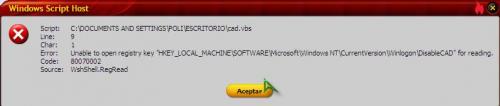











 Sign In
Sign In Create Account
Create Account

