Ideas?
Microphone
Started by
Angelboi
, Sep 01 2005 08:08 AM
#1

 Posted 01 September 2005 - 08:08 AM
Posted 01 September 2005 - 08:08 AM

Ideas?
#2

 Posted 01 September 2005 - 10:11 AM
Posted 01 September 2005 - 10:11 AM

check out control pannel for things that state "microphone"
make sure you have set it up correctly and have it plugged it in right
make sure you have set it up correctly and have it plugged it in right
#3

 Posted 01 September 2005 - 10:12 AM
Posted 01 September 2005 - 10:12 AM

also open your sound controls in control panel and make sure the mic isn't on mute
#4

 Posted 01 September 2005 - 03:06 PM
Posted 01 September 2005 - 03:06 PM

#5

 Posted 01 September 2005 - 07:23 PM
Posted 01 September 2005 - 07:23 PM

hi angelboi-
first, make sure the mic is plugged into the correct jack. if they are color coded, red is the standard color for mic input on pc's.
also check the volume controls for record, make sure the mic is turned up and not muted, make sure the correct sound device is selected, etc.
go to control panel, sound and audio devices. go to the voice tab, test hardware button. this will run you thru a test setup where you can see if your mic has input levels, etc.
if still no luck, can you tell what what kind of sound card you are using. if its integrated (onboard), include your motherboard make and model.
first, make sure the mic is plugged into the correct jack. if they are color coded, red is the standard color for mic input on pc's.
also check the volume controls for record, make sure the mic is turned up and not muted, make sure the correct sound device is selected, etc.
go to control panel, sound and audio devices. go to the voice tab, test hardware button. this will run you thru a test setup where you can see if your mic has input levels, etc.
if still no luck, can you tell what what kind of sound card you are using. if its integrated (onboard), include your motherboard make and model.
#6

 Posted 02 September 2005 - 01:36 AM
Posted 02 September 2005 - 01:36 AM

Umm, how do i check my sound card? if its Device Manager, i think its "MPU-401 Compatible MIDI Device"
And yes its Onboard, Motherboard Model Number P4VXAD.
And yes its Onboard, Motherboard Model Number P4VXAD.
#7

 Posted 02 September 2005 - 06:05 AM
Posted 02 September 2005 - 06:05 AM

Download Everest Home here
http://www.lavalys.h...p?pid=1&lang=en
Run it, click + next to computer then summary, look on right for multi media / audio adapter
http://www.lavalys.h...p?pid=1&lang=en
Run it, click + next to computer then summary, look on right for multi media / audio adapter
#8

 Posted 02 September 2005 - 11:38 AM
Posted 02 September 2005 - 11:38 AM

Download Everest Home here
http://www.lavalys.h...p?pid=1&lang=en
Run it, click + next to computer then summary, look on right for multi media / audio adapter
VIA AC'97 Enhanced Audio Controller
#9

 Posted 02 September 2005 - 11:44 AM
Posted 02 September 2005 - 11:44 AM

You need to match it with your motherboard here
http://www.viaarena....ID=1&CatID=1010
Post back if you need to, you will get the motherboard information from computer then summary again
http://www.viaarena....ID=1&CatID=1010
Post back if you need to, you will get the motherboard information from computer then summary again
#10

 Posted 03 September 2005 - 12:51 AM
Posted 03 September 2005 - 12:51 AM

#11

 Posted 03 September 2005 - 03:20 AM
Posted 03 September 2005 - 03:20 AM

Can you click + next to motherboard then chipset
#12

 Posted 03 September 2005 - 12:58 PM
Posted 03 September 2005 - 12:58 PM

#13

 Posted 03 September 2005 - 03:52 PM
Posted 03 September 2005 - 03:52 PM

#14

 Posted 04 September 2005 - 09:27 AM
Posted 04 September 2005 - 09:27 AM

"The contents of this file cannot be unpacked. The executable you are attempting to run has been corrupted. Please obtain another copy of this file, verify its integrity, and try again."
Ive tried all the mirrors.
Ive tried all the mirrors.
#15

 Posted 04 September 2005 - 11:26 AM
Posted 04 September 2005 - 11:26 AM

Similar Topics
0 user(s) are reading this topic
0 members, 0 guests, 0 anonymous users
As Featured On:













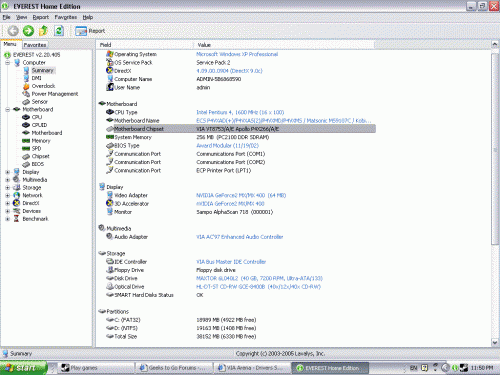
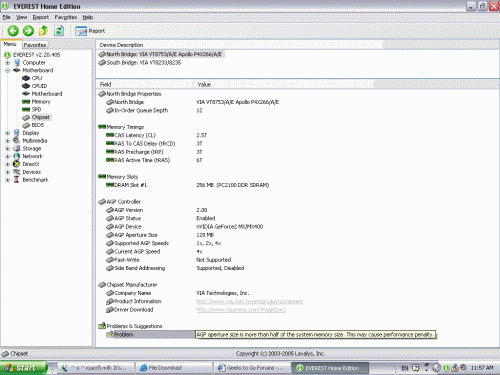
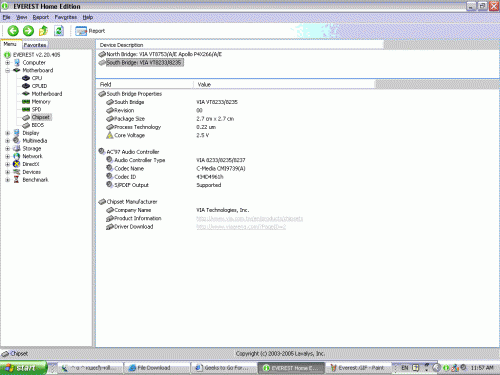




 Sign In
Sign In Create Account
Create Account

