I can't drag and drop it into the recycle bin....... and when I try to right click it and delete it I get this. (photo of message attached)
I can't load the disk or program anymore since it's long gone in order to remove it once again to see if that helps.
This is on my 98SE computer........not XP.
Under properties for it......it says the "Service profile is damaged. Re-Install the service profile"
I don't have the program to do a re-install.
Seems like the uninstall didn't work correctly.
What are my options?
Do you need a HJT log?
Thanks!!
http://www.geekstogo...pe=post&id=3520
Edited by Ggar, 05 September 2005 - 04:39 AM.



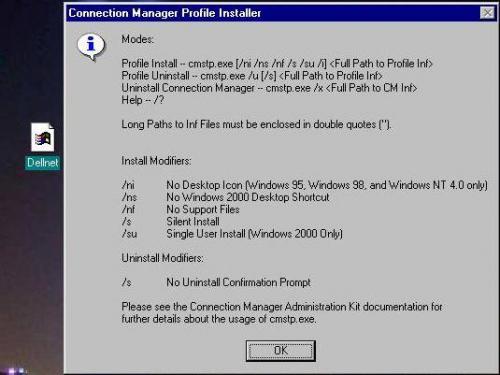














 Sign In
Sign In Create Account
Create Account

