You can disable the welcome screen by going to control panel --> user accounts and click on 'change the way users login'. Doing this will make you use the classic login screen where users type in their login names.
From what I read this fixes the parser error you are getting. Haven't had a way to test it myself since this has never happened to me, but you can try that and let me know if it works or not

As for the OS choices, you can set the default OS to user when booting up by right clicking on my comptuer, going to properties, then clicking on the advanced tab and then clicking on settings for startup and recovery, choose the default operating system you want to boot, and uncheck the checkbox for 'time to display list of operating systems'
Hope it helps!

Fenor

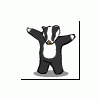















 Sign In
Sign In Create Account
Create Account

