Ill turn my computer on, and the power will kick on my CPU fan, HDD, DVD Burner etc but nothing comes up on the display. Other times windows will start to boot and then everything goes black, but the computer is stil on. Also I have gotten it to completely start up before and use it for a while, then it goes black, but the power never goes off on the tower.
Could this be a bad processor or mobo? I noticed my system was dusty as [bleep] so i cleaned it all up, including the conductor pind on the video card (with a pencil eraser as I learned in tech school) and got all the dust I could out of the heatsink and CPU fan.
Please help in any way, I cant afford to just start replacing parts and im LOST!
Thanks in advance
KolorBlind
Edited by KolorBlind, 05 September 2005 - 01:53 PM.





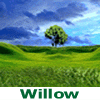











 Sign In
Sign In Create Account
Create Account

