
USB Mass Storage Not working
#1

 Posted 09 September 2005 - 01:02 PM
Posted 09 September 2005 - 01:02 PM

#2

 Posted 09 September 2005 - 01:26 PM
Posted 09 September 2005 - 01:26 PM

Right click on My computer and select Manage. That will bring up the Computer Management window.
Expand Storage and select Disk Management.
You should get a list of Disks called "Disk 0", "Disk 1", "CD-ROM 1", etc.
Look at the drive letters every drive had been assigned. (I've attached a picture to show you where to look). Make sure that none of the drives have the same letter.
Check this out and get back to me.
Attached Files
#3

 Posted 09 September 2005 - 01:43 PM
Posted 09 September 2005 - 01:43 PM

#4

 Posted 09 September 2005 - 01:48 PM
Posted 09 September 2005 - 01:48 PM

Yes it shows up there. There is no letter assigned as you can see in the image I posted. I tried to go into properties on each of the blank entries but it doesn't allow me to change anything, they are simply just there. BTW this drive was purchased used and verified working, I just have to reformat it but cant do that unless it shows. I have partition Magic 8 incase that would help as well.
It won't be available in windows and no drive letter will be assigned until it's formatted.
#5

 Posted 09 September 2005 - 01:54 PM
Posted 09 September 2005 - 01:54 PM

#6

 Posted 09 September 2005 - 01:56 PM
Posted 09 September 2005 - 01:56 PM

You can format the drive in the console you were just at. I'd just right click on the 18.32 GB Healthy "unknown partition" and select Format.
As long as you're sure that there's nothing you want/need on the USB drive, it should format it for you.
I'm not sure what the other two partitions are there for, so let's leave those alone.
See if that gives you what you want...
#7

 Posted 09 September 2005 - 02:08 PM
Posted 09 September 2005 - 02:08 PM

#8

 Posted 09 September 2005 - 02:11 PM
Posted 09 September 2005 - 02:11 PM

#9

 Posted 09 September 2005 - 03:08 PM
Posted 09 September 2005 - 03:08 PM

#10

 Posted 09 September 2005 - 04:34 PM
Posted 09 September 2005 - 04:34 PM

Similar Topics
0 user(s) are reading this topic
0 members, 0 guests, 0 anonymous users
As Featured On:











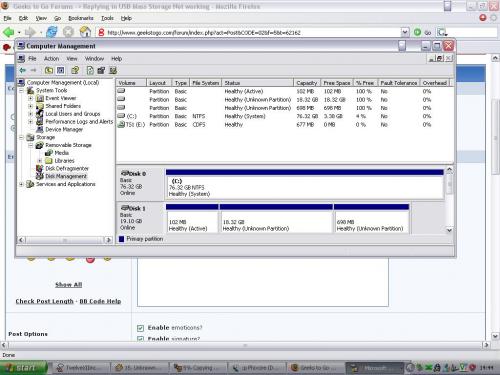





 Sign In
Sign In Create Account
Create Account

