so here goes
Logfile of HijackThis v1.99.1
Scan saved at 21:43:06, on 12/09/2005
Platform: Windows XP SP1 (WinNT 5.01.2600)
MSIE: Internet Explorer v6.00 SP1 (6.00.2800.1106)
Running processes:
C:\WINDOWS\System32\smss.exe
C:\WINDOWS\system32\winlogon.exe
C:\WINDOWS\system32\services.exe
C:\WINDOWS\system32\lsass.exe
C:\WINDOWS\System32\Ati2evxx.exe
C:\WINDOWS\system32\svchost.exe
C:\WINDOWS\System32\svchost.exe
C:\WINDOWS\system32\Ati2evxx.exe
C:\WINDOWS\Explorer.EXE
C:\WINDOWS\system32\spoolsv.exe
C:\Program Files\ewido\security suite\ewidoctrl.exe
C:\Program Files\ewido\security suite\ewidoguard.exe
C:\Program Files\HP\hpcoretech\hpcmpmgr.exe
C:\Program Files\Nokia\Nokia PC Suite 6\LaunchApplication.exe
C:\WINDOWS\System32\svchost.exe
C:\Program Files\Common Files\PCSuite\DataLayer\DataLayer.exe
C:\PROGRA~1\COMMON~1\PCSuite\Services\SERVIC~1.EXE
C:\Program Files\ATI Technologies\ATI Control Panel\atiptaxx.exe
C:\Program Files\iTunes\iTunesHelper.exe
C:\Program Files\QuickTime\qttask.exe
C:\Program Files\HP\HP Software Update\HPWuSchd2.exe
C:\Program Files\iPod\bin\iPodService.exe
C:\Program Files\Microsoft AntiSpyware\gcasServ.exe
C:\WINDOWS\System32\ctfmon.exe
C:\Program Files\MSN Messenger\MsnMsgr.Exe
C:\Program Files\Nokia\Nokia PC Suite 6\PcSync2.exe
C:\PROGRA~1\COMMON~1\Nokia\MPAPI\MPAPI3s.exe
C:\Program Files\BT Voyager\BT Voyager Wireless\WLM.exe
C:\Program Files\HP\Digital Imaging\bin\hpqtra08.exe
C:\Program Files\Internet Explorer\IEXPLORE.EXE
C:\Program Files\Internet Explorer\IEXPLORE.EXE
C:\WINDOWS\Explorer.EXE
C:\Program Files\Internet Explorer\IEXPLORE.EXE
C:\Program Files\Microsoft AntiSpyware\gcasDtServ.exe
C:\Documents and Settings\Owner\Desktop\hijackthis\HijackThis.exe
R1 - HKCU\Software\Microsoft\Internet Connection Wizard,ShellNext = http://voyager.home/
O2 - BHO: AcroIEHlprObj Class - {06849E9F-C8D7-4D59-B87D-784B7D6BE0B3} - C:\Program Files\Adobe\Acrobat 7.0\ActiveX\AcroIEHelper.dll
O2 - BHO: (no name) - {53707962-6F74-2D53-2644-206D7942484F} - C:\PROGRA~1\SPYBOT~1\SDHelper.dll
O2 - BHO: Google Toolbar Helper - {AA58ED58-01DD-4d91-8333-CF10577473F7} - c:\program files\google\googletoolbar2.dll
O2 - BHO: (no name) - {BCD125F0-B0C8-4FD2-AC94-660B2B1478EE} - blank (file missing)
O3 - Toolbar: &Radio - {8E718888-423F-11D2-876E-00A0C9082467} - C:\WINDOWS\System32\msdxm.ocx
O3 - Toolbar: &Google - {2318C2B1-4965-11d4-9B18-009027A5CD4F} - c:\program files\google\googletoolbar2.dll
O4 - HKLM\..\Run: [IgfxTray] C:\WINDOWS\System32\igfxtray.exe
O4 - HKLM\..\Run: [HotKeysCmds] C:\WINDOWS\System32\hkcmd.exe
O4 - HKLM\..\Run: [HP Component Manager] "C:\Program Files\HP\hpcoretech\hpcmpmgr.exe"
O4 - HKLM\..\Run: [PCSuiteTrayApplication] C:\Program Files\Nokia\Nokia PC Suite 6\LaunchApplication.exe -onlytray
O4 - HKLM\..\Run: [DataLayer] C:\Program Files\Common Files\PCSuite\DataLayer\DataLayer.exe
O4 - HKLM\..\Run: [ATIPTA] C:\Program Files\ATI Technologies\ATI Control Panel\atiptaxx.exe
O4 - HKLM\..\Run: [iTunesHelper] "C:\Program Files\iTunes\iTunesHelper.exe"
O4 - HKLM\..\Run: [QuickTime Task] "C:\Program Files\QuickTime\qttask.exe" -atboottime
O4 - HKLM\..\Run: [HP Software Update] C:\Program Files\HP\HP Software Update\HPWuSchd2.exe
O4 - HKLM\..\Run: [gcasServ] "C:\Program Files\Microsoft AntiSpyware\gcasServ.exe"
O4 - HKCU\..\Run: [CTFMON.EXE] C:\WINDOWS\System32\ctfmon.exe
O4 - HKCU\..\Run: [MsnMsgr] "C:\Program Files\MSN Messenger\MsnMsgr.Exe" /background
O4 - HKCU\..\Run: [PcSync] C:\Program Files\Nokia\Nokia PC Suite 6\PcSync2.exe /NoDialog
O4 - HKCU\..\Run: [SpywareKilla] "C:\PROGRA~1\SPYWAR~1\SpywareKilla.exe" /s
O4 - Global Startup: Adobe Gamma Loader.exe.lnk = C:\Program Files\Common Files\Adobe\Calibration\Adobe Gamma Loader.exe
O4 - Global Startup: Adobe Reader Speed Launch.lnk = C:\Program Files\Adobe\Acrobat 7.0\Reader\reader_sl.exe
O4 - Global Startup: BT Voyager Wireless Utility.lnk = ?
O4 - Global Startup: HP Digital Imaging Monitor.lnk = C:\Program Files\HP\Digital Imaging\bin\hpqtra08.exe
O4 - Global Startup: Microsoft Office.lnk = C:\Program Files\Microsoft Office\Office10\OSA.EXE
O8 - Extra context menu item: &Google Search - res://c:\program files\google\GoogleToolbar2.dll/cmsearch.html
O8 - Extra context menu item: &Translate English Word - res://c:\program files\google\GoogleToolbar2.dll/cmwordtrans.html
O8 - Extra context menu item: Backward Links - res://c:\program files\google\GoogleToolbar2.dll/cmbacklinks.html
O8 - Extra context menu item: Cached Snapshot of Page - res://c:\program files\google\GoogleToolbar2.dll/cmcache.html
O8 - Extra context menu item: E&xport to Microsoft Excel - res://C:\PROGRA~1\MICROS~2\Office10\EXCEL.EXE/3000
O8 - Extra context menu item: Similar Pages - res://c:\program files\google\GoogleToolbar2.dll/cmsimilar.html
O8 - Extra context menu item: Translate Page into English - res://c:\program files\google\GoogleToolbar2.dll/cmtrans.html
O16 - DPF: {17492023-C23A-453E-A040-C7C580BBF700} (Windows Genuine Advantage Validation Tool) - http://go.microsoft....k/?linkid=39204
O16 - DPF: {4F1E5B1A-2A80-42CA-8532-2D05CB959537} (MSN Photo Upload Tool) - http://by101fd.bay10...es/MsnPUpld.cab
O16 - DPF: {56336BCB-3D8A-11D6-A00B-0050DA18DE71} (RdxIE Class) - http://software-dl.r...ip/RdxIE601.cab
O16 - DPF: {6414512B-B978-451D-A0D8-FCFDF33E833C} (WUWebControl Class) - http://update.micros...b?1126476697921
O16 - DPF: {90A29DA5-D020-4B18-8660-6689520C7CD7} (DmiReader Class) - http://support.euro....er/PROFILER.CAB
O16 - DPF: {B38870E4-7ECB-40DA-8C6A-595F0A5519FF} (MsnMessengerSetupDownloadControl Class) - http://messenger.msn...pdownloader.cab
O16 - DPF: {FE0BD779-44EE-4A4B-AA2E-743C63F2E5E6} (IWinAmpActiveX Class) - http://pdl.stream.ao.../ampx_en_dl.cab
O20 - Winlogon Notify: igfxcui - C:\WINDOWS\SYSTEM32\igfxsrvc.dll
O21 - SSODL: BitTorrent - {E585DB4E-E059-9404-FFB4-2AA7A1A75712} - c:\program files\bittorrent\wpcniqf32.dll (file missing)
O23 - Service: Ati HotKey Poller - Unknown owner - C:\WINDOWS\System32\Ati2evxx.exe
O23 - Service: ATI Smart - Unknown owner - C:\WINDOWS\system32\ati2sgag.exe
O23 - Service: ewido security suite control - ewido networks - C:\Program Files\ewido\security suite\ewidoctrl.exe
O23 - Service: ewido security suite guard - ewido networks - C:\Program Files\ewido\security suite\ewidoguard.exe
O23 - Service: iPod Service (iPodService) - Apple Computer, Inc. - C:\Program Files\iPod\bin\iPodService.exe
O23 - Service: Pml Driver HPZ12 - HP - C:\WINDOWS\System32\HPZipm12.exe
Heres the picture of my desktop:
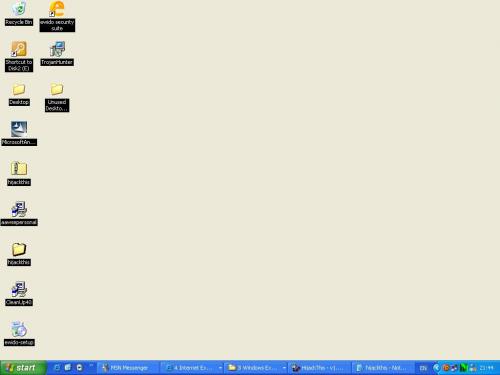

 This topic is locked
This topic is locked













 Sign In
Sign In Create Account
Create Account

