PS: I did eveything on this previous link, and it still doesn't work.
http://www.geekstogo...showtopic=58301
I don't have any firewalls cept my Norton AntiVirus 2005 and I use a Wireless-B (802.11b) BEFW11S4 LinkSys Router. I've been messing with the ports, but it makes no sense that my ports on 7.0 would be so different 7.5.
Got it!
Click Start, and go to Run.
Type the following: regsvr32 MSXML3.dll
Restart MSN Messenger
After 3 hours of google searching, I figured it out. =P
Edited by DarkMetroid, 12 September 2005 - 09:59 PM.



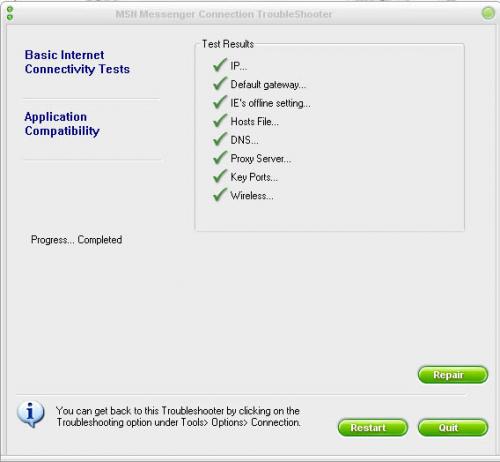
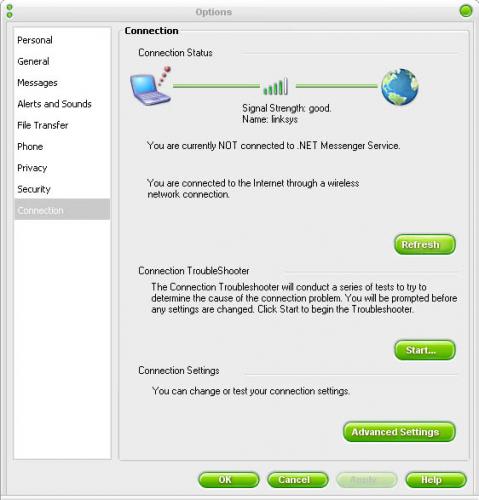














 Sign In
Sign In Create Account
Create Account

