Okay.... here's the SilentRunners log. I hope I did this right!

a"Silent Runners.vbs", revision 40.1,
http://www.silentrunners.org/Operating System: Windows XP SP2
Output limited to non-default values, except where indicated by "{++}"
Startup items buried in registry:
---------------------------------
HKCU\SOFTWARE\Microsoft\Windows\CurrentVersion\Run\ {++}
"Sonic RecordNow!" = (empty string)
"MSKAGENTEXE" = "C:\PROGRA~1\McAfee\SPAMKI~1\MSKAgent.exe" [file not found]
HKLM\SOFTWARE\Microsoft\Windows\CurrentVersion\Run\ {++}
"NvCplDaemon" = "RUNDLL32.EXE C:\WINDOWS\System32\NvCpl.dll,NvStartup" [MS]
"BCMSMMSG" = "BCMSMMSG.exe" ["Broadcom Corporation"]
"dla" = "C:\WINDOWS\system32\dla\tfswctrl.exe" ["Sonic Solutions"]
"StorageGuard" = ""C:\Program Files\Common Files\Sonic\Update Manager\sgtray.exe" /r" [file not found]
"DVDSentry" = "C:\WINDOWS\System32\DSentry.exe" ["Dell - Advanced Desktop Engineering"]
"PCMService" = ""C:\Program Files\Dell\Media Experience\PCMService.exe"" ["CyberLink Corp."]
"diagent" = ""C:\Program Files\Creative\SBLive\Diagnostics\diagent.exe" startup" ["Creative Technology Ltd"]
"UpdReg" = "C:\WINDOWS\UpdReg.EXE" ["Creative Technology Ltd."]
"TkBellExe" = ""C:\Program Files\Common Files\Real\Update_OB\realsched.exe" -osboot" ["RealNetworks, Inc."]
"VSOCheckTask" = ""C:\PROGRA~1\McAfee.com\VSO\mcmnhdlr.exe" /checktask" ["McAfee, Inc."]
"MCAgentExe" = "c:\PROGRA~1\mcafee.com\agent\mcagent.exe" ["McAfee, Inc"]
"MCUpdateExe" = "C:\PROGRA~1\mcafee.com\agent\McUpdate.exe" ["McAfee, Inc"]
"Dell AIO Printer A920" = ""C:\Program Files\Dell AIO Printer A920\dlbkbmgr.exe"" ["Dell Computer Corporation"]
"VirusScan Online" = "C:\Program Files\McAfee.com\VSO\mcvsshld.exe" ["McAfee, Inc."]
"DwlClient" = "C:\Program Files\Common Files\Dell\EUSW\Support.exe" ["Dell"]
"MPSExe" = "c:\PROGRA~1\mcafee.com\mps\mscifapp.exe /embedding" ["McAfee, Inc."]
"TPP Auto Loader" = "C:\WINDOWS\TPPALDR.EXE" ["In-System Design, Inc."]
"OASClnt" = "C:\Program Files\McAfee.com\VSO\oasclnt.exe" ["McAfee, Inc."]
"MPFExe" = "C:\PROGRA~1\McAfee.com\PERSON~1\MpfTray.exe" ["McAfee Security"]
"gcasServ" = ""C:\Program Files\Microsoft AntiSpyware\gcasServ.exe"" [MS]
HKLM\Software\Microsoft\Windows\CurrentVersion\Explorer\Browser Helper Objects\
{227B8AA8-DAF2-4892-BD1D-73F568BCB24E}\(Default) = "McBrwHelper Class" [from CLSID]
-> {CLSID}\InProcServer32\(Default) = "c:\program files\mcafee.com\mps\mcbrhlpr.dll" ["McAfee, Inc."]
{3EC8255F-E043-4cae-8B3B-B191550C2A22}\(Default) = "McAfee PopupKiller"
-> {CLSID}\InProcServer32\(Default) = "c:\PROGRA~1\mcafee.com\mps\POPUPK~1.DLL" ["McAfee, Inc."]
{5CA3D70E-1895-11CF-8E15-001234567890}\(Default) = "*i" (unwritable string)
-> {CLSID}\InProcServer32\(Default) = "C:\WINDOWS\system32\dla\tfswshx.dll" ["Sonic Solutions"]
HKLM\Software\Microsoft\Windows\CurrentVersion\Shell Extensions\Approved\
"{42071714-76d4-11d1-8b24-00a0c9068ff3}" = "Display Panning CPL Extension"
-> {CLSID}\InProcServer32\(Default) = "deskpan.dll" [file not found]
"{88895560-9AA2-1069-930E-00AA0030EBC8}" = "HyperTerminal Icon Ext"
-> {CLSID}\InProcServer32\(Default) = "C:\WINDOWS\System32\hticons.dll" ["Hilgraeve, Inc."]
"{DEE12703-6333-4D4E-8F34-738C4DCC2E04}" = "RecordNow! SendToExt"
-> {CLSID}\InProcServer32\(Default) = "C:\Program Files\Sonic\RecordNow!\shlext.dll" ["Sonic Solutions"]
"{5CA3D70E-1895-11CF-8E15-001234567890}" = "DriveLetterAccess"
-> {CLSID}\InProcServer32\(Default) = "C:\WINDOWS\system32\dla\tfswshx.dll" ["Sonic Solutions"]
"{F0CB00CD-5A07-4D91-97F5-A8C92CDA93E4}" = "Shell Extensions for RealOne Player"
-> {CLSID}\InProcServer32\(Default) = "C:\Program Files\Real\RealPlayer\rpshellext.dll" ["RealNetworks"]
"{F802F260-519B-11D1-BB5D-0060974C6013}" = "ICQ Shell Extension"
-> {CLSID}\InProcServer32\(Default) = "C:\Program Files\ICQ\ICQShExt.dll" ["ICQ"]
"{336B02CE-F88A-4aea-8731-79EF94D3723A}" = "Free AOL & Unlimited Internet.url"
-> {CLSID}\InProcServer32\(Default) = "C:\WINDOWS\aod\aodshext.dll" [null data]
"{00020D75-0000-0000-C000-000000000046}" = "Microsoft Office Outlook Desktop Icon Handler"
-> {CLSID}\InProcServer32\(Default) = "C:\PROGRA~1\MICROS~4\OFFICE11\MLSHEXT.DLL" [MS]
"{0006F045-0000-0000-C000-000000000046}" = "Microsoft Office Outlook Custom Icon Handler"
-> {CLSID}\InProcServer32\(Default) = "C:\PROGRA~1\MICROS~4\OFFICE11\OLKFSTUB.DLL" [MS]
"{42042206-2D85-11D3-8CFF-005004838597}" = "Microsoft Office HTML Icon Handler"
-> {CLSID}\InProcServer32\(Default) = "C:\Program Files\Microsoft Office\OFFICE11\msohev.dll" [MS]
HKLM\Software\Microsoft\Windows\CurrentVersion\Explorer\ShellExecuteHooks\
INFECTION WARNING! "{9EF34FF2-3396-4527-9D27-04C8C1C67806}" = "Microsoft AntiSpyware Service Hook"
-> {CLSID}\InProcServer32\(Default) = "C:\Program Files\Microsoft AntiSpyware\shellextension.dll" [MS]
HKLM\Software\Classes\PROTOCOLS\Filter\
INFECTION WARNING! text/xml\CLSID = "{807553E5-5146-11D5-A672-00B0D022E945}"
-> {CLSID}\InProcServer32\(Default) = "C:\Program Files\Common Files\Microsoft Shared\OFFICE11\MSOXMLMF.DLL" [MS]
HKLM\Software\Classes\Directory\shellex\ContextMenuHandlers\
QuickFinderMenu\(Default) = "{C0E10002-0028-0004-C0E1-C0E1C0E1C0E1}"
-> {CLSID}\InProcServer32\(Default) = "c:\Program Files\WordPerfect Office 11\Programs\PFSE110.DLL" ["Novell, Inc., c/o Corel Corporation Limited"]
Active Desktop and Wallpaper:
-----------------------------
Active Desktop is disabled at this entry:
HKCU\Software\Microsoft\Windows\CurrentVersion\Explorer\ShellState
HKCU\Control Panel\Desktop\
"Wallpaper" = "C:\Documents and Settings\Diana French\Local Settings\Application Data\Microsoft\Wallpaper1.bmp"
Enabled Screen Saver:
---------------------
HKCU\Control Panel\Desktop\
"SCRNSAVE.EXE" = "C:\WINDOWS\Bobsaver.scr" [file not found]
Startup items in "Diana French" & "All Users" startup folders:
--------------------------------------------------------------
C:\Documents and Settings\All Users\Start Menu\Programs\Startup
"Adobe Gamma Loader" -> shortcut to: "C:\Program Files\Common Files\Adobe\Calibration\Adobe Gamma Loader.exe" ["Adobe Systems, Inc."]
Enabled Scheduled Tasks:
------------------------
"ISP signup reminder 1" -> launches: "C:\WINDOWS\System32\OOBE\OOBEBALN.EXE /sys /i /n:1" [MS]
"McAfee.com Scan for Viruses - My Computer (DELL-Diana French)" -> launches: "c:\program files\mcafee.com\vso\mcmnhdlr.exe /runtask:0" ["McAfee, Inc."]
"XoftSpy" -> launches: "C:\Program Files\XoftSpy\XoftSpy.exe -t" [file not found]
Winsock2 Service Provider DLLs:
-------------------------------
Namespace Service Providers
HKLM\System\CurrentControlSet\Services\Winsock2\Parameters\NameSpace_Catalog5\Catalog_Entries\ {++}
000000000001\LibraryPath = "%SystemRoot%\System32\mswsock.dll" [MS]
000000000002\LibraryPath = "%SystemRoot%\System32\winrnr.dll" [MS]
000000000003\LibraryPath = "%SystemRoot%\System32\mswsock.dll" [MS]
Transport Service Providers
HKLM\System\CurrentControlSet\Services\Winsock2\Parameters\Protocol_Catalog9\Catalog_Entries\ {++}
0000000000##\PackedCatalogItem (contains) DLL [Company Name], (at) ## range:
C:\WINDOWS\System32\mclsp.dll ["McAfee, Inc."], 01 - 17, 35
%SystemRoot%\system32\mswsock.dll [MS], 18 - 20, 23 - 34
%SystemRoot%\system32\rsvpsp.dll [MS], 21 - 22
Toolbars, Explorer Bars, Extensions:
------------------------------------
Toolbars
HKLM\Software\Microsoft\Internet Explorer\Toolbar\
"{BA52B914-B692-46C4-B683-905236F6F655}" = "McAfee VirusScan"
-> {CLSID}\InProcServer32\(Default) = "c:\progra~1\mcafee.com\vso\mcvsshl.dll" ["McAfee, Inc."]
Explorer Bars
HKLM\Software\Microsoft\Internet Explorer\Explorer Bars\
{FE54FA40-D68C-11D2-98FA-00C0F0318AFE}\ = "Real.com" [from CLSID]
-> {CLSID}\InProcServer32\(Default) = "C:\WINDOWS\System32\Shdocvw.dll" [MS]
Running Services (Display Name, Service Name, Path {Service DLL}):
------------------------------------------------------------------
Creative Service for CDROM Access, Creative Service for CDROM Access, "C:\WINDOWS\System32\CTsvcCDA.exe" ["Creative Technology Ltd"]
Fax, Fax, "C:\WINDOWS\system32\fxssvc.exe" [MS]
LexBce Server, LexBceS, "C:\WINDOWS\system32\LEXBCES.EXE" ["Lexmark International, Inc."]
McAfee Personal Firewall Service, MpfService, "C:\PROGRA~1\McAfee.com\PERSON~1\MpfService.exe" ["McAfee Corporation"]
McAfee Task Scheduler, McTskshd.exe, "c:\PROGRA~1\mcafee.com\agent\mctskshd.exe" ["McAfee, Inc"]
McAfee WSC Integration, McDetect.exe, "c:\program files\mcafee.com\agent\mcdetect.exe" ["McAfee, Inc"]
McAfee.com McShield, McShield, "c:\PROGRA~1\mcafee.com\vso\mcshield.exe" ["McAfee Inc."]
NVIDIA Driver Helper Service, NVSvc, "C:\WINDOWS\System32\nvsvc32.exe" ["NVIDIA Corporation"]
WMDM PMSP Service, WMDM PMSP Service, "C:\WINDOWS\System32\MsPMSPSv.exe" [MS]
----------
+ This report excludes default entries except where indicated.
+ To see *everywhere* the script checks and *everything* it finds,
launch it from a command prompt or a shortcut with the -all parameter.
+ To search all directories of local fixed drives for DESKTOP.INI
DLL launch points and all Registry CLSIDs for dormant Explorer Bars,
use the -supp parameter or answer "No" at the first message box.
---------- (total run time: 32 seconds, including 18 seconds for message boxes)
Thanks!
Daisy!


 This topic is locked
This topic is locked


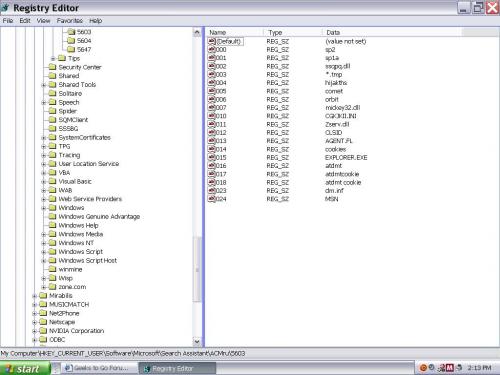











 Sign In
Sign In Create Account
Create Account

