I am working on a Compaq Presario 5000US. The front USB ports did not work, so I opened up the case and noticed that a connector coming from them was not connected to anything. I connected it to the motherboard (at the only place that matched the connector) and then the PC would not power up. I disconnected it and the motherboard powers up. However, I also noticed that there were a couple of connectors coming from the front "power button and lights" panel that were disconnected. I accidentally disconnected the power button connector and now I don't know where it goes. I did find the "jumper settings" from the motherboard website as well as on the cover of the Compaq...but this doesn't really tell me anything. Can somebody tell me how to reconnect the power button and LED power lights? I have 3 connectors, a bundle of wires of different colors. I know where they plug in, but just not in what order. It is a 7AIA5 motherboard and the connection is the CN12 connection. I can't make sense out of the diagram. Any help is appreciated. I've attached a copy of the motherboard manual connections.
Motherboard Connections Compaq Presario
Started by
christinemitchell
, Sep 13 2005 02:39 PM
#1

 Posted 13 September 2005 - 02:39 PM
Posted 13 September 2005 - 02:39 PM

I am working on a Compaq Presario 5000US. The front USB ports did not work, so I opened up the case and noticed that a connector coming from them was not connected to anything. I connected it to the motherboard (at the only place that matched the connector) and then the PC would not power up. I disconnected it and the motherboard powers up. However, I also noticed that there were a couple of connectors coming from the front "power button and lights" panel that were disconnected. I accidentally disconnected the power button connector and now I don't know where it goes. I did find the "jumper settings" from the motherboard website as well as on the cover of the Compaq...but this doesn't really tell me anything. Can somebody tell me how to reconnect the power button and LED power lights? I have 3 connectors, a bundle of wires of different colors. I know where they plug in, but just not in what order. It is a 7AIA5 motherboard and the connection is the CN12 connection. I can't make sense out of the diagram. Any help is appreciated. I've attached a copy of the motherboard manual connections.
#2

 Posted 13 September 2005 - 02:55 PM
Posted 13 September 2005 - 02:55 PM

Welcome to G2G
The power connector will attach to the 2 pins marked 'override power switch', unless there's any other ones labelled 'power'. (I can't make out all the labels in the diagram). It doesn't matter which way round this connects as the switch has no polarity.
For the power LED, I need to know what colour each of the wires are in that connector.
The power connector will attach to the 2 pins marked 'override power switch', unless there's any other ones labelled 'power'. (I can't make out all the labels in the diagram). It doesn't matter which way round this connects as the switch has no polarity.
For the power LED, I need to know what colour each of the wires are in that connector.
#3

 Posted 13 September 2005 - 03:41 PM
Posted 13 September 2005 - 03:41 PM

Thanks so much for the reply. I've been kicking myself for disconnecting. The front panel has a "power switch" with an LED light directly above it and then there are also LED lights on the left and right of the switch (these are covered up by the Presario's front panel and I don't think they were ever hooked up - at least they weren't when I opened the case). What I think is the power switch connector is a 6-socket connector with only 2 wires going into it (blue and orange); the light above it appears to have 3 wires (black, green, yellow) but are on 2 different connectors. Then left over are a red and white wire that are each on individual connectors. I am very confused and I apologize for my stupidity.
#4

 Posted 13 September 2005 - 03:50 PM
Posted 13 September 2005 - 03:50 PM

I got the power on by connecting the orange/blue wire connector to the over-ride power button as you suggested. I now have left a single connector red wire, single connector white wire, a 5 socket green wire connector, a 4 socket yellow and black wire connector. I am attaching a better jpeg of the diagram. Thanks so much.
#5

 Posted 13 September 2005 - 04:01 PM
Posted 13 September 2005 - 04:01 PM

#6

 Posted 13 September 2005 - 04:28 PM
Posted 13 September 2005 - 04:28 PM

Hi
can't see any of the other connectors in that last photo, only the motherboard header & the 2 power switch wires.
Could you post a picture of the remaining connectors so that both the connectors & wires are visible please?
can't see any of the other connectors in that last photo, only the motherboard header & the 2 power switch wires.
Could you post a picture of the remaining connectors so that both the connectors & wires are visible please?
#7

 Posted 13 September 2005 - 04:31 PM
Posted 13 September 2005 - 04:31 PM

I was trying to add the second photo but it would not let me...it's the same size as the previous one but keep getting the error "page not displayed"...can I email it somewhere?
#8

 Posted 13 September 2005 - 04:51 PM
Posted 13 September 2005 - 04:51 PM

#9

 Posted 13 September 2005 - 04:59 PM
Posted 13 September 2005 - 04:59 PM

Thanks, thats much better.
Now, next thing : unless each of the connector have something written on them that denotes their function (unlikely given that this is a compaq!), you will need to trace each one back to the front of the case & work out which connector is which.
i.e. which connectors lead to the actual power LED, reset switch etc
Now, next thing : unless each of the connector have something written on them that denotes their function (unlikely given that this is a compaq!), you will need to trace each one back to the front of the case & work out which connector is which.
i.e. which connectors lead to the actual power LED, reset switch etc
#10

 Posted 13 September 2005 - 05:01 PM
Posted 13 September 2005 - 05:01 PM

The green, yellow and black wires lead to the power led light above the power on switch. Where should I connect them?
#11

 Posted 13 September 2005 - 07:20 PM
Posted 13 September 2005 - 07:20 PM

To be honest, I'm confused. I don't understand why there should be 3 wires from the power LED - one wire on its own on a 5 pin connector & 2 wires in a 4 pin connector.
According to the diagram, the power led header consists of 3 pins, although it also states that the middle pin is not connected. Normally you would expect to find the power led wires in a single connector block.
Are you sure that this is the right computer case for that particular system?
According to the diagram, the power led header consists of 3 pins, although it also states that the middle pin is not connected. Normally you would expect to find the power led wires in a single connector block.
Are you sure that this is the right computer case for that particular system?
#12

 Posted 13 September 2005 - 07:50 PM
Posted 13 September 2005 - 07:50 PM

Well, this is how Compaq sold it. I am not impressed with their systems at all. When I opened up the case ( because the 2 front usb ports were not working - and I discovered that they were not hooked up!) the green, black and yellow wires were not connected. Only the power one and the single red and white. I can't even find out what the lights on the front of the panel are supposed to mean. I would assume that the light over the power button would mean power on....the light to the right has a little symbol on the front cover that resembles a battery. It's really confusing. At least I have it powering up...I appreciate your help. If you have any other suggestions as to where the red and white 'single' connectors go, I'll try. If not, thanks anyway.
#13

 Posted 14 September 2005 - 03:58 PM
Posted 14 September 2005 - 03:58 PM

I'm surprised the system came like that from Compaq. I have had a lot a dealings with older Compaq systems & have always found them to be well built & very stable.
As far as the red/white wires are concerned, again if you can, try & trace the 2 wires back to the front of the case to see what they physically connect to.
As far as the red/white wires are concerned, again if you can, try & trace the 2 wires back to the front of the case to see what they physically connect to.
#14

 Posted 15 September 2005 - 09:57 AM
Posted 15 September 2005 - 09:57 AM

Samm,
I closed the computer up and quit. I boots up (with no lights) and the front usb does not work, but I'm happy with that. Thanks for all of your help.
I closed the computer up and quit. I boots up (with no lights) and the front usb does not work, but I'm happy with that. Thanks for all of your help.
#15

 Posted 15 September 2005 - 07:47 PM
Posted 15 September 2005 - 07:47 PM

You're very welome
Similar Topics
0 user(s) are reading this topic
0 members, 0 guests, 0 anonymous users
As Featured On:









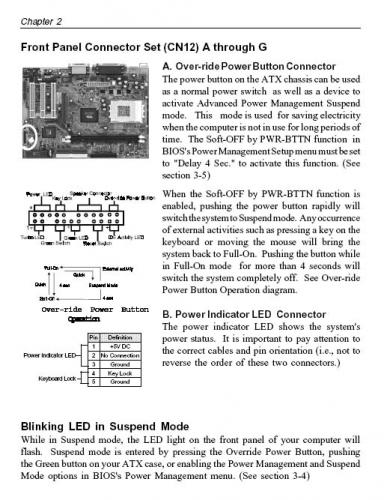
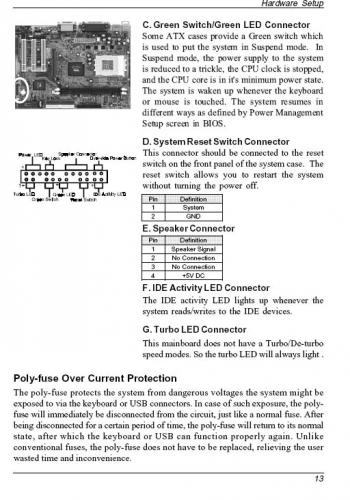

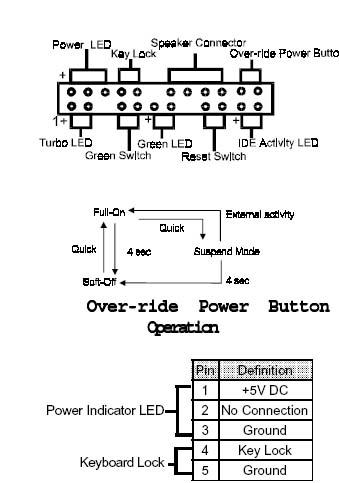
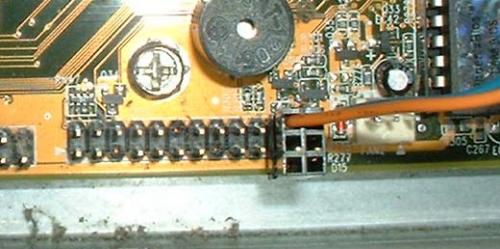





 Sign In
Sign In Create Account
Create Account

