I recently installed XP SP2 RC2. My CPU usage has jumped to 100%. All operations are fine. One problem I encountered was while accessing gmail and trying to download some pics. , the comp hung up. (this was through a non administratot limited account)
Here's my HJT log:-
Logfile of HijackThis v1.99.1
Scan saved at 10:16:33 AM, on 18/Sep/05
Platform: Windows XP SP2, v.2149 (WinNT 5.01.2600)
MSIE: Internet Explorer v6.00 SP2 (6.00.2900.2149)
Running processes:
C:\WINDOWS\System32\smss.exe
C:\WINDOWS\system32\winlogon.exe
C:\WINDOWS\system32\services.exe
C:\WINDOWS\system32\lsass.exe
C:\WINDOWS\system32\svchost.exe
C:\WINDOWS\System32\svchost.exe
C:\WINDOWS\system32\spoolsv.exe
C:\WINDOWS\System32\nvsvc32.exe
C:\WINDOWS\System32\svchost.exe
C:\WINDOWS\SYSTEM32\ZONELABS\vsmon.exe
C:\WINDOWS\system32\userinit.exe
C:\WINDOWS\Explorer.EXE
G:\ZoneAlarm\zlclient.exe
C:\WINDOWS\system32\ctfmon.exe
C:\Program Files\Internet Explorer\iexplore.exe
G:\Hijack This\HijackThis.exe
O2 - BHO: DAPHelper Class - {0000CC75-ACF3-4cac-A0A9-DD3868E06852} - G:\DAP\dapbho.dll
O2 - BHO: (no name) - {53707962-6F74-2D53-2644-206D7942484F} - G:\SPYBOT~1\SDHelper.dll
O2 - BHO: Google Toolbar Helper - {AA58ED58-01DD-4d91-8333-CF10577473F7} - c:\program files\google\googletoolbar6.dll
O3 - Toolbar: DAP Bar - {62999427-33FC-4baf-9C9C-BCE6BD127F08} - G:\DAP\dapiebar.dll
O3 - Toolbar: &Google - {2318C2B1-4965-11d4-9B18-009027A5CD4F} - c:\program files\google\googletoolbar6.dll
O4 - HKLM\..\Run: [Zone Labs Client] "G:\ZoneAlarm\zlclient.exe"
O4 - HKLM\..\Run: [NvCplDaemon] RUNDLL32.EXE C:\WINDOWS\System32\NvCpl.dll,NvStartup
O4 - HKLM\..\Run: [HPDJ Taskbar Utility] C:\WINDOWS\System32\spool\drivers\w32x86\3\hpztsb10.exe
O4 - HKLM\..\Run: [NVMixerTray] "C:\Program Files\NVIDIA Corporation\NvMixer\NVMixerTray.exe"
O4 - HKCU\..\Run: [ctfmon.exe] C:\WINDOWS\system32\ctfmon.exe
O6 - HKCU\Software\Policies\Microsoft\Internet Explorer\Restrictions present
O6 - HKCU\Software\Policies\Microsoft\Internet Explorer\Control Panel present
O8 - Extra context menu item: &Download with &DAP - G:\DAP\dapextie.htm
O8 - Extra context menu item: &Google Search - res://c:\program files\google\GoogleToolbar4.dll/cmsearch.html
O8 - Extra context menu item: Backward Links - res://c:\program files\google\GoogleToolbar4.dll/cmbacklinks.html
O8 - Extra context menu item: Cached Snapshot of Page - res://c:\program files\google\GoogleToolbar4.dll/cmcache.html
O8 - Extra context menu item: Download &all with DAP - G:\DAP\dapextie2.htm
O8 - Extra context menu item: E&xport to Microsoft Excel - res://G:\MICROS~1\OFFICE11\EXCEL.EXE/3000
O8 - Extra context menu item: Similar Pages - res://c:\program files\google\GoogleToolbar4.dll/cmsimilar.html
O8 - Extra context menu item: Translate into English - res://c:\program files\google\GoogleToolbar4.dll/cmtrans.html
O9 - Extra button: Net2Phone - {4B30061A-5B39-11D3-80F8-0090276F843F} - C:\Program Files\Net2Phone\Net2fone.exe
O9 - Extra 'Tools' menuitem: Net2Phone - {4B30061A-5B39-11D3-80F8-0090276F843F} - C:\Program Files\Net2Phone\Net2fone.exe
O9 - Extra button: Run DAP - {669695BC-A811-4A9D-8CDF-BA8C795F261C} - G:\DAP\DAP.EXE
O9 - Extra button: Research - {92780B25-18CC-41C8-B9BE-3C9C571A8263} - G:\MICROS~1\OFFICE11\REFIEBAR.DLL
O9 - Extra button: Share in Hello - {B13B4423-2647-4cfc-A4B3-C7D56CB83487} - G:\Hello\PicasaCapture.dll
O9 - Extra 'Tools' menuitem: Share in H&ello - {B13B4423-2647-4cfc-A4B3-C7D56CB83487} - G:\Hello\PicasaCapture.dll
O9 - Extra button: Yahoo! Messenger - {E5D12C4E-7B4F-11D3-B5C9-0050045C3C96} - G:\YAHOO!~1\YPAGER.EXE
O9 - Extra 'Tools' menuitem: Yahoo! Messenger - {E5D12C4E-7B4F-11D3-B5C9-0050045C3C96} - G:\YAHOO!~1\YPAGER.EXE
O9 - Extra button: Messenger - {FB5F1910-F110-11d2-BB9E-00C04F795683} - C:\Program Files\Messenger\msmsgs.exe
O9 - Extra 'Tools' menuitem: Windows Messenger - {FB5F1910-F110-11d2-BB9E-00C04F795683} - C:\Program Files\Messenger\msmsgs.exe
O9 - Extra button: Microsoft AntiSpyware helper - {490AEFE2-4F3D-472E-8AD6-DE6A5157C576} - (no file) (HKCU)
O9 - Extra 'Tools' menuitem: Microsoft AntiSpyware helper - {490AEFE2-4F3D-472E-8AD6-DE6A5157C576} - (no file) (HKCU)
O16 - DPF: Win32 Classes -
O16 - DPF: Yahoo! Chat - http://us.chat1.yimg...t/c381/chat.cab
O16 - DPF: {6414512B-B978-451D-A0D8-FCFDF33E833C} (WUWebControl Class) - http://update.micros...b?1126881865670
O16 - DPF: {6BEA1C48-1850-486C-8F58-C7354BA3165E} (Install Class) - http://updates.lifes...ll/pinstall.cab
O16 - DPF: {6E32070A-766D-4EE6-879C-DC1FA91D2FC3} (MUWebControl Class) - http://update.micros...b?1126881809857
O16 - DPF: {9A9307A0-7DA4-4DAF-B042-5009F29E09E1} (ActiveScan Installer Class) - http://www.pandasoft.../as5/asinst.cab
O17 - HKLM\System\CCS\Services\Tcpip\..\{CDC009DF-11DB-4D86-BE41-F7F8C24BB1C0}: NameServer = 202.54.9.23 203.197.12.42
O20 - Winlogon Notify: ComPlusSetup - C:\WINDOWS\System32\catsrvut.dll
O23 - Service: NVIDIA Display Driver Service (NVSvc) - NVIDIA Corporation - C:\WINDOWS\System32\nvsvc32.exe
O23 - Service: TrueVector Internet Monitor (vsmon) - Zone Labs LLC - C:\WINDOWS\SYSTEM32\ZONELABS\vsmon.exe
My reason for installing SP2 was this......
My USB ports have stopped working...... no response when I plug in any device... nor are they detected. This was BEFORE sP2 (I was running plain WinXP Pro 2002). This issue hasn't been solved either.
I have all the latest drivers properly installed. No "!" under Device Manager






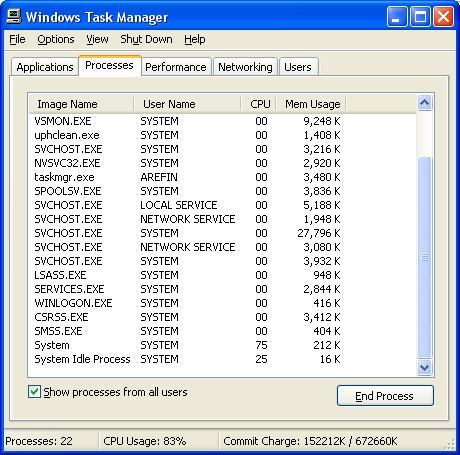
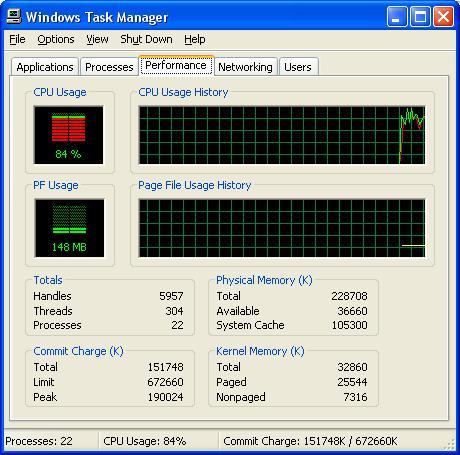











 Sign In
Sign In Create Account
Create Account

