
Radeon 9800 Pro Problems
#91

 Posted 11 May 2005 - 09:18 AM
Posted 11 May 2005 - 09:18 AM

#92

 Posted 11 May 2005 - 10:23 AM
Posted 11 May 2005 - 10:23 AM

Thanks everybody that helped.
#93

 Posted 11 May 2005 - 12:14 PM
Posted 11 May 2005 - 12:14 PM

try running mem test just to be sure that the ram is in perfect running order. it couldnt hurt ^_^
GTG's wonderful staff is kind enough to offer various downloads for people like you and me to use when we have problems.
check under the download tool section of this forum.
Kalian
congratz on ure fix
#94

 Posted 12 May 2005 - 11:16 PM
Posted 12 May 2005 - 11:16 PM

Had the same issue when running Sims 2.
Spiral you deffinately sound like you have a cooling problem. And Dreamslayer.
Honestly with your system specs the way they are I would recommend a 400w PSU.
They are relatively cheap you can usually find them for around 30.00 if you look at places like Tiger Direct and CK Computers.
Anyone running 1800 CPU's or over it just never hurts to have that extra bit of boost.
When developers give you "miniumum" system requirements it has been my experience in the past that those requirements means yes the game will run but very limited.
As for using the 9800Pro ATI card period deffinately go with a strong cooling system and 400w power supply.
Granted I am only giving advice on personal experience.
Once the PSU issues are worked out AND the cooling is worked out ... always
make sure drivers are updated and tweeked to top performance for game use.
Additionally if using a Motherboard that is several years old.... flashing the bios is not a bad idea. THERE IS a reason they make bios updates afterall. Think.
A lot of people don't like doing this because for some reason it can be tricky.
I flashed mine with no problems what so ever ... just make sure you read and understand the instructions.
Usually bios upgrades and updates can be found on the manufacture's main site. I do NOT recomend downloading them from a secondary site.
Alway get bios upgrades from the company that manufactured the board. If you don't know your model number most likely it will printed or stamped on the MB itself.
Good luck to you both
Rain
#95

 Posted 13 May 2005 - 02:17 AM
Posted 13 May 2005 - 02:17 AM

but i think id recommend the OMEGA drivers over the standard ati drivers only because OMEGA makes its drivers specifically for gaming purposes, which has options that allow you to maximize your performace. their layout is also much easier to use when it comes to tweaking options and functions in the properties tabs.
however, if there is ever a problem when you make the switch from the original ati drivers to the omega drivers, then of course im not saying not to switch back to the ati drivers. but as a game, i think the omega drivers are a better choice.
but yes, we all have the right to our own preferences. i guess thats what makes us all who we are.
Kalian
#96

 Posted 19 May 2005 - 03:50 PM
Posted 19 May 2005 - 03:50 PM

My computer does not crash or reboot or anything. But, as soon as I turn on the computer I get horizontal lines randomly across the screen.
3d apps, such as games, have wierd lines and artifacts everywhere. (the attached pic has an example)
Can anyone help me?
#97

 Posted 19 May 2005 - 05:14 PM
Posted 19 May 2005 - 05:14 PM

if your version of the card has to connect directly to the power supply using the 4 prong adapter (the same one that opticals and hard drives use) then make sure its plugged in tight.
Also make sure your case offers plenty of ventilation and has a fan cool enough accomodate it.
check your bios. make sure you the aperature (did i spell that right?) setting on your bios is correctly set to either 128mb or 256mb depending on your card. it may also help to disable any onboard graphics that may be installed. (although usually inserting an agp card will automatically disable the onboard)
also make sure you have the hyperion drivers installed for the agp slot.
these are located on the drivers cd for your motherboard. or you can get them via the manufacturers website for your motherboard.
ummm. give these a try and let me know what happens.
Kalian
#98

 Posted 19 May 2005 - 05:59 PM
Posted 19 May 2005 - 05:59 PM

also make sure you have the hyperion drivers installed for the agp slot.
these are located on the drivers cd for your motherboard. or you can get them via the manufacturers website for your motherboard.
Checked the bios and it is 128mb, the case is wide open with a desk fan pointed in, (gets worse when I don't have the case open though) and the lines are still there.
I have a dell 8300 with the latest bios revision. However, what are hyperion drivers?
#99

 Posted 19 May 2005 - 11:03 PM
Posted 19 May 2005 - 11:03 PM

umm i guess you can call it agp or gfx chip drivers. i never heard the term "hyperion" drivers until gerryf asked it to me the same way and i was just as lost as you ^_^
haha. download them via the dell website...
this may not be necessary though if you havent reformatted your dell computer or anything. it wouldnt be right if they werent already preinstalled into your computer.
nonetheless maybe theyre outdated or something?
check the website for an uptodate download.
Good Luck
Kalian
#100

 Posted 21 May 2005 - 12:17 PM
Posted 21 May 2005 - 12:17 PM

#101

 Posted 29 August 2005 - 11:54 AM
Posted 29 August 2005 - 11:54 AM

I wish you all the best of luck with getting yer gfx cards up and running cus even if the 9800 PRO isnt the baddest boy on the block, it can still kick some arse. ^_^
Cheers
#102

 Posted 29 August 2005 - 12:23 PM
Posted 29 August 2005 - 12:23 PM

Looks like alot of people are having problems with their Radeon 9800 PROs, so I thought id tell ya that my machine has been rocksolid, not a graphics-related crash since i disabled the VPU recovery. And whats even more grand that im running it @ AGP 8x and with the hardware acceleration at maximum.
I wish you all the best of luck with getting yer gfx cards up and running cus even if the 9800 PRO isnt the baddest boy on the block, it can still kick some arse. ^_^
Cheers
agreed
Mines still 100% since changing my motherboard
9800 pro rocks!!
good luck all
#103

 Posted 29 August 2005 - 05:49 PM
Posted 29 August 2005 - 05:49 PM

Good Luck
Similar Topics
0 user(s) are reading this topic
0 members, 0 guests, 0 anonymous users
As Featured On:









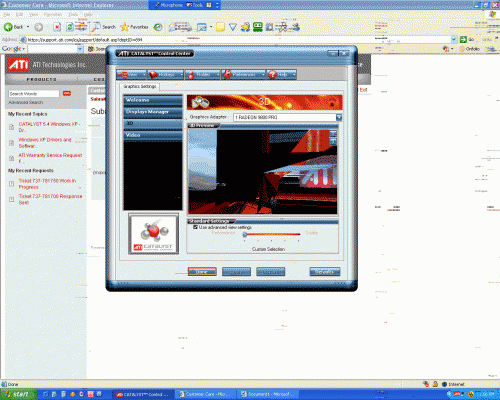





 Sign In
Sign In Create Account
Create Account

