I should mention I tried to remove it from Control Panel, but it asked me to enter a security code, which I didn't dare do. I'll attach a screen shot of that.
I tried to delete the folder after that and it said the file was being used. I tried to do it in safe modem with the same message.
Thanks.
---------------------------------------------------------
ewido security suite - Scan report
---------------------------------------------------------
+ Created on: 12:01:02 AM, 9/19/2005
+ Report-Checksum: A36E2628
+ Scan result:
HKLM\SOFTWARE\Microsoft\Windows\CurrentVersion\Uninstall\Surf SideKick -> Spyware.SurfSide : Cleaned with backup
[2020] C:\windows\system32\wwdxregv.exe -> Trojan.Zx.12 : Cleaned with backup
C:\Documents and Settings\Nancy\Cookies\nancy@burstnet[2].txt -> Spyware.Cookie.Burstnet : Cleaned with backup
C:\Documents and Settings\Nancy\Cookies\nancy@pro-market[1].txt -> Spyware.Cookie.Pro-market : Cleaned with backup
C:\Documents and Settings\Nancy\Cookies\[email protected][1].txt -> Spyware.Cookie.Burstnet : Cleaned with backup
C:\WINDOWS\system32\wwdxregv.exe -> Trojan.Zx.12 : Cleaned with backup
::Report End
==============================
Logfile of HijackThis v1.99.1
Scan saved at 12:02:59 AM, on 9/19/2005
Platform: Windows XP SP2 (WinNT 5.01.2600)
MSIE: Internet Explorer v6.00 SP2 (6.00.2900.2180)
Running processes:
C:\WINDOWS\System32\smss.exe
C:\WINDOWS\system32\csrss.exe
C:\WINDOWS\system32\winlogon.exe
C:\WINDOWS\system32\services.exe
C:\WINDOWS\system32\lsass.exe
C:\WINDOWS\system32\svchost.exe
C:\WINDOWS\system32\svchost.exe
C:\WINDOWS\system32\svchost.exe
C:\WINDOWS\system32\svchost.exe
C:\WINDOWS\system32\svchost.exe
C:\WINDOWS\system32\spoolsv.exe
C:\WINDOWS\Explorer.EXE
C:\Program Files\Trend Micro\Internet Security 2005\pccguide.exe
C:\Program Files\Yahoo!\Messenger\ypager.exe
C:\Program Files\Microsoft Office\Office\1033\OLFSNT40.EXE
C:\WINDOWS\system32\devldr32.exe
C:\Program Files\ewido\security suite\ewidoctrl.exe
C:\PROGRA~1\TRENDM~1\INTERN~1\PcCtlCom.exe
C:\WINDOWS\system32\svchost.exe
C:\PROGRA~1\TRENDM~1\INTERN~1\Tmntsrv.exe
C:\PROGRA~1\TRENDM~1\INTERN~1\tmproxy.exe
C:\WINDOWS\system32\fxssvc.exe
C:\PROGRA~1\TRENDM~1\INTERN~1\TmPfw.exe
C:\WINDOWS\system32\ysysyx2d.exe
C:\Program Files\Internet Explorer\iexplore.exe
C:\WINDOWS\System32\alg.exe
C:\WINDOWS\system32\mstsc.exe
C:\WINDOWS\system32\spider.exe
C:\WINDOWS\system32\NOTEPAD.EXE
C:\Documents and Settings\Nancy\My Documents\downloads\HijackThis\HijackThis.exe
R3 - URLSearchHook: (no name) - {02EE5B04-F144-47BB-83FB-A60BD91B74A9} - C:\Program Files\SurfSideKick 3\SskBho.dll
O2 - BHO: AcroIEHlprObj Class - {06849E9F-C8D7-4D59-B87D-784B7D6BE0B3} - C:\Program Files\Adobe\Acrobat 7.0\ActiveX\AcroIEHelper.dll
O2 - BHO: COMMUNICATOR - {4E7BD74F-2B8D-469E-8DBC-A42EB79CB428} - C:\WINDOWS\system32\communicator.dll
O2 - BHO: (no name) - {53707962-6F74-2D53-2644-206D7942484F} - C:\PROGRA~1\SPYBOT~1\SDHelper.dll
O2 - BHO: Merriam-Webster Online BHO - {5ADA9CAC-04F9-4DD2-ABFD-74D673BE8624} - C:\WINDOWS\_MWOLTB.DLL
O2 - BHO: LinkTracker Class - {8B6DA27E-7F64-4694-8F8F-DC87AB8C6B22} - C:\WINDOWS\system32\qlink32.dll
O3 - Toolbar: Merriam-Webster Online - {B7B76DD6-B6F0-4443-AF81-6A3ECF12A57D} - C:\WINDOWS\_MWOLTB.DLL
O3 - Toolbar: COMMUNICATOR - {4E7BD74F-2B8D-469E-8DBC-A42EB79CB428} - C:\WINDOWS\system32\communicator.dll
O4 - HKLM\..\Run: [pccguide.exe] "C:\Program Files\Trend Micro\Internet Security 2005\pccguide.exe"
O4 - HKLM\..\Run: [HydraVisionDesktopManager] C:\Program Files\ATI Technologies\ATI HYDRAVISION\HydraDM.exe
O4 - HKLM\..\Run: [QuickTime Task] "C:\Program Files\QuickTime\qttask.exe" -atboottime
O4 - HKLM\..\Run: [SysStart] C:\WINDOWS\system32\ysysyx2d.exe DO0605
O4 - HKLM\..\Run: [stb] C:\WINDOWS\system32\stb.exe
O4 - HKLM\..\Run: [wincin] C:\DOCUME~1\Nancy\LOCALS~1\Temp\w181609.Stub.exe
O4 - HKLM\..\Run: [SurfSideKick 3] C:\Program Files\SurfSideKick 3\Ssk.exe
O4 - HKCU\..\Run: [Yahoo! Pager] C:\Program Files\Yahoo!\Messenger\ypager.exe -quiet
O4 - HKCU\..\Run: [SurfSideKick 3] C:\Program Files\SurfSideKick 3\Ssk.exe
O4 - Startup: Zeno.lnk = C:\WINDOWS\system32\ysysyx2d.exe
O4 - Startup: Zstart.lnk = C:\Documents and Settings\Nancy\Local Settings\Temp\zxinst12.exe
O4 - Global Startup: Symantec Fax Starter Edition Port.lnk = C:\Program Files\Microsoft Office\Office\1033\OLFSNT40.EXE
O8 - Extra context menu item: MWOL &Dictionary - res://C:\WINDOWS\_MWOLTB.DLL/23/219
O8 - Extra context menu item: MWOL &Thesaurus - res://C:\WINDOWS\_MWOLTB.DLL/23/220
O9 - Extra button: (no name) - {08B0E5C0-4FCB-11CF-AAA5-00401C608501} - C:\Program Files\Java\jre1.5.0_04\bin\npjpi150_04.dll
O9 - Extra 'Tools' menuitem: Sun Java Console - {08B0E5C0-4FCB-11CF-AAA5-00401C608501} - C:\Program Files\Java\jre1.5.0_04\bin\npjpi150_04.dll
O9 - Extra button: Messenger - {FB5F1910-F110-11d2-BB9E-00C04F795683} - C:\Program Files\Messenger\msmsgs.exe
O9 - Extra 'Tools' menuitem: Windows Messenger - {FB5F1910-F110-11d2-BB9E-00C04F795683} - C:\Program Files\Messenger\msmsgs.exe
O12 - Plugin for .pdf: C:\Program Files\Internet Explorer\PLUGINS\nppdf32.dll
O15 - Trusted Zone: http://www.comcast.net
O15 - Trusted Zone: http://www.deardiary.net
O15 - Trusted Zone: http://www.soapcity.com
O15 - Trusted Zone: http://billpay.suncorp.coop
O16 - DPF: {01012101-5E80-11D8-9E86-0007E96C65AE} (SupportSoft Script Runner Class) - http://www.comcastsu...asp/tgctlsr.cab
O16 - DPF: {30528230-99f7-4bb4-88d8-fa1d4f56a2ab} (YInstStarter Class) - C:\Program Files\Yahoo!\Common\yinsthelper.dll
O16 - DPF: {3CF32649-D1C0-4F42-AB44-ED284748920B} (Merriam-Webster Online Toolbar) - http://www.merriamwe.../webinstall.cab
O16 - DPF: {4CC35DAD-40EA-4640-ACC2-A1A3B6FB3E06} (NeoterisSetup Control) - https://vpn.memorial...oterisSetup.cab
O16 - DPF: {5F3B3060-09E0-44C6-86F7-BC7B02B57BEE} - http://downloads.sho...gsm1009_sp2.cab
O16 - DPF: {66D393D5-4D80-497C-9F4F-F3839E090202} (PlayerOCX Control) - http://www.pysoft.co...amPlayerOCX.cab
O16 - DPF: {917623D1-D8E5-11D2-BE8B-00104B06BDE3} (CamImage Class) - http://www.wpconline...sCamControl.ocx
O18 - Filter: text/html - {DFAA31C8-A356-4313-9D95-5EDAB46C5070} - (no file)
O20 - AppInit_DLLs: repairs.dll
O20 - Winlogon Notify: PCANotify - C:\WINDOWS\SYSTEM32\PCANotify.dll
O23 - Service: ewido security suite control - ewido networks - C:\Program Files\ewido\security suite\ewidoctrl.exe
O23 - Service: Trend Micro Central Control Component (PcCtlCom) - Trend Micro Incorporated. - C:\PROGRA~1\TRENDM~1\INTERN~1\PcCtlCom.exe
O23 - Service: Trend Micro Real-time Service (Tmntsrv) - Trend Micro Incorporated. - C:\PROGRA~1\TRENDM~1\INTERN~1\Tmntsrv.exe
O23 - Service: Trend Micro Personal Firewall (TmPfw) - Trend Micro Inc. - C:\PROGRA~1\TRENDM~1\INTERN~1\TmPfw.exe
O23 - Service: Trend Micro Proxy Service (tmproxy) - Trend Micro Inc. - C:\PROGRA~1\TRENDM~1\INTERN~1\tmproxy.exe
=============================
Edited by CelestialHawk, 19 September 2005 - 12:21 AM.

 This topic is locked
This topic is locked

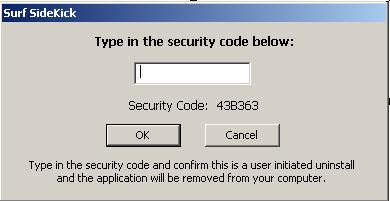

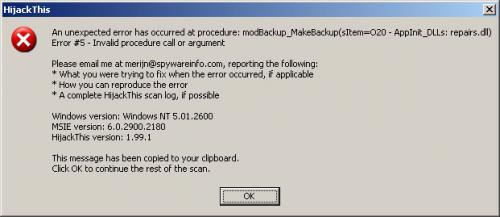
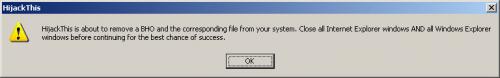
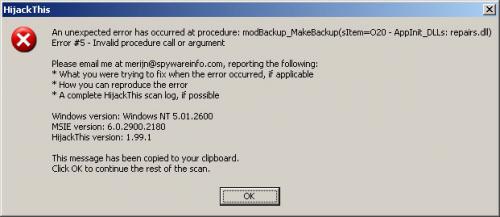











 Sign In
Sign In Create Account
Create Account

