Here is my HJT Log--
Logfile of HijackThis v1.99.1
Scan saved at 10:09:17 PM, on 9/19/2005
Platform: Windows XP SP2 (WinNT 5.01.2600)
MSIE: Internet Explorer v6.00 SP2 (6.00.2900.2180)
Running processes:
C:\WINDOWS\System32\smss.exe
C:\WINDOWS\system32\winlogon.exe
C:\WINDOWS\system32\services.exe
C:\WINDOWS\system32\lsass.exe
C:\WINDOWS\system32\svchost.exe
C:\WINDOWS\System32\svchost.exe
C:\Program Files\Ahead\InCD\InCDsrv.exe
C:\WINDOWS\system32\spoolsv.exe
C:\PROGRA~1\Grisoft\AVGFRE~1\avgamsvr.exe
C:\PROGRA~1\Grisoft\AVGFRE~1\avgupsvc.exe
C:\WINDOWS\system32\cisvc.exe
C:\PROGRA~1\Navnt\defwatch.exe
C:\Program Files\Symantec\Norton Ghost 2003\GhostStartService.exe
C:\Program Files\Common Files\Microsoft Shared\VS7Debug\mdm.exe
C:\PROGRA~1\Navnt\rtvscan.exe
C:\WINDOWS\System32\tcpsvcs.exe
C:\WINDOWS\System32\svchost.exe
C:\WINDOWS\system32\ZoneLabs\vsmon.exe
C:\WINDOWS\System32\svchost.exe
C:\WINDOWS\system32\cidaemon.exe
C:\WINDOWS\system32\dlbtcoms.exe
C:\Program Files\Common Files\Stardock\SDMCP.exe
C:\WINDOWS\system32\ctfmon.exe
C:\Program Files\Stardock\Object Desktop\WindowBlinds\wbload.exe
C:\WINDOWS\Explorer.EXE
C:\WINDOWS\system32\hkcmd.exe
C:\PROGRA~1\Navnt\vptray.exe
C:\Program Files\Symantec\Norton Ghost 2003\GhostStartTrayApp.exe
C:\Program Files\Dell Photo AIO Printer 922\dlbtbmgr.exe
C:\Program Files\Java\jre1.5.0_04\bin\jusched.exe
C:\Program Files\Dell Photo AIO Printer 922\dlbtbmon.exe
C:\Program Files\QuickTime\qttask.exe
C:\Program Files\D-Tools\daemon.exe
C:\Program Files\Zone Labs\ZoneAlarm\zlclient.exe
C:\Program Files\Spybot - Search & Destroy\TeaTimer.exe
C:\program files\valve\steam\steam.exe
C:\PROGRA~1\Ahead\NEROPH~2\data\Xtras\mssysmgr.exe
C:\Program Files\Pixoria\Konfabulator\Konfabulator.exe
C:\Program Files\Stardock\ObjectDock\ObjectDock.exe
C:\Program Files\Pixoria\Konfabulator\Konfabulator.exe
C:\Program Files\Trillian\trillian.exe
C:\Program Files\Mozilla Firefox\firefox.exe
C:\HJT\HijackThis.exe
R1 - HKCU\Software\Microsoft\Internet Explorer\Main,Search Bar = http://www.accoona.c...mpaign=wdz0605a
R1 - HKCU\Software\Microsoft\Internet Explorer\Main,Search Page = http://www.accoona.com
R0 - HKLM\Software\Microsoft\Internet Explorer\Search,SearchAssistant = http://www.accoona.c...mpaign=wdz0605a
R1 - HKCU\Software\Microsoft\Internet Explorer\SearchURL,(Default) = http://www.accoona.com/search?q=%s
R3 - Default URLSearchHook is missing
O1 - Hosts: 216.19.0.250 idenupdate.motorola.com
O1 - Hosts: 64.91.255.87 www.dcsresearch.com
O2 - BHO: AcroIEHlprObj Class - {06849E9F-C8D7-4D59-B87D-784B7D6BE0B3} - C:\Program Files\Adobe\Acrobat 7.0\ActiveX\AcroIEHelper.dll
O4 - HKLM\..\Run: [IgfxTray] C:\WINDOWS\system32\igfxtray.exe
O4 - HKLM\..\Run: [HotKeysCmds] C:\WINDOWS\system32\hkcmd.exe
O4 - HKLM\..\Run: [vptray] C:\PROGRA~1\Navnt\vptray.exe
O4 - HKLM\..\Run: [GhostStartTrayApp] C:\Program Files\Symantec\Norton Ghost 2003\GhostStartTrayApp.exe
O4 - HKLM\..\Run: [Dell Photo AIO Printer 922] "C:\Program Files\Dell Photo AIO Printer 922\dlbtbmgr.exe"
O4 - HKLM\..\Run: [SunJavaUpdateSched] C:\Program Files\Java\jre1.5.0_04\bin\jusched.exe
O4 - HKLM\..\Run: [QuickTime Task] "C:\Program Files\QuickTime\qttask.exe" -atboottime
O4 - HKLM\..\Run: [SpybotSnD] "C:\Program Files\Spybot - Search & Destroy\SpybotSD.exe"
O4 - HKLM\..\Run: [winupdates] C:\Program Files\winupdates\winupdates.exe /auto
O4 - HKLM\..\Run: [DAEMON Tools-1033] "C:\Program Files\D-Tools\daemon.exe" -lang 1033
O4 - HKLM\..\Run: [NeroFilterCheck] C:\WINDOWS\system32\NeroCheck.exe
O4 - HKLM\..\Run: [InCD] C:\Program Files\Ahead\InCD\InCD.exe
O4 - HKLM\..\Run: [KernelFaultCheck] %systemroot%\system32\dumprep 0 -k
O4 - HKLM\..\Run: [Zone Labs Client] C:\Program Files\Zone Labs\ZoneAlarm\zlclient.exe
O4 - HKCU\..\Run: [ctfmon.exe] C:\WINDOWS\system32\ctfmon.exe
O4 - HKCU\..\Run: [SpybotSD TeaTimer] C:\Program Files\Spybot - Search & Destroy\TeaTimer.exe
O4 - HKCU\..\Run: [Steam] "c:\program files\valve\steam\steam.exe" -silent
O4 - HKCU\..\Run: [PhotoShow Deluxe Media Manager] C:\PROGRA~1\Ahead\NEROPH~2\data\Xtras\mssysmgr.exe
O4 - Startup: Konfabulator.lnk = C:\Program Files\Pixoria\Konfabulator\Konfabulator.exe
O4 - Startup: Stardock ObjectDock.lnk = C:\Program Files\Stardock\ObjectDock\ObjectDock.exe
O4 - Global Startup: Adobe Reader Speed Launch.lnk = C:\Program Files\Adobe\Acrobat 7.0\Reader\reader_sl.exe
O4 - Global Startup: Microsoft Office.lnk = C:\Program Files\Microsoft Office\Office10\OSA.EXE
O8 - Extra context menu item: E&xport to Microsoft Excel - res://C:\PROGRA~1\MICROS~2\Office10\EXCEL.EXE/3000
O9 - Extra button: (no name) - {08B0E5C0-4FCB-11CF-AAA5-00401C608501} - C:\Program Files\Java\jre1.5.0_04\bin\npjpi150_04.dll
O9 - Extra 'Tools' menuitem: Sun Java Console - {08B0E5C0-4FCB-11CF-AAA5-00401C608501} - C:\Program Files\Java\jre1.5.0_04\bin\npjpi150_04.dll
O9 - Extra button: AOL Toolbar - {3369AF0D-62E9-4bda-8103-B4C75499B578} - C:\Program Files\AOL\AOL Toolbar 2.0\aoltb.dll
O9 - Extra button: AIM - {AC9E2541-2814-11d5-BC6D-00B0D0A1DE45} - C:\Program Files\AIM\aim.exe
O9 - Extra button: PartyPoker.com - {B7FE5D70-9AA2-40F1-9C6B-12A255F085E1} - C:\Program Files\PartyPoker\PartyPoker.exe (file missing)
O9 - Extra 'Tools' menuitem: PartyPoker.com - {B7FE5D70-9AA2-40F1-9C6B-12A255F085E1} - C:\Program Files\PartyPoker\PartyPoker.exe (file missing)
O9 - Extra button: Messenger - {FB5F1910-F110-11d2-BB9E-00C04F795683} - C:\Program Files\Messenger\msmsgs.exe
O9 - Extra 'Tools' menuitem: Windows Messenger - {FB5F1910-F110-11d2-BB9E-00C04F795683} - C:\Program Files\Messenger\msmsgs.exe
O16 - DPF: {9DCE3998-E7B3-11D7-B903-000476323445} (CPCROW Control) - http://www.callingpo...lout/CPCROW.dll
O20 - Winlogon Notify: igfxcui - C:\WINDOWS\SYSTEM32\igfxsrvc.dll
O20 - Winlogon Notify: MCPClient - C:\Program Files\Common Files\Stardock\mcpstub.dll
O20 - Winlogon Notify: WB - C:\PROGRA~1\Stardock\OBJECT~2\WINDOW~1\fastload.dll
O23 - Service: Adobe LM Service - Adobe Systems - C:\Program Files\Common Files\Adobe Systems Shared\Service\Adobelmsvc.exe
O23 - Service: AVG7 Alert Manager Server (Avg7Alrt) - GRISOFT, s.r.o. - C:\PROGRA~1\Grisoft\AVGFRE~1\avgamsvr.exe
O23 - Service: AVG7 Update Service (Avg7UpdSvc) - GRISOFT, s.r.o. - C:\PROGRA~1\Grisoft\AVGFRE~1\avgupsvc.exe
O23 - Service: DefWatch - Symantec Corporation - C:\PROGRA~1\Navnt\defwatch.exe
O23 - Service: dlbt_device - Dell - C:\WINDOWS\system32\dlbtcoms.exe
O23 - Service: GhostStartService - Symantec Corporation - C:\Program Files\Symantec\Norton Ghost 2003\GhostStartService.exe
O23 - Service: InCD Helper (InCDsrv) - Nero AG - C:\Program Files\Ahead\InCD\InCDsrv.exe
O23 - Service: iPod Service (iPodService) - Apple Computer, Inc. - C:\Program Files\iPod\bin\iPodService.exe
O23 - Service: Norton AntiVirus Client (Norton AntiVirus Server) - Symantec Corporation - C:\PROGRA~1\Navnt\rtvscan.exe
O23 - Service: TrueVector Internet Monitor (vsmon) - Zone Labs, LLC - C:\WINDOWS\system32\ZoneLabs\vsmon.exe
Please help.




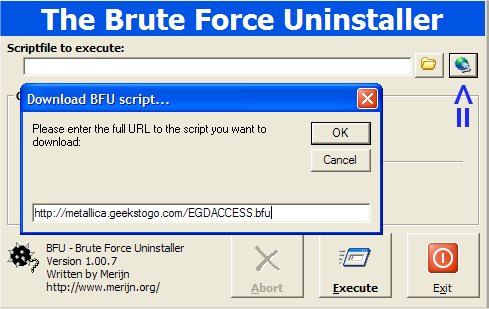











 Sign In
Sign In Create Account
Create Account

