Below is my Ewido scan report and below that is my HJT log. Any help would be greatly appreciated.
---------------------------------------------------------
ewido security suite - Scan report
---------------------------------------------------------
+ Created on: 11:53:06 PM, 9/18/2005
+ Report-Checksum: 9D861F09
+ Scan result:
:mozilla.18:C:\Documents and Settings\Owner\Application Data\Mozilla\Firefox\Profiles\mawu29zs.default\cookies.txt -> Spyware.Cookie.Tribalfusion : Cleaned with backup
C:\Documents and Settings\Owner\Application Data\wtta.exe -> Spyware.PurityScan : Cleaned with backup
C:\Program Files\InterMute\SpySubtract\Backup\Clean Session - 1117584265.ssb/C:\Program Files\BullsEye Network\bin\bargains.exe -> Spyware.BargainBuddy : Cleaned with backup
C:\Program Files\InterMute\SpySubtract\Backup\Clean Session - 1117668103.ssb/C:\Program Files\BullsEye Network\bin\bargains.exe -> Spyware.BargainBuddy : Cleaned with backup
C:\Program Files\InterMute\SpySubtract\Backup\Clean Session - 1117669392.ssb/C:\Program Files\BullsEye Network\bin\bargains.exe -> Spyware.BargainBuddy : Cleaned with backup
C:\Program Files\NewDotNet\newdotnet6_38.dll -> Spyware.NewDotNet : Cleaned with backup
C:\Program Files\NewDotNet\uninstall6_38.exe -> Spyware.NewDotNet : Cleaned with backup
C:\WINDOWS\aovge.dat:jpvgik -> TrojanDownloader.Agent.ap : Cleaned with backup
C:\WINDOWS\asjmw.dat:qocboa -> Trojan.Agent.bi : Cleaned with backup
C:\WINDOWS\bundles\adl_mteststub.exe -> Adware.eZula : Cleaned with backup
C:\WINDOWS\bundles\CSv10P070.exe -> Spyware.ClearSearch : Cleaned with backup
C:\WINDOWS\hpdj3500.hi1:pendao -> Trojan.Agent.bi : Cleaned with backup
C:\WINDOWS\hpdj3500.hi2:kluku -> TrojanDownloader.Agent.ap : Cleaned with backup
C:\WINDOWS\hpdj3500.hi2:ymonoj -> TrojanDownloader.Agent.bq : Cleaned with backup
C:\WINDOWS\hpdj3500.his:maipwh -> Spyware.OneMoreSearch : Cleaned with backup
C:\WINDOWS\hpfins01.dat:ceoany -> Spyware.OneMoreSearch : Cleaned with backup
C:\WINDOWS\hpfmdl01.dat:qmysrl -> TrojanDownloader.Agent.ap : Cleaned with backup
C:\WINDOWS\icont.exe -> Spyware.AdURL : Cleaned with backup
C:\WINDOWS\MSDraw.ini:kznjer -> Trojan.Agent.bi : Cleaned with backup
C:\WINDOWS\NDNuninstall6_38.exe -> Spyware.NewDotNet : Cleaned with backup
C:\WINDOWS\partypocker.ico:tkbgny -> Trojan.Agent.bi : Cleaned with backup
C:\WINDOWS\rvbmillion.ico:mhtxft -> TrojanDownloader.Agent.ap : Cleaned with backup
C:\WINDOWS\unins000.exe:jswoku -> TrojanDownloader.Agent.ap : Cleaned with backup
C:\WINDOWS\vegas3.ico:nwkiln -> Spyware.SearchPage : Cleaned with backup
C:\WINDOWS\WildApp.dll:debdn -> TrojanDownloader.Agent.bq : Cleaned with backup
C:\WINDOWS\WildApp.dll:vgvzlt -> TrojanDownloader.Agent.ap : Cleaned with backup
::Report End
*********************************************************************
Logfile of HijackThis v1.99.1
Scan saved at 6:32:46 PM, on 9/20/2005
Platform: Windows XP SP2 (WinNT 5.01.2600)
MSIE: Internet Explorer v6.00 SP2 (6.00.2900.2180)
Running processes:
C:\WINDOWS\System32\smss.exe
C:\WINDOWS\system32\winlogon.exe
C:\WINDOWS\system32\services.exe
C:\WINDOWS\system32\lsass.exe
C:\WINDOWS\system32\svchost.exe
C:\WINDOWS\System32\svchost.exe
C:\WINDOWS\Explorer.EXE
C:\WINDOWS\system32\spoolsv.exe
C:\PROGRA~1\Grisoft\AVGFRE~1\avgamsvr.exe
C:\PROGRA~1\Grisoft\AVGFRE~1\avgupsvc.exe
C:\WINDOWS\System32\gearsec.exe
C:\WINDOWS\system32\ZoneLabs\vsmon.exe
C:\Program Files\Java\jre1.5.0_04\bin\jusched.exe
C:\windows\system\hpsysdrv.exe
C:\WINDOWS\system32\hkcmd.exe
C:\HP\KBD\KBD.EXE
C:\Program Files\iTunes\iTunesHelper.exe
C:\WINDOWS\AGRSMMSG.exe
C:\Program Files\iPod\bin\iPodService.exe
C:\Program Files\Zone Labs\ZoneAlarm\zlclient.exe
C:\WINDOWS\ALCXMNTR.EXE
C:\WINDOWS\system32\igfxtray.exe
C:\PROGRA~1\Grisoft\AVGFRE~1\avgcc.exe
C:\PROGRA~1\Grisoft\AVGFRE~1\avgemc.exe
C:\Program Files\Mozilla Firefox\firefox.exe
C:\Program Files\ewido\security suite\ewidoguard.exe
C:\Program Files\ewido\security suite\ewidoctrl.exe
C:\WINDOWS\system32\NOTEPAD.EXE
C:\Program Files\HijackThis\HijackThis.exe
R1 - HKCU\Software\Microsoft\Internet Explorer\Main,Default_Page_URL = http://ie.redirect.h...ario&pf=desktop
R1 - HKCU\Software\Microsoft\Internet Explorer\Main,Default_Search_URL = http://ie.redirect.h...ario&pf=desktop
R1 - HKCU\Software\Microsoft\Internet Explorer\Main,Search Bar = http://ie.redirect.h...ario&pf=desktop
R1 - HKCU\Software\Microsoft\Internet Explorer\Main,Search Page = http://ie.redirect.h...ario&pf=desktop
R0 - HKCU\Software\Microsoft\Internet Explorer\Main,Start Page = http://ie.redirect.h...ario&pf=desktop
R1 - HKLM\Software\Microsoft\Internet Explorer\Main,Default_Page_URL = http://ie.redirect.h...ario&pf=desktop
R1 - HKLM\Software\Microsoft\Internet Explorer\Main,Default_Search_URL = http://ie.redirect.h...ario&pf=desktop
R1 - HKLM\Software\Microsoft\Internet Explorer\Main,Search Bar = http://ie.redirect.h...ario&pf=desktop
R1 - HKLM\Software\Microsoft\Internet Explorer\Main,Search Page = http://ie.redirect.h...ario&pf=desktop
R0 - HKLM\Software\Microsoft\Internet Explorer\Main,Start Page = http://ie.redirect.h...ario&pf=desktop
R1 - HKCU\Software\Microsoft\Windows\CurrentVersion\Internet Settings,ProxyOverride = localhost
O2 - BHO: AcroIEHlprObj Class - {06849E9F-C8D7-4D59-B87D-784B7D6BE0B3} - C:\Program Files\Adobe\Acrobat 6.0\Reader\ActiveX\AcroIEHelper.dll
O2 - BHO: (no name) - {549B5CA7-4A86-11D7-A4DF-000874180BB3} - (no file)
O2 - BHO: (no name) - {FDD3B846-8D59-4ffb-8758-209B6AD74ACC} - (no file)
O4 - HKLM\..\Run: [SunJavaUpdateSched] C:\Program Files\Java\jre1.5.0_04\bin\jusched.exe
O4 - HKLM\..\Run: [hpsysdrv] c:\windows\system\hpsysdrv.exe
O4 - HKLM\..\Run: [HotKeysCmds] C:\WINDOWS\system32\hkcmd.exe
O4 - HKLM\..\Run: [KBD] C:\HP\KBD\KBD.EXE
O4 - HKLM\..\Run: [TkBellExe] "C:\Program Files\Common Files\Real\Update_OB\realsched.exe" -osboot
O4 - HKLM\..\Run: [Recguard] C:\WINDOWS\SMINST\RECGUARD.EXE
O4 - HKLM\..\Run: [AGRSMMSG] AGRSMMSG.exe
O4 - HKLM\..\Run: [PS2] C:\WINDOWS\system32\ps2.exe
O4 - HKLM\..\Run: [Reminder] "C:\Windows\Creator\Remind_XP.exe"
O4 - HKLM\..\Run: [Zone Labs Client] C:\Program Files\Zone Labs\ZoneAlarm\zlclient.exe
O4 - HKLM\..\Run: [AlcxMonitor] ALCXMNTR.EXE
O4 - HKLM\..\Run: [IgfxTray] C:\WINDOWS\system32\igfxtray.exe
O4 - HKLM\..\Run: [AVG7_CC] C:\PROGRA~1\Grisoft\AVGFRE~1\avgcc.exe /STARTUP
O4 - HKLM\..\Run: [AVG7_EMC] C:\PROGRA~1\Grisoft\AVGFRE~1\avgemc.exe
O4 - Startup: IMStart.lnk = C:\Program Files\InterMute\IMStart.exe
O4 - Global Startup: Compaq Connections.lnk = C:\Program Files\Compaq Connections\1940576\Program\BackWeb-1940576.exe
O4 - Global Startup: Quicken Scheduled Updates.lnk = C:\Program Files\Quicken\bagent.exe
O8 - Extra context menu item: E&xport to Microsoft Excel - res://C:\PROGRA~1\MI1933~1\OFFICE11\EXCEL.EXE/3000
O9 - Extra button: (no name) - {08B0E5C0-4FCB-11CF-AAA5-00401C608501} - C:\Program Files\Java\jre1.5.0_04\bin\npjpi150_04.dll
O9 - Extra 'Tools' menuitem: Sun Java Console - {08B0E5C0-4FCB-11CF-AAA5-00401C608501} - C:\Program Files\Java\jre1.5.0_04\bin\npjpi150_04.dll
O9 - Extra button: Research - {92780B25-18CC-41C8-B9BE-3C9C571A8263} - C:\PROGRA~1\MI1933~1\OFFICE11\REFIEBAR.DLL
O9 - Extra button: (no name) - {9E248641-0E24-4DDB-9A1F-705087832AD6} - (no file)
O9 - Extra 'Tools' menuitem: Java - {9E248641-0E24-4DDB-9A1F-705087832AD6} - (no file)
O9 - Extra button: Messenger - {FB5F1910-F110-11d2-BB9E-00C04F795683} - C:\Program Files\Messenger\msmsgs.exe
O9 - Extra 'Tools' menuitem: Windows Messenger - {FB5F1910-F110-11d2-BB9E-00C04F795683} - C:\Program Files\Messenger\msmsgs.exe
O16 - DPF: {17492023-C23A-453E-A040-C7C580BBF700} (Windows Genuine Advantage Validation Tool) - http://go.microsoft....k/?linkid=39204
O16 - DPF: {6414512B-B978-451D-A0D8-FCFDF33E833C} (WUWebControl Class) - http://update.micros...b?1127002627390
O20 - Winlogon Notify: igfxcui - C:\WINDOWS\SYSTEM32\igfxsrvc.dll
O23 - Service: AVG7 Alert Manager Server (Avg7Alrt) - GRISOFT, s.r.o. - C:\PROGRA~1\Grisoft\AVGFRE~1\avgamsvr.exe
O23 - Service: AVG7 Update Service (Avg7UpdSvc) - GRISOFT, s.r.o. - C:\PROGRA~1\Grisoft\AVGFRE~1\avgupsvc.exe
O23 - Service: ewido security suite control - ewido networks - C:\Program Files\ewido\security suite\ewidoctrl.exe
O23 - Service: ewido security suite guard - ewido networks - C:\Program Files\ewido\security suite\ewidoguard.exe
O23 - Service: Gear Security Service (GEARSecurity) - GEAR Software - C:\WINDOWS\System32\gearsec.exe
O23 - Service: iPod Service (iPodService) - Apple Computer, Inc. - C:\Program Files\iPod\bin\iPodService.exe
O23 - Service: TrueVector Internet Monitor (vsmon) - Zone Labs, LLC - C:\WINDOWS\system32\ZoneLabs\vsmon.exe
thanks,
Chris




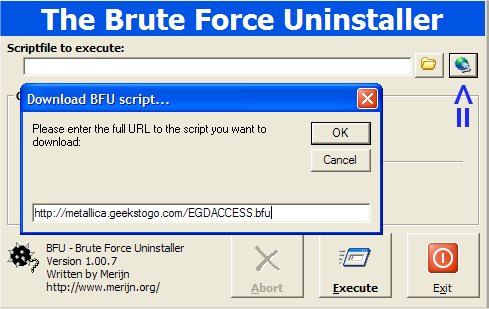











 Sign In
Sign In Create Account
Create Account

