I will post a HiJack This Log and not touch anything until I hear back from you!
You helped me with issues some months ago, so I appreciate the time you spend helping us all.
Logfile of HijackThis v1.99.1
Scan saved at 9:27:17 AM, on 9/22/2005
Platform: Windows XP SP2 (WinNT 5.01.2600)
MSIE: Internet Explorer v6.00 SP2 (6.00.2900.2180)
Running processes:
C:\WINDOWS\System32\smss.exe
C:\WINDOWS\system32\csrss.exe
C:\WINDOWS\System32\winlogon.exe
C:\WINDOWS\system32\services.exe
C:\WINDOWS\system32\lsass.exe
C:\WINDOWS\system32\svchost.exe
C:\WINDOWS\system32\svchost.exe
C:\Program Files\TuneUp Utilities 2004\WinStylerThemeSvc.exe
C:\WINDOWS\System32\svchost.exe
C:\WINDOWS\System32\svchost.exe
C:\WINDOWS\System32\svchost.exe
C:\WINDOWS\Explorer.EXE
C:\WINDOWS\system32\spoolsv.exe
C:\Program Files\Office keyboard utility\1.2\nhksrv.exe
C:\WINDOWS\System32\drivers\CDAC11BA.EXE
C:\Program Files\NavNT\defwatch.exe
C:\Program Files\Executive Software\Diskeeper\DkService.exe
C:\Program Files\ewido\security suite\ewidoctrl.exe
C:\WINDOWS\system32\drivers\KodakCCS.exe
C:\Program Files\HP\hpcoretech\hpcmpmgr.exe
C:\Program Files\Common Files\Microsoft Shared\VS7Debug\mdm.exe
C:\Program Files\HP CD-DVD\Umbrella\DVDTray.exe
C:\Program Files\DIGStream\digstream.exe
C:\Program Files\ESPNRunTime\DIGServices.exe
C:\Program Files\Compaq\Easy Access Button Support\cpqeadm.exe
C:\Program Files\BroadJump\Client Foundation\CFD.exe
C:\Program Files\NavNT\rtvscan.exe
C:\Program Files\Creative\SBLive\AudioHQ\AHQTBU.EXE
C:\Program Files\2Wire HomePortal Monitor\2portalmon.exe
C:\Program Files\Java\jre1.5.0_04\bin\jusched.exe
C:\WINDOWS\system32\RUNDLL32.EXE
C:\PROGRA~1\COMPAQ\EASYAC~1\BTTNSERV.EXE
C:\Program Files\NavNT\vptray.exe
C:\WINDOWS\system32\ctfmon.exe
C:\Program Files\HP\Digital Imaging\bin\hpqtra08.exe
C:\Program Files\E-Color\E-Color Indicator\TICIcon.exe
C:\WINDOWS\system32\nvsvc32.exe
C:\WINDOWS\System32\svchost.exe
C:\WINDOWS\system32\wdfmgr.exe
C:\WINDOWS\System32\MsPMSPSv.exe
C:\PROGRA~1\COMPAQ\EASYAC~1\EAUSBKBD.EXE
C:\WINDOWS\System32\alg.exe
C:\WINDOWS\system32\wscntfy.exe
C:\WINDOWS\system32\MsgSys.EXE
C:\WINDOWS\system32\HPZipm12.exe
C:\Program Files\Internet Explorer\iexplore.exe
C:\Program Files\WinRAR\WinRAR.exe
C:\DOCUME~1\Default\LOCALS~1\Temp\Rar$EX00.747\HijackThis.exe
R0 - HKCU\Software\Microsoft\Internet Explorer\Main,Start Page = http://www.espn.go.com/
R0 - HKLM\Software\Microsoft\Internet Explorer\Main,Start Page =
R1 - HKCU\Software\Microsoft\Internet Explorer\Main,Window Title = Microsoft Internet Explorer
R1 - HKCU\Software\Microsoft\Windows\CurrentVersion\Internet Settings,ProxyOverride = local.,
R3 - Default URLSearchHook is missing
O2 - BHO: (no name) - {00000000-0000-4511-AC88-03E8B234D532} - (no file)
O2 - BHO: AcroIEHlprObj Class - {06849E9F-C8D7-4D59-B87D-784B7D6BE0B3} - C:\Program Files\Adobe\Acrobat 7.0\ActiveX\AcroIEHelper.dll
O2 - BHO: ts - {4006DCA3-433D-4FC8-AC36-42DA7797DCB7} - C:\WINDOWS\system32\bho.dll
O2 - BHO: (no name) - {53707962-6F74-2D53-2644-206D7942484F} - C:\PROGRA~1\SPYBOT~1\SDHelper.dll
O2 - BHO: TalMgr Class - {70230839-555C-4862-8D42-BB1E2352502C} - C:\WINDOWS\system32\italulwh.dll
O2 - BHO: (no name) - {7D458418-D627-AE39-B2DE-81ED4813328F} - C:\WINDOWS\Ocfjxsee.dll
O3 - Toolbar: &ESPN - {AE6F2894-AF10-4C9C-B16E-1DFC6FF8C0C6} - C:\Program Files\ESPN\Toolbar\DIGToolBar2.dll
O3 - Toolbar: Search - {05A9F5FA-77AD-FFDA-CA16-937A742EB873} - C:\WINDOWS\Ocfjxsee.dll
O4 - HKLM\..\Run: [HP Component Manager] "C:\Program Files\HP\hpcoretech\hpcmpmgr.exe"
O4 - HKLM\..\Run: [DVDTray] "C:\Program Files\HP CD-DVD\Umbrella\DVDTray.exe"
O4 - HKLM\..\Run: [DVDBitSet] "C:\Program Files\HP CD-DVD\Umbrella\DVDBitSet.exe" /NOUI
O4 - HKLM\..\Run: [DIGStream] C:\Program Files\DIGStream\digstream.exe
O4 - HKLM\..\Run: [DIGServices] C:\Program Files\ESPNRunTime\DIGServices.exe /brand=ESPN /priority=0 /poll=24
O4 - HKLM\..\Run: [CPQEASYACC] C:\Program Files\Compaq\Easy Access Button Support\cpqeadm.exe
O4 - HKLM\..\Run: [BJCFD] C:\Program Files\BroadJump\Client Foundation\CFD.exe
O4 - HKLM\..\Run: [AudioHQU] C:\Program Files\Creative\SBLive\AudioHQ\AHQTBU.EXE
O4 - HKLM\..\Run: [2wSysTray] C:\Program Files\2Wire HomePortal Monitor\2portalmon.exe
O4 - HKLM\..\Run: [SystemTray] SysTray.Exe
O4 - HKLM\..\Run: [SunJavaUpdateSched] C:\Program Files\Java\jre1.5.0_04\bin\jusched.exe
O4 - HKLM\..\Run: [NvMediaCenter] RUNDLL32.EXE C:\WINDOWS\system32\NvMcTray.dll,NvTaskbarInit
O4 - HKLM\..\Run: [NvCplDaemon] RUNDLL32.EXE C:\WINDOWS\system32\NvCpl.dll,NvStartup
O4 - HKLM\..\Run: [vptray] C:\Program Files\NavNT\vptray.exe
O4 - HKCU\..\Run: [ctfmon.exe] C:\WINDOWS\system32\ctfmon.exe
O4 - Global Startup: HP Digital Imaging Monitor.lnk = C:\Program Files\HP\Digital Imaging\bin\hpqtra08.exe
O4 - Global Startup: 3Deep.lnk = C:\Program Files\E-Color\3Deep\3Deepctl.exe
O4 - Global Startup: E-Color.lnk = C:\Program Files\E-Color\Registration\SonnReg.exe
O4 - Global Startup: E-Color Indicator.lnk = C:\Program Files\E-Color\E-Color Indicator\TICIcon.exe
O6 - HKCU\Software\Policies\Microsoft\Internet Explorer\Restrictions present
O6 - HKCU\Software\Policies\Microsoft\Internet Explorer\Control Panel present
O9 - Extra button: (no name) - {08B0E5C0-4FCB-11CF-AAA5-00401C608501} - C:\Program Files\Java\jre1.5.0_04\bin\npjpi150_04.dll
O9 - Extra 'Tools' menuitem: Sun Java Console - {08B0E5C0-4FCB-11CF-AAA5-00401C608501} - C:\Program Files\Java\jre1.5.0_04\bin\npjpi150_04.dll
O9 - Extra button: Create Mobile Favorite - {2EAF5BB1-070F-11D3-9307-00C04FAE2D4F} - C:\Program Files\Microsoft ActiveSync\INetRepl.dll
O9 - Extra button: (no name) - {2EAF5BB2-070F-11D3-9307-00C04FAE2D4F} - C:\Program Files\Microsoft ActiveSync\INetRepl.dll
O9 - Extra 'Tools' menuitem: Create Mobile Favorite... - {2EAF5BB2-070F-11D3-9307-00C04FAE2D4F} - C:\Program Files\Microsoft ActiveSync\INetRepl.dll
O9 - Extra button: (no name) - {9E248641-0E24-4DDB-9A1F-705087832AD6} - (no file)
O9 - Extra 'Tools' menuitem: Java - {9E248641-0E24-4DDB-9A1F-705087832AD6} - (no file)
O9 - Extra button: @C:\Program Files\Messenger\Msgslang.dll,-61144 - {FB5F1910-F110-11d2-BB9E-00C04F795683} - C:\Program Files\Messenger\msmsgs.exe
O9 - Extra 'Tools' menuitem: @C:\Program Files\Messenger\Msgslang.dll,-61144 - {FB5F1910-F110-11d2-BB9E-00C04F795683} - C:\Program Files\Messenger\msmsgs.exe
O10 - Unknown file in Winsock LSP: c:\program files\bonjour\mdnsnsp.dll
O12 - Plugin for .spop: C:\Program Files\Internet Explorer\Plugins\NPDocBox.dll
O15 - Trusted Zone: http://disney.go.com
O15 - Trusted Zone: http://games.espn.go.com
O16 - DPF: {04E214E5-63AF-4236-83C6-A7ADCBF9BD02} (HouseCall Control) - http://housecall-bet...all/xscan60.cab
O16 - DPF: {0A5FD7C5-A45C-49FC-ADB5-9952547D5715} (Creative Software AutoUpdate) - http://www.creative....015/CTSUEng.cab
O16 - DPF: {0E5F0222-96B9-11D3-8997-00104BD12D94} (PCPitstop Utility) - http://www.pcpitstop...p/PCPitStop.CAB
O16 - DPF: {11260943-421B-11D0-8EAC-0000C07D88CF} (iPIX ActiveX Control) - http://www.ipix.com/download/ipixx.cab
O16 - DPF: {17492023-C23A-453E-A040-C7C580BBF700} (Windows Genuine Advantage Validation Tool) - http://go.microsoft....k/?linkid=39204
O16 - DPF: {1842B0EE-B597-11D4-8997-00104BD12D94} (iCC Class) - http://www.pcpitstop...cpConnCheck.cab
O16 - DPF: {2DEF4530-8CE6-41C9-84B6-A54536C90213} (Crystal Report Viewer Control 9) - http://horizon.aimco...tivexviewer.cab
O16 - DPF: {39B0684F-D7BF-4743-B050-FDC3F48F7E3B} (FilePlanet Download Control Class) - http://www.fileplane...DC_1_0_0_44.cab
O16 - DPF: {42263570-FC7A-11CF-95A2-00C04FD658CE} (Registry Object) - http://fdl.msn.com/p...c/oc/msnreg.cab
O16 - DPF: {62CEC9E0-3811-4C36-A94E-4F7565DCD23F} (DDSC Class) - http://horizon.aimco...oard/msddsc.cab
O16 - DPF: {6414512B-B978-451D-A0D8-FCFDF33E833C} (WUWebControl Class) - http://update.micros...b?1120186057966
O16 - DPF: {6E32070A-766D-4EE6-879C-DC1FA91D2FC3} (MUWebControl Class) - http://update.micros...b?1125441003252
O16 - DPF: {6EE39BFC-2FB6-4B69-9D05-CFC10E4F5B3E} (MavenBootInstallerAXControl Class) - http://client.maven....otInstaller.cab
O16 - DPF: {74D05D43-3236-11D4-BDCD-00C04F9A3B61} (HouseCall Control) - http://a840.g.akamai...all/xscan53.cab
O16 - DPF: {814EA0DA-E0D9-4AA4-833C-A1A6D38E79E9} (DASWebDownload Class) - http://das.microsoft...tail/DASAct.cab
O16 - DPF: {94FA9769-A56B-11D2-833F-00C04FE02518} (FileDownLoader.DownLoader) - http://horizon.aimco...eDownLoader.CAB
O16 - DPF: {9732FB42-C321-11D1-836F-00A0C993F125} (mhLabel Class) - http://www.pcpitstop.com/mhLbl.cab
O16 - DPF: {A123D693-256A-11D0-9DFE-00C04FD7BF41} (MSN Versioning Control Object) - http://fdl.msn.com/p...c/oc/MsnVer.ocx
O16 - DPF: {CAFEEFAC-0014-0000-0002-ABCDEFFEDCBA} (Java Runtime Environment 1.4.0_02) -
O16 - DPF: {D719897A-B07A-4C0C-AEA9-9B663A28DFCB} (iTunesDetector Class) - http://ax.phobos.app.../ITDetector.cab
O16 - DPF: {F5C90925-ABBF-4475-88F5-8622B452BA9E} (Compaq System Data Class) - http://ipgweb.cce.hp...er/SysQuery.cab
O16 - DPF: {F6ACF75C-C32C-447B-9BEF-46B766368D29} (Creative Software AutoUpdate Support Package) - http://www.creative....15016/CTPID.cab
O20 - Winlogon Notify: NavLogon - C:\WINDOWS\System32\NavLogon.dll
O23 - Service: C-DillaCdaC11BA - Macrovision - C:\WINDOWS\System32\drivers\CDAC11BA.EXE
O23 - Service: DefWatch - Symantec Corporation - C:\Program Files\NavNT\defwatch.exe
O23 - Service: Diskeeper - Executive Software International, Inc. - C:\Program Files\Executive Software\Diskeeper\DkService.exe
O23 - Service: ewido security suite control - ewido networks - C:\Program Files\ewido\security suite\ewidoctrl.exe
O23 - Service: InstallDriver Table Manager (IDriverT) - Macrovision Corporation - C:\Program Files\Common Files\InstallShield\Driver\11\Intel 32\IDriverT.exe
O23 - Service: iPodService - Apple Computer, Inc. - C:\Program Files\iPod\bin\iPodService.exe
O23 - Service: Kodak Camera Connection Software (KodakCCS) - Eastman Kodak Company - C:\WINDOWS\system32\drivers\KodakCCS.exe
O23 - Service: Netropa NHK Server (nhksrv) - Unknown owner - C:\Program Files\Office keyboard utility\1.2\nhksrv.exe
O23 - Service: Norton AntiVirus Client (Norton AntiVirus Server) - Symantec Corporation - C:\Program Files\NavNT\rtvscan.exe
O23 - Service: NVIDIA Display Driver Service (NVSvc) - NVIDIA Corporation - C:\WINDOWS\system32\nvsvc32.exe
O23 - Service: Pml Driver HPZ12 - HP - C:\WINDOWS\system32\HPZipm12.exe
O23 - Service: TuneUp WinStyler Theme Service (TUWinStylerThemeSvc) - TuneUp Software GmbH - C:\Program Files\TuneUp Utilities 2004\WinStylerThemeSvc.exe
Again, any insight you can provide is more than welcome!
Ted



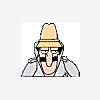












 Sign In
Sign In Create Account
Create Account

