The background is I was getting system tray pop ups directing me to spyware removal sites and launching IE pages with links to [bleep] sites. I ran Ad-Aware which picked up a number of problems and apparently fixed them (didn't make a note of them unfortunately). I then ran Spybot which picked up PSGuard.msmsgs. I removed this and scanned again and it came back and kept coming back, both in normal and safe mode. I also tried Ewido in safe mode, which reported a couple of instances of TrojanDownloader.delf.h and when I tried to clear it, it re-appeared on the next and subsequent scans.
Having checked out your pre-post advice and spotted that you advised not to have XP SP2 with suspected spyware, I (possibly stupidly) removed it with a view to installing SP1A. On reboot, the system just went into a constant reboot cycle, never getting further than the low-res Windows startup screen.
"The instruction at "0x61002958" referenced memory at "0x007f0f84". The memory could not be "read". Click on OK to terminate the program."
Closing IE gets a similar message except that the memory reference is 0x00900f84. On clicking OK I get an error box with:
"Runtime error 216 at 00002958"
This happens every time. If my wife logs herself on, her task bar and start menu are as expected for XP but she has the same problem with Explorer and IE. (Still, we don't seem to be getting the pop-ups anymore
I have followed the "Do this before posting" advice to the letter. Below are the outputs from HijackThis and Ewido - I will be eternally grateful for any help you can offer:
Regards, Gerry
======================================================
Logfile of HijackThis v1.99.1
Scan saved at 08:01:24, on 22/09/2005
Platform: Windows XP SP1 (WinNT 5.01.2600)
MSIE: Internet Explorer v6.00 SP1 (6.00.2800.1106)
Running processes:
C:\WINDOWS\System32\smss.exe
C:\WINDOWS\system32\csrss.exe
C:\WINDOWS\system32\winlogon.exe
C:\WINDOWS\system32\services.exe
C:\WINDOWS\system32\lsass.exe
C:\WINDOWS\system32\Ati2evxx.exe
C:\WINDOWS\system32\svchost.exe
C:\WINDOWS\System32\svchost.exe
C:\WINDOWS\System32\svchost.exe
C:\WINDOWS\system32\LEXBCES.EXE
C:\WINDOWS\system32\spoolsv.exe
C:\WINDOWS\system32\LEXPPS.EXE
C:\Program Files\ewido\security suite\ewidoctrl.exe
C:\Program Files\Kerio\Personal Firewall 4\kpf4ss.exe
C:\Program Files\Network Associates\Common Framework\FrameworkService.exe
C:\Program Files\Network Associates\VirusScan\Mcshield.exe
C:\Program Files\Network Associates\VirusScan\VsTskMgr.exe
C:\Program Files\Common Files\Microsoft Shared\VS7Debug\mdm.exe
C:\Program Files\Kerio\Personal Firewall 4\kpf4gui.exe
C:\PROGRA~1\NETWOR~1\COMMON~1\naPrdMgr.exe
C:\WINDOWS\System32\svchost.exe
C:\WINDOWS\Explorer.EXE
C:\Program Files\Kerio\Personal Firewall 4\kpf4gui.exe
C:\WINDOWS\BCMSMMSG.exe
C:\WINDOWS\System32\DSentry.exe
C:\Program Files\Roxio\Easy CD Creator 5\DirectCD\DirectCD.exe
C:\Program Files\Dell AIO Printer A920\dlbkbmgr.exe
C:\WINDOWS\System32\spool\DRIVERS\W32X86\3\E_S4I0F2.EXE
C:\Program Files\iTunes\iTunesHelper.exe
C:\Program Files\QuickTime\qttask.exe
C:\Program Files\Dell AIO Printer A920\dlbkbmon.exe
C:\Program Files\Network Associates\VirusScan\SHSTAT.EXE
C:\Program Files\Network Associates\Common Framework\UpdaterUI.exe
C:\Program Files\Common Files\Network Associates\TalkBack\TBMon.exe
C:\Program Files\iPod\bin\iPodService.exe
C:\Program Files\Thomson\SpeedTouch USB\Dragdiag.exe
C:\WINDOWS\System32\ctfmon.exe
C:\Program Files\Messenger\msmsgs.exe
C:\Program Files\Nikon\PictureProject\NkbMonitor.exe
C:\Tools\Spyware\HijackThis.exe
R1 - HKCU\Software\Microsoft\Internet Explorer\Main,Window Title = Tiscali 10.0
O3 - Toolbar: &Radio - {8E718888-423F-11D2-876E-00A0C9082467} - C:\WINDOWS\system32\msdxm.ocx
O4 - HKLM\..\Run: [BCMSMMSG] BCMSMMSG.exe
O4 - HKLM\..\Run: [DVDSentry] C:\WINDOWS\System32\DSentry.exe
O4 - HKLM\..\Run: [AdaptecDirectCD] "C:\Program Files\Roxio\Easy CD Creator 5\DirectCD\DirectCD.exe"
O4 - HKLM\..\Run: [Dell AIO Printer A920] "C:\Program Files\Dell AIO Printer A920\dlbkbmgr.exe"
O4 - HKLM\..\Run: [EPSON Stylus Photo R300 Series] C:\WINDOWS\System32\spool\DRIVERS\W32X86\3\E_S4I0F2.EXE /P30 "EPSON Stylus Photo R300 Series" /O6 "USB002" /M "Stylus Photo R300"
O4 - HKLM\..\Run: [iTunesHelper] C:\Program Files\iTunes\iTunesHelper.exe
O4 - HKLM\..\Run: [QuickTime Task] "C:\Program Files\QuickTime\qttask.exe" -atboottime
O4 - HKLM\..\Run: [ATIModeChange] Ati2mdxx.exe
O4 - HKLM\..\Run: [THGuard] "C:\Program Files\TrojanHunter 4.2\THGuard.exe"
O4 - HKLM\..\Run: [KernelFaultCheck] %systemroot%\system32\dumprep 0 -k
O4 - HKLM\..\Run: [ShStatEXE] "C:\Program Files\Network Associates\VirusScan\SHSTAT.EXE" /STANDALONE
O4 - HKLM\..\Run: [McAfeeUpdaterUI] "C:\Program Files\Network Associates\Common Framework\UpdaterUI.exe" /StartedFromRunKey
O4 - HKLM\..\Run: [Network Associates Error Reporting Service] "C:\Program Files\Common Files\Network Associates\TalkBack\TBMon.exe"
O4 - HKLM\..\Run: [SpeedTouch USB Diagnostics] "C:\Program Files\Thomson\SpeedTouch USB\Dragdiag.exe" /icon
O4 - HKCU\..\Run: [CTFMON.EXE] C:\WINDOWS\System32\ctfmon.exe
O4 - HKCU\..\Run: [MSMSGS] "C:\Program Files\Messenger\msmsgs.exe" /background
O4 - Global Startup: Adobe Reader Speed Launch.lnk = C:\Program Files\Adobe\Acrobat 7.0\Reader\reader_sl.exe
O4 - Global Startup: NkbMonitor.exe.lnk = C:\Program Files\Nikon\PictureProject\NkbMonitor.exe
O8 - Extra context menu item: &Google Search - res://C:\Program Files\Google\GoogleToolbar1.dll/cmsearch.html
O8 - Extra context menu item: &Translate English Word - res://C:\Program Files\Google\GoogleToolbar1.dll/cmwordtrans.html
O8 - Extra context menu item: Backward Links - res://C:\Program Files\Google\GoogleToolbar1.dll/cmbacklinks.html
O8 - Extra context menu item: Cached Snapshot of Page - res://C:\Program Files\Google\GoogleToolbar1.dll/cmcache.html
O8 - Extra context menu item: E&xport to Microsoft Excel - res://C:\PROGRA~1\MICROS~3\Office10\EXCEL.EXE/3000
O8 - Extra context menu item: Similar Pages - res://C:\Program Files\Google\GoogleToolbar1.dll/cmsimilar.html
O8 - Extra context menu item: Translate Page into English - res://C:\Program Files\Google\GoogleToolbar1.dll/cmtrans.html
O9 - Extra button: (no name) - {08B0E5C0-4FCB-11CF-AAA5-00401C608501} - C:\Program Files\Java\j2re1.4.2\bin\npjpi142.dll
O9 - Extra 'Tools' menuitem: Sun Java Console - {08B0E5C0-4FCB-11CF-AAA5-00401C608501} - C:\Program Files\Java\j2re1.4.2\bin\npjpi142.dll
O12 - Plugin for .UVR: C:\Program Files\Internet Explorer\Plugins\NPUPano.dll
O16 - DPF: {6414512B-B978-451D-A0D8-FCFDF33E833C} (WUWebControl Class) - http://update.micros...b?1127346308109
O16 - DPF: {74D05D43-3236-11D4-BDCD-00C04F9A3B61} (HouseCall Control) - http://a840.g.akamai...all/xscan53.cab
O23 - Service: Ati HotKey Poller - Unknown owner - C:\WINDOWS\system32\Ati2evxx.exe
O23 - Service: ewido security suite control - ewido networks - C:\Program Files\ewido\security suite\ewidoctrl.exe
O23 - Service: InstallDriver Table Manager (IDriverT) - Macrovision Corporation - C:\Program Files\Common Files\InstallShield\Driver\11\Intel 32\IDriverT.exe
O23 - Service: iPod Service (iPodService) - Apple Computer, Inc. - C:\Program Files\iPod\bin\iPodService.exe
O23 - Service: Kerio Personal Firewall 4 (KPF4) - Kerio Technologies - C:\Program Files\Kerio\Personal Firewall 4\kpf4ss.exe
O23 - Service: LexBce Server (LexBceS) - Lexmark International, Inc. - C:\WINDOWS\system32\LEXBCES.EXE
O23 - Service: McAfee Framework Service (McAfeeFramework) - Network Associates, Inc. - C:\Program Files\Network Associates\Common Framework\FrameworkService.exe
O23 - Service: Network Associates McShield (McShield) - Network Associates, Inc. - C:\Program Files\Network Associates\VirusScan\Mcshield.exe
O23 - Service: Network Associates Task Manager (McTaskManager) - Network Associates, Inc. - C:\Program Files\Network Associates\VirusScan\VsTskMgr.exe
O23 - Service: Intel NCS NetService (NetSvc) - Intel® Corporation - C:\Program Files\Intel\NCS\Sync\NetSvc.exe
---------------------------------------------------------
ewido security suite - Scan report
---------------------------------------------------------
+ Created on: 20:27:49, 21/09/2005
+ Report-Checksum: EE76B5C3
+ Scan result:
HKLM\SOFTWARE\Microsoft\Internet Explorer\Extensions\{c95fe080-8f5d-11d2-a20b-00aa003c157a} -> Spyware.Alexa : Cleaned with backup
C:\WINDOWS\__delete_on_reboot__q1165578_disk.dll -> TrojanDownloader.Delf.h : Cleaned with backup
::Report End



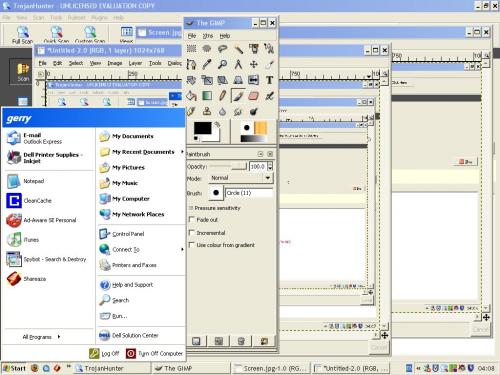











 Sign In
Sign In Create Account
Create Account

