I would appreciate any help I can get fixing this problem. I'll be happy to follow any of you experts step-by-step instructions. Thanks. Here is my hijackthis log upon a reboot:
Logfile of HijackThis v1.99.1
Scan saved at 2:17:41 AM, on 9/23/2005
Platform: Windows XP SP2 (WinNT 5.01.2600)
MSIE: Internet Explorer v6.00 SP2 (6.00.2900.2180)
Running processes:
C:\WINDOWS\System32\smss.exe
C:\WINDOWS\system32\winlogon.exe
C:\WINDOWS\system32\services.exe
C:\WINDOWS\system32\lsass.exe
C:\WINDOWS\system32\svchost.exe
C:\WINDOWS\System32\svchost.exe
C:\WINDOWS\system32\spoolsv.exe
C:\WINDOWS\Explorer.EXE
C:\PROGRA~1\SYMANT~1\SYMANT~1\DefWatch.exe
C:\Program Files\ewido\security suite\ewidoctrl.exe
C:\PROGRA~1\SYMANT~1\SYMANT~1\Rtvscan.exe
C:\WINDOWS\system32\svchost.exe
C:\PROGRA~1\SYMANT~1\SYMANT~1\vptray.exe
C:\Program Files\Java\jre1.5.0_04\bin\jusched.exe
C:\Program Files\QuickTime\qttask.exe
C:\Program Files\MsUpdate\MsUpdate.exe
C:\Program Files\ISTsvc\istsvc.exe
C:\WINDOWS\henaphdo.exe
C:\Program Files\SurfAccuracy\SAcc.exe
C:\Program Files\Internet Optimizer\optimize.exe
C:\Program Files\BullsEye Network\bin\bargains.exe
C:\program files\180searchassistant\sais.exe
C:\Program Files\Common Files\Windows\services32.exe
C:\Program Files\Hewlett-Packard\Digital Imaging\bin\hpotdd01.exe
C:\Program Files\Hewlett-Packard\Digital Imaging\bin\hpohmr08.exe
C:\WINDOWS\system32\cmd.exe
C:\Program Files\Common Files\services.exe
C:\Program Files\Hewlett-Packard\Digital Imaging\bin\hpoevm08.exe
C:\WINDOWS\system32\HPZipm12.exe
C:\WINDOWS\system32\wuauclt.exe
C:\Program Files\LimeWire\LimeWire.exe
C:\Program Files\Hewlett-Packard\Digital Imaging\Bin\hpoSTS08.exe
C:\Documents and Settings\xx\Desktop\HijackThis.exe
R0 - HKCU\Software\Microsoft\Internet Explorer\Main,Start Page = http://www.yahoo.com/
R1 - HKLM\Software\Microsoft\Internet Explorer\Main,Default_Page_URL = http://www.buffalo.edu
R0 - HKLM\Software\Microsoft\Internet Explorer\Main,Local Page = C:\WINDOWS\SYSTEM\blank.htm
R1 - HKCU\Software\Microsoft\Windows\CurrentVersion\Internet Settings,ProxyOverride = ;127.0.0.1;<local>
R3 - Default URLSearchHook is missing
O1 - Hosts: 216.39.69.102 view.atdmt.com
O2 - BHO: BHObj Class - {00000010-6F7D-442C-93E3-4A4827C2E4C8} - C:\WINDOWS\nem220.dll
O2 - BHO: AcroIEHlprObj Class - {06849E9F-C8D7-4D59-B87D-784B7D6BE0B3} - C:\Program Files\Adobe\Acrobat 6.0\Reader\ActiveX\AcroIEHelper.dll
O2 - BHO: SABHO - {21B4ACC4-8874-4AEC-AEAC-F567A249B4D4} - c:\program files\180searchassistant\saishook.dll
O2 - BHO: COMMUNICATOR - {4E7BD74F-2B8D-469E-8DBC-A42EB79CB428} - C:\WINDOWS\SYSTEM32\communicator.dll (file missing)
O2 - BHO: LinkTracker Class - {8B6DA27E-7F64-4694-8F8F-DC87AB8C6B22} - C:\WINDOWS\system32\qlink32.dll
O2 - BHO: BAHelper Class - {A3FDD654-A057-4971-9844-4ED8E67DBBB8} - C:\Program Files\SideFind\sfbho.dll
O2 - BHO: Google Toolbar Helper - {AA58ED58-01DD-4d91-8333-CF10577473F7} - c:\program files\google\googletoolbar1.dll
O2 - BHO: ADP UrlCatcher Class - {F4E04583-354E-4076-BE7D-ED6A80FD66DA} - C:\WINDOWS\system32\msbe.dll
O2 - BHO: Internet Explorer Web Content Catcher - {FFF4E223-7019-4ce7-BE03-D7D3C8CCE884} - C:\Program Files\DNS\Catcher.dll
O3 - Toolbar: &Google - {2318C2B1-4965-11d4-9B18-009027A5CD4F} - c:\program files\google\googletoolbar1.dll
O3 - Toolbar: COMMUNICATOR - {4E7BD74F-2B8D-469E-8DBC-A42EB79CB428} - C:\WINDOWS\SYSTEM32\communicator.dll (file missing)
O3 - Toolbar: YourSiteBar - {86227D9C-0EFE-4f8a-AA55-30386A3F5686} - C:\Program Files\YourSiteBar\ysb.dll
O4 - HKLM\..\Run: [SystemTray] SysTray.Exe
O4 - HKLM\..\Run: [NeroCheck] C:\WINDOWS\system32\NeroCheck.exe
O4 - HKLM\..\Run: [vptray] C:\PROGRA~1\SYMANT~1\SYMANT~1\vptray.exe
O4 - HKLM\..\Run: [SunJavaUpdateSched] C:\Program Files\Java\jre1.5.0_04\bin\jusched.exe
O4 - HKLM\..\Run: [QuickTime Task] "C:\Program Files\QuickTime\qttask.exe" -atboottime
O4 - HKLM\..\Run: [MsUpdate] C:\Program Files\MsUpdate\MsUpdate.exe /auto
O4 - HKLM\..\Run: [FtkCPY] "C:\Program Files\Common Files\Java\ftkcpy.exe"
O4 - HKLM\..\Run: [ms-update] scvhost.exe
O4 - HKLM\..\Run: [IST Service] C:\Program Files\ISTsvc\istsvc.exe
O4 - HKLM\..\Run: [VMoZU] C:\WINDOWS\henaphdo.exe
O4 - HKLM\..\Run: [SurfAccuracy] C:\Program Files\SurfAccuracy\SAcc.exe
O4 - HKLM\..\Run: [Internet Optimizer] "C:\Program Files\Internet Optimizer\optimize.exe"
O4 - HKLM\..\Run: [BullsEye Network] C:\Program Files\BullsEye Network\bin\bargains.exe
O4 - HKLM\..\Run: [sais] c:\program files\180searchassistant\sais.exe
O4 - HKLM\..\Run: [Power Scan] C:\Program Files\Power Scan\powerscan.exe
O4 - HKLM\..\Run: [ubirsb] C:\WINDOWS\ubirsb.exe
O4 - HKLM\..\RunServices: [ms-update] scvhost.exe
O4 - HKCU\..\Run: [services32] C:\Program Files\Common Files\Windows\mc-58-12-0000140.exe
O4 - HKCU\..\Run: [DNS] C:\Program Files\Common Files\mc-58-12-0000140.exe
O4 - Global Startup: hpoddt01.exe.lnk = ?
O4 - Global Startup: hp psc 1000 series.lnk = ?
O8 - Extra context menu item: &Google Search - res://C:\Program Files\Google\GoogleToolbar1.dll/cmsearch.html
O8 - Extra context menu item: &Translate English Word - res://C:\Program Files\Google\GoogleToolbar1.dll/cmwordtrans.html
O8 - Extra context menu item: Backward Links - res://C:\Program Files\Google\GoogleToolbar1.dll/cmbacklinks.html
O8 - Extra context menu item: Cached Snapshot of Page - res://C:\Program Files\Google\GoogleToolbar1.dll/cmcache.html
O8 - Extra context menu item: E&xport to Microsoft Excel - res://C:\PROGRA~1\MICROS~2\OFFICE11\EXCEL.EXE/3000
O8 - Extra context menu item: Similar Pages - res://C:\Program Files\Google\GoogleToolbar1.dll/cmsimilar.html
O8 - Extra context menu item: Translate Page into English - res://C:\Program Files\Google\GoogleToolbar1.dll/cmtrans.html
O9 - Extra button: (no name) - {08B0E5C0-4FCB-11CF-AAA5-00401C608501} - C:\Program Files\Java\jre1.5.0_04\bin\npjpi150_04.dll
O9 - Extra 'Tools' menuitem: Sun Java Console - {08B0E5C0-4FCB-11CF-AAA5-00401C608501} - C:\Program Files\Java\jre1.5.0_04\bin\npjpi150_04.dll
O9 - Extra button: SideFind - {10E42047-DEB9-4535-A118-B3F6EC39B807} - C:\Program Files\SideFind\sidefind.dll
O9 - Extra button: Research - {92780B25-18CC-41C8-B9BE-3C9C571A8263} - C:\PROGRA~1\MICROS~2\OFFICE11\REFIEBAR.DLL
O9 - Extra button: Messenger - {FB5F1910-F110-11d2-BB9E-00C04F795683} - C:\Program Files\Messenger\msmsgs.exe
O9 - Extra 'Tools' menuitem: Windows Messenger - {FB5F1910-F110-11d2-BB9E-00C04F795683} - C:\Program Files\Messenger\msmsgs.exe
O14 - IERESET.INF: START_PAGE_URL=http://www.buffalo.edu
O16 - DPF: {26CBF141-7D0F-46E1-AA06-718958B6E4D2} - http://download.ebay.../US/install.cab
O16 - DPF: {99410CDE-6F16-42ce-9D49-3807F78F0287} (ClientInstaller Class) - http://www.180search...com/180saax.cab
O18 - Filter: text/html - {3551784B-E99A-474f-B782-3EC814442918} - C:\WINDOWS\system32\qlink32.dll
O20 - Winlogon Notify: NavLogon - C:\WINDOWS\system32\NavLogon.dll
O23 - Service: DefWatch - Symantec Corporation - C:\PROGRA~1\SYMANT~1\SYMANT~1\DefWatch.exe
O23 - Service: ewido security suite control - ewido networks - C:\Program Files\ewido\security suite\ewidoctrl.exe
O23 - Service: InstallDriver Table Manager (IDriverT) - Macrovision Corporation - C:\Program Files\Common Files\InstallShield\Driver\11\Intel 32\IDriverT.exe
O23 - Service: Macromedia Licensing Service - Macromedia - C:\Program Files\Common Files\Macromedia Shared\Service\Macromedia Licensing.exe
O23 - Service: Symantec AntiVirus Client (Norton AntiVirus Server) - Symantec Corporation - C:\PROGRA~1\SYMANT~1\SYMANT~1\Rtvscan.exe
O23 - Service: Pml Driver HPZ12 - HP - C:\WINDOWS\system32\HPZipm12.exe




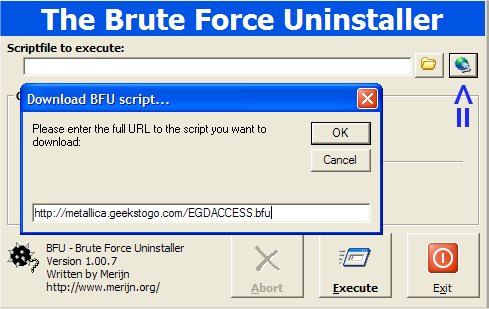











 Sign In
Sign In Create Account
Create Account

