I don't recall these were ever acceptable for windows 2k
My documents icon
Started by
lil_cat_luver
, Sep 24 2005 03:34 PM
#1

 Posted 24 September 2005 - 03:34 PM
Posted 24 September 2005 - 03:34 PM

I don't recall these were ever acceptable for windows 2k
#2

 Posted 24 September 2005 - 06:13 PM
Posted 24 September 2005 - 06:13 PM

Right click a blank area on the DESKTOP, choose PROPERTIES, choose the DESKTOP tab, choose CUSTOMIZE DESKTOP button, then choose the MY DESKTOP ICON in the sliding window (is it correct?)
Choose CHANGE ICON, then click the BROWSE button and navigate to C:\WINDOWS\SYSTEM32\mydocs.dll, and choose the proper icon.
Choose CHANGE ICON, then click the BROWSE button and navigate to C:\WINDOWS\SYSTEM32\mydocs.dll, and choose the proper icon.
#3

 Posted 24 September 2005 - 06:18 PM
Posted 24 September 2005 - 06:18 PM

I don't have a desktop tab in the properties window. I think maybe you're thinking of windows xp?? I have windows 2000. Anyways, the problem is not with my desktop. The my documents icon on the desktop is fine, just the 16x16 one's are missing. Weird huh?
#4

 Posted 24 September 2005 - 07:13 PM
Posted 24 September 2005 - 07:13 PM

sorry, you're correct.....please look in
c:\documents and settings\{profile name}\SendTo
what do you see?
Then, look in
c:\documents and settings\Default User\SendTo
what do you see?
c:\documents and settings\{profile name}\SendTo
what do you see?
Then, look in
c:\documents and settings\Default User\SendTo
what do you see?
#5

 Posted 24 September 2005 - 07:21 PM
Posted 24 September 2005 - 07:21 PM

C:\documents and settings\{profile name}\SendTo has four files:
3 1/2 Floppy
Desktop (create a shortcut)
Mail Receipient
My Documents - has the default icon
C:\documents and settings\Default User\SendTo doesn't exist. I have this folder C:\documents and settings\All Users\ but there is no "SendTo" folder. The things in that folder are:
Desktop - folder
Documents - folder
Favorites - folder
Start Menu - folder
ntuser.dat
3 1/2 Floppy
Desktop (create a shortcut)
Mail Receipient
My Documents - has the default icon
C:\documents and settings\Default User\SendTo doesn't exist. I have this folder C:\documents and settings\All Users\ but there is no "SendTo" folder. The things in that folder are:
Desktop - folder
Documents - folder
Favorites - folder
Start Menu - folder
ntuser.dat
#6

 Posted 24 September 2005 - 07:25 PM
Posted 24 September 2005 - 07:25 PM

C:\documents and settings\Default User\SendTo must exist, but it is a hidden file....in explorer, choose TOOLS > FOLDER OPTIONS and....hmmm, my memory is failing what the tab is, but you need to check the boxes to show hidden files and folders
#7

 Posted 24 September 2005 - 07:32 PM
Posted 24 September 2005 - 07:32 PM

OK, I opened folder options and selected "Show hidden files and folders - ON" and found the folder  The contents are same as C:\documents and settings\{profile name}\SendTo
The contents are same as C:\documents and settings\{profile name}\SendTo
#8

 Posted 24 September 2005 - 08:06 PM
Posted 24 September 2005 - 08:06 PM

were you using IconPackager and ActiveIcons just to try and fix the problem or were these the cause of the problem?
I don't recall these were ever acceptable for windows 2k
(sorry, I accidentally deleted your original post.....long day.....)
I don't recall these were ever acceptable for windows 2k
(sorry, I accidentally deleted your original post.....long day.....)
#9

 Posted 24 September 2005 - 08:18 PM
Posted 24 September 2005 - 08:18 PM

I'm not sure if they caused the icon to disappear. I think the missing icon problem first started when I changed back to the windows default package in IconPackager. Then I used the rebuild icon cache function to try to fix the problem.
ActiveIcons was recommended to me by someone a while ago, when I had a differnet icon problem . I'm pretty sure it's compatible with windows 2000. I just checked the IconPackager website, and there it said it's compatible with XP, ME, 2000, and 98. I could uninstall them, would that help?
. I'm pretty sure it's compatible with windows 2000. I just checked the IconPackager website, and there it said it's compatible with XP, ME, 2000, and 98. I could uninstall them, would that help?
Maybe TweakUI could've been the problem? In the description for "repair icons" it said that it'll delete all unused icons.
ActiveIcons was recommended to me by someone a while ago, when I had a differnet icon problem
Maybe TweakUI could've been the problem? In the description for "repair icons" it said that it'll delete all unused icons.
#10

 Posted 24 September 2005 - 08:26 PM
Posted 24 September 2005 - 08:26 PM

I find these icon altering programs often have unexpected consequences....I really try to dissuade people from using them for these reasons, epecially when we're talking special icons like MY COMPUTER, MY DOCUMENTS, etc, which are not just icons, but Shell objects.
These involve tons of little registry hacks....
These involve tons of little registry hacks....
#11

 Posted 24 September 2005 - 08:30 PM
Posted 24 September 2005 - 08:30 PM

start > run
regedit
<enter>
Navigate to
HKEY_CURRENT_USER\Software\Classes\CLSID\{450D8FBA-AD25-11D0-98A8-0800361B1103}\DefaultIcon
Right click, export and name it icon1.reg
then find
HKEY_CLASSES_ROOT\CLSID\{450D8FBA-AD25-11D0-98A8-0800361B1103}\DefaultIcon
Right click, export and name it icon2.reg
Zip them up and attach the zip to your next post.....I will take a look and see if I can see anything wrong.
regedit
<enter>
Navigate to
HKEY_CURRENT_USER\Software\Classes\CLSID\{450D8FBA-AD25-11D0-98A8-0800361B1103}\DefaultIcon
Right click, export and name it icon1.reg
then find
HKEY_CLASSES_ROOT\CLSID\{450D8FBA-AD25-11D0-98A8-0800361B1103}\DefaultIcon
Right click, export and name it icon2.reg
Zip them up and attach the zip to your next post.....I will take a look and see if I can see anything wrong.
#12

 Posted 24 September 2005 - 08:39 PM
Posted 24 September 2005 - 08:39 PM

Um...before I do that, I have some new info that are maybe useful. I'm not familiar with registries so I'd like to avoid that if possible.
I have recorded the filepaths of all the possible icons (that I can find). On this computer, the icon for my document is at C:\WINDOWS\system32\mydocs.dll,0. Also, the missing my documents icons are actually only the send to icons. All the other 16x16 or 32x32 icons are fine.
OK, I hope that was of some help? If it's absolutely useless, I'll start the regedit.
I have recorded the filepaths of all the possible icons (that I can find). On this computer, the icon for my document is at C:\WINDOWS\system32\mydocs.dll,0. Also, the missing my documents icons are actually only the send to icons. All the other 16x16 or 32x32 icons are fine.
OK, I hope that was of some help? If it's absolutely useless, I'll start the regedit.
#13

 Posted 24 September 2005 - 08:43 PM
Posted 24 September 2005 - 08:43 PM

It's not useless, but doesn't solve the problem....it is a registry setting that points to the icon....I am not asking you to edit the registry, just export the keys....
Here is another possibility....go to control panel and create a new user....log in as the new user. Does the problem recur in the new account
Here is another possibility....go to control panel and create a new user....log in as the new user. Does the problem recur in the new account
#14

 Posted 24 September 2005 - 08:58 PM
Posted 24 September 2005 - 08:58 PM

shwehh, getting very late here...I am going to knock off, but will bookmark this one for tomorrow, so after you post check back then....
#15

 Posted 24 September 2005 - 08:59 PM
Posted 24 September 2005 - 08:59 PM

The same thing happens in the new account. I suppose I need to do that export now
Similar Topics
0 user(s) are reading this topic
0 members, 0 guests, 0 anonymous users
As Featured On:









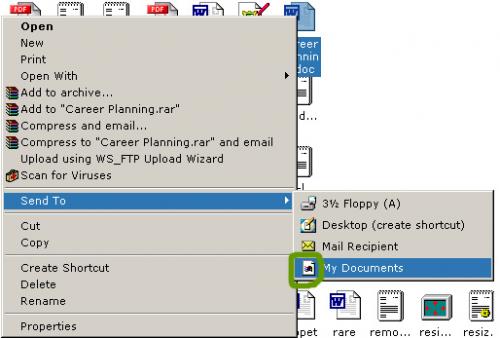





 Sign In
Sign In Create Account
Create Account

