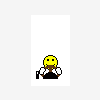
Verrrrry slow computer
Started by
silvermine
, Sep 24 2005 08:19 PM
#166

 Posted 18 October 2005 - 03:09 PM
Posted 18 October 2005 - 03:09 PM

#167

 Posted 18 October 2005 - 03:11 PM
Posted 18 October 2005 - 03:11 PM

It's 5:10 here. How long before you leave?
#168

 Posted 18 October 2005 - 03:14 PM
Posted 18 October 2005 - 03:14 PM

How about we start when you get back?
#169

 Posted 18 October 2005 - 03:29 PM
Posted 18 October 2005 - 03:29 PM

Restart the computer with the CD in the drive and boot from the CD.
"To set up Windows XP now, press Enter"...Press Enter
Press F8 to accept the agreement.
"To continue installing a fresh copy on Windows XP without repairing, press ESC...Press ESC
All the existing partitions and the unpartitioned spaces are listed for each physical hard disk. Use the ARROW keys to select the partition.
Press D to delete an existing partition, or press C to create a new partition by using unpartitioned space. If you press D to delete an existing partition, you must then press L (or press ENTER, and then press L if it is the System partition) to confirm that you want to delete the partition.
When all the partitions are deleted, select the remaining unpartitioned space, and then press C to create the new partition.
Type the size in megabytes (MB) that you want to use for the new partition, and then press ENTER, or just press ENTER to create the partition with the maximum size.
Use the ARROW keys to select the partition where you want to install Windows XP, and then press ENTER
Select the format option that you want to use for the partition, and then press ENTER. You have the following options:
Format the partition by using the NTFS file system (Quick)
Format the partition by using the FAT file system (Quick)
Format the partition by using the NTFS file system
Format the partition by using the FAT file system
Leave the current file system intact (no changes)
Formatting will take a while...be patient.
After the Windows Setup program formats the partition, follow the instructions that appear on the screen to continue.
If you have any questions, do nothing until I return.
wannabe1
"To set up Windows XP now, press Enter"...Press Enter
Press F8 to accept the agreement.
"To continue installing a fresh copy on Windows XP without repairing, press ESC...Press ESC
All the existing partitions and the unpartitioned spaces are listed for each physical hard disk. Use the ARROW keys to select the partition.
Press D to delete an existing partition, or press C to create a new partition by using unpartitioned space. If you press D to delete an existing partition, you must then press L (or press ENTER, and then press L if it is the System partition) to confirm that you want to delete the partition.
When all the partitions are deleted, select the remaining unpartitioned space, and then press C to create the new partition.
Type the size in megabytes (MB) that you want to use for the new partition, and then press ENTER, or just press ENTER to create the partition with the maximum size.
Use the ARROW keys to select the partition where you want to install Windows XP, and then press ENTER
Select the format option that you want to use for the partition, and then press ENTER. You have the following options:
Format the partition by using the NTFS file system (Quick)
Format the partition by using the FAT file system (Quick)
Format the partition by using the NTFS file system
Format the partition by using the FAT file system
Leave the current file system intact (no changes)
Formatting will take a while...be patient.
After the Windows Setup program formats the partition, follow the instructions that appear on the screen to continue.
If you have any questions, do nothing until I return.
wannabe1
Edited by wannabe1, 18 October 2005 - 03:34 PM.
#170

 Posted 18 October 2005 - 03:35 PM
Posted 18 October 2005 - 03:35 PM


I'll play around but I won't do anything that I'm not completely sure of. See you later.
#171

 Posted 18 October 2005 - 04:45 PM
Posted 18 October 2005 - 04:45 PM

Have you started to format yet? If you haven't, hold off for a minute...gotta new game plan!
wannabe1
wannabe1
#172

 Posted 18 October 2005 - 04:49 PM
Posted 18 October 2005 - 04:49 PM

I already did it. Pretty easy. Installing updates now. Couldn't find where to turn on the firewall.
Edited by silvermine, 18 October 2005 - 04:52 PM.
#173

 Posted 18 October 2005 - 04:53 PM
Posted 18 October 2005 - 04:53 PM

Ok...Is XP up and running or still installing?
#174

 Posted 18 October 2005 - 04:55 PM
Posted 18 October 2005 - 04:55 PM

Running.
#175

 Posted 18 October 2005 - 04:57 PM
Posted 18 October 2005 - 04:57 PM

Cool 
Any issues we need to work on?
Any issues we need to work on?
#176

 Posted 18 October 2005 - 05:00 PM
Posted 18 October 2005 - 05:00 PM

Let me play awhile and get back to you in a little bit, okay?
#177

 Posted 18 October 2005 - 05:58 PM
Posted 18 October 2005 - 05:58 PM

Couldn't find where to turn on the firewall.
The firewall will show up withe SP2 and will configure automatically when you restart.
Rather than installing Norton right away, you should install Avast until you are finished with all other updates and installs. It's important that you have an Anti-Virus running if you are on the internet.
wannabe1
#178

 Posted 18 October 2005 - 06:01 PM
Posted 18 October 2005 - 06:01 PM

SP2 is downloading now. I am on the phone now to find out how to reinstall Norton. Yes I should have installed the anti-virus first. I'll do it as soon as the download finishes. Thanks!
Edited by silvermine, 18 October 2005 - 06:06 PM.
#179

 Posted 18 October 2005 - 06:24 PM
Posted 18 October 2005 - 06:24 PM

I do have one question..... How do I find out about updating drivers and such?
#180

 Posted 18 October 2005 - 06:32 PM
Posted 18 October 2005 - 06:32 PM

Take a look in Device Manager...do you have any yellow ! or ?. Most of your drivers should be on the cd you have "Drivers and Utilities".
I'll have another look at the everest log you posted earlier and see what you've got in there...again...
wannabe1
I'll have another look at the everest log you posted earlier and see what you've got in there...again...
wannabe1
Similar Topics
0 user(s) are reading this topic
0 members, 0 guests, 0 anonymous users
As Featured On:














 Sign In
Sign In Create Account
Create Account

