Sound cards are easy compared to what you have already accomplished! Just go pick up a PCI sound card and install it in an available PCI slot in your machine and fire it up. Chances are good that XP will already have the drivers for it.
By the way...how is the machine running? Graphics ok?
Edited by wannabe1, 18 October 2005 - 10:51 PM.

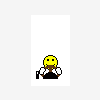














 Sign In
Sign In Create Account
Create Account

