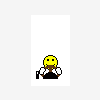
Verrrrry slow computer
Started by
silvermine
, Sep 24 2005 08:19 PM
#46

 Posted 17 October 2005 - 06:37 PM
Posted 17 October 2005 - 06:37 PM

#47

 Posted 17 October 2005 - 06:41 PM
Posted 17 October 2005 - 06:41 PM

OK, 1 worked.
now
WINDOWS>
Are we having FUN yet??!!
now
WINDOWS>
Are we having FUN yet??!!
Edited by silvermine, 17 October 2005 - 06:43 PM.
#48

 Posted 17 October 2005 - 06:43 PM
Posted 17 October 2005 - 06:43 PM

At the Recovery Console command prompt, type the following lines, pressing ENTER after you type each line:
md tmp
copy c:\windows\system32\config\system c:\windows\tmp\system.bak
copy c:\windows\system32\config\software c:\windows\tmp\software.bak
copy c:\windows\system32\config\sam c:\windows\tmp\sam.bak
copy c:\windows\system32\config\security c:\windows\tmp\security.bak
copy c:\windows\system32\config\default c:\windows\tmp\default.bak
delete c:\windows\system32\config\system
delete c:\windows\system32\config\software
delete c:\windows\system32\config\sam
delete c:\windows\system32\config\security
delete c:\windows\system32\config\default
copy c:\windows\repair\system c:\windows\system32\config\system
copy c:\windows\repair\software c:\windows\system32\config\software
copy c:\windows\repair\sam c:\windows\system32\config\sam
copy c:\windows\repair\security c:\windows\system32\config\security
copy c:\windows\repair\default c:\windows\system32\config\default
Type exit to quit Recovery Console. Your computer will restart.
Just thought I'd move these over from page three....
md tmp
copy c:\windows\system32\config\system c:\windows\tmp\system.bak
copy c:\windows\system32\config\software c:\windows\tmp\software.bak
copy c:\windows\system32\config\sam c:\windows\tmp\sam.bak
copy c:\windows\system32\config\security c:\windows\tmp\security.bak
copy c:\windows\system32\config\default c:\windows\tmp\default.bak
delete c:\windows\system32\config\system
delete c:\windows\system32\config\software
delete c:\windows\system32\config\sam
delete c:\windows\system32\config\security
delete c:\windows\system32\config\default
copy c:\windows\repair\system c:\windows\system32\config\system
copy c:\windows\repair\software c:\windows\system32\config\software
copy c:\windows\repair\sam c:\windows\system32\config\sam
copy c:\windows\repair\security c:\windows\system32\config\security
copy c:\windows\repair\default c:\windows\system32\config\default
Type exit to quit Recovery Console. Your computer will restart.
Just thought I'd move these over from page three....
Edited by wannabe1, 17 October 2005 - 06:44 PM.
#49

 Posted 17 October 2005 - 07:35 PM
Posted 17 October 2005 - 07:35 PM

Whew!!! Ok, I am back at the desktop. It appears that I have lost all my data, programs, etc.
The first thing I tried to do was turn on the firewall. The Security Center says it is not available because the "Security Center" service has not started or was stopped. Due to an unidentifiable problem, Windows cannot display Windows Firewall settings." Rebooting did not help.
The first thing I tried to do was turn on the firewall. The Security Center says it is not available because the "Security Center" service has not started or was stopped. Due to an unidentifiable problem, Windows cannot display Windows Firewall settings." Rebooting did not help.
#50

 Posted 17 October 2005 - 07:40 PM
Posted 17 October 2005 - 07:40 PM

That's ok for the moment...Your data and programs should still be there. We'll work on that in a bit.
Now try to run the System File Checker. That will repair or replace any damaged system files it finds...which was what the repair was supposed to do.
Now try to run the System File Checker. That will repair or replace any damaged system files it finds...which was what the repair was supposed to do.
#51

 Posted 17 October 2005 - 07:43 PM
Posted 17 October 2005 - 07:43 PM

Cannot connect to internet - but as you can see, my wireless laptop is connected. 
#52

 Posted 17 October 2005 - 07:45 PM
Posted 17 October 2005 - 07:45 PM

From post #30?
#53

 Posted 17 October 2005 - 07:47 PM
Posted 17 October 2005 - 07:47 PM

That's the one.
How do you connect to the internet?
How do you connect to the internet?
#54

 Posted 17 October 2005 - 07:48 PM
Posted 17 October 2005 - 07:48 PM

Comcast cable
#55

 Posted 17 October 2005 - 07:51 PM
Posted 17 October 2005 - 07:51 PM

I see you lurking Mr. Buckley! Hello!
#56

 Posted 17 October 2005 - 07:52 PM
Posted 17 October 2005 - 07:52 PM

Do we have to install software for the cable modem? I haven't worked with cable much... 
#57

 Posted 17 October 2005 - 07:53 PM
Posted 17 October 2005 - 07:53 PM

Gee I don't know.....
#58

 Posted 17 October 2005 - 07:56 PM
Posted 17 October 2005 - 07:56 PM

Did you do the recovery console, or reinstall XP?
#59

 Posted 17 October 2005 - 07:59 PM
Posted 17 October 2005 - 07:59 PM

recovery console
#60

 Posted 17 October 2005 - 08:01 PM
Posted 17 October 2005 - 08:01 PM

Ok...are you running the SFC now?
Similar Topics
0 user(s) are reading this topic
0 members, 0 guests, 0 anonymous users
As Featured On:














 Sign In
Sign In Create Account
Create Account

