I ran the spyware test and i got this (info i think might be private are in xxxx):
Free Spyware Remover
Free Spyware Removal and Privacy Check
Free spyware remover is not the only test we perform, below is information about your computer that anyone can gather without spyware. This is private information that you give to websites every time you visit. The goal is to give away as little as possible without taking away from your internet experience.
Free spyware removal is made possible using javascript without having to download and install software. You should however, download some type of free or commercial spyware removal program for in order to prevent spyware from entering your system.
Free Spyware Removal:
The majority of information you will see is made possible, not because of spyware, but because you are missing a security patch or do not have a patch management program.
Your Forwarded for IP is xxxxxx Warning: Your computer is telling websites that your IP address is xxxxx and has been forwarded for IP address xxxxx. This could mean that you are using a proxy server that is NOT hiding your IP address. If this is correct, everyone can see this information. Feel free to try other proxy servers until you find one that doesn't release this information.
Your Forwarded for Name is xxxx
Your IP Address is xxxx
Your IP Host Name is xxxx
Your Browser is Netscape Navigator on Windows
Java Enabled = Yes .
Free Spyware Removal instructions will appear below if spyware is found:
Below is the Raw Data that you give away every time you visit a web site.
REMOTE_ADDR=xxxx
REMOTE_HOST=xxxx
REMOTE_USER=
HTTP_USER_AGENT=Mozilla/5.0 (Windows; U; Windows NT 5.1; en-GB; rv:1.7.10) Gecko/20050717 Firefox/1.0.6
HTTP_X_FORWARDED_FOR=xxxxx
HTTP_REFERRER=
HTTP_REFERER=
Your clipboard data may appear below. If it does, it's possible for a malicious website owner to spy on your data and monitor any new clipboard data. Free spyware removal will not help in this case. Basically, anytime you copy (cut) you could be sending information to another system!
Your SuperCookie ID is: [write this down if not empty]
Close your browser and revisit this page. If your SuperCookie ID changed or is {3300AD50-2C39-46c0-AE0A-000000000000}, then you are safe. If your SuperCooke did not change, take a look at our security fix.
If you would like I'll attempt to open your CD Drive and read part of your win.ini file off your hard drive. If this test is successful, then you have a bug in Internet Explorer which allows reading and sending of local files! To check for this vulnerability, choose your operating system from the selection below. If you are vulnerable, then a message will pop up containing part of your win.ini.
(Windows 95,98,ME,XP)
(Windows NT4.0, 2000)
Your screen width and height is 1024 and 768.
Free Spyware Remover and Spy Ware Removal Programs:
We have a growing collection of free spyware remover programs you can download and use to check your computer for spy ware. The free removal test you just performed was done using java, but sometimes more advanced testing is required.
The most complete way to test your system for spyware is downloading and install one of our free spyware remover programs.
Edited by crazyguitarchik, 26 September 2005 - 01:20 PM.







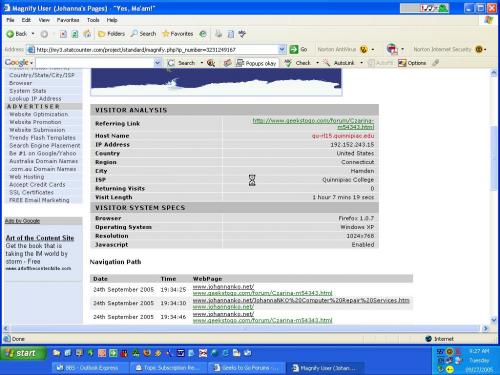












 Sign In
Sign In Create Account
Create Account

