I've lost the icons and drives for the removable storage devices. The ones on the front on my Medion PC for putting the Memory Stick, Smart Card etc.
They used to show up under the 'Devices for Removable Storage' group, along with the 'F' & 'G' drives ie DVD/CD drives.
This is a view of 'My Computer' view.
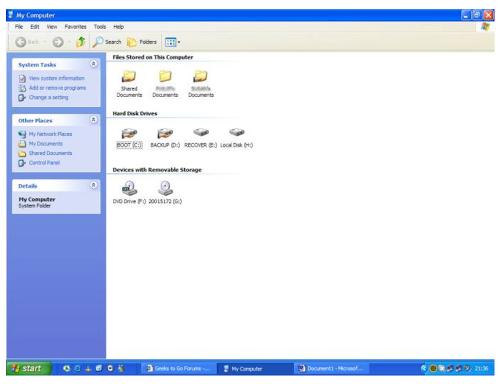
















 Sign In
Sign In Create Account
Create Account

