Let me copy and paste the startuplist and hicjackthis logs (last ones):
StartupList report, 29.09.2005, 15:35:04
StartupList version: 1.52
Started from : C:\Documents and Settings\Asli\Desktop\StartupList.EXE
Detected: Windows XP SP2 (WinNT 5.01.2600)
Detected: Internet Explorer v6.00 SP2 (6.00.2900.2180)
* Using default options
==================================================
Running processes:
C:\WINDOWS\System32\smss.exe
C:\WINDOWS\system32\winlogon.exe
C:\WINDOWS\system32\services.exe
C:\WINDOWS\system32\lsass.exe
C:\WINDOWS\system32\svchost.exe
C:\WINDOWS\System32\svchost.exe
C:\WINDOWS\system32\spoolsv.exe
C:\WINDOWS\Explorer.EXE
C:\Program Files\MSN Apps\Updater\01.02.3000.1001\tr-tr\msnappau.exe
C:\Program Files\AVPersonal\AVGNT.EXE
C:\Program Files\Microsoft AntiSpyware\gcasServ.exe
C:\windows\system32\wuxytarq.exe
C:\program files\mailskinner\mailskinner.exe
C:\PROGRAM FILES\AVPERSONAL\AVGUARD.EXE
C:\Program Files\AVPersonal\AVWUPSRV.EXE
C:\Program Files\Microsoft AntiSpyware\gcasDtServ.exe
C:\Program Files\Common Files\Microsoft Shared\VS7Debug\mdm.exe
C:\WINDOWS\System32\svchost.exe
C:\WINDOWS\system32\wscntfy.exe
C:\PROGRAM FILES\AVPERSONAL\GUARDGUI.EXE
C:\WINDOWS\system32\wuauclt.exe
C:\Documents and Settings\Asli\Desktop\StartupList.exe
--------------------------------------------------
Listing of startup folders:
Shell folders Common Startup:
[C:\Documents and Settings\All Users\Start Menu\Programlar\Başlangıç]
Microsoft Office.lnk = C:\Program Files\Microsoft Office\Office10\OSA.EXE
--------------------------------------------------
Checking Windows NT UserInit:
[HKLM\Software\Microsoft\Windows NT\CurrentVersion\Winlogon]
UserInit = C:\WINDOWS\system32\userinit.exe,
--------------------------------------------------
Autorun entries from Registry:
HKLM\Software\Microsoft\Windows\CurrentVersion\Run
msnappau = "C:\Program Files\MSN Apps\Updater\01.02.3000.1001\tr-tr\msnappau.exe"
AVGCtrl = C:\Program Files\AVPersonal\AVGNT.EXE /min
gcasServ = "C:\Program Files\Microsoft AntiSpyware\gcasServ.exe"
wuxytarq = c:\windows\system32\wuxytarq.exe -start
--------------------------------------------------
Autorun entries from Registry:
HKCU\Software\Microsoft\Windows\CurrentVersion\Run
MailSkinner = c:\program files\mailskinner\mailskinner.exe
--------------------------------------------------
Shell & screensaver key from C:\WINDOWS\SYSTEM.INI:
Shell=*INI section not found*
SCRNSAVE.EXE=*INI section not found*
drivers=*INI section not found*
Shell & screensaver key from Registry:
Shell=Explorer.exe
SCRNSAVE.EXE=C:\WINDOWS\system32\logon.scr
drivers=*Registry value not found*
Policies Shell key:
HKCU\..\Policies: Shell=*Registry key not found*
HKLM\..\Policies: Shell=*Registry value not found*
--------------------------------------------------
Enumerating Browser Helper Objects:
(no name) - C:\Program Files\Adobe\Acrobat 5.0\Reader\ActiveX\AcroIEHelper.ocx - {06849E9F-C8D7-4D59-B87D-784B7D6BE0B3}
(no name) - C:\Program Files\MSN Apps\ST\01.03.0000.1005\en-xu\stmain.dll - {9394EDE7-C8B5-483E-8773-474BF36AF6E4}
(no name) - C:\Program Files\MSN Apps\MSN Toolbar\01.02.3000.1001\tr-tr\msntb.dll - {BDBD1DAD-C946-4A17-ADC1-64B5B4FF55D0}
--------------------------------------------------
Enumerating Download Program Files:
[Windows Genuine Advantage Validation Tool]
InProcServer32 = C:\WINDOWS\system32\LegitCheckControl.DLL
CODEBASE = http://go.microsoft....k/?linkid=39204
[{33564D57-0000-0010-8000-00AA00389B71}]
CODEBASE = http://download.micr...922/wmv9VCM.CAB
[MessengerStatsClient Class]
InProcServer32 = C:\WINDOWS\Downloaded Program Files\messengerstatsclient.dll
CODEBASE = http://messenger.zon...nt.cab31267.cab
[{91433D86-9F27-402C-B5E3-DEBDD122C339}]
CODEBASE = http://www.netvenda....r/tr/games2.cab
[{9F1C11AA-197B-4942-BA54-47A8489BB47F}]
CODEBASE = http://v4.windowsupd...8170.9489814815
[MsnMessengerSetupDownloadControl Class]
InProcServer32 = C:\WINDOWS\Downloaded Program Files\MsnMessengerSetupDownloader.ocx
CODEBASE = http://messenger.msn...pDownloader.cab
[Shockwave Flash Object]
InProcServer32 = C:\WINDOWS\System32\macromed\flash\Flash.ocx
CODEBASE = http://download.macr...ash/swflash.cab
[IncrediMail]
CODEBASE = http://www5.incredim...p1/imloader.cab
--------------------------------------------------
Enumerating ShellServiceObjectDelayLoad items:
PostBootReminder: C:\WINDOWS\system32\SHELL32.dll
CDBurn: C:\WINDOWS\system32\SHELL32.dll
WebCheck: C:\WINDOWS\System32\webcheck.dll
SysTray: C:\WINDOWS\System32\stobject.dll
--------------------------------------------------
End of report, 5.565 bytes
Report generated in 0,200 seconds
Command line options:
/verbose - to add additional info on each section
/complete - to include empty sections and unsuspicious data
/full - to include several rarely-important sections
/force9x - to include Win9x-only startups even if running on WinNT
/forcent - to include WinNT-only startups even if running on Win9x
/forceall - to include all Win9x and WinNT startups, regardless of platform
/history - to list version history only
Hijackthis report:
Logfile of HijackThis v1.99.1
Scan saved at 15:34:45, on 29.09.2005
Platform: Windows XP SP2 (WinNT 5.01.2600)
MSIE: Internet Explorer v6.00 SP2 (6.00.2900.2180)
Running processes:
C:\WINDOWS\System32\smss.exe
C:\WINDOWS\system32\winlogon.exe
C:\WINDOWS\system32\services.exe
C:\WINDOWS\system32\lsass.exe
C:\WINDOWS\system32\svchost.exe
C:\WINDOWS\System32\svchost.exe
C:\WINDOWS\system32\spoolsv.exe
C:\WINDOWS\Explorer.EXE
C:\Program Files\MSN Apps\Updater\01.02.3000.1001\tr-tr\msnappau.exe
C:\Program Files\AVPersonal\AVGNT.EXE
C:\Program Files\Microsoft AntiSpyware\gcasServ.exe
C:\windows\system32\wuxytarq.exe
C:\program files\mailskinner\mailskinner.exe
C:\PROGRAM FILES\AVPERSONAL\AVGUARD.EXE
C:\Program Files\AVPersonal\AVWUPSRV.EXE
C:\Program Files\Microsoft AntiSpyware\gcasDtServ.exe
C:\Program Files\Common Files\Microsoft Shared\VS7Debug\mdm.exe
C:\WINDOWS\System32\svchost.exe
C:\WINDOWS\system32\wscntfy.exe
C:\PROGRAM FILES\AVPERSONAL\GUARDGUI.EXE
C:\WINDOWS\system32\wuauclt.exe
C:\Documents and Settings\Asli\Desktop\StartupList.exe
C:\Documents and Settings\Asli\Desktop\HijackThis.exe
O2 - BHO: AcroIEHlprObj Class - {06849E9F-C8D7-4D59-B87D-784B7D6BE0B3} - C:\Program Files\Adobe\Acrobat 5.0\Reader\ActiveX\AcroIEHelper.ocx
O2 - BHO: ST - {9394EDE7-C8B5-483E-8773-474BF36AF6E4} - C:\Program Files\MSN Apps\ST\01.03.0000.1005\en-xu\stmain.dll
O2 - BHO: MSNToolBandBHO - {BDBD1DAD-C946-4A17-ADC1-64B5B4FF55D0} - C:\Program Files\MSN Apps\MSN Toolbar\01.02.3000.1001\tr-tr\msntb.dll
O3 - Toolbar: MSN - {BDAD1DAD-C946-4A17-ADC1-64B5B4FF55D0} - C:\Program Files\MSN Apps\MSN Toolbar\01.02.3000.1001\tr-tr\msntb.dll
O4 - HKLM\..\Run: [msnappau] "C:\Program Files\MSN Apps\Updater\01.02.3000.1001\tr-tr\msnappau.exe"
O4 - HKLM\..\Run: [AVGCtrl] C:\Program Files\AVPersonal\AVGNT.EXE /min
O4 - HKLM\..\Run: [gcasServ] "C:\Program Files\Microsoft AntiSpyware\gcasServ.exe"
O4 - HKLM\..\Run: [wuxytarq] c:\windows\system32\wuxytarq.exe -start
O4 - HKCU\..\Run: [MailSkinner] c:\program files\mailskinner\mailskinner.exe
O4 - Global Startup: Microsoft Office.lnk = C:\Program Files\Microsoft Office\Office10\OSA.EXE
O8 - Extra context menu item: Microsoft Excel'e Gö&nder - res://C:\PROGRA~1\MICROS~2\Office10\EXCEL.EXE/3000
O9 - Extra button: Messenger - {FB5F1910-F110-11d2-BB9E-00C04F795683} - C:\Program Files\Messenger\msmsgs.exe
O9 - Extra 'Tools' menuitem: Windows Messenger - {FB5F1910-F110-11d2-BB9E-00C04F795683} - C:\Program Files\Messenger\msmsgs.exe
O12 - Plugin for .spop: C:\Program Files\Internet Explorer\Plugins\NPDocBox.dll
O16 - DPF: {17492023-C23A-453E-A040-C7C580BBF700} (Windows Genuine Advantage Validation Tool) - http://go.microsoft....k/?linkid=39204
O16 - DPF: {8E0D4DE5-3180-4024-A327-4DFAD1796A8D} (MessengerStatsClient Class) - http://messenger.zon...nt.cab31267.cab
O16 - DPF: {91433D86-9F27-402C-B5E3-DEBDD122C339} - http://www.netvenda....r/tr/games2.cab
O16 - DPF: {B38870E4-7ECB-40DA-8C6A-595F0A5519FF} (MsnMessengerSetupDownloadControl Class) - http://messenger.msn...pDownloader.cab
O16 - DPF: {F00F4763-7355-4725-82F7-0DA94A256D46} (IncrediMail) - http://www5.incredim...p1/imloader.cab
O18 - Filter: text/html - {0BCA6AC0-BC15-407E-B1F0-60D31201E850} - C:\Documents and Settings\Asli\Local Settings\Application Data\microsoft\internet explorer\V0.34.dat
O23 - Service: AntiVir Service (AntiVirService) - H+BEDV Datentechnik GmbH - C:\PROGRAM FILES\AVPERSONAL\AVGUARD.EXE
O23 - Service: AntiVir Update (AVWUpSrv) - H+BEDV Datentechnik GmbH, Germany - C:\Program Files\AVPersonal\AVWUPSRV.EXE
Please help me about what I can do to get rid of my last virus in my computer, and also make my computer faster.
Waiting for an urgent response from Istanbul.
Best Regards




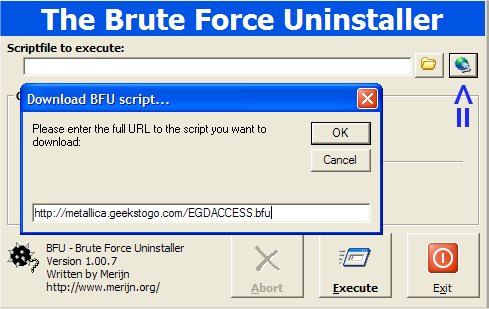











 Sign In
Sign In Create Account
Create Account

