Hi guys,
I have a friends system which has unfortunately run into the hands of their 10yr old son who thought it would be cool to set a password so his sister cant use his comp. Now, hey presto, hes forgotten the password.
Im sure his account is the administrators account and im pretty sure is Win XP Home (not Pro).
How do I reset it for him please?
Any help appreciated.
Thank you.



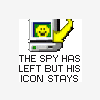














 Sign In
Sign In Create Account
Create Account

