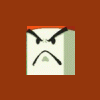
password protection with java
Started by
noobtech
, Oct 05 2005 02:08 PM
#1

 Posted 05 October 2005 - 02:08 PM
Posted 05 October 2005 - 02:08 PM

#2

 Posted 05 October 2005 - 04:25 PM
Posted 05 October 2005 - 04:25 PM

in the password bit of the form, you just need to add within the tags, INPUT type="password"
so it'll look like this
<INPUT type="password" INPUT size=24 name=password>
and just a side note, javascript is not java. they're 2 very different languages. Java is object orientated, javascript is not.
so it'll look like this
<INPUT type="password" INPUT size=24 name=password>
and just a side note, javascript is not java. they're 2 very different languages. Java is object orientated, javascript is not.
#3

 Posted 06 October 2005 - 08:03 AM
Posted 06 October 2005 - 08:03 AM

Thanks a lot. I couldnt find it anywhere on the internet they were all new password protection codes.
Similar Topics
0 user(s) are reading this topic
0 members, 0 guests, 0 anonymous users
As Featured On:













 Sign In
Sign In Create Account
Create Account

