I am wondering if it is possible to install my slave drive without wiping it clean?
My primary master hard drive got toasted. I bought a new primary and have installed windows xp on it and got it running, but I cant figure out a way for my computer to recognize my old slave drive without it deleting all the old partitions and info.
The one thing I havent tried yet is;
The slave drive is a western digital, and I have the western digital data lifegaurd tools cd. Can I use this to recognize the slave drive and if so how?
Slave drive: WDC WD2500PB-98FBA0 5.1.2535.0
This is my new hard drive:
Maxtor 160gb IDE 133 8mb cache 6L160P0
or- http://www.newegg.co...N82E16822144181
My old problem is here, must information I have is on that thread
http://www.geekstogo...isk-t66251.html
Thanks for the help,
Droog





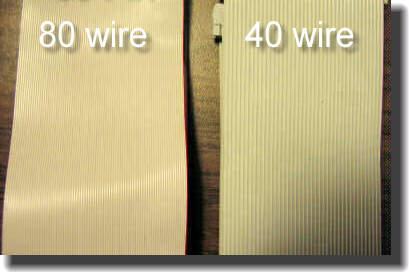











 Sign In
Sign In Create Account
Create Account

