Been working on my aunt's Win98 box where she seems to have given life to the msdirectx.sys trojan. I went into safe mode, did the necessary deletes and scans, etc. and thought it was cleared up. I am now at a loss. Here is the HiJack This log, below. Any help would be GREATLY appreciated.
Logfile of HijackThis v1.99.1
Scan saved at 6:18:47 PM, on 10/07/2005
Platform: Windows 98 SE (Win9x 4.10.2222A)
MSIE: Internet Explorer v6.00 SP1 (6.00.2800.1106)
Running processes:
C:\WINDOWS\SYSTEM\KERNEL32.DLL
C:\WINDOWS\SYSTEM\MSGSRV32.EXE
C:\WINDOWS\SYSTEM\MPREXE.EXE
C:\WINDOWS\SYSTEM\mmtask.tsk
C:\PROGRAM FILES\COMMON FILES\AOL\ACS\AOLACSD.EXE
C:\WINDOWS\SYSTEM\LOCK1.EXE
C:\WINDOWS\SYSTEM\WINOA386.MOD
C:\WINDOWS\EXPLORER.EXE
C:\WINDOWS\SYSTEM\SYSTRAY.EXE
C:\PROGRAM FILES\NORTON ANTIVIRUS\NAVAPW32.EXE
C:\WINDOWS\SYSTEM\STIMON.EXE
C:\WINDOWS\SYSTEM\QTTASK.EXE
C:\PROGRAM FILES\COMMON FILES\AOL\ACS\AOLDIAL.EXE
C:\PROGRAM FILES\GRISOFT\AVG FREE\AVGCC.EXE
C:\PROGRAM FILES\GRISOFT\AVG FREE\AVGEMC.EXE
C:\PROGRAM FILES\GRISOFT\AVG FREE\AVGAMSVR.EXE
C:\WINDOWS\SYSTEM\TZB.EXE
C:\PROGRAM FILES\TPTA\BTSL.EXE
C:\WINDOWS\SYSTEM\PSTORES.EXE
C:\WINDOWS\SYSTEM\WMIEXE.EXE
C:\WINDOWS\DESKTOP\HIJACKTHIS\HIJACKTHIS.EXE
R1 - HKCU\Software\Microsoft\Internet Explorer,Search = http://bigbr.cc?u=1538 (obfuscated)
R1 - HKCU\Software\Microsoft\Internet Explorer,SearchURL = http://bigbr.cc?u=1538 (obfuscated)
R1 - HKLM\Software\Microsoft\Internet Explorer,Search = http://bigbr.cc?u=1538 (obfuscated)
R1 - HKCU\Software\Microsoft\Internet Explorer\Main,Default_Page_URL = http://bigbr.cc?u=1538 (obfuscated)
R1 - HKCU\Software\Microsoft\Internet Explorer\Main,Default_Search_URL = http://bigbr.cc?u=1538 (obfuscated)
R0 - HKCU\Software\Microsoft\Internet Explorer\Main,Start Page = http://www.yahoo.com/
R1 - HKCU\Software\Microsoft\Internet Explorer\Search,SearchAssistant = http://bigbr.cc?u=1538 (obfuscated)
R1 - HKCU\Software\Microsoft\Internet Explorer\Search,CustomizeSearch = http://bigbr.cc?u=1538 (obfuscated)
R1 - HKCU\Software\Microsoft\Internet Explorer\Main,Window Title = Microsoft Internet Explorer provided by America Online
O1 - Hosts: 127.0.2.5 www.symantec.com
O1 - Hosts: 127.0.2.5 symantec.com
O1 - Hosts: 127.0.2.5 securityresponse.symantec.com
O1 - Hosts: 127.0.2.5 sarc.com
O1 - Hosts: 127.0.2.5 www.sarc.com
O1 - Hosts: 127.0.2.5 www.sophos.com
O1 - Hosts: 127.0.2.5 sophos.com
O1 - Hosts: 127.0.2.5 www.mcafee.com
O1 - Hosts: 127.0.2.5 mcafee.com
O1 - Hosts: 127.0.2.5 liveupdate.symantecliveupdate.com
O1 - Hosts: 127.0.2.5 www.viruslist.com
O1 - Hosts: 127.0.2.5 viruslist.com
O1 - Hosts: 127.0.2.5 f-secure.com
O1 - Hosts: 127.0.2.5 www.f-secure.com
O1 - Hosts: 127.0.2.5 f-prot.com
O1 - Hosts: 127.0.2.5 www.f-prot.com
O1 - Hosts: 127.0.2.5 kaspersky.com
O1 - Hosts: 127.0.2.5 kaspersky-labs.com
O1 - Hosts: 127.0.2.5 www.avp.com
O1 - Hosts: 127.0.2.5 avp.com
O1 - Hosts: 127.0.2.5 www.kaspersky.com
O1 - Hosts: 127.0.2.5 www.networkassociates.com
O1 - Hosts: 127.0.2.5 networkassociates.com
O1 - Hosts: 127.0.2.5 www.ca.com
O1 - Hosts: 127.0.2.5 ca.com
O1 - Hosts: 127.0.2.5 mast.mcafee.com
O1 - Hosts: 127.0.2.5 my-etrust.com
O1 - Hosts: 127.0.2.5 www.my-etrust.com
O1 - Hosts: 127.0.2.5 download.mcafee.com
O1 - Hosts: 127.0.2.5 dispatch.mcafee.com
O1 - Hosts: 127.0.2.5 secure.nai.com
O1 - Hosts: 127.0.2.5 nai.com
O1 - Hosts: 127.0.2.5 www.nai.com
O1 - Hosts: 127.0.2.5 vil.nai.com
O1 - Hosts: 127.0.2.5 update.symantec.com
O1 - Hosts: 127.0.2.5 updates.symantec.com
O1 - Hosts: 127.0.2.5 us.mcafee.com
O1 - Hosts: 127.0.2.5 liveupdate.symantec.com
O1 - Hosts: 127.0.2.5 customer.symantec.com
O1 - Hosts: 127.0.2.5 rads.mcafee.com
O1 - Hosts: 127.0.2.5 trendmicro.com
O1 - Hosts: 127.0.2.5 www.trendmicro.com
O1 - Hosts: 127.0.2.5 housecall.trendmicro.com
O1 - Hosts: 127.0.2.5 pandasoftware.com
O1 - Hosts: 127.0.2.5 www.pandasoftware.com
O1 - Hosts: 127.0.2.5 www.trendmicro.com
O1 - Hosts: 127.0.2.5 free.grisoft.com
O1 - Hosts: 127.0.2.5 www.grisoft.com
O1 - Hosts: 127.0.2.5 grisoft.com
O1 - Hosts: 127.0.2.5 clamav.net
O1 - Hosts: 127.0.2.5 www.clamav.net
O1 - Hosts: 127.0.2.5 free-av.com
O1 - Hosts: 127.0.2.5 www.free-av.com
O1 - Hosts: 127.0.2.5 www.avast.com
O1 - Hosts: 127.0.2.5 avast.com
O1 - Hosts: 127.0.2.5 cert.org
O1 - Hosts: 127.0.2.5 www.cert.org
O1 - Hosts: 127.0.2.5 www.microsoft.com
O1 - Hosts: 127.0.2.5 microsoft.com
O1 - Hosts: 127.0.2.5 www.virustotal.com
O1 - Hosts: 127.0.2.5 virustotal.com
O1 - Hosts: 127.0.2.5 update.microsoft.com
O1 - Hosts: 127.0.2.5 windowsupdate.microsoft.com
O2 - BHO: Yahoo! Companion BHO - {02478D28-C3F9-4efb-9B51-7695ECA05670} - C:\PROGRAM FILES\YAHOO!\COMMON\YCOMP5_0_2_6.DLL
O2 - BHO: CNavExtBho Class - {BDF3E430-B101-42AD-A544-FADC6B084872} - C:\Program Files\Norton AntiVirus\NavShExt.dll
O2 - BHO: (no name) - {73EFCA5A-70E8-2A4E-CF6A-29A7194A92CC} - C:\WINDOWS\SYSTEM\OWH.DLL (file missing)
O2 - BHO: (no name) - {305F06E6-B40D-E3FB-2A14-EEEBAC46D7C1} - C:\WINDOWS\SYSTEM\PEQUTSJI.DLL
O3 - Toolbar: Norton AntiVirus - {42CDD1BF-3FFB-4238-8AD1-7859DF00B1D6} - C:\Program Files\Norton AntiVirus\NavShExt.dll
O3 - Toolbar: &Yahoo! Companion - {EF99BD32-C1FB-11D2-892F-0090271D4F88} - C:\PROGRAM FILES\YAHOO!\COMMON\YCOMP5_0_2_6.DLL
O3 - Toolbar: @msdxmLC.dll,-1@1033,&Radio - {8E718888-423F-11D2-876E-00A0C9082467} - C:\WINDOWS\SYSTEM\MSDXM.OCX
O3 - Toolbar: AOL Toolbar - {4982D40A-C53B-4615-B15B-B5B5E98D167C} - C:\PROGRAM FILES\AOL TOOLBAR\TOOLBAR.DLL
O3 - Toolbar: YourSiteBar - {86227D9C-0EFE-4f8a-AA55-30386A3F5686} - C:\PROGRAM FILES\YOURSITEBAR\YSB.DLL
O4 - HKLM\..\Run: [SystemTray] SysTray.Exe
O4 - HKLM\..\Run: [NAV Agent] C:\PROGRA~1\NORTON~1\NAVAPW32.EXE
O4 - HKLM\..\Run: [StillImageMonitor] C:\WINDOWS\SYSTEM\STIMON.EXE
O4 - HKLM\..\Run: [QuickTime Task] "C:\WINDOWS\SYSTEM\QTTASK.EXE" -atboottime
O4 - HKLM\..\Run: [AOLDialer] C:\Program Files\Common Files\AOL\ACS\AOLDial.exe
O4 - HKLM\..\Run: [IST Service] \ISTsvc\
O4 - HKLM\..\Run: [AVG7_CC] C:\PROGRA~1\GRISOFT\AVGFRE~1\AVGCC.EXE /STARTUP
O4 - HKLM\..\Run: [AVG7_EMC] C:\PROGRA~1\GRISOFT\AVGFRE~1\AVGEMC.EXE
O4 - HKLM\..\Run: [AVG7_AMSVR] C:\PROGRA~1\GRISOFT\AVGFRE~1\AVGAMSVR.EXE
O4 - HKLM\..\Run: [OpenGL Drivers] C:\WINDOWS\SYSTEM\0PENGLD.EXE
O4 - HKLM\..\Run: [strtas] LOCK1.EXE
O4 - HKLM\..\RunServices: [OpenGL Drivers] C:\WINDOWS\SYSTEM\0PENGLD.EXE
O4 - HKLM\..\RunServices: [AolAcsDaemon1] "C:\PROGRAM FILES\COMMON FILES\AOL\ACS\AOLACSD.EXE"
O4 - HKLM\..\RunServices: [strtas] LOCK1.EXE
O4 - HKCU\..\Run: [Microsoft Works Update Detection] C:\Program Files\Microsoft Works\WkDetect.exe
O4 - HKCU\..\Run: [Dvlre] C:\WINDOWS\SYSTEM\tzb.exe
O4 - HKCU\..\Run: [Ssme] C:\Program Files\tpta\btsl.exe
O4 - HKCU\..\Run: [OpenGL Drivers] C:\WINDOWS\SYSTEM\0PENGLD.EXE
O4 - HKCU\..\Run: [strtas] LOCK1.EXE
O4 - Startup: America Online 9.0 Tray Icon.lnk = C:\Program Files\America Online 9.0c\aoltray.exe
O8 - Extra context menu item: Open Frame in &New Window - C:\WINDOWS\WEB\frm2new.htm
O8 - Extra context menu item: &Highlight - C:\WINDOWS\WEB\highlight.htm
O8 - Extra context menu item: &Web Search - C:\WINDOWS\WEB\selsearch.htm
O8 - Extra context menu item: &Links List - C:\WINDOWS\WEB\urllist.htm
O8 - Extra context menu item: Zoom &In - C:\WINDOWS\WEB\zoomin.htm
O8 - Extra context menu item: Zoom O&ut - C:\WINDOWS\WEB\zoomout.htm
O8 - Extra context menu item: I&mages List - C:\WINDOWS\Web\imglist.htm
O8 - Extra context menu item: &AOL Toolbar search - res://C:\PROGRAM FILES\AOL TOOLBAR\TOOLBAR.DLL/SEARCH.HTML
O9 - Extra button: Messenger - {FB5F1910-F110-11d2-BB9E-00C04F795683} - C:\Program Files\Messenger\MSMSGS.EXE
O9 - Extra 'Tools' menuitem: Messenger - {FB5F1910-F110-11d2-BB9E-00C04F795683} - C:\Program Files\Messenger\MSMSGS.EXE
O9 - Extra button: Real.com - {CD67F990-D8E9-11d2-98FE-00C0F0318AFE} - C:\WINDOWS\SYSTEM\Shdocvw.dll
O9 - Extra button: Messenger - {4528BBE0-4E08-11D5-AD55-00010333D0AD} - C:\PROGRAM FILES\YAHOO!\MESSENGER\YHEXBMES0819.DLL
O9 - Extra 'Tools' menuitem: Yahoo! Messenger - {4528BBE0-4E08-11D5-AD55-00010333D0AD} - C:\PROGRAM FILES\YAHOO!\MESSENGER\YHEXBMES0819.DLL
O9 - Extra button: AOL Toolbar - {4982D40A-C53B-4615-B15B-B5B5E98D167C} - C:\PROGRAM FILES\AOL TOOLBAR\TOOLBAR.DLL
O9 - Extra 'Tools' menuitem: AOL Toolbar - {4982D40A-C53B-4615-B15B-B5B5E98D167C} - C:\PROGRAM FILES\AOL TOOLBAR\TOOLBAR.DLL
O14 - IERESET.INF: START_PAGE_URL=http://www.aol.com
O16 - DPF: {41F17733-B041-4099-A042-B518BB6A408C} - http://a1540.g.akama...meInstaller.exe
O16 - DPF: {1D4DB7D2-6EC9-47A3-BD87-1E41684E07BB} - http://ak.imgfarm.co...etup1.0.0.8.cab
O16 - DPF: {4A3CF76B-EC7A-405D-A67D-8DC6B52AB35B} (QDiagAOLCCUpdateObj Class) - http://aolcc.aol.com...kup/qdiagcc.cab
O16 - DPF: {A8F2B9BD-A6A0-486A-9744-18920D898429} (ScorchPlugin Class) - http://www.sibelius....tiveXPlugin.cab
O16 - DPF: {DD3641E5-A9CF-11D1-9AA1-444553540000} (Surround Video V3.0 Control Object) - http://www.sunterra....svh/svideo3.cab
O16 - DPF: {42F2C9BA-614F-47C0-B3E3-ECFD34EED658} (Installer Class) - http://www.ysbweb.co...ysb_1002245.cab
O17 - HKLM\System\CCS\Services\VxD\MSTCP: Domain = Ekos_Network
O17 - HKLM\System\CCS\Services\VxD\MSTCP: NameServer = 192.168.0.1
O21 - SSODL: DDE Control Module - {3F143C3A-1457-6CCA-03A7-7AA23B61E40F} - (no file)

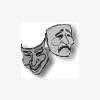
 This topic is locked
This topic is locked












 Sign In
Sign In Create Account
Create Account

