Windows AntiSpyware (Beta) is a security technology that helps protect Windows users from spyware and other potentially unwanted software. Known spyware on your PC can be detected and removed. This helps reduce negative effects caused by spyware including slow PC performance, annoying pop-up ads, unwanted changes to Internet settings, and unauthorized use of your private information. Continuous protection improves Internet browsing safety by guarding over 50 ways spyware can enter your PC.
The worldwide SpyNet™ community plays a key role in determining which suspicious programs are classified as spyware. Microsoft researchers quickly develop methods to counteract these threats, which are automatically downloaded to your PC, so you stay up-to-date.
The user must be an administrator to install this application.
Current Giant AntiSpyware users with active subscriptions are advised to continue to use their existing software.
Free download: -> http://download.micr...wareInstall.exe
Read more: -> http://www.microsoft...&DisplayLang=en
Note: This is the former GIANT anti-spyware program recently purchased by Microsoft. It's always received good reviews, but never had a free version before. This is BETA software, so please use wisely. Also be aware Microsoft hasn't stated whether they intend to release this as a free or paid product.



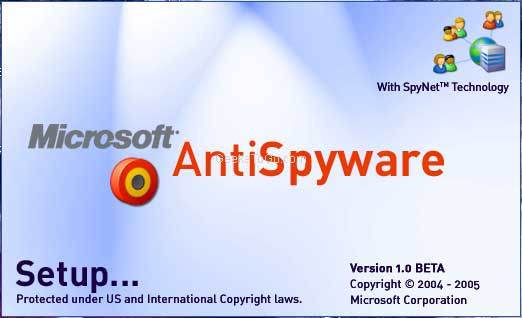
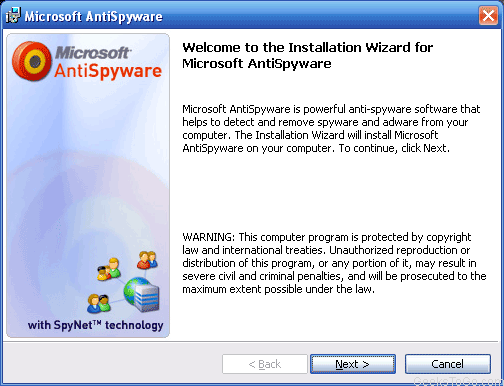
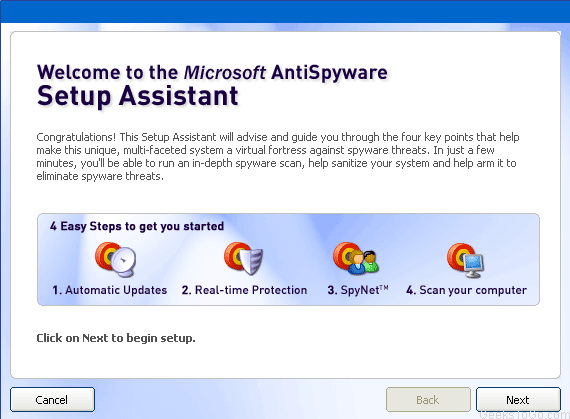
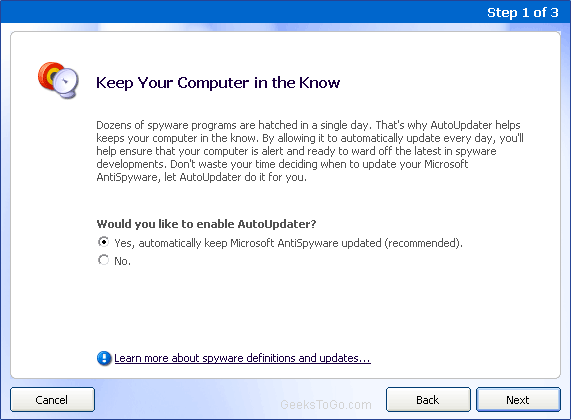
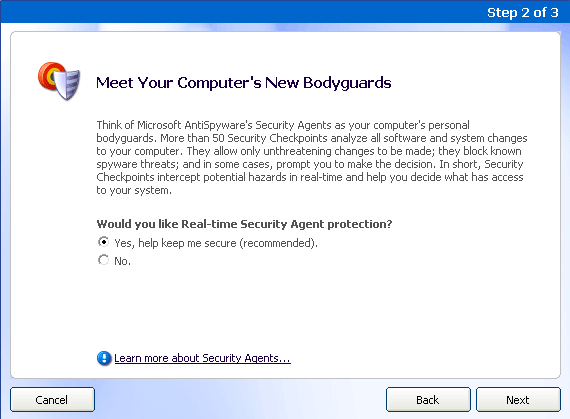
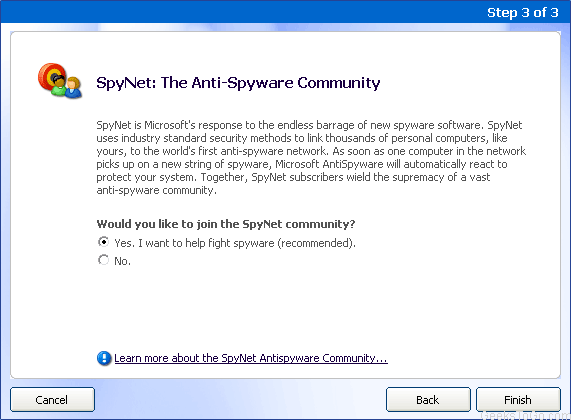
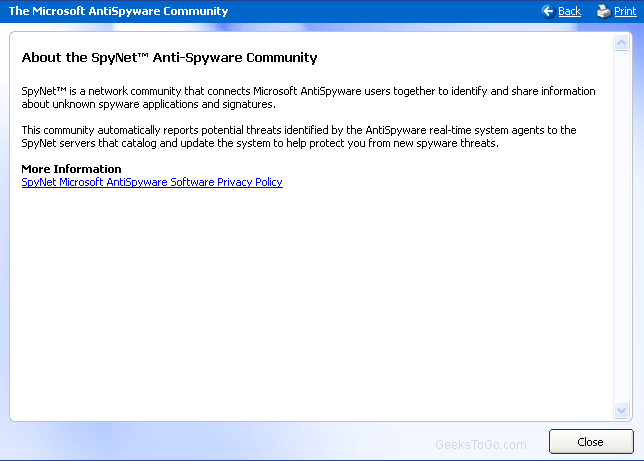
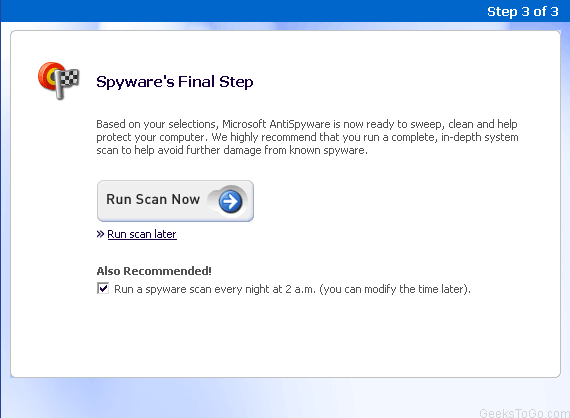
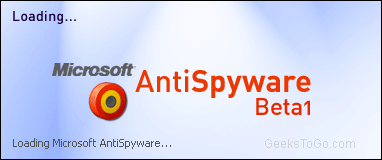
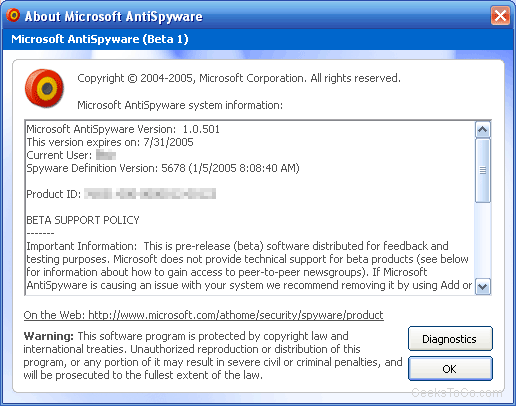
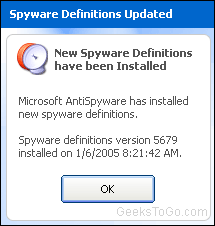
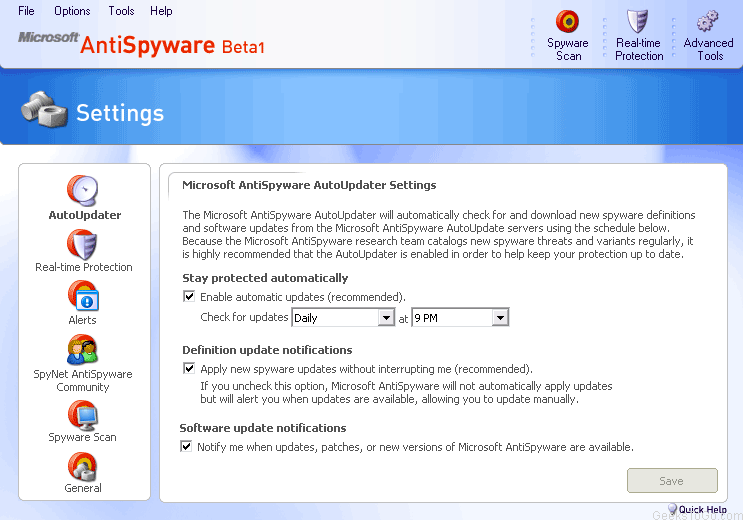
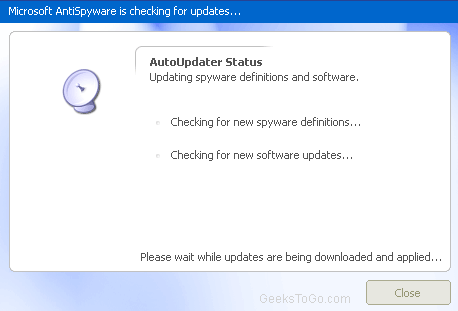
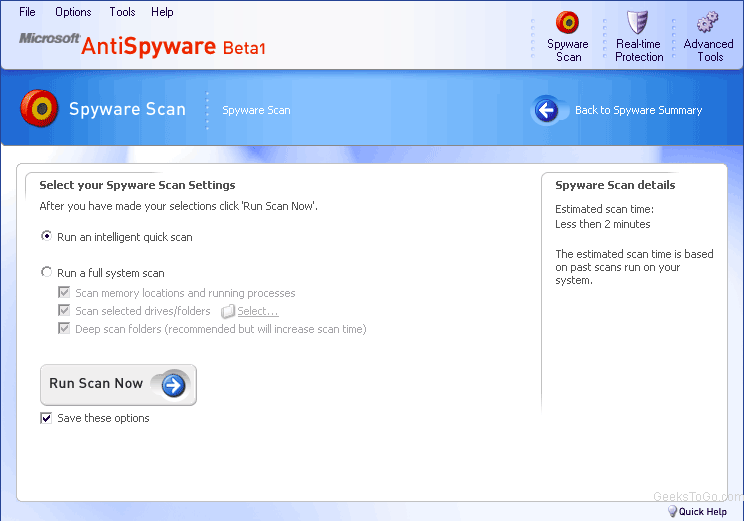
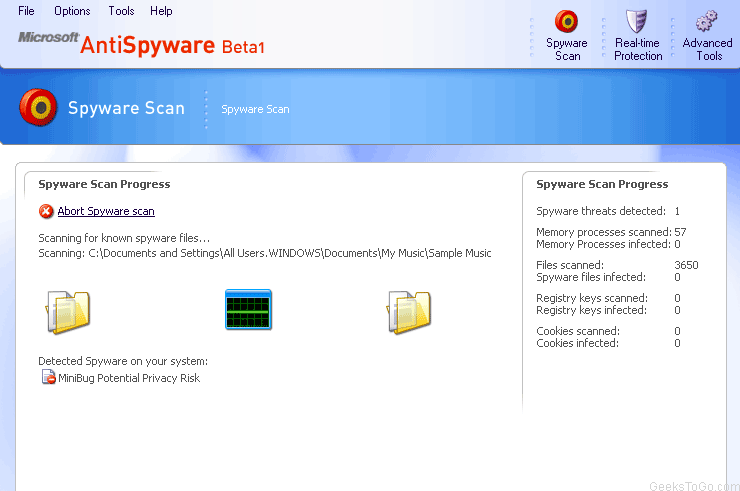
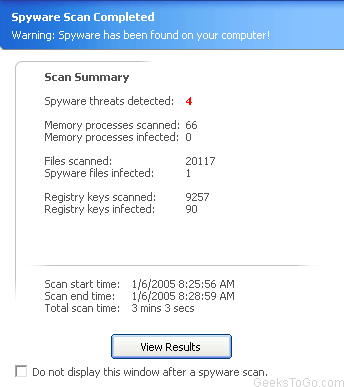
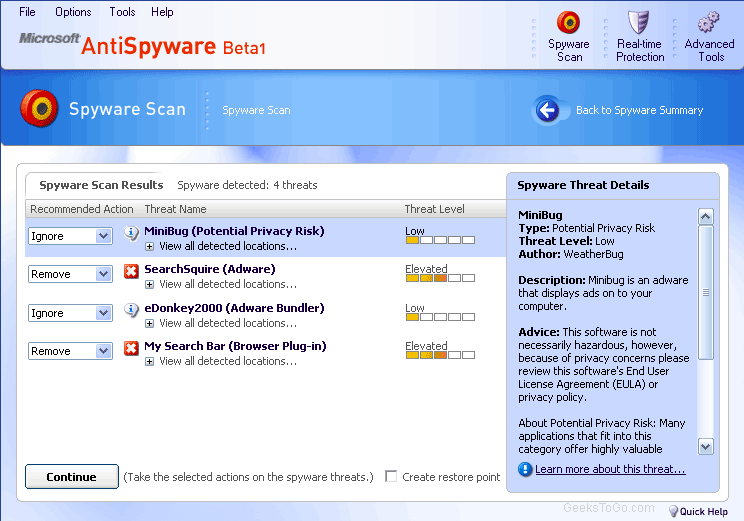
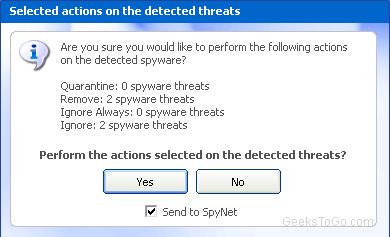
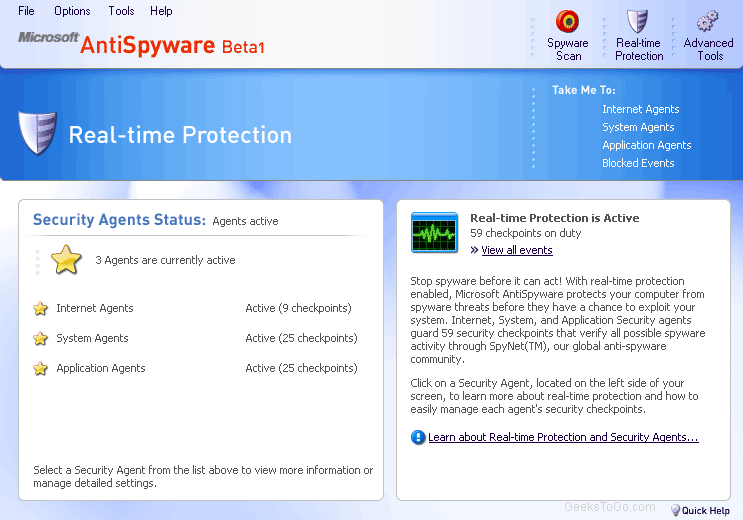
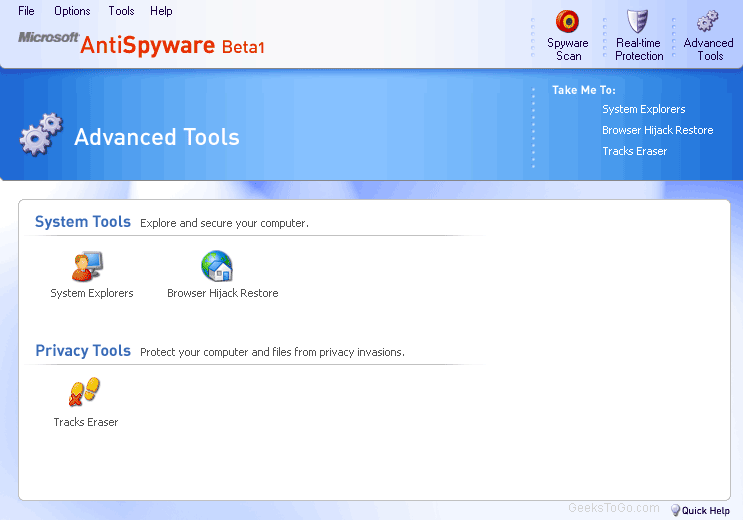
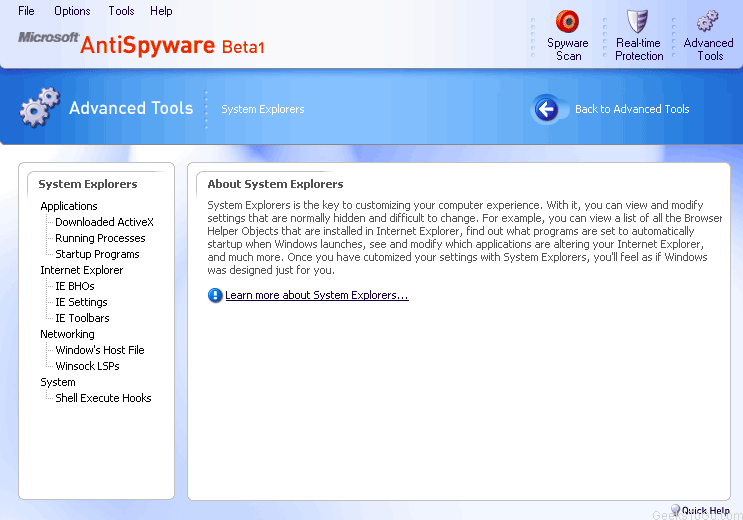
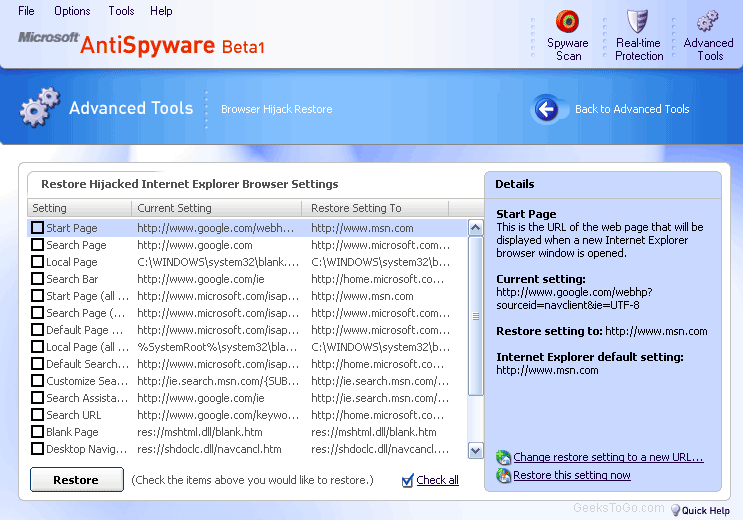
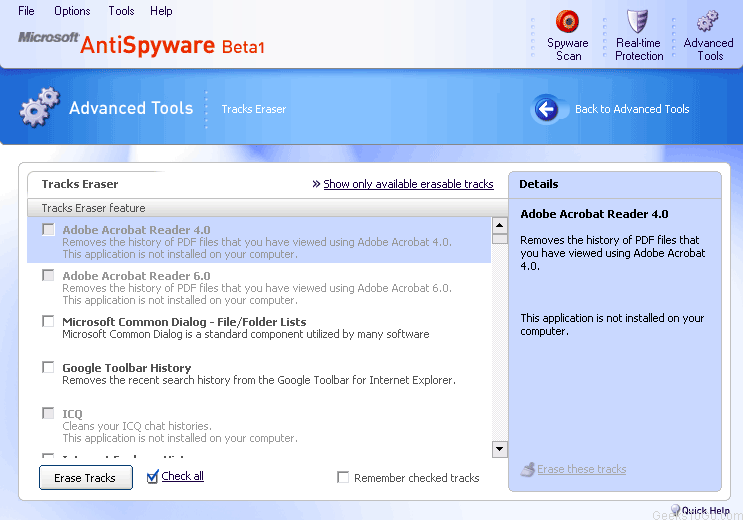











 Sign In
Sign In Create Account
Create Account

