nobody laugh please - I have an old workhorse, that after 10 years of faithful service has a problem. The poor thing is barely worth recovering but ....it's personal.
The problem is this:
The hard drive and the cd-rom are not recognized
There are NO beeps on Post/and the HD light is red, and then goes out.
When I go into set up, the primary master (HD) and slave (cd-rom) are not installed. The secondary master, the CD-RW and the floppy are recognized. I have video, keyboard & mouse too. I tried to boot from ms dos 6.22, which worked but I still couldn't find the hard drive. I also switched the power supply to the hd and cd-rom. The fan is running; but it doesn't seem as if the hd is spinning. I can enter setup and that's about it.
I switched the cables out, but that made no difference. I ordered new hard drive from Ebay, which is on it's way, but still I'm wondering if it's either an electrical problem, or a motherboard problem
motherboard : intel VS440FX ATX motherboard with AMI bios v. 1.00.11. CSI
Hard drive: IBM Deskstar 3
For sentimental reasons, I'd like to go to extraordinary measures to help this elderly machine.
thanks all




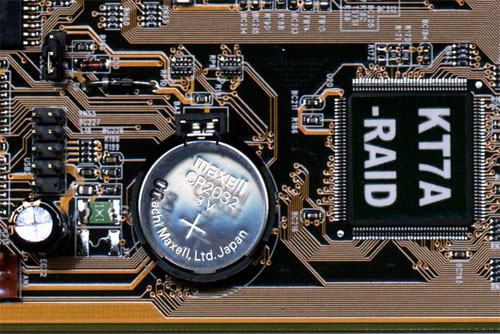












 Sign In
Sign In Create Account
Create Account

