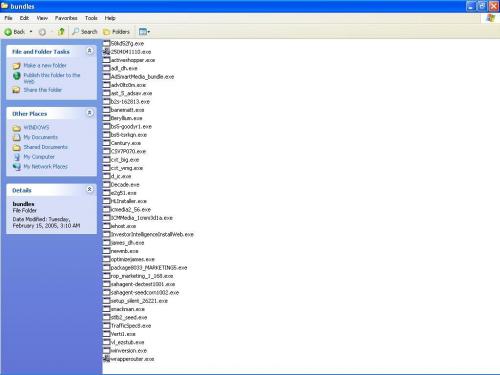Phil,
I don't know if this has been closed-out or not. Last night my daughter clicked on something while chatting with her friends on AIM and it loaded a bunch of crap on my comptuer again. I have run my Microsoft Antispyware and found a bunch of items I removed. I also ran the edwido program and it found a bunch also. Nothing came up on my antivirus program scan. I would appreciate it if you would check this latest log and see if I need to do anything else. Sorry to have to do this agian.
Determined Dave
Logfile of HijackThis v1.99.1
Scan saved at 6:34:49 AM, on 10/21/2005
Platform: Windows XP SP2 (WinNT 5.01.2600)
MSIE: Internet Explorer v6.00 SP2 (6.00.2900.2180)
Running processes:
C:\WINDOWS\System32\smss.exe
C:\WINDOWS\system32\winlogon.exe
C:\WINDOWS\system32\services.exe
C:\WINDOWS\system32\lsass.exe
C:\WINDOWS\system32\svchost.exe
C:\WINDOWS\System32\svchost.exe
C:\WINDOWS\system32\spoolsv.exe
C:\WINDOWS\Explorer.EXE
C:\Program Files\CA\eTrust EZ Armor\eTrust EZ Antivirus\isafe.exe
C:\Program Files\ewido\security suite\ewidoctrl.exe
C:\WINDOWS\System32\svchost.exe
C:\WINDOWS\system32\ZoneLabs\vsmon.exe
C:\Program Files\Java\j2re1.4.2_04\bin\jusched.exe
C:\Program Files\CA\eTrust EZ Armor\eTrust EZ Anti-Spam\QSP-2.1.212.0\QOELoader.exe
C:\PROGRA~1\CA\ETRUST~1\ETRUST~2\VetTray.exe
C:\PROGRA~1\CA\ETRUST~1\ETRUST~3\ca.exe
C:\Program Files\Microsoft IntelliType Pro\type32.exe
C:\Program Files\Microsoft IntelliPoint\point32.exe
C:\WINDOWS\system32\wininit32.exe
C:\Program Files\Messenger\msmsgs.exe
C:\Program Files\Microsoft ActiveSync\WCESCOMM.EXE
C:\Program Files\Adobe\Acrobat 6.0\Distillr\acrotray.exe
C:\Program Files\Microsoft AntiSpyware\gcasDtServ.exe
C:\Program Files\CA\eTrust EZ Armor\eTrust EZ Antivirus\VetMsg.exe
C:\WINDOWS\system32\wuauclt.exe
C:\Program Files\Internet Explorer\iexplore.exe
C:\hijackthis\HijackThis.exe
R0 - HKCU\Software\Microsoft\Internet Explorer\Main,Start Page =
http://www.rr.com/flash/index.cfmO2 - BHO: AcroIEHlprObj Class - {06849E9F-C8D7-4D59-B87D-784B7D6BE0B3} - C:\Program Files\Adobe\Acrobat 6.0\Acrobat\ActiveX\AcroIEHelper.dll
O2 - BHO: Google Toolbar Helper - {AA58ED58-01DD-4d91-8333-CF10577473F7} - c:\program files\google\googletoolbar3.dll
O2 - BHO: AcroIEToolbarHelper Class - {AE7CD045-E861-484f-8273-0445EE161910} - C:\Program Files\Adobe\Acrobat 6.0\Acrobat\AcroIEFavClient.dll
O3 - Toolbar: Adobe PDF - {47833539-D0C5-4125-9FA8-0819E2EAAC93} - C:\Program Files\Adobe\Acrobat 6.0\Acrobat\AcroIEFavClient.dll
O3 - Toolbar: &Google - {2318C2B1-4965-11d4-9B18-009027A5CD4F} - c:\program files\google\googletoolbar3.dll
O4 - HKLM\..\Run: [NeroCheck] C:\WINDOWS\System32\\NeroCheck.exe
O4 - HKLM\..\Run: [SunJavaUpdateSched] C:\Program Files\Java\j2re1.4.2_04\bin\jusched.exe
O4 - HKLM\..\Run: [QuickTime Task] "C:\Program Files\QuickTime\qttask.exe" -atboottime
O4 - HKLM\..\Run: [gcasServ] "C:\Program Files\Microsoft AntiSpyware\gcasServ.exe"
O4 - HKLM\..\Run: [QOELOADER] "C:\Program Files\CA\eTrust EZ Armor\eTrust EZ Anti-Spam\QSP-2.1.212.0\QOELoader.exe"
O4 - HKLM\..\Run: [VetTray] C:\PROGRA~1\CA\ETRUST~1\ETRUST~2\VetTray.exe
O4 - HKLM\..\Run: [Zone Labs Client] C:\PROGRA~1\CA\ETRUST~1\ETRUST~3\ca.exe
O4 - HKLM\..\Run: [KernelFaultCheck] %systemroot%\system32\dumprep 0 -k
O4 - HKLM\..\Run: [type32] "C:\Program Files\Microsoft IntelliType Pro\type32.exe"
O4 - HKLM\..\Run: [IntelliPoint] "C:\Program Files\Microsoft IntelliPoint\point32.exe"
O4 - HKLM\..\Run: [Microsoft Update 64 BIT] wininit32.exe
O4 - HKLM\..\RunServices: [Microsoft Windows DLL Services Configuration] windir32.exe
O4 - HKLM\..\RunServices: [Microsoft Update 64 BIT] wininit32.exe
O4 - HKCU\..\Run: [MSMSGS] "C:\Program Files\Messenger\msmsgs.exe" /background
O4 - HKCU\..\Run: [H/PC Connection Agent] "C:\Program Files\Microsoft ActiveSync\WCESCOMM.EXE"
O4 - HKCU\..\Run: [Yahoo! Pager] "C:\Program Files\Yahoo!\Messenger\ypager.exe" -quiet
O4 - Global Startup: Acrobat Assistant.lnk = C:\Program Files\Adobe\Acrobat 6.0\Distillr\acrotray.exe
O4 - Global Startup: Microsoft Office.lnk = C:\Program Files\Microsoft Office\Office10\OSA.EXE
O8 - Extra context menu item: &Google Search - res://c:\program files\google\GoogleToolbar3.dll/cmsearch.html
O8 - Extra context menu item: &Translate English Word - res://c:\program files\google\GoogleToolbar3.dll/cmwordtrans.html
O8 - Extra context menu item: Backward Links - res://c:\program files\google\GoogleToolbar3.dll/cmbacklinks.html
O8 - Extra context menu item: Cached Snapshot of Page - res://c:\program files\google\GoogleToolbar3.dll/cmcache.html
O8 - Extra context menu item: Similar Pages - res://c:\program files\google\GoogleToolbar3.dll/cmsimilar.html
O8 - Extra context menu item: Translate Page into English - res://c:\program files\google\GoogleToolbar3.dll/cmtrans.html
O9 - Extra button: (no name) - {08B0E5C0-4FCB-11CF-AAA5-00401C608501} - C:\Program Files\Java\j2re1.4.2_04\bin\npjpi142_04.dll
O9 - Extra 'Tools' menuitem: Sun Java Console - {08B0E5C0-4FCB-11CF-AAA5-00401C608501} - C:\Program Files\Java\j2re1.4.2_04\bin\npjpi142_04.dll
O9 - Extra button: Create Mobile Favorite - {2EAF5BB1-070F-11D3-9307-00C04FAE2D4F} - C:\Program Files\Microsoft ActiveSync\INETREPL.DLL
O9 - Extra button: (no name) - {2EAF5BB2-070F-11D3-9307-00C04FAE2D4F} - C:\Program Files\Microsoft ActiveSync\INETREPL.DLL
O9 - Extra 'Tools' menuitem: Create Mobile Favorite... - {2EAF5BB2-070F-11D3-9307-00C04FAE2D4F} - C:\Program Files\Microsoft ActiveSync\INETREPL.DLL
O9 - Extra button: Messenger - {4528BBE0-4E08-11D5-AD55-00010333D0AD} - C:\Program Files\Yahoo!\Messenger\yhexbmes0521.dll
O9 - Extra 'Tools' menuitem: Yahoo! Messenger - {4528BBE0-4E08-11D5-AD55-00010333D0AD} - C:\Program Files\Yahoo!\Messenger\yhexbmes0521.dll
O9 - Extra 'Tools' menuitem: Windows Messenger - {FB5F1910-F110-11d2-BB9E-00C04F795683} - C:\Program Files\Messenger\msmsgs.exe
O16 - DPF: ppctlcab -
http://ppupdates.ca....er/ppctlcab.cabO16 - DPF: {01113300-3E00-11D2-8470-0060089874ED} (Support.com Configuration Class) -
http://supportcenter...oad/tgctlcm.cabO16 - DPF: {1B9935E4-8A50-4DD8-BD09-A7518723BF97} (eAssist NetAgent Customer ActiveX Control version 3) -
https://quicken.ehos...s/custappx3.CABO16 - DPF: {1DF36010-E276-11D4-A7C0-00C04F0453DD} (Stamps.com Secure Postal Account Registration) -
https://secure.stamp...99/sdcregie.cabO16 - DPF: {2FC9A21E-2069-4E47-8235-36318989DB13} (PPSDKActiveXScanner.MainScreen) -
http://ppupdates.ca....r/axscanner.cabO16 - DPF: {6E32070A-766D-4EE6-879C-DC1FA91D2FC3} (MUWebControl Class) -
http://update.micros...b?1125570135443O16 - DPF: {74D05D43-3236-11D4-BDCD-00C04F9A3B61} (HouseCall Control) -
http://a840.g.akamai...all/xscan53.cabO16 - DPF: {B8BE5E93-A60C-4D26-A2DC-220313175592} (ZoneIntro Class) -
http://zone.msn.com/...ro.cab34246.cabO16 - DPF: {B9191F79-5613-4C76-AA2A-398534BB8999} (YAddBook Class) -
http://us.dl1.yimg.c...utocomplete.cabO16 - DPF: {BE5431D2-0F30-11D4-89D9-00C04F509C0A} (SDCInstaller Class) -
http://www.stamps.co...file=stamps.cabO16 - DPF: {DF780F87-FF2B-4DF8-92D0-73DB16A1543A} (PopCapLoader Object) -
http://zone.msn.com/...aploader_v6.cabO16 - DPF: {E06E2E99-0AA1-11D4-ABA6-0060082AA75C} (GpcContainer Class) -
https://goldenrule.w...ent/ieatgpc.cabO23 - Service: CA ISafe (CAISafe) - Computer Associates International, Inc. - C:\Program Files\CA\eTrust EZ Armor\eTrust EZ Antivirus\isafe.exe
O23 - Service: ewido security suite control - ewido networks - C:\Program Files\ewido\security suite\ewidoctrl.exe
O23 - Service: VET Message Service (VETMSGNT) - Computer Associates International, Inc. - C:\Program Files\CA\eTrust EZ Armor\eTrust EZ Antivirus\VetMsg.exe
O23 - Service: TrueVector Internet Monitor (vsmon) - Zone Labs Inc. - C:\WINDOWS\system32\ZoneLabs\vsmon.exe