Repair Windows visual settings
Started by
AlekNoStar
, Oct 12 2005 03:44 PM
#1

 Posted 12 October 2005 - 03:44 PM
Posted 12 October 2005 - 03:44 PM

#2

 Posted 12 October 2005 - 04:06 PM
Posted 12 October 2005 - 04:06 PM

descrive the visual settings that are lost, or better yet, a screen capture.
Odds are, it is a registry setting and not a file
Odds are, it is a registry setting and not a file
#3

 Posted 13 October 2005 - 11:00 AM
Posted 13 October 2005 - 11:00 AM

I click on start, then click on control panel, then on display... when the window (Display properties) opens, the menu isn't there anymore... the only way i can see it is if i change my Theme, then click on apply, then the menu comes back but the bottom of it still hidden...
#4

 Posted 14 October 2005 - 09:55 PM
Posted 14 October 2005 - 09:55 PM

I'm still waiting on a reply... did you forget about me ?
#5

 Posted 14 October 2005 - 09:56 PM
Posted 14 October 2005 - 09:56 PM

When you say the 'menu isn't there anymore,' do you mean some of the tabs aren't there anymore?
Fenor
Fenor
#6

 Posted 14 October 2005 - 10:46 PM
Posted 14 October 2005 - 10:46 PM

Hi
Often Windows files to get corrupted in some way or other in the cross-fire between your attempts to get rid of malware and the malware doing what it wants to do.
To fix this go
Start < Run and type sfc /scannow this will give a blue bar, and ask for you Windows XP CD. When it is done reboot. It will have repaired all corrupt files belonging to XP, please tell us if this fixed it.
Often Windows files to get corrupted in some way or other in the cross-fire between your attempts to get rid of malware and the malware doing what it wants to do.
To fix this go
Start < Run and type sfc /scannow this will give a blue bar, and ask for you Windows XP CD. When it is done reboot. It will have repaired all corrupt files belonging to XP, please tell us if this fixed it.
#7

 Posted 15 October 2005 - 01:18 PM
Posted 15 October 2005 - 01:18 PM

Yeah well... check out my 1'st post... (I DONT HAVE A WINDOWS CD) Do i need to write an email to windows so they can send me one? I have a license for Windows!
ALEK
ALEK
#8

 Posted 15 October 2005 - 01:48 PM
Posted 15 October 2005 - 01:48 PM

Please answer my previous question AlekNoStar. Please take a screenshot so we can see exactly what the problem is.
Thanks,
Fenor
Thanks,
Fenor
#9

 Posted 15 October 2005 - 06:00 PM
Posted 15 October 2005 - 06:00 PM

Can you borrow a CD for the day, it will work as long as it is the same service pack.
Please Answer Fenor's questions, I what to know the answer too. To take a screen shot press Ctrl + Print Screen then open paint and press Ctrl + V and save the image as a JPG and attach it to you next reply.
Please Answer Fenor's questions, I what to know the answer too. To take a screen shot press Ctrl + Print Screen then open paint and press Ctrl + V and save the image as a JPG and attach it to you next reply.
#10

 Posted 16 October 2005 - 02:14 PM
Posted 16 October 2005 - 02:14 PM

#11

 Posted 16 October 2005 - 02:17 PM
Posted 16 October 2005 - 02:17 PM

When i go to C:/WINDOWS theres a folder called (repair) could i go with that to repair what's missing ?
#12

 Posted 16 October 2005 - 05:57 PM
Posted 16 October 2005 - 05:57 PM

C:\Windows\repair is not a folder we need to play with, it will not fix this problem.
Do you have any friends with a XP CD? Every one has friends of some kind. I can fix this with out the CD.
You may be able to use System Restore, but lets try and get a XP CD first
Do you have any friends with a XP CD? Every one has friends of some kind. I can fix this with out the CD.
You may be able to use System Restore, but lets try and get a XP CD first
#13

 Posted 14 December 2005 - 11:50 PM
Posted 14 December 2005 - 11:50 PM

Yeah so finally i got myself a CD! I tried doing what you told me Start/Run/ ... (Your code) It scanned but did not ask me for my CD... It was in a Drive... What else can I do? To remind you whats my problem, i have display problem... everything looks Windows 98 now... My Start Menu, my Taskbar.. etc... HELP ME!!!
#14

 Posted 15 December 2005 - 07:02 AM
Posted 15 December 2005 - 07:02 AM

Please right click this LINK, choose SAVE LINK AS or SAVE TARGET AS, and save it somewhere on your computer where you will remember where it is located. Then find the file on your computer and double-click it to run it. Click YES to the warning: Are you sure you want to add the information in FILE LOCATION HERE\restoredisplaytabs.reg to the registry? Then reboot your computer and see how your display settings are working
Fenor
Fenor
#15

 Posted 16 December 2005 - 12:27 AM
Posted 16 December 2005 - 12:27 AM

It didn't do anything... i tried the other thing with the CD in, Reboot, ENTER, F8,... etc... when it scans my computer it doesnt see a Windows XP... It sees a PARTITION 1... What's with that i can't repair my Windows only REMOVE the partition...
Similar Topics
0 user(s) are reading this topic
0 members, 0 guests, 0 anonymous users
As Featured On:











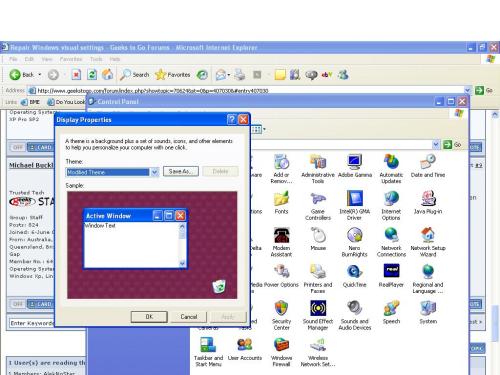




 Sign In
Sign In Create Account
Create Account

