Edited by the70sin2005, 13 October 2005 - 11:38 AM.
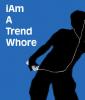
PLEASE READ! help windows installation-i havent solved the pro
Started by
the70sin2005
, Oct 13 2005 05:20 AM
#1

 Posted 13 October 2005 - 05:20 AM
Posted 13 October 2005 - 05:20 AM

#2

 Posted 13 October 2005 - 06:51 AM
Posted 13 October 2005 - 06:51 AM

Hi the70sin2005! Welcome to G2G!
There should of been a CD (or floppy disk) that came with your WD hard drive when you purchased it. Use it to help set up your hard drive correctly before trying to install windows on it. To use it put the CD/floppy in, reboot your computer and when it says 'press any key to boot from cd,' press a key and then just read along with what it says. If you have any questions about what it's saying then please reply back in here.
Fenor
There should of been a CD (or floppy disk) that came with your WD hard drive when you purchased it. Use it to help set up your hard drive correctly before trying to install windows on it. To use it put the CD/floppy in, reboot your computer and when it says 'press any key to boot from cd,' press a key and then just read along with what it says. If you have any questions about what it's saying then please reply back in here.
Fenor
Edited by Fenor, 13 October 2005 - 06:52 AM.
#3

 Posted 13 October 2005 - 10:51 AM
Posted 13 October 2005 - 10:51 AM

ok yeah i tried that cd when i first installed the hard drive which was lik 2 days ago and it went to the part where it asks me if i want to run the cd or copy it to a bootable floppy disk or two other things dont remeber but i chose to run from the disk and it will go to a grey screen and be stuck like that so i dont know what to do ?
#5

 Posted 13 October 2005 - 01:24 PM
Posted 13 October 2005 - 01:24 PM

ok ill try that but if that dont work then i dont know what to do
#6

 Posted 14 October 2005 - 05:10 AM
Posted 14 October 2005 - 05:10 AM

i tried and did not do anything but i dont know much about ms-dos
#7

 Posted 14 October 2005 - 07:17 AM
Posted 14 October 2005 - 07:17 AM

I suggest that you return the hard drive to where you bought it from and get a replacement, because it sounds like it's faulty.
Fenor
Fenor
Similar Topics
0 user(s) are reading this topic
0 members, 0 guests, 0 anonymous users
As Featured On:














 Sign In
Sign In Create Account
Create Account

