Logfile of HijackThis v1.99.1
Scan saved at 3:36:43 PM, on 10/14/2005
Platform: Windows XP SP2 (WinNT 5.01.2600)
MSIE: Internet Explorer v6.00 SP2 (6.00.2900.2180)
Running processes:
C:\WINDOWS\System32\smss.exe
C:\WINDOWS\system32\winlogon.exe
C:\WINDOWS\system32\services.exe
C:\WINDOWS\system32\lsass.exe
C:\WINDOWS\system32\svchost.exe
C:\WINDOWS\System32\svchost.exe
C:\Program Files\Ahead\InCD\InCDsrv.exe
C:\WINDOWS\system32\spoolsv.exe
C:\PROGRA~1\Grisoft\AVGFRE~1\avgamsvr.exe
C:\PROGRA~1\Grisoft\AVGFRE~1\avgupsvc.exe
C:\WINDOWS\system32\nvsvc32.exe
C:\Program Files\Trend Micro\Internet Security\Tmntsrv.exe
C:\Program Files\Trend Micro\Internet Security\tmproxy.exe
C:\Program Files\Trend Micro\Internet Security\PccPfw.exe
C:\WINDOWS\Explorer.EXE
C:\Program Files\Ahead\InCD\InCD.exe
C:\WINDOWS\system32\RunDll32.exe
C:\Program Files\Trend Micro\Internet Security\pccguide.exe
C:\Program Files\Trend Micro\Internet Security\TMOAgent.exe
C:\Program Files\Common Files\InstallShield\UpdateService\issch.exe
C:\PROGRA~1\Grisoft\AVGFRE~1\avgcc.exe
C:\PROGRA~1\Grisoft\AVGFRE~1\avgemc.exe
C:\Program Files\Java\jre1.5.0_04\bin\jusched.exe
C:\WINDOWS\system32\RUNDLL32.EXE
C:\Program Files\MsMovies\MsMovies.exe
C:\WINDOWS\system32\ctfmon.exe
C:\Program Files\HiJackThis\hijackthis.exe
O2 - BHO: Yahoo! Companion BHO - {02478D38-C3F9-4efb-9B51-7695ECA05670} - C:\Program Files\Yahoo!\Companion\Installs\cpn\ycomp5_5_7_0.dll
O2 - BHO: AcroIEHlprObj Class - {06849E9F-C8D7-4D59-B87D-784B7D6BE0B3} - C:\Program Files\Adobe\Acrobat 5.0\Reader\ActiveX\AcroIEHelper.ocx
O2 - BHO: (no name) - {53707962-6F74-2D53-2644-206D7942484F} - C:\Program Files\Spybot - Search & Destroy\SDHelper.dll
O2 - BHO: ST - {9394EDE7-C8B5-483E-8773-474BF36AF6E4} - C:\Program Files\MSN Apps\ST\01.03.0000.1005\en-xu\stmain.dll
O2 - BHO: MSNToolBandBHO - {BDBD1DAD-C946-4A17-ADC1-64B5B4FF55D0} - C:\Program Files\MSN Apps\MSN Toolbar\01.02.3000.1001\en-us\msntb.dll
O3 - Toolbar: MSN - {BDAD1DAD-C946-4A17-ADC1-64B5B4FF55D0} - C:\Program Files\MSN Apps\MSN Toolbar\01.02.3000.1001\en-us\msntb.dll
O3 - Toolbar: Yahoo! Companion - {EF99BD32-C1FB-11D2-892F-0090271D4F88} - C:\Program Files\Yahoo!\Companion\Installs\cpn\ycomp5_5_7_0.dll
O4 - HKLM\..\Run: [IMJPMIG8.1] "C:\WINDOWS\IME\imjp8_1\IMJPMIG.EXE" /Spoil /RemAdvDef /Migration32
O4 - HKLM\..\Run: [PHIME2002ASync] C:\WINDOWS\system32\IME\TINTLGNT\TINTSETP.EXE /SYNC
O4 - HKLM\..\Run: [PHIME2002A] C:\WINDOWS\system32\IME\TINTLGNT\TINTSETP.EXE /IMEName
O4 - HKLM\..\Run: [NeroCheck] C:\WINDOWS\system32\\NeroCheck.exe
O4 - HKLM\..\Run: [InCD] C:\Program Files\Ahead\InCD\InCD.exe
O4 - HKLM\..\Run: [Cmaudio] RunDll32 cmicnfg.cpl,CMICtrlWnd
O4 - HKLM\..\Run: [pccguide.exe] "C:\Program Files\Trend Micro\Internet Security\pccguide.exe"
O4 - HKLM\..\Run: [PCClient.exe] "C:\Program Files\Trend Micro\Internet Security\PCClient.exe"
O4 - HKLM\..\Run: [TM Outbreak Agent] "C:\Program Files\Trend Micro\Internet Security\TMOAgent.exe" /run
O4 - HKLM\..\Run: [ISUSPM Startup] C:\PROGRA~1\COMMON~1\INSTAL~1\UPDATE~1\ISUSPM.exe -startup
O4 - HKLM\..\Run: [ISUSScheduler] "C:\Program Files\Common Files\InstallShield\UpdateService\issch.exe" -start
O4 - HKLM\..\Run: [wmuhlp] C:\WINDOWS\wmuhlp32.exe
O4 - HKLM\..\Run: [AVG7_CC] C:\PROGRA~1\Grisoft\AVGFRE~1\avgcc.exe /STARTUP
O4 - HKLM\..\Run: [AVG7_EMC] C:\PROGRA~1\Grisoft\AVGFRE~1\avgemc.exe
O4 - HKLM\..\Run: [SunJavaUpdateSched] C:\Program Files\Java\jre1.5.0_04\bin\jusched.exe
O4 - HKLM\..\Run: [KernelFaultCheck] %systemroot%\system32\dumprep 0 -k
O4 - HKLM\..\Run: [NvCplDaemon] RUNDLL32.EXE C:\WINDOWS\system32\NvCpl.dll,NvStartup
O4 - HKLM\..\Run: [nwiz] nwiz.exe /install
O4 - HKLM\..\Run: [NvMediaCenter] RUNDLL32.EXE C:\WINDOWS\system32\NvMcTray.dll,NvTaskbarInit
O4 - HKLM\..\Run: [IgfxTray] C:\WINDOWS\system32\igfxtray.exe
O4 - HKLM\..\Run: [HotKeysCmds] C:\WINDOWS\system32\hkcmd.exe
O4 - HKLM\..\Run: [MsMovies] C:\Program Files\MsMovies\MsMovies.exe /auto
O4 - HKLM\..\Run: [virtual-ie] winlogi.exe
O4 - HKLM\..\RunServices: [virtual-ie] winlogi.exe
O4 - HKCU\..\Run: [ctfmon.exe] C:\WINDOWS\system32\CTFMON.EXE
O4 - HKCU\..\Run: [Steam] "c:\progra~1\valve\steam\steam.exe" -silent
O4 - Global Startup: Microsoft Office.lnk = C:\Program Files\Microsoft Office\Office\OSA9.EXE
O9 - Extra button: (no name) - {08B0E5C0-4FCB-11CF-AAA5-00401C608501} - C:\Program Files\Java\jre1.5.0_04\bin\npjpi150_04.dll
O9 - Extra 'Tools' menuitem: Sun Java Console - {08B0E5C0-4FCB-11CF-AAA5-00401C608501} - C:\Program Files\Java\jre1.5.0_04\bin\npjpi150_04.dll
O9 - Extra button: Messenger - {FB5F1910-F110-11d2-BB9E-00C04F795683} - C:\Program Files\Messenger\msmsgs.exe
O9 - Extra 'Tools' menuitem: Windows Messenger - {FB5F1910-F110-11d2-BB9E-00C04F795683} - C:\Program Files\Messenger\msmsgs.exe
O12 - Plugin for .spop: C:\Program Files\Internet Explorer\Plugins\NPDocBox.dll
O16 - DPF: {00B71CFB-6864-4346-A978-C0A14556272C} (Checkers Class) - http://messenger.zon...kr.cab31267.cab
O16 - DPF: {17492023-C23A-453E-A040-C7C580BBF700} (Windows Genuine Advantage Validation Tool) - http://go.microsoft....k/?linkid=39204
O16 - DPF: {48884C41-EFAC-433D-958A-9FADAC41408E} (EGamesPlugin Class) - https://www.e-games....GamesPlugin.cab
O16 - DPF: {8E0D4DE5-3180-4024-A327-4DFAD1796A8D} (MessengerStatsClient Class) - http://messenger.zon...nt.cab31267.cab
O16 - DPF: {B38870E4-7ECB-40DA-8C6A-595F0A5519FF} (MsnMessengerSetupDownloadControl Class) - http://messenger.msn...pDownloader.cab
O16 - DPF: {F6BF0D00-0B2A-4A75-BF7B-F385591623AF} (Solitaire Showdown Class) - http://messenger.zon...wn.cab31267.cab
O18 - Protocol: msnim - {828030A1-22C1-4009-854F-8E305202313F} - "C:\PROGRA~1\MSNMES~1\msgrapp.dll" (file missing)
O20 - Winlogon Notify: igfxcui - C:\WINDOWS\SYSTEM32\igfxsrvc.dll
O23 - Service: AVG7 Alert Manager Server (Avg7Alrt) - GRISOFT, s.r.o. - C:\PROGRA~1\Grisoft\AVGFRE~1\avgamsvr.exe
O23 - Service: AVG7 Update Service (Avg7UpdSvc) - GRISOFT, s.r.o. - C:\PROGRA~1\Grisoft\AVGFRE~1\avgupsvc.exe
O23 - Service: InCD Helper (InCDsrv) - AHEAD Software - C:\Program Files\Ahead\InCD\InCDsrv.exe
O23 - Service: NVIDIA Display Driver Service (NVSvc) - NVIDIA Corporation - C:\WINDOWS\system32\nvsvc32.exe
O23 - Service: Trend Micro Personal Firewall (PccPfw) - Trend Micro Incorporated. - C:\Program Files\Trend Micro\Internet Security\PccPfw.exe
O23 - Service: Trend NT Realtime Service (Tmntsrv) - Trend Micro Incorporated. - C:\Program Files\Trend Micro\Internet Security\Tmntsrv.exe
O23 - Service: Trend Micro Proxy Service (tmproxy) - Trend Micro Incorporated. - C:\Program Files\Trend Micro\Internet Security\tmproxy.exe
Any1 can help me with this? Thnx.




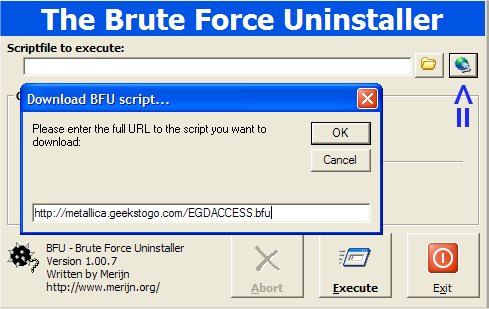











 Sign In
Sign In Create Account
Create Account

