I know how to edit the files and all that. I just need help with the .xpi file
Well i believe to make a .xpi you must put the files into a .zip file and rename it to .xpi
The problem is that when i rename file extensions on this PC it doesnt give me the choice to change the actual extension and it will stay the same, just change the name.
So im wondering if anyone can help me either fix this extension problem or tell me another way of making a .xpi file
~Anthony



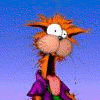











 Sign In
Sign In Create Account
Create Account

