Thanks alot!
Logfile of HijackThis v1.99.1
Scan saved at 9:28:46 PM, on 10/14/2005
Platform: Windows XP SP2 (WinNT 5.01.2600)
MSIE: Internet Explorer v6.00 SP2 (6.00.2900.2180)
Running processes:
C:\WINDOWS\System32\smss.exe
C:\WINDOWS\system32\winlogon.exe
C:\WINDOWS\system32\services.exe
C:\WINDOWS\system32\lsass.exe
C:\WINDOWS\system32\svchost.exe
C:\WINDOWS\System32\svchost.exe
C:\WINDOWS\system32\brsvc01a.exe
C:\WINDOWS\system32\brss01a.exe
C:\WINDOWS\system32\spoolsv.exe
C:\WINDOWS\Explorer.EXE
C:\Program Files\Philips\PSA2\skin\QveCplSk.EXE
C:\WINDOWS\soundman.exe
C:\Program Files\Viewpoint\Viewpoint Manager\ViewMgr.exe
C:\Program Files\AIM\aim.exe
C:\Program Files\Google\Google Talk\googletalk.exe
C:\WINDOWS\system32\nvsvc32.exe
C:\WINDOWS\system32\svchost.exe
c:\windows\system32\dllcache\winupdate\serv-u32.exe
C:\WINDOWS\system32\wscntfy.exe
C:\Program Files\WinRAR\WinRAR.exe
C:\Program Files\WinRAR\WinRAR.exe
C:\DOCUME~1\NIKSHA~1\LOCALS~1\Temp\Rar$EX00.640\HijackThis.exe
O2 - BHO: AcroIEHlprObj Class - {06849E9F-C8D7-4D59-B87D-784B7D6BE0B3} - C:\Program Files\Adobe\Acrobat 7.0\ActiveX\AcroIEHelper.dll
O2 - BHO: (no name) - {11111111-2222-408A-9842-CDBE1C6D37EB} - C:\WINDOWS\netdde.dll
O2 - BHO: (no name) - {16875E09-927B-4494-82BD-158A1CD46BA0} - C:\WINDOWS\system32\prflbmsgp32.dll
O2 - BHO: C:\WINDOWS\adsldpbc.dll - {405132A4-5DD1-4BA8-A181-95C8D435093A} - C:\WINDOWS\adsldpbc.dll
O2 - BHO: (no name) - {8D82BB89-B58C-4F21-9C5D-377F65947806} - C:\WINDOWS\slassac.dll
O4 - HKLM\..\Run: [QveCtl2Tray] C:\Program Files\Philips\PSA2\skin\QveCplSk.EXE C:\Program Files\Philips\PSA2\skin
O4 - HKLM\..\Run: [NvCplDaemon] RUNDLL32.EXE C:\WINDOWS\system32\NvCpl.dll,NvStartup
O4 - HKLM\..\Run: [SoundMan] soundman.exe
O4 - HKLM\..\Run: [nwiz] nwiz.exe /install
O4 - HKLM\..\Run: [NvMediaCenter] RUNDLL32.EXE C:\WINDOWS\system32\NvMcTray.dll,NvTaskbarInit
O4 - HKLM\..\Run: [ViewMgr] C:\Program Files\Viewpoint\Viewpoint Manager\ViewMgr.exe
O4 - HKLM\..\Run: [MSConfig] C:\WINDOWS\PCHealth\HelpCtr\Binaries\MSConfig.exe /auto
O4 - HKCU\..\Run: [AIM] C:\Program Files\AIM\aim.exe -cnetwait.odl
O4 - HKCU\..\Run: [googletalk] "C:\Program Files\Google\Google Talk\googletalk.exe" /autostart
O4 - Global Startup: Microsoft Office.lnk = C:\Program Files\Microsoft Office\Office10\OSA.EXE
O8 - Extra context menu item: E&xport to Microsoft Excel - res://C:\PROGRA~1\MICROS~2\Office10\EXCEL.EXE/3000
O9 - Extra button: (no name) - {08B0E5C0-4FCB-11CF-AAA5-00401C608501} - C:\Program Files\Java\jre1.5.0_04\bin\npjpi150_04.dll
O9 - Extra 'Tools' menuitem: Sun Java Console - {08B0E5C0-4FCB-11CF-AAA5-00401C608501} - C:\Program Files\Java\jre1.5.0_04\bin\npjpi150_04.dll
O9 - Extra button: AIM - {AC9E2541-2814-11d5-BC6D-00B0D0A1DE45} - C:\Program Files\AIM\aim.exe
O9 - Extra button: Messenger - {FB5F1910-F110-11d2-BB9E-00C04F795683} - C:\Program Files\Messenger\msmsgs.exe
O9 - Extra 'Tools' menuitem: Windows Messenger - {FB5F1910-F110-11d2-BB9E-00C04F795683} - C:\Program Files\Messenger\msmsgs.exe
O15 - Trusted Zone: *.coolwebsearch.com
O15 - Trusted Zone: *.searchmeup.com
O16 - DPF: {6414512B-B978-451D-A0D8-FCFDF33E833C} (WUWebControl Class) - http://update.micros...b?1126587433640
O20 - Winlogon Notify: style32 - C:\WINDOWS\system32\winstyle3.dll
O23 - Service: Adobe LM Service - Adobe Systems - C:\Program Files\Common Files\Adobe Systems Shared\Service\Adobelmsvc.exe
O23 - Service: BrSplService (Brother XP spl Service) - brother Industries Ltd - C:\WINDOWS\system32\brsvc01a.exe
O23 - Service: WinFast® Display Driver Service (NVSvc) - NVIDIA Corporation - C:\WINDOWS\system32\nvsvc32.exe
Edited by foxshox, 14 October 2005 - 08:32 PM.

 This topic is locked
This topic is locked


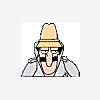











 Sign In
Sign In Create Account
Create Account

