Apparantly, my computers appears to be the next one to be infected by the Winfixer spyware.
I went through the steps like removing temp. internet files, and running MS Antispyware.
I also read some other Winfixer-related topics but except for the way to work, didn't clear up what to remove, so I am kindly asking for your advice on this one!
Below is my logfile. I hope you people can help, because the popup is annoying me pretty much!
Greetings from Holland,
Maynarduz
=============================================================
Logfile of HijackThis v1.99.1
Scan saved at 19:25:45, on 16-10-2005
Platform: Windows XP SP2 (WinNT 5.01.2600)
MSIE: Internet Explorer v6.00 SP2 (6.00.2900.2180)
Running processes:
C:\WINDOWS\System32\smss.exe
C:\WINDOWS\system32\winlogon.exe
C:\WINDOWS\system32\services.exe
C:\WINDOWS\system32\lsass.exe
C:\WINDOWS\system32\svchost.exe
C:\WINDOWS\System32\svchost.exe
C:\WINDOWS\Explorer.EXE
C:\WINDOWS\system32\spoolsv.exe
C:\WINDOWS\SOUNDMAN.EXE
C:\WINDOWS\System32\spool\drivers\w32x86\3\hpztsb07.exe
C:\Program Files\Winamp\winampa.exe
C:\Program Files\QuickTime\qttask.exe
C:\WINDOWS\system32\RUNDLL32.EXE
C:\Program Files\Daily Weather Forecast\weather.exe
C:\Program Files\MSN Messenger\MsnMsgr.Exe
C:\Program Files\InterVideo\Common\Bin\WinCinemaMgr.exe
C:\Program Files\InterVideo\WinDVD4PR\WinScheduler.exe
C:\Program Files\Microsoft AntiSpyware\gcasDtServ.exe
C:\WINDOWS\system32\nvsvc32.exe
C:\WINDOWS\system32\wscntfy.exe
C:\WINDOWS\System32\svchost.exe
C:\Program Files\Internet Explorer\iexplore.exe
C:\Program Files\WinRAR\WinRAR.exe
C:\Program Files\Common Files\Microsoft Shared\Source Engine\OSE.EXE
C:\Program Files\HJK\HijackThis.exe
R0 - HKCU\Software\Microsoft\Internet Explorer\Toolbar,LinksFolderName = Koppelingen
O2 - BHO: AcroIEHlprObj Class - {06849E9F-C8D7-4D59-B87D-784B7D6BE0B3} - C:\Program Files\Adobe\Acrobat 5.0\Reader\ActiveX\AcroIEHelper.ocx
O2 - BHO: (no name) - {11111111-2222-408A-9842-CDBE1C6D37EB} - C:\WINDOWS\netdde.dll
O2 - BHO: (no name) - {16875E09-927B-4494-82BD-158A1CD46BA0} - C:\WINDOWS\system32\prflbmsgp32.dll
O2 - BHO: C:\WINDOWS\q3620812_disk.dll - {7A7E6D97-B492-4884-9ABB-C31281DCC4F2} - C:\WINDOWS\q3620812_disk.dll
O2 - BHO: (no name) - {8D82BB89-B58C-4F21-9C5D-377F65947806} - C:\WINDOWS\slassac.dll
O2 - BHO: C:\WINDOWS\q3625734_disk.dll - {B212D577-05B7-4963-911E-4A8588160DFA} - C:\WINDOWS\q3625734_disk.dll
O4 - HKLM\..\Run: [SoundMan] SOUNDMAN.EXE
O4 - HKLM\..\Run: [NvCplDaemon] RUNDLL32.EXE C:\WINDOWS\system32\NvCpl.dll,NvStartup
O4 - HKLM\..\Run: [nwiz] nwiz.exe /install
O4 - HKLM\..\Run: [HPDJ Taskbar Utility] C:\WINDOWS\System32\spool\drivers\w32x86\3\hpztsb07.exe
O4 - HKLM\..\Run: [WinampAgent] "C:\Program Files\Winamp\winampa.exe"
O4 - HKLM\..\Run: [ElbyCheckElbyCDFL] "C:\Program Files\Elaborate Bytes\CloneCD\ElbyCheck.exe" /L ElbyCDFL
O4 - HKLM\..\Run: [NeroFilterCheck] C:\WINDOWS\system32\NeroCheck.exe
O4 - HKLM\..\Run: [KernelFaultCheck] %systemroot%\system32\dumprep 0 -k
O4 - HKLM\..\Run: [QuickTime Task] "C:\Program Files\QuickTime\qttask.exe" -atboottime
O4 - HKLM\..\Run: [gcasServ] "C:\Program Files\Microsoft AntiSpyware\gcasServ.exe"
O4 - HKLM\..\Run: [NvMediaCenter] RUNDLL32.EXE C:\WINDOWS\system32\NvMcTray.dll,NvTaskbarInit
O4 - HKLM\..\Run: [UserFaultCheck] %systemroot%\system32\dumprep 0 -u
O4 - HKLM\..\Run: [Daily Weather Forecast] C:\Program Files\Daily Weather Forecast\weather.exe
O4 - HKLM\..\Run: [MSConfig] C:\WINDOWS\PCHealth\HelpCtr\Binaries\MSConfig.exe /auto
O4 - HKCU\..\Run: [MsnMsgr] "C:\Program Files\MSN Messenger\MsnMsgr.Exe" /background
O4 - HKCU\..\Run: [alexa] c:\windows\alexa.exe
O4 - Global Startup: Adobe Gamma Loader.lnk = C:\Program Files\Common Files\Adobe\Calibration\Adobe Gamma Loader.exe
O4 - Global Startup: Adobe Reader Snelle start.lnk = C:\Program Files\Adobe\Acrobat 7.0\Reader\reader_sl.exe
O4 - Global Startup: InterVideo WinCinema Manager.lnk = C:\Program Files\InterVideo\Common\Bin\WinCinemaMgr.exe
O4 - Global Startup: InterVideo WinScheduler.lnk = C:\Program Files\InterVideo\WinDVD4PR\WinScheduler.exe
O8 - Extra context menu item: E&xporteren naar Microsoft Excel - res://C:\PROGRA~1\MICROS~2\OFFICE11\EXCEL.EXE/3000
O9 - Extra button: Onderzoek - {92780B25-18CC-41C8-B9BE-3C9C571A8263} - C:\PROGRA~1\MICROS~2\OFFICE11\REFIEBAR.DLL
O9 - Extra button: Messenger - {FB5F1910-F110-11d2-BB9E-00C04F795683} - C:\Program Files\Messenger\msmsgs.exe
O9 - Extra 'Tools' menuitem: Windows Messenger - {FB5F1910-F110-11d2-BB9E-00C04F795683} - C:\Program Files\Messenger\msmsgs.exe
O15 - Trusted Zone: *.coolwebsearch.com
O15 - Trusted Zone: *.searchmeup.com
O15 - Trusted IP range: http://192.168.123.254
O16 - DPF: {74D05D43-3236-11D4-BDCD-00C04F9A3B61} (HouseCall Besturing) - http://a840.g.akamai...all/xscan53.cab
O16 - DPF: {84B93AC6-A7F2-4420-9FED-EE6735EA9C8D} (VPlayer Control) - http://www.bigad.com.../vivid_ocx.jpeg
O16 - DPF: {9A9307A0-7DA4-4DAF-B042-5009F29E09E1} (ActiveScan Installer Class) - http://acs.pandasoft...free/asinst.cab
O16 - DPF: {FE0BD779-44EE-4A4B-AA2E-743C63F2E5E6} (IWinAmpActiveX Class) - http://pdl.stream.ao.../ampx_en_dl.cab
O20 - Winlogon Notify: style2 - C:\WINDOWS\q10823390_disk.dll
O20 - Winlogon Notify: style32 - C:\WINDOWS\q3625734_disk.dll
O23 - Service: NVIDIA Display Driver Service (NVSvc) - NVIDIA Corporation - C:\WINDOWS\system32\nvsvc32.exe

 This topic is locked
This topic is locked

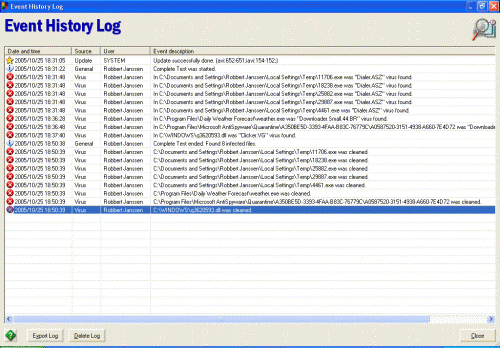











 Sign In
Sign In Create Account
Create Account

