Help with windows boot up
Started by
t3ddyb3ar21
, Oct 18 2005 03:48 AM
#1

 Posted 18 October 2005 - 03:48 AM
Posted 18 October 2005 - 03:48 AM

#2

 Posted 18 October 2005 - 05:52 AM
Posted 18 October 2005 - 05:52 AM

It is likely that the computer you used to install Windows, loaded identifiers relating to Microsoft Product Activation, and is now questioning being asked to run in a strange environment
How does MPA identify the computer's hardware?
MPA detects the hardware configuration for the computer where the product is being installed, and then MPA creates a hardware hash value for that configuration. A hash is a value that is mathematically derived from another value. In this case, the hash is derived from the hardware configuration values. MPA does not scan the customer's hard disk, detect any personal information, or determine the make, model, or manufacturer of the computer or of its components. MPA uses hash values because of respect for users' privacy. A hash value cannot be backward-calculated to determine the original value. Additionally, Microsoft only uses a part of the original hash values. These hash values are combined to form the hardware hash.
Can I change or upgrade my hardware components?
MPA can tolerate some change in hardware components by allowing a degree of difference between the current hash value and the hash value that was originally activated. Users can change hardware components without having to reactivate the product. If users make substantial changes to their hardware components, even over long periods of time, they may have to reactivate the product. In that case, users may have to contact a Microsoft customer service representative by telephone to reactivate.
How does MPA determine tolerance? How many components of the computer can I change before I have to reactivate?
Common changes to hardware, such as upgrading a video card, adding a second hard disk, adding RAM, or upgrading a CD-ROM or DVD-ROM drive, do not require reactivation.
Specifically, MPA determines tolerance by using a point system. Ten hardware characteristics are used to create the hardware hash. Each characteristic is equal to one point, except the network card, which is equal to three points. Tolerance is determined by what has not changed, instead of what has changed. If the current hardware hash is compared to the original hardware hash, there have to be seven or more matching points for the two hardware hashes to be considered in tolerance. For example, if the network card, which is equal to three points, remains the same, only four additional points have to match. If the network card has been changed, a total of seven points have to match. If the device is a portable computer (specifically a dockable device), additional tolerance is allotted and only four matching points are required. Therefore, if the device is dockable and the network card has not changed, only one additional point has to be the same, for a total of four points. If the device is dockable and the network card has changed, a total of four points have to match.
Are the changes cumulative? If I change one component today, and then change one component tomorrow, is that considered two component changes?
The changes are cumulative; however, if a user is asked to reactivate, the hardware profile is reset to the new configuration.
What are the 10 hardware characteristics that are used to determine the hardware hash?
The following 10 hardware characteristics are used to determine the hardware hash: Display adapter
SCSI adapter
IDE adapter
Network adapter media access control address
RAM amount range (for example, 0-64MB or 64-128MB)
Processor type
Processor serial number
Hard disk device
Hard disk volume serial number
CD-ROM/CD-RW/DVD-ROM drive
Does MPA deter hard disk cloning by comparing the hardware hashes?
One form of piracy that MPA helps guard against is hard disk cloning. Some forms of hard disk cloning are allowed. However, by comparing the original hardware hash to the current hardware hash, MPA deters hard disk cloning by requiring reactivation if the hardware hashes are substantially different.
If I reformat my hard disk, is reactivation required?
If you reformat the hard disk and you reinstall the product, reactivation is required. The same grace periods for activation apply in this situation. You can reactivate a product on the same computer as many times as you require. The activation can be completed over the Internet or by using the telephone.
Does MPA put cookies on my computer when I activate?
No. MPA does not put any cookies on your computer as part of activation.
Does MPA really help reduce piracy?
MPA is not the end of global piracy. However, MPA is significantly more sophisticated than past methods and is not easy for would-be pirates to circumvent. At the same time, it is an easy process for customers who have valid software. It helps deter casual copying of software, which is by far the single most prevalent type of software piracy. It also helps deter some hard disk cloning and counterfeiting. It is not designed to target sophisticated and organized criminal counterfeiters.
Product activation has been cracked before and it will be cracked again. What's the use?
Product activation is significantly harder to crack than most people think. The measure of success is not completely stopping software piracy. Completely stopping piracy is not an attainable goal. Success is better measured as increased awareness of the terms of the license agreement and increased license compliance.
I hope this is all it is, as Windows installed to the drive when in another PC, it is worth trying again now it is in the PC you intend to run it on
How does MPA identify the computer's hardware?
MPA detects the hardware configuration for the computer where the product is being installed, and then MPA creates a hardware hash value for that configuration. A hash is a value that is mathematically derived from another value. In this case, the hash is derived from the hardware configuration values. MPA does not scan the customer's hard disk, detect any personal information, or determine the make, model, or manufacturer of the computer or of its components. MPA uses hash values because of respect for users' privacy. A hash value cannot be backward-calculated to determine the original value. Additionally, Microsoft only uses a part of the original hash values. These hash values are combined to form the hardware hash.
Can I change or upgrade my hardware components?
MPA can tolerate some change in hardware components by allowing a degree of difference between the current hash value and the hash value that was originally activated. Users can change hardware components without having to reactivate the product. If users make substantial changes to their hardware components, even over long periods of time, they may have to reactivate the product. In that case, users may have to contact a Microsoft customer service representative by telephone to reactivate.
How does MPA determine tolerance? How many components of the computer can I change before I have to reactivate?
Common changes to hardware, such as upgrading a video card, adding a second hard disk, adding RAM, or upgrading a CD-ROM or DVD-ROM drive, do not require reactivation.
Specifically, MPA determines tolerance by using a point system. Ten hardware characteristics are used to create the hardware hash. Each characteristic is equal to one point, except the network card, which is equal to three points. Tolerance is determined by what has not changed, instead of what has changed. If the current hardware hash is compared to the original hardware hash, there have to be seven or more matching points for the two hardware hashes to be considered in tolerance. For example, if the network card, which is equal to three points, remains the same, only four additional points have to match. If the network card has been changed, a total of seven points have to match. If the device is a portable computer (specifically a dockable device), additional tolerance is allotted and only four matching points are required. Therefore, if the device is dockable and the network card has not changed, only one additional point has to be the same, for a total of four points. If the device is dockable and the network card has changed, a total of four points have to match.
Are the changes cumulative? If I change one component today, and then change one component tomorrow, is that considered two component changes?
The changes are cumulative; however, if a user is asked to reactivate, the hardware profile is reset to the new configuration.
What are the 10 hardware characteristics that are used to determine the hardware hash?
The following 10 hardware characteristics are used to determine the hardware hash: Display adapter
SCSI adapter
IDE adapter
Network adapter media access control address
RAM amount range (for example, 0-64MB or 64-128MB)
Processor type
Processor serial number
Hard disk device
Hard disk volume serial number
CD-ROM/CD-RW/DVD-ROM drive
Does MPA deter hard disk cloning by comparing the hardware hashes?
One form of piracy that MPA helps guard against is hard disk cloning. Some forms of hard disk cloning are allowed. However, by comparing the original hardware hash to the current hardware hash, MPA deters hard disk cloning by requiring reactivation if the hardware hashes are substantially different.
If I reformat my hard disk, is reactivation required?
If you reformat the hard disk and you reinstall the product, reactivation is required. The same grace periods for activation apply in this situation. You can reactivate a product on the same computer as many times as you require. The activation can be completed over the Internet or by using the telephone.
Does MPA put cookies on my computer when I activate?
No. MPA does not put any cookies on your computer as part of activation.
Does MPA really help reduce piracy?
MPA is not the end of global piracy. However, MPA is significantly more sophisticated than past methods and is not easy for would-be pirates to circumvent. At the same time, it is an easy process for customers who have valid software. It helps deter casual copying of software, which is by far the single most prevalent type of software piracy. It also helps deter some hard disk cloning and counterfeiting. It is not designed to target sophisticated and organized criminal counterfeiters.
Product activation has been cracked before and it will be cracked again. What's the use?
Product activation is significantly harder to crack than most people think. The measure of success is not completely stopping software piracy. Completely stopping piracy is not an attainable goal. Success is better measured as increased awareness of the terms of the license agreement and increased license compliance.
I hope this is all it is, as Windows installed to the drive when in another PC, it is worth trying again now it is in the PC you intend to run it on
#3

 Posted 18 October 2005 - 01:06 PM
Posted 18 October 2005 - 01:06 PM

so should i try to reinstall windows on the computer(1)
#4

 Posted 18 October 2005 - 02:15 PM
Posted 18 October 2005 - 02:15 PM

If you know the make of hard drive, look for the manufacturer's set up utility which will (usually) include a write to zero option to clear the drive
You can run this when the drive is installed in its native PC as the utilities are run from a bootable file
If you can use the utility to write to zeros, choose the full option, which will be an all day event but worth it
This is on the assumption that there is not any other data on the drive you need
You can run this when the drive is installed in its native PC as the utilities are run from a bootable file
If you can use the utility to write to zeros, choose the full option, which will be an all day event but worth it
This is on the assumption that there is not any other data on the drive you need
#5

 Posted 18 October 2005 - 06:21 PM
Posted 18 October 2005 - 06:21 PM

its a maxtor 40 gb d740-x
i do not need any data on the drive.
thanks i am going to try to look for the utility.
i do not need any data on the drive.
thanks i am going to try to look for the utility.
#6

 Posted 18 October 2005 - 06:29 PM
Posted 18 October 2005 - 06:29 PM

Try here
http://www.maxtor.co...../Maxtor Other
MaxBlast 4
Get the option you want, bootable ISO is convenient, though any should do
http://www.maxtor.co...../Maxtor Other
MaxBlast 4
Get the option you want, bootable ISO is convenient, though any should do
#7

 Posted 03 November 2005 - 02:47 AM
Posted 03 November 2005 - 02:47 AM

if the 2 computers have different motherboards then that could be the issue. Usually I delete as many of the system devices (in device manager) that I can and then have the original MB driver CD ready when I start it up in the 2nd computer.
Similar Topics
0 user(s) are reading this topic
0 members, 0 guests, 0 anonymous users
As Featured On:









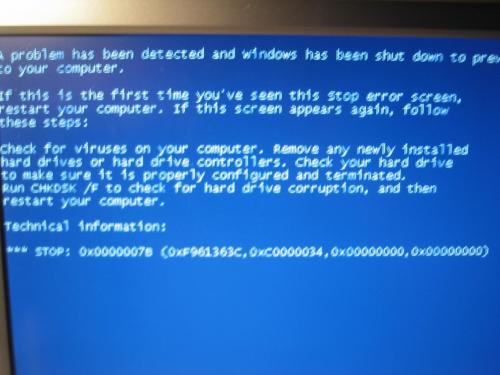




 Sign In
Sign In Create Account
Create Account

