SOUND PROBLEM HELP!
Started by
andrewsexton
, Oct 19 2005 03:28 PM
#16

 Posted 23 October 2005 - 01:43 PM
Posted 23 October 2005 - 01:43 PM

#17

 Posted 23 October 2005 - 01:58 PM
Posted 23 October 2005 - 01:58 PM

Umm . . . a 3.78, I hope you mean this one wdm_a378. I have installed it, I think the sound would start working if I didn't complete the installation by restarting the computer. Oh man, I restarted my computer, hit F2, but I couldn't find anything about sound or onboard audio. I only saw the computer's progress and performance.
#18

 Posted 23 October 2005 - 02:13 PM
Posted 23 October 2005 - 02:13 PM

You should have a number of screens in BIOS set up
use the arrow keys or page up
use the arrow keys or page up
#19

 Posted 28 October 2005 - 05:39 PM
Posted 28 October 2005 - 05:39 PM

Yeah, it looks like you're right about the sound mixer, it doesn't seem to work. Any idea of how to find the accurate, compatible one?
I'm going to give that BIOS screen a try, I seem to have miss placed all my recovery CD's, so I can't use them for help. Umm, what exactly am I looking for again in the BIOS screen. The onboard sound enable switch?
I'm going to give that BIOS screen a try, I seem to have miss placed all my recovery CD's, so I can't use them for help. Umm, what exactly am I looking for again in the BIOS screen. The onboard sound enable switch?
#20

 Posted 28 October 2005 - 05:44 PM
Posted 28 October 2005 - 05:44 PM

Hopefully you will have an onboard devices screen
#21

 Posted 31 October 2005 - 07:55 PM
Posted 31 October 2005 - 07:55 PM

Okay, I've finally checked it. All seems to be enabled under the Onboard Audio Controller. The AC 97 Audio Controller is on [Enabled]. Now I'm still trying to find out what the problem is. I just ran an update for the audio driver via in Audio Control options in control panel.
The sound mixer just isn't functioning. Do you know the volume control, it says it's not installed in the computer when I click the button to set it as launch icon.
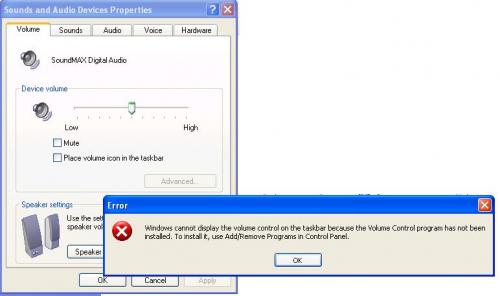 Here's a screen shot of the problem window that pops up.
Here's a screen shot of the problem window that pops up.
The sound mixer just isn't functioning. Do you know the volume control, it says it's not installed in the computer when I click the button to set it as launch icon.
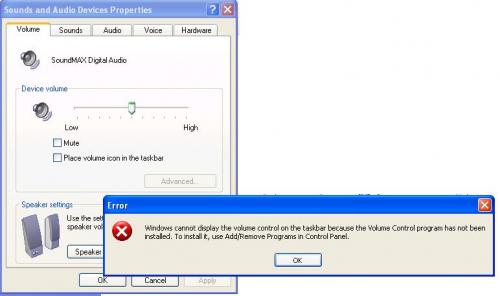 Here's a screen shot of the problem window that pops up.
Here's a screen shot of the problem window that pops up.
#22

 Posted 18 November 2005 - 09:54 PM
Posted 18 November 2005 - 09:54 PM

I can't find anyway of restoring my sound. I want to run a destructive system recovery, but I don't think I can. A recovery CD is required execute a full system recovery, right? Can I still run it, if I don't have any of my Recovery CD's.
I just want to bring back my computer's audio, since to ruminate and fathom for a solution is not working.
I just want to bring back my computer's audio, since to ruminate and fathom for a solution is not working.
#23

 Posted 18 November 2005 - 09:59 PM
Posted 18 November 2005 - 09:59 PM

Very unlikely
What happened to the recovery CD's
What happened to the recovery CD's
#24

 Posted 19 November 2005 - 01:11 AM
Posted 19 November 2005 - 01:11 AM

I can't seem to find the Recovery CD's at all. There are at least over half a dozen of the recovery CD's for this one computer. What other alternative is left, I've tried the Onboard sound, but it's already turned on as default?
Restoring to past restore points had no effect on the audio.
Should I do a run on Everest again? I'll look specifically for the audio details.
Restoring to past restore points had no effect on the audio.
Should I do a run on Everest again? I'll look specifically for the audio details.
#25

 Posted 19 November 2005 - 04:36 AM
Posted 19 November 2005 - 04:36 AM

The audio can be in three parts, chipset driver, AC97 driver and audio rack, so see what Everest says
#26

 Posted 19 November 2005 - 08:22 PM
Posted 19 November 2005 - 08:22 PM

Sorry, this is a bit much, but I tried to find only the audio details. I hope this helps.
PCI/PnP Audio
Device Description Type
Intel 82801BA ICH2 - AC'97 Audio Controller [B-5] PCI
Multimedia:
Audio Adapter Intel 82801BA ICH2 - AC'97 Audio Controller [B-5]
AC'97 Audio Controller:
Audio Controller Type Intel 82801BA(M) ICH2
Codec Name Analog Devices AD1881A
Codec ID 41445348h
S/PDIF Output Not Supported
DirectX Sound ]-----------------------------------------------------------------------------------------------
[ Primary Sound Driver ]
DirectSound Device Properties:
Device Description Primary Sound Driver
Driver Module
Primary Buffers 0
Min / Max Secondary Buffers Sample Rate 0 / 0 Hz
Primary Buffers Sound Formats None
Secondary Buffers Sound Formats None
Total / Free Sound Buffers 0 / 0
Total / Free Static Sound Buffers 0 / 0
Total / Free Streaming Sound Buffers 0 / 0
Total / Free 3D Sound Buffers 0 / 0
Total / Free 3D Static Sound Buffers 0 / 0
Total / Free 3D Streaming Sound Buffers 0 / 0
DirectSound Device Features:
Certified Driver No
Emulated Device No
Precise Sample Rate Not Supported
DirectSound3D Not Supported
Creative EAX 1.0 Not Supported
Creative EAX 2.0 Not Supported
Creative EAX 3.0 Not Supported
[ Modem #0 Line Playback (emulated) ]
DirectSound Device Properties:
Device Description Modem #0 Line Playback (emulated)
Driver Module WaveOut 0
Primary Buffers 0
Min / Max Secondary Buffers Sample Rate 0 / 0 Hz
Primary Buffers Sound Formats None
Secondary Buffers Sound Formats None
Total / Free Sound Buffers 0 / 0
Total / Free Static Sound Buffers 0 / 0
Total / Free Streaming Sound Buffers 0 / 0
Total / Free 3D Sound Buffers 0 / 0
Total / Free 3D Static Sound Buffers 0 / 0
Total / Free 3D Streaming Sound Buffers 0 / 0
DirectSound Device Features:
Certified Driver No
Emulated Device No
Precise Sample Rate Not Supported
DirectSound3D Not Supported
Creative EAX 1.0 Not Supported
Creative EAX 2.0 Not Supported
Creative EAX 3.0 Not Supported
--------[ DirectX Music ]-----------------------------------------------------------------------------------------------
[ Microsoft Synthesizer ]
DirectMusic Device Properties:
Device Description Microsoft Synthesizer
Synthesizer Type Software
Device Class Output Port
Device Type User-Mode Synthesizer
Audio Channels 2
MIDI Channels 16000
Voices 1000
Available Memory System Memory
DirectMusic Device Features:
Built-In GM Instrument Set No
Built-In Roland GS Sound Set No
DirectSound Supported
DLS L1 Sample Collections Supported
DLS L2 Sample Collections Supported
External MIDI Port No
Fixed DLS Memory Size No
Port Sharing Not Supported
Chorus Effect Not Supported
Delay Effect Not Supported
Reverb Effect Supported
PCI/PnP Audio
Device Description Type
Intel 82801BA ICH2 - AC'97 Audio Controller [B-5] PCI
Multimedia:
Audio Adapter Intel 82801BA ICH2 - AC'97 Audio Controller [B-5]
AC'97 Audio Controller:
Audio Controller Type Intel 82801BA(M) ICH2
Codec Name Analog Devices AD1881A
Codec ID 41445348h
S/PDIF Output Not Supported
DirectX Sound ]-----------------------------------------------------------------------------------------------
[ Primary Sound Driver ]
DirectSound Device Properties:
Device Description Primary Sound Driver
Driver Module
Primary Buffers 0
Min / Max Secondary Buffers Sample Rate 0 / 0 Hz
Primary Buffers Sound Formats None
Secondary Buffers Sound Formats None
Total / Free Sound Buffers 0 / 0
Total / Free Static Sound Buffers 0 / 0
Total / Free Streaming Sound Buffers 0 / 0
Total / Free 3D Sound Buffers 0 / 0
Total / Free 3D Static Sound Buffers 0 / 0
Total / Free 3D Streaming Sound Buffers 0 / 0
DirectSound Device Features:
Certified Driver No
Emulated Device No
Precise Sample Rate Not Supported
DirectSound3D Not Supported
Creative EAX 1.0 Not Supported
Creative EAX 2.0 Not Supported
Creative EAX 3.0 Not Supported
[ Modem #0 Line Playback (emulated) ]
DirectSound Device Properties:
Device Description Modem #0 Line Playback (emulated)
Driver Module WaveOut 0
Primary Buffers 0
Min / Max Secondary Buffers Sample Rate 0 / 0 Hz
Primary Buffers Sound Formats None
Secondary Buffers Sound Formats None
Total / Free Sound Buffers 0 / 0
Total / Free Static Sound Buffers 0 / 0
Total / Free Streaming Sound Buffers 0 / 0
Total / Free 3D Sound Buffers 0 / 0
Total / Free 3D Static Sound Buffers 0 / 0
Total / Free 3D Streaming Sound Buffers 0 / 0
DirectSound Device Features:
Certified Driver No
Emulated Device No
Precise Sample Rate Not Supported
DirectSound3D Not Supported
Creative EAX 1.0 Not Supported
Creative EAX 2.0 Not Supported
Creative EAX 3.0 Not Supported
--------[ DirectX Music ]-----------------------------------------------------------------------------------------------
[ Microsoft Synthesizer ]
DirectMusic Device Properties:
Device Description Microsoft Synthesizer
Synthesizer Type Software
Device Class Output Port
Device Type User-Mode Synthesizer
Audio Channels 2
MIDI Channels 16000
Voices 1000
Available Memory System Memory
DirectMusic Device Features:
Built-In GM Instrument Set No
Built-In Roland GS Sound Set No
DirectSound Supported
DLS L1 Sample Collections Supported
DLS L2 Sample Collections Supported
External MIDI Port No
Fixed DLS Memory Size No
Port Sharing Not Supported
Chorus Effect Not Supported
Delay Effect Not Supported
Reverb Effect Supported
#27

 Posted 19 November 2005 - 08:51 PM
Posted 19 November 2005 - 08:51 PM

Intel do not have a download but say to get the audio driver from the motherboard manufacturer's site
AC'97 codec
Audio components integrated into Intel® chipsets consists of 2 components - an Audio Codec '97 (AC'97) digital controller, which is built into the I/O Controller Hub (ICH) of the chipset, and a AC'97 codec, which is the analog component of the architecture. AC'97 defines a high-quality, 16- or 20-bit audio architecture for the PC that is used in the majority of today's desktop platforms.
Integrated audio is implemented with the AC'97 Codec on the motherboard, a CNR (Communication and Networking Riser) card, or an AMR (Audio and Modem Riser) card.
AC'97 Audio Drivers and Software
Due to the variety of different AC'97 codecs that are available, Intel does not offer AC'97 reference audio drivers for public download. Please refer to the system or motherboard manufacturer for any driver downloads or updates. If you have an Intel motherboard, please refer to the motherboard support site to determine which audio component is used on your motherboard.
AC'97 codec
Audio components integrated into Intel® chipsets consists of 2 components - an Audio Codec '97 (AC'97) digital controller, which is built into the I/O Controller Hub (ICH) of the chipset, and a AC'97 codec, which is the analog component of the architecture. AC'97 defines a high-quality, 16- or 20-bit audio architecture for the PC that is used in the majority of today's desktop platforms.
Integrated audio is implemented with the AC'97 Codec on the motherboard, a CNR (Communication and Networking Riser) card, or an AMR (Audio and Modem Riser) card.
AC'97 Audio Drivers and Software
Due to the variety of different AC'97 codecs that are available, Intel does not offer AC'97 reference audio drivers for public download. Please refer to the system or motherboard manufacturer for any driver downloads or updates. If you have an Intel motherboard, please refer to the motherboard support site to determine which audio component is used on your motherboard.
#28

 Posted 19 November 2005 - 11:20 PM
Posted 19 November 2005 - 11:20 PM

Alright, I've got my motherboard name. I can't find anything on the support sites. I've tried the sites for my product and motherboard, but nothing.
Motherboard Name Asus P4B266-LM
Multimedia: Audio Adapter Intel 82801BA ICH2 - AC'97 Audio Controller [B-5]
Motherboard Name Asus P4B266-LM
Multimedia: Audio Adapter Intel 82801BA ICH2 - AC'97 Audio Controller [B-5]
#29

 Posted 20 November 2005 - 12:41 AM
Posted 20 November 2005 - 12:41 AM

Asus do not list the motherboard number, all their P4B266 use either SoundMax or C Media
Similar Topics
0 user(s) are reading this topic
0 members, 0 guests, 0 anonymous users
As Featured On:













 Sign In
Sign In Create Account
Create Account

