Oh, here's the logfile form Hijackthis if it helps at all...
Logfile of HijackThis v1.99.1
Scan saved at 9:52:45 PM, on 10/21/2005
Platform: Windows XP SP2 (WinNT 5.01.2600)
MSIE: Internet Explorer v6.00 SP2 (6.00.2900.2180)
Running processes:
C:\WINDOWS\System32\smss.exe
C:\WINDOWS\system32\csrss.exe
C:\WINDOWS\SYSTEM32\winlogon.exe
C:\WINDOWS\system32\services.exe
C:\WINDOWS\system32\lsass.exe
C:\WINDOWS\system32\svchost.exe
C:\WINDOWS\system32\svchost.exe
C:\WINDOWS\System32\svchost.exe
C:\WINDOWS\System32\svchost.exe
C:\WINDOWS\System32\svchost.exe
C:\WINDOWS\Explorer.EXE
C:\Program Files\Common Files\Symantec Shared\ccSetMgr.exe
C:\Program Files\Common Files\Symantec Shared\SPBBC\SPBBCSvc.exe
C:\Program Files\Common Files\Symantec Shared\ccEvtMgr.exe
C:\WINDOWS\system32\LEXBCES.EXE
C:\WINDOWS\system32\LEXPPS.EXE
C:\WINDOWS\system32\spoolsv.exe
C:\Program Files\Common Files\AOL\ACS\AOLAcsd.exe
C:\WINDOWS\RGFubnkA\command.exe
c:\PROGRA~1\mcafee.com\vso\mcvsrte.exe
C:\PROGRA~1\McAfee\SPAMKI~1\MSKSrvr.exe
C:\Program Files\Norton AntiVirus\IWP\NPFMntor.exe
C:\Program Files\Analog Devices\SoundMAX\SMAgent.exe
C:\WINDOWS\System32\svchost.exe
C:\Program Files\Common Files\Symantec Shared\CCPD-LC\symlcsvc.exe
C:\WINDOWS\system32\wdfmgr.exe
C:\WINDOWS\wanmpsvc.exe
C:\WINDOWS\system32\svchost.exe
c:\PROGRA~1\mcafee.com\vso\mcshield.exe
C:\WINDOWS\System32\igfxtray.exe
C:\WINDOWS\System32\hkcmd.exe
C:\Program Files\Analog Devices\SoundMAX\Smtray.exe
C:\Program Files\Common Files\Symantec Shared\ccApp.exe
C:\WINDOWS\system32\LXSUPMON.EXE
C:\Program Files\QuickTime\qttask.exe
C:\Program Files\DIGStream\digstream.exe
C:\Program Files\Google\Gmail Notifier\G001-1.0.25.0\gnotify.exe
C:\Program Files\Intel\NCS\PROSet\PRONoMgr.exe
C:\PROGRA~1\mcafee.com\vso\mcvsshld.exe
C:\PROGRA~1\mcafee.com\agent\mcagent.exe
C:\WINDOWS\System32\alg.exe
C:\PROGRA~1\McAfee\SPAMKI~1\MSKAgent.exe
c:\progra~1\mcafee.com\vso\mcvsescn.exe
C:\Program Files\Real\RealPlayer\RealPlay.exe
C:\PROGRA~1\Yahoo!\browser\ybrwicon.exe
C:\Program Files\Yahoo!\Yahoo! Music Engine\ymetray.exe
C:\PROGRA~1\VERIZO~1\HELPSU~1\SMARTB~1\MotiveSB.exe
C:\Program Files\Java\jre1.5.0_04\bin\jusched.exe
C:\WINDOWS\system32\rundll32.exe
C:\windows\system32\wvdxrego.exe
C:\WINDOWS\system32\dla\tfswctrl.exe
C:\WINDOWS\system32\browseui.exe
C:\Program Files\AIM\aim.exe
C:\Program Files\CMSystem\CMSystem.exe
C:\Program Files\System Files\System.exe
C:\PROGRA~1\Yahoo!\MESSEN~1\ymsgr_tray.exe
C:\Program Files\Verizon Online\Help Support\bin\mpbtn.exe
C:\PROGRA~1\Yahoo!\browser\ycommon.exe
c:\progra~1\mcafee.com\vso\mcvsftsn.exe
C:\Program Files\Messenger\msmsgs.exe
C:\WINDOWS\system32\ysysxq6d.exe
C:\Program Files\Internet Explorer\iexplore.exe
C:\PROGRA~1\Yahoo!\browser\ybrowser.exe
C:\WINDOWS\system32\notepad.exe
C:\Program Files\Mozilla Firefox\firefox.exe
C:\WINDOWS\system32\wuauclt.exe
C:\PROGRA~1\WINZIP\winzip32.exe
C:\Documents and Settings\Danny\Local Settings\Temp\HijackThis.exe
R1 - HKCU\Software\Microsoft\Internet Explorer,SearchURL =
http://www.eza1netsearch.com/sp2.phpR1 - HKCU\Software\Microsoft\Internet Explorer\Main,Search Bar = file://C:\WINDOWS\system32\Searchx.htm
R1 - HKCU\Software\Microsoft\Internet Explorer\Main,Search Page =
http://www.eza1netsearch.com/sp2.phpR0 - HKCU\Software\Microsoft\Internet Explorer\Main,Start Page =
http://verizon.yahoo.comR1 - HKLM\Software\Microsoft\Internet Explorer\Main,Default_Page_URL =
http://verizon.yahoo.comR1 - HKLM\Software\Microsoft\Internet Explorer\Main,Default_Search_URL =
http://red.clientapp...//www.yahoo.comR1 - HKLM\Software\Microsoft\Internet Explorer\Main,Search Bar =
http://red.clientapp.../search/ie.htmlR1 - HKLM\Software\Microsoft\Internet Explorer\Main,Search Page =
http://red.clientapp...//www.yahoo.comR0 - HKLM\Software\Microsoft\Internet Explorer\Main,Start Page =
http://verizon.yahoo.comR1 - HKCU\Software\Microsoft\Internet Explorer\Search,SearchAssistant =
http://www.eza1netsearch.com/sp2.phpR0 - HKLM\Software\Microsoft\Internet Explorer\Search,SearchAssistant =
http://www.accoona.c...mpaign=wdz0605aR1 - HKCU\Software\Microsoft\Internet Explorer\SearchURL,(Default) =
http://red.clientapp...//www.yahoo.comR0 - HKCU\Software\Microsoft\Internet Explorer\Main,Local Page = C:\WINDOWS\about.htm
R1 - HKCU\Software\Microsoft\Internet Explorer\Main,Window Title = Microsoft Internet Explorer provided by Verizon Online
R1 - HKCU\Software\Microsoft\Windows\CurrentVersion\Internet Settings,ProxyOverride = 127.0.0.1
R3 - URLSearchHook: (no name) - _{02EE5B04-F144-47BB-83FB-A60BD91B74A9} - (no file)
R3 - URLSearchHook: (no name) - {02EE5B04-F144-47BB-83FB-A60BD91B74A9} - (no file)
F2 - REG:system.ini: UserInit=C:\WINDOWS\\system32\userinit.exe,
O2 - BHO: AcroIEHlprObj Class - {06849E9F-C8D7-4D59-B87D-784B7D6BE0B3} - C:\Program Files\Adobe\Acrobat 5.0\Reader\ActiveX\AcroIEHelper.ocx
O2 - BHO: URLLink - {4A2AACF3-ADF6-11D5-98A9-00E018981B9E} - C:\Program Files\NewDotNet\newdotnet6_90.dll
O2 - BHO: COMMUNICATOR - {4E7BD74F-2B8D-469E-8DBC-A42EB79CB428} - C:\WINDOWS\system32\communicator.dll
O2 - BHO: Merriam-Webster Online BHO - {5ADA9CAC-04F9-4DD2-ABFD-74D673BE8624} - C:\WINDOWS\_MWOLTB.DLL
O2 - BHO: UberButton Class - {5BAB4B5B-68BC-4B02-94D6-2FC0DE4A7897} - C:\Program Files\Yahoo!\Common\yiesrvc.dll
O2 - BHO: DriveLetterAccess - {5CA3D70E-1895-11CF-8E15-001234567890} - C:\WINDOWS\system32\dla\tfswshx.dll
O2 - BHO: YahooTaggedBM Class - {65D886A2-7CA7-479B-BB95-14D1EFB7946A} - C:\Program Files\Yahoo!\Common\YIeTagBm.dll
O2 - BHO: (no name) - {944864A5-3916-46E2-96A9-A2E84F3F1208} - (no file)
O2 - BHO: Google Toolbar Helper - {AA58ED58-01DD-4d91-8333-CF10577473F7} - c:\program files\google\googletoolbar2.dll
O2 - BHO: SidebarAutoLaunch Class - {F2AA9440-6328-4933-B7C9-A6CCDF9CBF6D} - C:\Program Files\Yahoo!\browser\YSidebarIEBHO.dll
O3 - Toolbar: AIM Search - {40D41A8B-D79B-43d7-99A7-9EE0F344C385} - C:\Program Files\AIM Toolbar\AIMBar.dll
O3 - Toolbar: AOL Toolbar - {4982D40A-C53B-4615-B15B-B5B5E98D167C} - C:\Program Files\AOL Toolbar\toolbar.dll
O3 - Toolbar: Merriam-Webster Online - {B7B76DD6-B6F0-4443-AF81-6A3ECF12A57D} - C:\WINDOWS\_MWOLTB.DLL
O3 - Toolbar: Yahoo! Toolbar - {EF99BD32-C1FB-11D2-892F-0090271D4F88} - C:\Program Files\Yahoo!\Companion\Installs\cpn0\yt.dll
O3 - Toolbar: McAfee VirusScan - {BA52B914-B692-46c4-B683-905236F6F655} - c:\progra~1\mcafee.com\vso\mcvsshl.dll
O3 - Toolbar: COMMUNICATOR - {4E7BD74F-2B8D-469E-8DBC-A42EB79CB428} - C:\WINDOWS\system32\communicator.dll
O3 - Toolbar: &Google - {2318C2B1-4965-11d4-9B18-009027A5CD4F} - c:\program files\google\googletoolbar2.dll
O4 - HKLM\..\Run: [IgfxTray] C:\WINDOWS\System32\igfxtray.exe
O4 - HKLM\..\Run: [HotKeysCmds] C:\WINDOWS\System32\hkcmd.exe
O4 - HKLM\..\Run: [BluetoothAuthenticationAgent] rundll32.exe irprops.cpl,,BluetoothAuthenticationAgent
O4 - HKLM\..\Run: [Smapp] C:\Program Files\Analog Devices\SoundMAX\Smtray.exe
O4 - HKLM\..\Run: [NeroFilterCheck] C:\WINDOWS\system32\NeroCheck.exe
O4 - HKLM\..\Run: [ccApp] "C:\Program Files\Common Files\Symantec Shared\ccApp.exe"
O4 - HKLM\..\Run: [Symantec NetDriver Monitor] C:\PROGRA~1\SYMNET~1\SNDMon.exe
O4 - HKLM\..\Run: [LXSUPMON] C:\WINDOWS\system32\LXSUPMON.EXE RUN
O4 - HKLM\..\Run: [QuickTime Task] "C:\Program Files\QuickTime\qttask.exe" -atboottime
O4 - HKLM\..\Run: [DIGStream] C:\Program Files\DIGStream\digstream.exe
O4 - HKLM\..\Run: [{0228e555-4f9c-4e35-a3ec-b109a192b4c2}] C:\Program Files\Google\Gmail Notifier\G001-1.0.25.0\gnotify.exe
O4 - HKLM\..\Run: [PRONoMgr.exe] C:\Program Files\Intel\NCS\PROSet\PRONoMgr.exe
O4 - HKLM\..\Run: [VSOCheckTask] "c:\PROGRA~1\mcafee.com\vso\mcmnhdlr.exe" /checktask
O4 - HKLM\..\Run: [VirusScan Online] "c:\PROGRA~1\mcafee.com\vso\mcvsshld.exe"
O4 - HKLM\..\Run: [MCAgentExe] c:\PROGRA~1\mcafee.com\agent\mcagent.exe
O4 - HKLM\..\Run: [MCUpdateExe] C:\PROGRA~1\mcafee.com\agent\McUpdate.exe
O4 - HKLM\..\Run: [MSKAGENTEXE] C:\PROGRA~1\McAfee\SPAMKI~1\MSKAgent.exe
O4 - HKLM\..\Run: [MSKDetectorExe] C:\PROGRA~1\McAfee\SPAMKI~1\MskDetct.exe /startup
O4 - HKLM\..\Run: [RealTray] C:\Program Files\Real\RealPlayer\RealPlay.exe SYSTEMBOOTHIDEPLAYER
O4 - HKLM\..\Run: [YBrowser] C:\PROGRA~1\Yahoo!\browser\ybrwicon.exe
O4 - HKLM\..\Run: [ymetray] "C:\Program Files\Yahoo!\Yahoo! Music Engine\ymetray.exe"
O4 - HKLM\..\Run: [Motive SmartBridge] C:\PROGRA~1\VERIZO~1\HELPSU~1\SMARTB~1\MotiveSB.exe
O4 - HKLM\..\Run: [SunJavaUpdateSched] C:\Program Files\Java\jre1.5.0_04\bin\jusched.exe
O4 - HKLM\..\Run: [New.net Startup] rundll32 C:\PROGRA~1\NEWDOT~1\NEWDOT~1.DLL,ClientStartup -s
O4 - HKLM\..\Run: [winsync] C:\WINDOWS\system32\dkdkds.exe reg_run
O4 - HKLM\..\Run: [BrowserUpdateSched] C:\WINDOWS\system32\ysysxq6d.exe DO0605
O4 - HKLM\..\Run: [ZStart] C:\windows\system32\wvdxrego.exe DO0605
O4 - HKLM\..\Run: [stb] C:\WINDOWS\system32\stb.exe
O4 - HKLM\..\Run: [dla] C:\WINDOWS\system32\dla\tfswctrl.exe
O4 - HKLM\..\Run: [APD123] C:\WINDOWS\system32\APD123.exe
O4 - HKLM\..\Run: [6b1fc021e661] C:\WINDOWS\system32\browseui.exe
O4 - HKCU\..\Run: [vernn16.dll] C:\WINDOWS\system32\regsvr32.exe /s C:\WINDOWS\system32\vernn16.dll
O4 - HKCU\..\Run: [kvern16.dll] C:\WINDOWS\system32\regsvr32.exe /s C:\WINDOWS\system32\kvern16.dll
O4 - HKCU\..\Run: [Yahoo! Pager] "C:\PROGRA~1\Yahoo!\MESSEN~1\ypager.exe" -quiet
O4 - HKCU\..\Run: [Gadwin PrintScreen 2.6] C:\Program Files\Gadwin Systems\PrintScreen\PrintScreen.exe /nosplash
O4 - HKCU\..\Run: [AIM] C:\Program Files\AIM\aim.exe -cnetwait.odl
O4 - HKCU\..\Run: [MSKAGENTEXE] C:\PROGRA~1\McAfee\SPAMKI~1\MskAgent.exe
O4 - HKCU\..\Run: [NBJ] "C:\Program Files\Ahead\Nero BackItUp\NBJ.exe"
O4 - HKCU\..\Run: [CMSystem] "C:\Program Files\CMSystem\CMSystem.exe"
O4 - HKCU\..\Run: [CAS2] "C:\Program Files\System Files\System.exe"
O4 - Startup: Zeno.lnk = C:\WINDOWS\system32\ysysxq6d.exe
O4 - Startup: Zstart.lnk = C:\WINDOWS\system32\cxdxregt.exe
O4 - Global Startup: Help and Support.lnk = C:\Program Files\Verizon Online\Help Support\bin\matcli.exe
O8 - Extra context menu item: &AIM Search - res://C:\Program Files\AIM Toolbar\AIMBar.dll/aimsearch.htm
O8 - Extra context menu item: &AOL Toolbar search - res://C:\Program Files\AOL Toolbar\toolbar.dll/SEARCH.HTML
O8 - Extra context menu item: &Google Search - res://c:\program files\google\GoogleToolbar3.dll/cmsearch.html
O8 - Extra context menu item: Backward Links - res://c:\program files\google\GoogleToolbar3.dll/cmbacklinks.html
O8 - Extra context menu item: Cached Snapshot of Page - res://c:\program files\google\GoogleToolbar3.dll/cmcache.html
O8 - Extra context menu item: MWOL &Dictionary - res://C:\WINDOWS\_MWOLTB.DLL/23/219
O8 - Extra context menu item: MWOL &Thesaurus - res://C:\WINDOWS\_MWOLTB.DLL/23/220
O8 - Extra context menu item: Similar Pages - res://c:\program files\google\GoogleToolbar3.dll/cmsimilar.html
O8 - Extra context menu item: Translate into English - res://c:\program files\google\GoogleToolbar3.dll/cmtrans.html
O9 - Extra button: (no name) - {08B0E5C0-4FCB-11CF-AAA5-00401C608501} - C:\Program Files\Java\jre1.5.0_04\bin\npjpi150_04.dll
O9 - Extra 'Tools' menuitem: Sun Java Console - {08B0E5C0-4FCB-11CF-AAA5-00401C608501} - C:\Program Files\Java\jre1.5.0_04\bin\npjpi150_04.dll
O9 - Extra button: AOL Toolbar - {4982D40A-C53B-4615-B15B-B5B5E98D167C} - C:\Program Files\AOL Toolbar\toolbar.dll
O9 - Extra 'Tools' menuitem: AOL Toolbar - {4982D40A-C53B-4615-B15B-B5B5E98D167C} - C:\Program Files\AOL Toolbar\toolbar.dll
O9 - Extra button: Verizon Yahoo! Services - {5BAB4B5B-68BC-4B02-94D6-2FC0DE4A7897} - C:\Program Files\Yahoo!\Common\yiesrvc.dll
O9 - Extra button: (no name) - {9E248641-0E24-4DDB-9A1F-705087832AD6} - (no file)
O9 - Extra 'Tools' menuitem: Java - {9E248641-0E24-4DDB-9A1F-705087832AD6} - (no file)
O9 - Extra button: AIM - {AC9E2541-2814-11d5-BC6D-00B0D0A1DE45} - C:\Program Files\AIM\aim.exe
O9 - Extra button: Real.com - {CD67F990-D8E9-11d2-98FE-00C0F0318AFE} - C:\WINDOWS\system32\Shdocvw.dll
O9 - Extra button: Messenger - {FB5F1910-F110-11d2-BB9E-00C04F795683} - C:\Program Files\Messenger\msmsgs.exe
O9 - Extra 'Tools' menuitem: Windows Messenger - {FB5F1910-F110-11d2-BB9E-00C04F795683} - C:\Program Files\Messenger\msmsgs.exe
O10 - Hijacked Internet access by New.Net
O10 - Hijacked Internet access by New.Net
O10 - Hijacked Internet access by New.Net
O10 - Hijacked Internet access by New.Net
O10 - Hijacked Internet access by New.Net
O11 - Options group: [JAVA_IBM] Java (IBM)
O12 - Plugin for .spop: C:\Program Files\Internet Explorer\Plugins\NPDocBox.dll
O15 - Trusted Zone: *.elitemediagroup.net
O15 - Trusted Zone:
http://awbeta.net-nucleus.com (HKLM)
O16 - DPF: High Stakes Poker by pogo -
http://game1.pogo.co...r-ob-assets.cabO16 - DPF: High Stakes Pool by pogo -
http://game1.pogo.co...l-ob-assets.cabO16 - DPF: Penguin Blocks by pogo -
http://game1.pogo.co...s-ob-assets.cabO16 - DPF: QWERTY by pogo -
http://game1.pogo.co...s-ob-assets.cabO16 - DPF: Texas Hold'em Poker by pogo -
http://game1.pogo.co...m-ob-assets.cabO16 - DPF: Top Down Baseball Challenge by pogo -
http://game1.pogo.co...2-ob-assets.cabO16 - DPF: Word Whomp Whackdown by pogo -
http://game1.pogo.co...n-ob-assets.cabO16 - DPF: {0878B424-1F95-4E26-B5AB-F0D349D89650} -
http://download.barg...MARKETING32.cabO16 - DPF: {15AD6789-CDB4-47E1-A9DA-992EE8E6BAD6} -
http://static.windup...e/bridge-c5.cabO16 - DPF: {1D0D9077-3798-49BB-9058-393499174D5D} - file://c:\counter.cab
O16 - DPF: {26098EA2-C95D-48EA-89B4-63C5A63BD42F} -
http://www.pacimedia...ll/pcs_0002.exeO16 - DPF: {5F3B3060-09E0-44C6-86F7-BC7B02B57BEE} -
http://downloads.sho..._ap1001_sp2.cabO16 - DPF: {886DDE35-E585-11D0-A707-000000521958} -
http://69.56.176.76/webplugin.cabO16 - DPF: {9AC54695-69A4-46F1-BE10-10C74F9520D5} (elitectl.DemoCtl) -
http://cabs.elitemed...s/mediaview.cabO16 - DPF: {DB0474CC-8EF6-47FC-905B-23FC58A70817} (RegPropsCtrl Class) -
http://download.veri...tWebInstall.cabO16 - DPF: {DB893839-10F0-4AF9-92FA-B23528F530AF} -
http://deposito.host...ler/1041274.exeO16 - DPF: {E9670165-86FE-4C34-8C4B-D3158DDC5D92} (Installer Class) -
http://downloads.sho...all4110_sp2.cabO18 - Filter: text/html - {8293D547-38DD-4325-B35A-F1817EDFA5FC} - (no file)
O20 - Winlogon Notify: igfxcui - C:\WINDOWS\SYSTEM32\igfxsrvc.dll
O23 - Service: AOL Connectivity Service (AOL ACS) - America Online - C:\Program Files\Common Files\AOL\ACS\AOLAcsd.exe
O23 - Service: Symantec Event Manager (ccEvtMgr) - Symantec Corporation - C:\Program Files\Common Files\Symantec Shared\ccEvtMgr.exe
O23 - Service: Symantec Password Validation (ccPwdSvc) - Symantec Corporation - C:\Program Files\Common Files\Symantec Shared\ccPwdSvc.exe
O23 - Service: Symantec Settings Manager (ccSetMgr) - Symantec Corporation - C:\Program Files\Common Files\Symantec Shared\ccSetMgr.exe
O23 - Service: Command Service (cmdService) - Unknown owner - C:\WINDOWS\RGFubnkA\command.exe
O23 - Service: LexBce Server (LexBceS) - Lexmark International, Inc. - C:\WINDOWS\system32\LEXBCES.EXE
O23 - Service: McAfee.com McShield (McShield) - Unknown owner - c:\PROGRA~1\mcafee.com\vso\mcshield.exe
O23 - Service: McAfee SecurityCenter Update Manager (mcupdmgr.exe) - McAfee, Inc - C:\PROGRA~1\McAfee.com\Agent\mcupdmgr.exe
O23 - Service: McAfee.com VirusScan Online Realtime Engine (MCVSRte) - McAfee, Inc - c:\PROGRA~1\mcafee.com\vso\mcvsrte.exe
O23 - Service: McAfee SpamKiller Server (MskService) - McAfee Inc. - C:\PROGRA~1\McAfee\SPAMKI~1\MSKSrvr.exe
O23 - Service: Intel NCS NetService (NetSvc) - Intel® Corporation - C:\Program Files\Intel\NCS\Sync\NetSvc.exe
O23 - Service: Norton AntiVirus Firewall Monitor Service (NPFMntor) - Symantec Corporation - C:\Program Files\Norton AntiVirus\IWP\NPFMntor.exe
O23 - Service: Symantec Network Drivers Service (SNDSrvc) - Symantec Corporation - C:\Program Files\Common Files\Symantec Shared\SNDSrvc.exe
O23 - Service: SoundMAX Agent Service (SoundMAX Agent Service (default)) - Analog Devices, Inc. - C:\Program Files\Analog Devices\SoundMAX\SMAgent.exe
O23 - Service: Symantec SPBBCSvc (SPBBCSvc) - Symantec Corporation - C:\Program Files\Common Files\Symantec Shared\SPBBC\SPBBCSvc.exe
O23 - Service: Symantec Core LC - Symantec Corporation - C:\Program Files\Common Files\Symantec Shared\CCPD-LC\symlcsvc.exe
O23 - Service: WAN Miniport (ATW) Service (WANMiniportService) - America Online, Inc. - C:\WINDOWS\wanmpsvc.exe
O23 - Service: Windows Overlay Components - Unknown owner - C:\WINDOWS\prcvuag.exe (file missing)



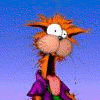











 Sign In
Sign In Create Account
Create Account

