Some programs i delete and they keep coming back.!
I keep getting re-directed to other sites, and my homepage was hijacked.
I run Windows Me, btw.
Please help and thanks in advance to who ever helps me.! TNX!
Heres my HJT LOG:
Logfile of HijackThis v1.99.1
Scan saved at 8:34:14 PM, on 10/22/2005
Platform: Windows ME (Win9x 4.90.3000)
MSIE: Internet Explorer v6.00 SP1 (6.00.2800.1106)
Running processes:
C:\WINDOWS\SYSTEM\KERNEL32.DLL
C:\WINDOWS\SYSTEM\MSGSRV32.EXE
C:\WINDOWS\SYSTEM\MPREXE.EXE
C:\WINDOWS\SYSTEM\MSTASK.EXE
C:\WINDOWS\SYSTEM\SCARDSVR.EXE
C:\PROGRAM FILES\COMPAQ\COMPAQ MESSAGE SCREENER\BIN\COMPAQ-RBA.EXE
C:\PROGRAM FILES\WZCBDL SERVICE\WZCBDL9X.EXE
C:\PROGRAM FILES\ANI\ANIWZCS2 SERVICE\WZCSLDR2.EXE
C:\WINDOWS\SYSTEM\KB891711\KB891711.EXE
C:\WINDOWS\SYSTEM\mmtask.tsk
C:\WINDOWS\EXPLORER.EXE
C:\WINDOWS\SYSTEM\RESTORE\STMGR.EXE
C:\WINDOWS\TASKMON.EXE
C:\WINDOWS\SYSTEM\SYSTRAY.EXE
C:\WINDOWS\PCTVOICE.EXE
C:\PROGRAM FILES\MICROSOFT WORKS\WKSSB.EXE
C:\PROGRAM FILES\COMPAQ\DIGITAL DASHBOARD\CPQMLDET.EXE
C:\PROGRAM FILES\COMPAQ\EASY ACCESS BUTTON SUPPORT\STARTEAK.EXE
C:\COMPAQ\EAKDRV\EAUSBKBD.EXE
C:\WINDOWS\SYSTEM\HIDSERV.EXE
C:\PROGRAM FILES\D-LINK\AIR USB UTILITY\AIRCFG.EXE
C:\PROGRAM FILES\REAL\REALPLAYER\REALPLAY.EXE
C:\PROGRAM FILES\D-LINK\AIRPLUS G\AIRGCFG.EXE
C:\PROGRAM FILES\GRISOFT\AVG FREE\AVGCC.EXE
C:\PROGRAM FILES\GRISOFT\AVG FREE\AVGEMC.EXE
C:\PROGRAM FILES\GRISOFT\AVG FREE\AVGAMSVR.EXE
C:\PROGRAM FILES\COMPAQ\EASY ACCESS BUTTON SUPPORT\CPQEADM.EXE
C:\WINDOWS\SYSTEM\WMIEXE.EXE
C:\WINDOWS\RunDLL.exe
C:\WINDOWS\SYSTEM\NZVKA.EXE
C:\PROGRAM FILES\BHAT\TBAR.EXE
C:\PROGRAM FILES\COMMON FILES\MICROSOFT SHARED\WORKS SHARED\WKCALREM.EXE
C:\AMERICA ONLINE 6.0\AOLTRAY.EXE
C:\COMPAQ\CPQINET\CPQINET.EXE
C:\WINDOWS\SYSTEM\PSTORES.EXE
C:\PROGRAM FILES\COMPAQ\EASY ACCESS BUTTON SUPPORT\BTTNSERV.EXE
C:\PROGRAM FILES\INTERNET EXPLORER\IEXPLORE.EXE
C:\WINDOWS\SYSTEM\DDHELP.EXE
C:\WINDOWS\DESKTOP\HIJACK\HIJACKTHIS.EXE
R1 - HKCU\Software\Microsoft\Internet Explorer\Main,Search Bar = about:NavigationFailure
R1 - HKCU\Software\Microsoft\Internet Explorer\Main,Search Page = about:NavigationFailure
R1 - HKLM\Software\Microsoft\Internet Explorer\Main,Search Bar = about:NavigationFailure
R1 - HKLM\Software\Microsoft\Internet Explorer\Main,Search Page = about:NavigationFailure
R1 - HKCU\Software\Microsoft\Internet Explorer\Search,SearchAssistant = about:NavigationFailure
R0 - HKLM\Software\Microsoft\Internet Explorer\Search,SearchAssistant = about:NavigationFailure
R0 - HKLM\Software\Microsoft\Internet Explorer\Search,CustomizeSearch = www.yahoo.com
R1 - HKCU\Software\Microsoft\Internet Explorer\Main,HomeOldSP = about:blank
R1 - HKLM\Software\Microsoft\Internet Explorer\Main,HomeOldSP = about:blank
O2 - BHO: (no name) - {C82AF178-7A05-41C9-A0A7-A9BFC4F5ACC1} - C:\WINDOWS\SYSTEM\CPIL.DLL
O2 - BHO: (no name) - {7B55BB05-0B4D-44fd-81A6-B136188F5DEB} - C:\WINDOWS\QUESTMOD.DLL (file missing)
O2 - BHO: (no name) - {EC97FC23-3098-603B-EC58-3A76146A0490} - C:\WINDOWS\SYSTEM\JSQRVS.DLL (file missing)
O2 - BHO: (no name) - {32EA8839-17D9-4E79-FD59-1A943A9B89C3} - C:\WINDOWS\SYSTEM\TCAB.DLL
O2 - BHO: (no name) - {601AC7BE-560F-06F9-2BB4-0495CBF0DE9C} - C:\WINDOWS\SYSTEM\HLYMRCMA.DLL
O2 - BHO: PCTools Browser Monitor - {B56A7D7D-6927-48C8-A975-17DF180C71AC} - C:\PROGRA~1\SPYWAR~1\TOOLS\IESDPB.DLL
O2 - BHO: PCTools Site Guard - {5C8B2A36-3DB1-42A4-A3CB-D426709BBFEB} - C:\PROGRA~1\SPYWAR~1\TOOLS\IESDSG.DLL
O2 - BHO: (no name) - {64BA8A69-178D-192E-FD59-1A943A9B89C3} - C:\WINDOWS\SYSTEM\TCAB.DLL
O2 - BHO: (no name) - {A0269420-A638-4509-889C-8FC3CC85DA7E} - C:\WINDOWS\DREXINIT.DLL
O3 - Toolbar: &Radio - {8E718888-423F-11D2-876E-00A0C9082467} - C:\WINDOWS\SYSTEM\MSDXM.OCX
O4 - HKLM\..\Run: [ScanRegistry] C:\WINDOWS\scanregw.exe /autorun
O4 - HKLM\..\Run: [TaskMonitor] C:\WINDOWS\taskmon.exe
O4 - HKLM\..\Run: [PCHealth] C:\WINDOWS\PCHealth\Support\PCHSchd.exe -s
O4 - HKLM\..\Run: [SystemTray] SysTray.Exe
O4 - HKLM\..\Run: [LoadPowerProfile] Rundll32.exe powrprof.dll,LoadCurrentPwrScheme
O4 - HKLM\..\Run: [Hidserv] Hidserv.exe run
O4 - HKLM\..\Run: [PCTVOICE] pctvoice.exe
O4 - HKLM\..\Run: [WCOLOREAL] C:\Program Files\COMPAQ\COLOREAL\COLOREAL.EXE
O4 - HKLM\..\Run: [WorksFUD] C:\Program Files\Microsoft Works\wkfud.exe
O4 - HKLM\..\Run: [Microsoft Works Portfolio] C:\Program Files\Microsoft Works\WksSb.exe /AllUsers
O4 - HKLM\..\Run: [Microsoft Works Update Detection] C:\Program Files\Microsoft Works\WkDetect.exe
O4 - HKLM\..\Run: [Digital Dashboard] C:\Program Files\Compaq\Digital Dashboard\CPQMLDET.exe
O4 - HKLM\..\Run: [CPQEASYACC] C:\Program Files\Compaq\Easy Access Button Support\StartEAK.exe
O4 - HKLM\..\Run: [EACLEAN] C:\Program Files\Compaq\Easy Access Button Support\eaclean.exe
O4 - HKLM\..\Run: [CpqBootPerfDb] C:\Cpqs\Scom\CpqBootPerfDb.exe
O4 - HKLM\..\Run: [D-Link Air USB Utility] C:\Program Files\D-Link\Air USB Utility\AirCFG.exe
O4 - HKLM\..\Run: [RealTray] C:\Program Files\Real\RealPlayer\RealPlay.exe SYSTEMBOOTHIDEPLAYER
O4 - HKLM\..\Run: [D-Link AirPlus G] C:\PROGRAM FILES\D-LINK\AIRPLUS G\AIRGCFG.EXE
O4 - HKLM\..\Run: [MCUpdateExe] C:\PROGRA~1\MCAFEE.COM\AGENT\MCUPDATE.EXE
O4 - HKLM\..\Run: [AVG7_CC] C:\PROGRA~1\GRISOFT\AVGFRE~1\AVGCC.EXE /STARTUP
O4 - HKLM\..\Run: [AVG7_EMC] C:\PROGRA~1\GRISOFT\AVGFRE~1\AVGEMC.EXE
O4 - HKLM\..\Run: [AVG7_AMSVR] C:\PROGRA~1\GRISOFT\AVGFRE~1\AVGAMSVR.EXE
O4 - HKLM\..\RunServices: [LoadPowerProfile] Rundll32.exe powrprof.dll,LoadCurrentPwrScheme
O4 - HKLM\..\RunServices: [SchedulingAgent] mstask.exe
O4 - HKLM\..\RunServices: [*StateMgr] C:\WINDOWS\System\Restore\StateMgr.exe
O4 - HKLM\..\RunServices: [ScardSvr] C:\WINDOWS\SYSTEM\ScardSvr.exe
O4 - HKLM\..\RunServices: [Compaq_RBA] C:\PROGRAM FILES\COMPAQ\COMPAQ MESSAGE SCREENER\BIN\COMPAQ-RBA.EXE
O4 - HKLM\..\RunServices: [WZCBDLService] C:\Program Files\WZCBDL Service\WZCBDL9X.exe
O4 - HKLM\..\RunServices: [ANIWZCS2Service] C:\Program Files\ANI\ANIWZCS2 Service\WZCSLDR2.exe
O4 - HKLM\..\RunServices: [KB891711] C:\WINDOWS\SYSTEM\KB891711\KB891711.EXE
O4 - HKCU\..\Run: [MoneyAgent] "c:\Program Files\Microsoft Money\System\Money Express.exe"
O4 - HKCU\..\Run: [Taskbar Display Controls] RunDLL deskcp16.dll,QUICKRES_RUNDLLENTRY
O4 - HKCU\..\Run: [Wfmeieqm] C:\WINDOWS\SYSTEM\nzvka.exe
O4 - HKCU\..\Run: [Reoe] "C:\Program Files\bhat\tbar.exe" -vt mt
O4 - Startup: Microsoft Works Calendar Reminders.lnk = C:\Program Files\Common Files\Microsoft Shared\Works Shared\wkcalrem.exe
O4 - Startup: America Online 6.0 Tray Icon.lnk = C:\America Online 6.0\aoltray.exe
O9 - Extra button: Related - {c95fe080-8f5d-11d2-a20b-00aa003c157a} - C:\WINDOWS\web\related.htm
O9 - Extra 'Tools' menuitem: Show &Related Links - {c95fe080-8f5d-11d2-a20b-00aa003c157a} - C:\WINDOWS\web\related.htm
O9 - Extra button: Messenger - {FB5F1910-F110-11d2-BB9E-00C04F795683} - C:\PROGRA~1\MESSEN~1\MSMSGS.EXE
O9 - Extra 'Tools' menuitem: MSN Messenger Service - {FB5F1910-F110-11d2-BB9E-00C04F795683} - C:\PROGRA~1\MESSEN~1\MSMSGS.EXE
O9 - Extra button: Real.com - {CD67F990-D8E9-11d2-98FE-00C0F0318AFE} - C:\WINDOWS\SYSTEM\Shdocvw.dll
O9 - Extra button: Spyware Doctor - {2D663D1A-8670-49D9-A1A5-4C56B4E14E84} - C:\PROGRA~1\SPYWAR~1\TOOLS\IESDPB.DLL
O15 - Trusted IP range: 67.19.185.246 (HKLM)
O16 - DPF: {FE4BBEA8-1EFD-4B8A-BD1B-341CCDBEEAA6} (Dhsigned Control) - http://ads.dealhelpe...alHelperNew.cab
O16 - DPF: {1D4DB7D2-6EC9-47A3-BD87-1E41684E07BB} - http://ak.imgfarm.co...etup1.0.0.8.cab
O16 - DPF: DigiChat Applet - http://host2.digicha...s/Client_IE.cab
O16 - DPF: {11311111-1111-1111-1111-111111111157} - file://C:\Recycled\Q330995.exe
O16 - DPF: {10003000-1000-0000-1000-000000000000} - ms-its:mhtml:file://c:\nosuch.mht!http://2awm.com/pop/...m::/on-line.exe
O16 - DPF: {9EB320CE-BE1D-4304-A081-4B4665414BEF} (MediaTicketsInstaller Control) - http://www.mt-downlo....cab?refid=3548
O16 - DPF: {79849612-A98F-45B8-95E9-4D13C7B6B35C} (Loader2 Control) - http://67.19.185.246/i/1/loader2.ocx
O16 - DPF: {9A9307A0-7DA4-4DAF-B042-5009F29E09E1} (ActiveScan Installer Class) - http://acs.pandasoft...free/asinst.cab
O18 - Filter: text/html - {32F71F3F-289D-4772-A998-D4D4677D8FFC} - C:\WINDOWS\SYSTEM\CPIL.DLL
O18 - Filter: text/plain - {32F71F3F-289D-4772-A998-D4D4677D8FFC} - C:\WINDOWS\SYSTEM\CPIL.DLL
Right now i have like 10 pop ups ... OMG!
BTw: i use wireless internet... PLEASE HELP
This is my sister's computer, i have already been here, and was helped with my other computer!
I am doing an online virus scan and will post results when its done.
I know you guys are busy, and tnx in advance!
And i Also , when i reboot , i get an error...Explorer has casused and error in <unknown> and will now close... then it just freezes my computer and i have to manually turn off my comp . This happens ALOT!, and aslo ... RealPlay has caused an error in <unknown> and will now close....
I also did an AVG scan.. and i think it found 140 trojan horses, and viruses!!! i told it to delete them but i dont think it worked! So much stuff wrong w/ my computer!.
Edited by SlowComp, 22 October 2005 - 10:17 PM.




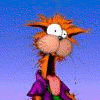











 Sign In
Sign In Create Account
Create Account

