Today after I had turned on my computer I noticed that some of the desktop icons were gone. The missing were programs from my H: drive, the drive I use as my Slave drive. I use an 80G for my Master. I opened up My Computer, and H: is gone. But it is still selected in the BIOS. I unplugged both drives, power and IDE cables, and re-connected, even trading the power cords. Nothing. As an act of desperation I tried to use Windows Restore to go back to yesturday, but it won't take, it says it will not.
Please give me ideas.
Thank you,
Hal




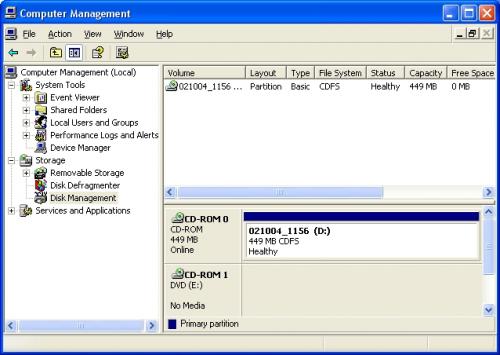











 Sign In
Sign In Create Account
Create Account

