Windows Message - No Disk in Drive
Started by
56FordF100
, Oct 23 2005 09:55 AM
#1

 Posted 23 October 2005 - 09:55 AM
Posted 23 October 2005 - 09:55 AM

#2

 Posted 23 October 2005 - 12:35 PM
Posted 23 October 2005 - 12:35 PM

Hi 56FordF100!
Go to START-->RUN and type msconfig. Click on the STARTUP tab and take screenshots of the items with checkmarks. If you can't fit them all in one screenshot, please scroll down the list and take another screenshot. You can then post these screenshots (saved as JPEGs) in a post in this topic.
Fenor
Go to START-->RUN and type msconfig. Click on the STARTUP tab and take screenshots of the items with checkmarks. If you can't fit them all in one screenshot, please scroll down the list and take another screenshot. You can then post these screenshots (saved as JPEGs) in a post in this topic.
Fenor
#3

 Posted 23 October 2005 - 01:42 PM
Posted 23 October 2005 - 01:42 PM

#4

 Posted 23 October 2005 - 01:51 PM
Posted 23 October 2005 - 01:51 PM

#5

 Posted 23 October 2005 - 02:17 PM
Posted 23 October 2005 - 02:17 PM

Ok, we are going to uncheck all the items that really don't need to startup when your computer does. Uncheck the following:
Let me know how things are going.
Fenor
- tgcmd
- surveysa
- PartSeal
- UpdReg
- sunserver
- qttask
- regsvr32 /s mqrt
- ehtray
- eBayTBDaemon
- AGRSMMSG
- CitiVAN
- msmsgs
- Adobe Gamma Loader
- Adobe Read Se...
- Quicken Scheduled...
- Screenshot Utlity
Let me know how things are going.
Fenor
#6

 Posted 23 October 2005 - 03:16 PM
Posted 23 October 2005 - 03:16 PM

Fenor, I followed your instructions and I no longer receive the "no disk" message. Now what actually did you do? I appreciate your help in resolving this problem -- it's been bugging me the last couple of weeks. Thanks again.
Dave
Dave
#7

 Posted 23 October 2005 - 04:32 PM
Posted 23 October 2005 - 04:32 PM

Basically I just had you remove programs that don't need to start up when your computer starts. They are programs that are useful, but they only need to be running when you use them, like the Adobe items, you only need adobe running when you view a PDF file, but you don't need to have that program running when you are not viewing a PDF file.
Fenor
Fenor
Similar Topics
0 user(s) are reading this topic
0 members, 0 guests, 0 anonymous users
As Featured On:










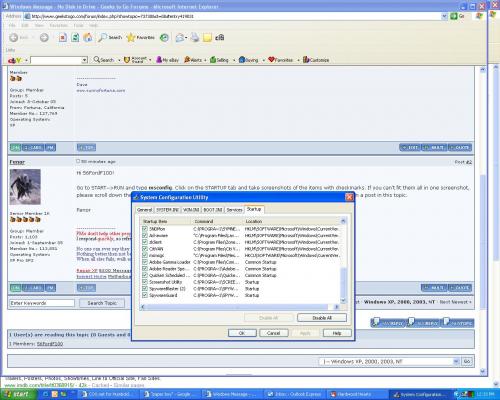
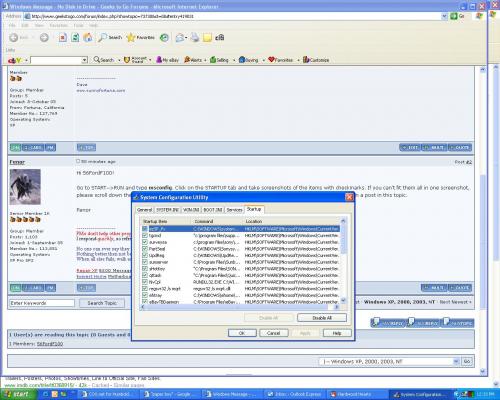
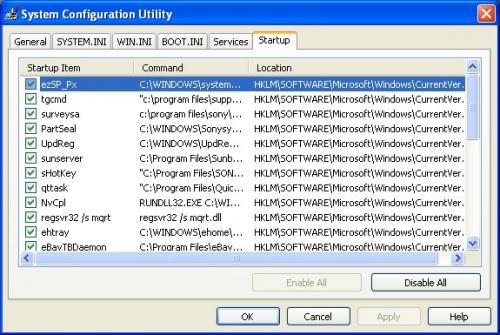
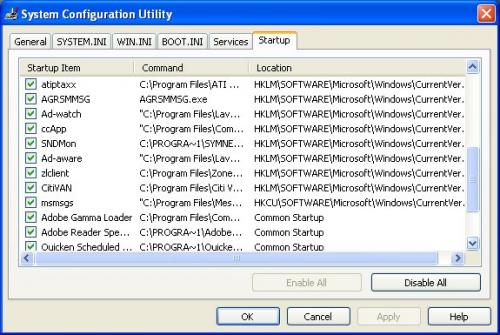
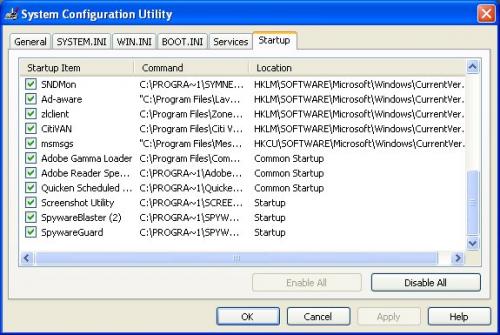




 Sign In
Sign In Create Account
Create Account

