Edited by nettoon1991, 23 October 2005 - 07:46 PM.
files not being attached to nothing
Started by
nettoon1991
, Oct 23 2005 07:45 PM
#1

 Posted 23 October 2005 - 07:45 PM
Posted 23 October 2005 - 07:45 PM

#2

 Posted 23 October 2005 - 07:49 PM
Posted 23 October 2005 - 07:49 PM

Probably by opening the filetype options in the application itself and changing it there.
#3

 Posted 23 October 2005 - 07:52 PM
Posted 23 October 2005 - 07:52 PM

Hi nettoon1991!
Go into the CONTROL PANEL and then FOLDER OPTIONS. Click on the FILE TYPES tab and scroll down to .MP3, highlight it and then click the CHANGE button. Select the program you want to run when you open a .mp3 file. Click OK. Then APPLY and OK. Now try to open a MP3 file and see what happens.
Fenor
Go into the CONTROL PANEL and then FOLDER OPTIONS. Click on the FILE TYPES tab and scroll down to .MP3, highlight it and then click the CHANGE button. Select the program you want to run when you open a .mp3 file. Click OK. Then APPLY and OK. Now try to open a MP3 file and see what happens.
Fenor
#4

 Posted 23 October 2005 - 07:55 PM
Posted 23 October 2005 - 07:55 PM

this is wired mp3 is not listed
Edited by nettoon1991, 23 October 2005 - 07:55 PM.
#5

 Posted 23 October 2005 - 07:57 PM
Posted 23 October 2005 - 07:57 PM

Then in the same place where you clicked CHANGE, I want you to click NEW. For the FILE EXTENSION type in MP3. Then click OK. Now find .MP3 in the list and do what I said in my previous post.
Fenor
Fenor
Edited by Fenor, 23 October 2005 - 07:58 PM.
#6

 Posted 23 October 2005 - 08:02 PM
Posted 23 October 2005 - 08:02 PM

when i click on the file i want to apply it to nothing happens i cant even click on apply it is just
"opens with:[blank]" nothing changed
"opens with:[blank]" nothing changed
#7

 Posted 23 October 2005 - 08:04 PM
Posted 23 October 2005 - 08:04 PM

Tell me exactly what you did to add MP3 to the File Types list.
Fenor
Fenor
#8

 Posted 23 October 2005 - 08:18 PM
Posted 23 October 2005 - 08:18 PM

i clicked new typed mp3 then clicked change then it says to select a program on a list i do i click windows media player then i click ok and nothing happens
Edited by nettoon1991, 23 October 2005 - 08:18 PM.
#9

 Posted 23 October 2005 - 08:23 PM
Posted 23 October 2005 - 08:23 PM

Can you find MP3 in the file types list now though?
Fenor
Fenor
#10

 Posted 23 October 2005 - 08:24 PM
Posted 23 October 2005 - 08:24 PM

yes it is on the list
#11

 Posted 23 October 2005 - 08:28 PM
Posted 23 October 2005 - 08:28 PM

does it have windows media player next to OPENS WITH?
Fenor
Fenor
#12

 Posted 23 October 2005 - 08:29 PM
Posted 23 October 2005 - 08:29 PM

nope
#13

 Posted 23 October 2005 - 08:30 PM
Posted 23 October 2005 - 08:30 PM

And when you click CHANGE and choose WMP it doesn't work?
Fenor
Fenor
#14

 Posted 23 October 2005 - 08:32 PM
Posted 23 October 2005 - 08:32 PM

nope it doesnt work
#15

 Posted 23 October 2005 - 08:41 PM
Posted 23 October 2005 - 08:41 PM

Okay, OPEN up WMP, right click on the top bar and select TOOLS and then OPTIONS. Click on the FILE TYPES tab and make sure there is a checkbox next to MP3 audio file (mp3). If it's not checked, check it and then click APPLY and OK. Then close WMP and then double click on a mp3 file and see if it opens with WMP.
See the attached picture if you have any questions about what to do.
Fenor
See the attached picture if you have any questions about what to do.
Fenor
Similar Topics
0 user(s) are reading this topic
0 members, 0 guests, 0 anonymous users
As Featured On:










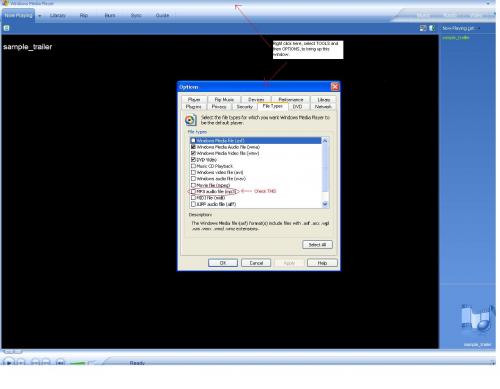




 Sign In
Sign In Create Account
Create Account

