The problem computer is running Windows XP SP1 (after an installation of SP2 basically killed wireless networking on another family laptop, we didn't bother to install it on the main desktop) and is a two year old Sony VAIO, if that matters at all. I'd appreciate any help at all, and if you need anymore details, just ask.
Windows not loading properly
Started by
k01nr01
, Oct 25 2005 03:17 PM
#1

 Posted 25 October 2005 - 03:17 PM
Posted 25 October 2005 - 03:17 PM

The problem computer is running Windows XP SP1 (after an installation of SP2 basically killed wireless networking on another family laptop, we didn't bother to install it on the main desktop) and is a two year old Sony VAIO, if that matters at all. I'd appreciate any help at all, and if you need anymore details, just ask.
#2

 Posted 25 October 2005 - 03:29 PM
Posted 25 October 2005 - 03:29 PM

Hi stranger, your problem sounds an awefull lot like a problem i had at the start of this year, it turned out to be a trojan that was communicating with the internet everytime i turned on my pc, although a few things could cause this problem i found useing this tool > http://www.pcinspect.../uk/welcome.htm < helped find what was running and what was not, its not a fix but may help you find the cause/root of the problem.. 
#3

 Posted 25 October 2005 - 03:47 PM
Posted 25 October 2005 - 03:47 PM

Do you happen to remember what that trojan was called, by any chance? I'm just curious.
#4

 Posted 25 October 2005 - 05:08 PM
Posted 25 October 2005 - 05:08 PM

Sorry for the double post. My dad's been going through the troubleshooting manual and he tried to load the Application Recovery CD for something or the other, but the computer won't even load that. He said that the drive sounds as if it's trying to load the CD, but nothing comes of it. I don't know if that helps or anything, but I figured that at this point I should probably post any other problems that are cropping up.
#5

 Posted 25 October 2005 - 05:37 PM
Posted 25 October 2005 - 05:37 PM

Hi k01nr01...Welcome to G2G!
Try running a System Restore from Task Manager.
Bring up the Task Manager, click on the "New Task" button, and type %systemroot%\system32\restore\rstrui.exe in the Run box...click "Ok"
Choose a date before the problem began and follow the prompts.
Let us know how it goes...
wannabe1
Try running a System Restore from Task Manager.
Bring up the Task Manager, click on the "New Task" button, and type %systemroot%\system32\restore\rstrui.exe in the Run box...click "Ok"
Choose a date before the problem began and follow the prompts.
Let us know how it goes...
wannabe1
Edited by wannabe1, 25 October 2005 - 05:38 PM.
#6

 Posted 25 October 2005 - 05:43 PM
Posted 25 October 2005 - 05:43 PM

Thanks, wannabe1. 
Unfortunately, I just found out that System Restore had been turned off on this computer for whatever reason. I had turned it off recently (within the past two weeks) but had forgotten to turn it back on, and there aren't any restore points saved, even from before it was turned off.
Also, someone at another forum had suggested pressing F8 during boot and choosing the "last good known configuration" option for start up. I tried that too but I still ended up with the same problem, except that this time it seems as if a few more taskbar icons have showed up. Other than that, no difference.
I'd really hate to have to do a system recovery (if it even let me!). If worst comes to worse, do you think there would be any way to back up the documents, emails, etc., that are saved on this computer? I'm hoping it doesn't come down to that, but it looks like it might at this rate.
Unfortunately, I just found out that System Restore had been turned off on this computer for whatever reason. I had turned it off recently (within the past two weeks) but had forgotten to turn it back on, and there aren't any restore points saved, even from before it was turned off.
Also, someone at another forum had suggested pressing F8 during boot and choosing the "last good known configuration" option for start up. I tried that too but I still ended up with the same problem, except that this time it seems as if a few more taskbar icons have showed up. Other than that, no difference.
I'd really hate to have to do a system recovery (if it even let me!). If worst comes to worse, do you think there would be any way to back up the documents, emails, etc., that are saved on this computer? I'm hoping it doesn't come down to that, but it looks like it might at this rate.
#7

 Posted 25 October 2005 - 05:47 PM
Posted 25 October 2005 - 05:47 PM

Bummer... 
From the Task Manager New Task...type sfc /scannow (Note the space between sfc and /) and press "Enter". You will be asked for your installation cd, so have it handy. Wait for the scan to finish (this might take up to an hour). When it's finished, click Start then Run...type chkdsk /r (Again...note the spaces) and reboot when prompted (type Y and press Enter). This will run on boot-up so restart will take a while...be patient.
wannabe1
From the Task Manager New Task...type sfc /scannow (Note the space between sfc and /) and press "Enter". You will be asked for your installation cd, so have it handy. Wait for the scan to finish (this might take up to an hour). When it's finished, click Start then Run...type chkdsk /r (Again...note the spaces) and reboot when prompted (type Y and press Enter). This will run on boot-up so restart will take a while...be patient.
wannabe1
Edited by wannabe1, 25 October 2005 - 05:48 PM.
#8

 Posted 25 October 2005 - 05:53 PM
Posted 25 October 2005 - 05:53 PM

Just so I don't go into this completely clueless (hah)...what exactly is that command going to do? Also, which installation CD -- XP, application recovery, etc.?
Thanks for being patient.
Thanks for being patient.
#9

 Posted 25 October 2005 - 05:57 PM
Posted 25 October 2005 - 05:57 PM

You can use either cd, but I would recommend the regular install cd rather than the recovery set.
This process will compare the system files on the cd with those on the machine and replace or repair damaged or corrupt files...the second part will check your HDD for other errors and attempt to repair them.
wannabe1
This process will compare the system files on the cd with those on the machine and replace or repair damaged or corrupt files...the second part will check your HDD for other errors and attempt to repair them.
wannabe1
#10

 Posted 25 October 2005 - 06:06 PM
Posted 25 October 2005 - 06:06 PM

Alrighty, I'll give that a shot. And just to make sure, I won't lose any of my data (documents, bookmarks, etc.) by doing this, right?
#11

 Posted 25 October 2005 - 06:08 PM
Posted 25 October 2005 - 06:08 PM

Nope! Replaces system files only... 
wannabe1
wannabe1
#12

 Posted 25 October 2005 - 06:13 PM
Posted 25 October 2005 - 06:13 PM

Fantastic.  I just got it going and I'll update once it's done. Thanks!
I just got it going and I'll update once it's done. Thanks!
#13

 Posted 25 October 2005 - 06:47 PM
Posted 25 October 2005 - 06:47 PM

I started the scan a little more than 30 minutes ago and I've been staring at the "Windows File Protection" pop-up ever since. For the first 10-15 minutes or so, the progress bar was filling up to the max, but it's since then stopped and I haven't received a new prompt or anything like that. In Task Manager under "Processes," System Idle Process is back at 99 like it was before I started the scan (during the scan, System Idle Process was bouncing around the 30s-40s and winlogon.exe was somewhere between 35-70s), so really nothing is happening at all. Any ideas on what I should do next? Should I just keep waiting?
Edited by k01nr01, 25 October 2005 - 07:12 PM.
#14

 Posted 25 October 2005 - 07:30 PM
Posted 25 October 2005 - 07:30 PM

Let it go for a bit more...it's not at all unusual for this process to take an hour or even a little more. Keep me posted on your progress.
wannabe1
wannabe1
#15

 Posted 25 October 2005 - 07:53 PM
Posted 25 October 2005 - 07:53 PM

Unfortunately I have to restart the scan; I forgot that the screensaver would come on and essentially freeze the computer, but at this point I can't get into the control panel to change the settings on that. When the screensaver came up, I moved the mouse and it stopped and showed Task Manager again against the screensaver as a background and I couldn't get to anything else. I'm about to restart the scan, and I'll be sure to move the mouse every five minutes or so just to keep it from trying to kill itself again.
Similar Topics
0 user(s) are reading this topic
0 members, 0 guests, 0 anonymous users
As Featured On:









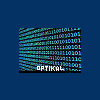





 Sign In
Sign In Create Account
Create Account

